fishbone diagram
What is a fishbone diagram?
A fishbone diagram, also known as an Ishikawa diagram or a cause-and-effect diagram, is a visualization tool for categorizing the potential causes of a problem. This tool is used to identify a problem's root causes. The fishbone diagram is fundamentally a causal analysis tool designed to visually map out the causes and sub-causes leading to a particular issue or effect.
Typically used for root cause analysis, a fishbone diagram combines the practice of brainstorming with a type of mind map template. It should be efficient as a test case technique to determine cause and effect.
A fishbone diagram is useful in project management, product development and troubleshooting processes, typically used to focus a conversation around a problem. Fishbone diagrams are used in a wide range of industries. For instance, healthcare, education and service industries use fishbone diagrams for various purposes, such as process improvement and addressing customer service issues.
After the group has brainstormed all the possible causes for a problem, the facilitator helps the group to rate the potential causes according to their level of importance and diagram a hierarchy. The name comes from the diagram's design, which looks much like a fish skeleton. Fishbone diagrams are typically worked right to left, with each large "bone" of the fish branching out to include smaller bones, each containing more detail.
Dr. Kaoru Ishikawa, a Japanese quality control expert, is credited with inventing the fishbone diagram to help employees avoid solutions that merely address the symptoms of a much larger problem. Ishikawa pioneered the diagram in the 1960s at the Kawasaki shipyards as part of a quality management process operation.
Fishbone diagrams are considered one of seven basic quality tools and are used in the "analyze" phase of the Six Sigma DMAIC (Define, Measure, Analyze, Improve, Control) approach to problem-solving.
How to create a fishbone diagram
Fishbone diagrams are typically made during a team meeting and drawn on a flipchart or whiteboard. Once a problem that needs to be studied further is identified, teams can take the following steps to create the diagram:
- The head of the fish is created by listing the problem in a statement format and drawing a box around it. A horizontal arrow is then drawn across the page with an arrow pointing to the head. This acts as the backbone of the fish.
- Define at least four overarching categories of causes that might contribute to the problem. Some generic categories to start with might include methods, skills, equipment, people, materials, environment or measurements. These causes are then drawn to branch off from the spine with arrows, making the first bones of the fish.
- For each overarching cause, team members should have a brainstorming session to develop any supporting information that may contribute to the cause. This typically involves some sort of questioning methods, such as the 5 Whys or the 4Ps (Policies, Procedures, People and Plant) to keep the conversation focused. These contributing factors are written down to branch off their corresponding cause.
- This process of breaking down each cause is continued until the root causes of the problem have been identified. The team then analyzes the diagram until they agree on an outcome and next steps.
Example of a fishbone diagram
The following graphic is an example of a fishbone diagram with the problem "website went down." Two of the overarching causes have been identified as "unable to connect to server" and "DNS lookup problem," with further contributing factors branching off.
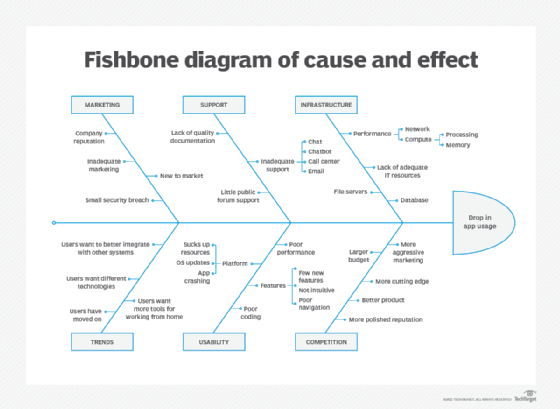
Digital tools and software for fishbone diagram creation
Here is a list of digital tools and software that can be used for creating fishbone diagrams, organized alphabetically. The following vendors offer tools and templates to create fishbone diagrams.
- Canva.
- ClickUp.
- Creately.
- EdrawMax.
- Lucidchart.
- Miro.
- SmartDraw.
Editor's note: The writer chose this list after extensive internet research searching for fishbone diagram templates and tool providers.
When to use a fishbone diagram
A few reasons a team might want to consider using a fishbone diagram include the following:
- Identify the possible causes of a problem.
- Develop a product that addresses issues within current market offerings.
- Reveal bottlenecks or areas of weakness in a business process.
- Avoid reoccurring issues or employee burnout.
- Ensure that any corrective actions will resolve the issue.
