SCSI (Small Computer System Interface)
What is SCSI (Small Computer System Interface)?
SCSI (Small Computer System Interface) is an electronic interface that enables PCs and servers to communicate with peripheral hardware, such as storage devices, printers and scanners, faster and more flexibly than previous parallel data transfer interfaces. SCSI is usually pronounced as "scuzzy."
SCSI was ratified by the American National Standards Institute (ANSI) in 1986 as an updated version of Shugart Associates System Interface, a proprietary bus interface that was developed in 1981. SCSI is both a physical interface and a communications protocol.
The primary aim behind developing SCSI was to provide a way to seamlessly connect computers to peripherals in high-performance or server environments. It's been used for over 30 years, offering increasingly higher speeds, from just 5 megabytes per second at its inception to up to 640 MBps, which was considered a fairly high speed when it was introduced in 2003.
SCSI and devices
Although not all devices support all levels of SCSI, SCSI standards are generally backward-compatible. That is, if an older peripheral device is attached to a newer computer with support for a later standard, the older device works at the older and slower data rate.
In the past, SCSI was often used to control redundant array of independent disks, or RAID. Today, SCSI is no longer commonly used to connect external consumer hardware devices, like printers or scanners, to PCs, having been replaced by other, much faster standards, like USB. That said, the protocol is still used for block storage devices and tape storage devices, as well as in enterprise server farms for hard drive controllers -- basically in environments where high-performance storage connectivity is required.
Common SCSI components
There are several components used in SCSI storage systems:
- Initiator. An initiator issues requests for service by the SCSI device and receives responses. Initiators come in a variety of forms and may be integrated into a server's system board or exist within a host bus adapter. Internet SCSI (iSCSI) connectivity typically uses a software-based initiator.
- Controller. Also known as a host adapter, the SCSI controller coordinates the activities between the computer and the devices connected to it on the SCSI bus. It may be plugged in to an available slot as a card or built into the computer's motherboard.
- Target. A SCSI target is typically a physical storage device, although software-based SCSI targets also exist. The target can be a single hard disk or an entire storage array. It is also possible for nonstorage hardware to function as a SCSI target. Although rare today, it was once common for optical scanners to be attached to computers through the SCSI bus and to act as SCSI targets.
- Service delivery subsystem. This component is the mechanism that enables communication to occur between the initiator and the target; it usually takes the form of cabling.
- Expander. Expanders are only used with Serial-Attached SCSI to enable multiple SAS devices to share a single initiator port.
- Cables. Internal devices connect to a SCSI controller with a ribbon cable, while external devices attach to the controller using a thick, round cable in a daisy chain.
SCSI technologies
The most recent SCSI technology is Ultra640 SCSI, which supports up to 16 devices and transfer speeds of up to 640 MBps. Several previous versions of the protocol also supported up to 16 devices per connection, albeit at different connection speeds. Thus, Ultra320 SCSI offers speeds of up to 320 MBps, Ultra3 SCSI offers up to 160 MBps, Wide Ultra2 SCSI offers up to 80 MBps and so on.
Older SCSI technologies offer speeds of between 10 MBps (Fast SCSI) and 40 MBps (Wide Ultra SCSI). Fast SCSI only supported up to eight devices, while Wide Ultra SCSI and Fast Wide SCSI both supported up to 16 devices. The first version of SCSI -- prior to Fast SCSI -- only offered a maximum transfer speed of 5 MBps.
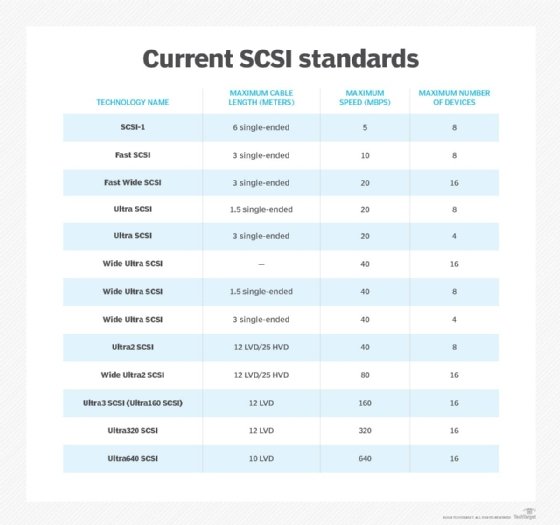
Advantages and drawbacks of SCSI
ANSI thoroughly tested the SCSI standard before it was ratified, so it achieved a reputation as a reliable interface and protocol for consumer devices. SCSI also works with most devices, minimizing incompatibility issues.
Another benefit of SCSI is that it supports multiple devices that can be attached to one cable -- a single bus. For example, the Fast SCSI interface connects up to eight devices, while Fast Wide SCSI connects up to 16. The use of a single cable streamlines connections and simplifies data exchange.
SCSI also offers different speeds, providing greater flexibility depending on the requirement. However, SCSI is still much slower than newer standards, like USB, that now offer speeds of up to 40 gigabytes per second (Gbps).
Another issue is that the interface must be individually configured for each computer. This can be a difficult task for nontechnical users. Finally, SCSI has limited BIOS support, and the interface performance can degrade over time.
Serial-Attached SCSI and USB-Attached SCSI
All older SCSI technologies supported parallel data transfer, with data bits moving through the bus simultaneously. The newer SCSI technology, SAS, transmits data serially. Both SAS and Parallel SCSI are based on the SCSI command set. The earliest SAS interface, SAS-1, supported data speeds of up to 3 Gbps. Over time, newer versions of SAS have emerged that offer even higher speeds.
SAS has become a popular alternative to Parallel SCSI in enterprise environments because it offers the following distinct advantages over Parallel SCSI:
- It supports up to 65,535 devices through the use of expanders; the latest Parallel SCSI standards allow for only 16 devices.
- SAS eliminates issues with termination and clock skew.
- It is a point-to-point technology. This means SAS is not subject to the resource contention issues that are so common with Parallel SCSI.
SAS products are compatible with devices that employ earlier SCSI technologies. The Serial Storage Architecture standard can be used when SCSI performance is not adequate, as can iSCSI, which preserves the SCSI command set by embedding SCSI-3 over TCP/IP.
SAS vs. SATA
Like SAS, Serial Advanced Technology Attachment (SATA) is a serial bus that replaces the aging Parallel ATA standard. The SATA-3 standard is rated at 6 Gbps (600 MBps), which is slightly slower than the Ultra640 SCSI standard. Similarly, SATA-2 has a transfer speed of 3 Gbps (300 MBps), which is just below that of Ultra320 SCSI.
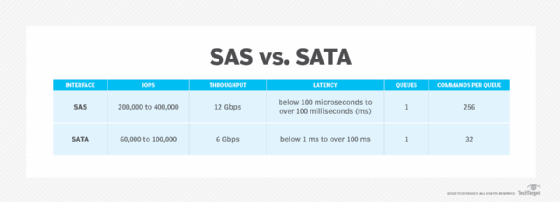
SAS is backward-compatible with SATA-2 and above. A SATA-2 drive can be connected to a SAS backplane. That is possible because both SAS and SATA drives use the SCSI command set. However, SAS drives cannot be connected to a SATA controller.
SAS is popular for many applications, but the non-volatile memory express protocol has become the standard for solid-state drives and other non-volatile memory subsystems. Find out how NVMe speeds compare to SAS and SATA.






