macOS
What is macOS?
MacOS is the computer operating system (OS) for Apple desktops and laptops. It is a proprietary graphical OS that powers every Mac.
OSes interact with a computer's hardware, allocating the resources necessary to complete tasks given to it -- for example, running an application. OSes allocate resources including memory, processing power and file storage.
MacOS performance is generally quick and responsive due to the OS being optimized for the specific hardware. Apple releases a new version of macOS approximately every year.
MacOS was introduced in 1984 to run Macintosh personal computers (PCs). The OS helped make graphical user interfaces (GUIs) popular, even inspiring Microsoft to move away from its user input method in favor of using GUIs for Windows OSes.
As of June 2024, the current version of macOS is macOS 14 Sonoma. Apple has also announced macOS 15 Sequoia, which is expected to be released in the fall of 2024.

versions
MacOS 12 Monterey is the 18th major OS release of macOS. The following is a list of each major macOS release after OS X and its latest version:
- Mac OS X 10.0.4 Cheetah
- Mac OS X 10.1.5 Puma
- Mac OS X 10.2.8 Jaguar
- Mac OS X 10.3.9 Panther
- Mac OS X 10.4.11 Tiger
- Mac OS X 10.5.8 Leopard
- Mac OS X 10.6.8 Snow Leopard
- OS X 10.7.5 Lion
- OS X 10.8.5 Mountain Lion
- OS X 10.9.5 Mavericks
- OS X 10.10.5 Yosemite
- OS X 10.11.6 El Capitan
- macOS 10.12.6 Sierra
- macOS 10.13.6 High Sierra
- macOS 10.14.6 Mojave
- macOS 10.15.7 Catalina
- macOS 11.6.2 Big Sur
- macOS 12.1 Monterey
- macOS 13 Ventura
- macOS 14 Sonoma
- macOS 15 Sequoia
Earlier versions of macOS were labeled Mac OS versions 1 through 9.
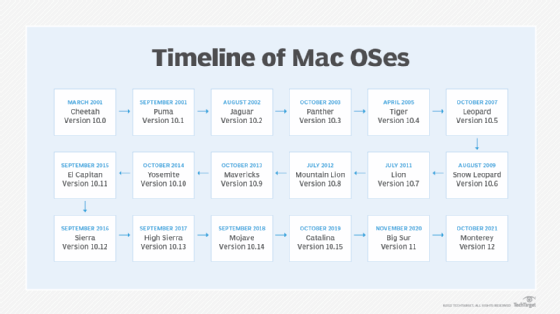
Devices compatible with macOS
MacOS is supported on Apple's desktop and laptop computers. However, not all Apple desktops and laptops support the latest version of macOS. Devices compatible with macOS 14 Sonoma include the following:
- iMac (2017 and later)
- iMac Pro (2017)
- MacBook (2017 and later)
- MacBook Air (2018 and later)
- MacBook Pro (2017 and later)
- Mac Mini (2018 and later)
- Mac Pro (2019 and later)
- Mac Studio (2022 and later)
MacOS features and uses
MacOS offers numerous features and applications that enable different tasks for end users. These include the following:
- Media features. Users can watch, listen and read content using applications like Music, TV, Podcasts, Books and Photos.
- Creativity-based features. Applications such as Photos, GarageBand and iMovie enable users to view, edit and create media.
- Productivity features. Individuals can use applications such as Pages, Numbers and Keynote to work with graphics tools.
- Communications features. Users can communicate with one another using text, visual and audio applications such as Mail, Messages and FaceTime.
- Organization features. These help users find notes and other content using applications like Notes, Reminders, Calendar, Voice Memos and Contacts.
- iCloud. Users can access and share their content with different devices.
- Accessibility features. Several assistive tools can help users with disabilities such as VoiceOver, Accessibility Keyboard and Text to Speech.
- Compatibility features. Users can transfer Windows-based files and other data from a Windows PC to a Mac. They can also run Microsoft Office or even Windows on a Mac.
Each application comes installed with macOS and runs natively on the OS. This means the allocation of resources is extremely efficient, as the applications are specifically optimized to run on macOS.
Other features recently added to the OS include focus modes, which enable users to customize what notifications they receive and at what times as well as Live Text, which lets users copy text that appears in photos. Additional features include universal control, which enables users to use a single keyboard, mouse or trackpad between Mac and iPad devices. Recording Indicator is an added security feature that helps users see which apps have access to their Mac's microphone.
History of macOS
MacOS was introduced in 1984 to run Apple's Macintosh computers. The OS was set up as a GUI, meaning users could navigate using a mouse to select icons and folders -- as opposed to having to type commands and text prompts into directories, which Windows OS had at the time. Mac OS was focused on ease of use, popularizing the more intuitive GUI-based OSes used today. The first few versions of the OS had basic features, including multiple folders. The OSes were numbered 1 through 9. The ninth version of Mac OS, Mac OS 9, was notable for improving support for AirPort wireless networking and better USB drivers. It also brought with it file encryption while also providing developers with several features that would be found in the next major release.
The next major release was Mac OS X -- the letter "X" referred to 10 -- which was released in March 2001. This version was the first of nine OS versions to be named after big cats, in this case, Cheetah. In this update, Apple also introduced a new GUI, called Aqua. Aqua had a design theme of being translucent with soft edges.
The other big cat OSes under the OS X umbrella included 10.1 Puma, 10.2 Jaguar, 10.3 Panther, 10.4 Tiger, 10.5 Leopard, 10.6 Snow Leopard, 10.7 Lion and 10.8 Mountain Lion.
- September 2001: Apple released Puma.
- August 2002: Jaguar introduced iChat and the Address Book along with over 150 user interface changes.
- October 2003: Panther introduced FileVault encryption and the Safari web browser.
- April 2005: Tiger introduced up to 200 new features, including Spotlight for file searches and Smart Folders.
- October 2007: Leopard, among other changes, introduced Time Machine -- Apple's backup app.
- August 2009: Snow Leopard improved the performance of the OS and introduced the Mac App Store.
- July 2011: The penultimate big cat OS was Lion, which added features from iOS to the Mac OS.
- July 2012: Mountain Lion further aligned Mac and iOS features.
After this, macOS versions were named after places in California. These started at Mavericks and continued through Yosemite, Capitan, Sierra, High Sierra, Mojave, Catalina, Big Sur and Monterey. These versions also featured the transition from OS X to OS 11 and the change from the OS X title to the macOS title.
- October 2013: Mavericks marked the start of free upgrades to the OS, adding the Maps and Books applications.
- October 2014: Yosemite introduced Handoff, which enabled users to answer calls and send SMS messages on Macs. The interface was also redesigned to more closely resemble iOS 7.
- September 2015: El Capitan offered Apple's Metal application program interface with added refinements to the user experience.
- September 2016: Sierra marked the title change to macOS. It added Siri to Mac desktops and laptops, providing deeper integration with other Apple devices such as iPhones and Apple Watches.
- September 2017: High Sierra introduced the new Mac file system -- the Apple File System. macOS High Sierra's file system was optimized for solid-state storage.
- September 2018: Mojave added Dark Mode and Apple News.
- October 2019: Catalina replaced iTunes with the Music, TV and Podcast applications. It also added Gatekeeper functionality, which scans all apps to check for malware. This version also added support for a Sidecar feature – enabling an iPad to be used as an external monitor.
- November 2020: Big Sur marked the move to macOS 11. One of the biggest changes in macOS Big Sur was its use of Apple Silicon instead of Intel processors.
- October 2021: macOS Monterey includes focus modes, Live Text, SharePlay and improved maps, notes and other applications.
- October 2022: macOS Ventura introduced Stage Manager, Continuity Camera and a redesigned System Settings app.
- September 2023: macOS Sonoma introduced revamped Widgets, video wallpaper/screensaver features, and other enhancements.
- June 2024: macOS Sequoia was announced at the Worldwide Developers Conference (WWDC) on June 10, 2024, with availability set for the fall of 2024. Among the major new features is Apple Intelligence, which is a generative AI system that provides features such as language and image generation, task automation and personalized recommendations. Only systems with an M-class chip will be compatible with the Apple Intelligence features. Another noteworthy update is iPhone mirroring, which let users access and control their iPhone directly from their Mac.
Explore the different macOS devices – including the MacBook Air, MacBook Pro, iMac, Mac Mini and Mac Pro -- and learn how to select the right Mac computer to meet your needs.
