You are
the
GREATEST
Insightful Articles:
Email needed for Imgur
October. 28th 2016
Join member only shopping clubs with a temp email address.
March. 4th 2016
Email Feedback Loops Explained
December. 29th 2022
Ode to Temporary Email!
June. 20th 2017
Common Fallacies about Temporary Email Addresses
December. 15th 2022
Google tracks the links you click in Gmail very sneakily.
December. 4th 2018
API Access Now Available for EmailOnDeck PRO Users!
February. 3rd 2022
Fighting Email Fraud with DMARC: How it Works and Why You Need It
January. 18th 2023
The Essential Guide to Skyrocket Your Email List Growth
August. 24th 2023
Looking for an anonymous email address?
March. 8th 2016
TEMP EMAIL BLOG
The source for all temporary and disposable email address related information.
The Essential Guide to Skyrocket Your Email List Growth
Having a large email list can be invaluable for any business or creator. It allows you to directly market to and engage with an audience that is already interested in what you have to offer. But growing an email list can take a lot of time and effort. Here are some tips to help you quickly grow your email subscriber list:
Offer a Lead Magnet
Creating an opt-in offer like a free ebook, checklist, or other “lead magnet” is one of the best ways to rapidly grow an email list. Make sure it provides excellent value and is relevant to your target audience. Promote it prominently on your website and social channels. You should see sign-ups start rolling in.
Leverage Social Media
Promote your opt-in offer frequently on all your social media networks. Ask followers to sign up to receive exclusive content, deals, etc. Run contests and giveaways to incentivize sign-ups. Place links and calls-to-action to your lead magnet in your social media bios.
Send a Welcome Email
When someone signs up, send them a personalized welcome email immediately. Thank them for subscribing, provide the lead magnet content, and give them an idea of what to expect from future emails. This helps confirm the subscription and prevent false sign-ups.
Add Email Sign-Up Forms
Place email sign-up forms prominently on your website. Have them on your homepage, blog, contact page, and any high-traffic areas. Use attention-grabbing headlines that convey the value of subscribing. Offer the lead magnet in exchange for their email.
Leverage Pop-ups and Slide-ins
Website pop-ups and slide-ins can convert a lot of website visitors into subscribers when used appropriately. Time them to display after someone has been on your site for a certain period. Offer a compelling lead magnet in exchange for their subscription.
Send Great Content
The best way to retain subscribers is to consistently send high-value, relevant content. Create emails and newsletters they look forward to receiving and engaging with. Ask for subscriber feedback so you can continually improve.
Purchase Co-Registration Leads
Co-registration leads are email sign-ups generated through third-party sites and services. You can pay to have your opt-in offers and lead magnets displayed on complementary sites your target audience visits. When they sign up there, they get added to your email list as well. This can generate many new leads quickly.
Buy Email Lists
You can buy email lists from list brokers or other websites that have already collected emails. Be careful to only purchase reputable, opt-in lists relevant to your niche. While buying lists can get you a lot of emails fast, the quality and deliverability of these subscribers is typically low. Use this method sparingly.
Run Retargeting Ads
Retarget people who have already visited your website with ads offering them an incentive to sign up for your email list. Display these across social media, Google/Youtube, and using remarketing pixels. This follows up with warm leads and conversion abandoners to capture more emails.
Implement Exit-Intent Popups
Have a popup appear when someone is about to leave your site asking them to sign up for your email first. To get people to subscribe as they exit, offer something enticing like a limited-time sale, special discount code, or sneak peek of an upcoming product. Just make sure the popup isn't too intrusive.
Guest Post on Relevant Sites
Reaching out to complementary blogs and websites in your industry to contribute guest posts is a great way to grow an email list. Most sites will allow you to include a brief bio with links back to your site. Use this space to promote your lead magnet and highlight your email sign-up portal.
Have fun!
Growing an engaged email list takes effort, don't stress and realize a bit of hard work will pay off in the end.
Employing these tips can help you quickly amass targeted subscribers interested in your business!

Lightning Fast Email with EmailOnDeck
In today's fast-paced digital world, having a quick and efficient email service is essential. Whether you're signing up for a new online account, receiving important notifications, or communicating with clients, a reliable email service is a must-have. That's where EmailOnDeck comes in – a fast email service that allows you to quickly create and receive emails without the hassle of signing up for a traditional email account.
EmailOnDeck provides a temporary email service that enables users to create a fast email account in just a few seconds. With EmailOnDeck, you don't need to provide any personal information or sign up for a long-term email account. Instead, you can create an email address on the spot and use it for whatever purpose you need.
One of the most significant benefits of using EmailOnDeck is its speed. Whether you're using it on your desktop, phone, or via a Chrome extension, the service is incredibly fast and efficient. With just a few clicks, you can create an email address, and within seconds, you'll be able to receive emails to that address. This means you don't have to wait around for confirmation emails or verification codes, making EmailOnDeck ideal for people who need to get things done quickly.
Another advantage of using EmailOnDeck is its flexibility since the service can be used on multiple devices, including desktops, laptops, tablets, and mobile phones. It also offers a Chrome extension, making it easy to use the service directly from your web browser. This means you can access your temporary email account from anywhere, at any time, making it an incredibly convenient tool to have in your arsenal.
In addition to its speed and flexibility, EmailOnDeck also provides excellent security features. All emails sent to your temporary email account are encrypted and kept private, ensuring that your personal information remains protected. Additionally, the service automatically deletes emails after a certain period, further enhancing your privacy and security.
EmailOnDeck is an excellent fast email service that provides a convenient and efficient way to create and receive emails. Whether you need a temporary email address for signing up for online services, communicating with clients, or receiving notifications, EmailOnDeck is a reliable and secure option that you can trust. Its speed, flexibility, and security features make it a must-have tool for anyone who needs a fast and efficient email service. So why wait? Try EmailOnDeck today and experience the benefits of fast email for yourself!
Get temporary emails from your browser!
We've just launched a way for you to get your temporary email address straight from your browser!
Download it for free using the Chrome Browser:
The extension does not track, read or view the websites you visit. You can expect the same strict privacy protections found on EmailOnDeck.com, here on the extension as well.
We're excited to say that the emails provided on the extension are different from what will be found on the website. This means you'll have access to even more disposable email addresses to use!
Please note that the extension does limit you to how many temp email addresses you can create each hour, so if you need more please visit the website; or if you need even more, check EmailOnDeck PRO and API.
We're so happy to have helped so many people protect their privacy over the years, and look forward to providing even more options and technology in the coming year.
Be safe out there!
Over 134,075,260 temporary emails processed.