You are
the
GREATEST
FREQUENTLY ASKED QUESTIONS
What is EmailOnDeck?
EmailOnDeck provides you with a fast & free temporary email address in 2 easy steps! You can use that email for whatever you want. You can use it to sign up at any site (or app), confirm your email address etc... It saves you from SPAM being sent to your "real" email address and assists in protecting your privacy.
Why use a temporary email address?
So many sites and apps require a confirmed email address for no reason other than to collect personal information about you. Do you really want some random app to have the same email address that you use to make credit card purchases with?
Data is the New Oil. Your personal data is highly desired by websites and apps. Sites and apps sell your data with little regard to your feelings and desire. Using a temporary email address allows you to separate your email address you use for banking, credit card purchases and other personal identifying transactions from all the other sites out there.
Data Breaches. If a company ever has a data breach, your primary email address will not be discovered - because you used a temporary email address.
When does my email expire?
There's not a precise time, usually it lasts most of the day. It should last more than an hour, but if you close out of your browser or clear your cookies you may lose access to it faster.
What about privacy & security?
Our site can be accessed via HTTPS and our email servers utilize TLS. Our data hosting facility is SOC 2 Type II and PCI-DSS certified.
Storing emails for more than a few days is cost prohibitive for us. Therefore our servers and logs get wiped constantly and there are no backups. Specifically, the disks are overwritten with 0s and then new emails, logs, data etc... can eventually overwrite those 0s. With the sheer volume of SPAM out there, we're not in the business of storing all of it, we're in the business of providing you with a temporary email address that works.
How can I recover an email address?
Try the: Recover Email Address
It may be possible to recover your email address session, though not easily. You must have your valid email token and the email address has to have not been wiped yet. Wiping usually occurs a couple days after you created the email address. More information can be found in this article: How do I recover an email address?
How do I log out?
There's no "logout" per se. To end your session and delete access to your current email, simply do the following:
- Find the red trash button located to the right (or directly below) where you see your temporary email address.
- Click on the trash button, this will prompt a confirmation that you do indeed want to LOSE access to this email address.
Once you click OK, your email address will no longer be available and any emails that were sent to it will be deleted. Beware, there is *no* way to recover emails sent to your email address once you click this button. You can still try to recover the email address itself using your email token.
I can't see a link in my email.
If you can't see links, or the email otherwise looks broken, you can do the following: Look for a link in the top right corner that says something to the effect: "Broken links? Fix here." This is usually an issue that the email sent has broken code.
How can I view or download attachments?
Attachments are shown under the email message when viewing your email. You should see a box for each attachment. Click on the download icon and you can save or view your attachment.
If you have a complicated email attachment setup, for instance multiple emails attached each with their own attachments, you may not be able to find the email attachment you are looking for. Rest assured that your entire email was delivered to you. You can review the raw email code, though you'll need to be a bit tech-savvy to try this out: Email Attachment Technical Guide.
Browser Extension?
Why, yes we do have one: Temporary Email Chrome Extension or Temporary Email Firefox Extension.
Our Chrome Extension does not track, read or view your website history... unlike other temporary email extensions.
You can create disposable emails right from your browser. If you want to view the mail sent to your email address, there's a link called "INBOX" that you can click on and it will take you to your inbox. Please note that the email addresses created on the browser extension are different from what you will find on the website itself.
Can I send email?
Yes, but only to other EmailOnDeck email addresses. This way you have a secure, private way to send emails. Please note that all emails will be wiped after the email address is no longer in use.
To send anonymous emails to anyone, you'll need to use EmailOnDeck Pro.
My email is not showing/displaying correctly.
You can click on the top right link where the email displays that says: "View raw email". This will show you the raw email code sent. You may be able to view important links and information there that wasn't displaying correctly.
Also, in the same area, you can click "Broken email? Fix here." which opens a new window where you can easily print just the email.
Lastly, if you're still having trouble displaying your email correctly, please contact us and let us know from where the email was sent.
Can I use this email for everything I do online?
You could, but we highly recommend you do not. If you're interacting with a site that you'll be providing a credit card or other personal information (PII) you should not use a temporary email. Here's 2 quick reasons why (there are more of course). 1- Since you gave them your credit card and/or personal info, you're not really protecting your privacy by using a temp email. 2- Let's say in a year or so, you forget your password to that site, if you need to reset your password you will no longer have access to your temporary email address, making it much more difficult (or possibly impossible!) for you to access that site.
How is this different from other temporary email sites?
The short answer is this service was created by a team of professionals that know how email systems work. It's pretty trivial for most websites to detect whether an email address is temporary or not. When websites know your email address is temporary, they can block you from signing up with their services. EmailOnDeck makes it very difficult for websites to recognize our email addresses as temporary.
Your emails are only viewable by you. Other temporary email address services allow anyone who knows your email address to view all your emails.
Does it work?
Yes! We pride ourselves on giving you email addresses that work on all sites and apps. If you ever come across a site that doesn't allow you to use our email address, please tell us.
*NOTE: Sometimes sites will claim an email address is "invalid" or "already registered" but really what they are doing is blocking you from their site by either your IP address or cookie. Please try from a different IP address and clear your cookies, local storage and cache if our email address doesn't seem to work.
If you have tried the techniques above and it still won't work, please let us know and we'll investigate as soon as possible.
What is EmailOnDeck Pro?
EmailOnDeck Pro is an enhanced version of EmailOnDeck. It gives you added benefits, and uses. Learn more here.
Advertising opportunities
We offer custom advertising opportunities, including EmailOnDeck inbox placement advertising. These are direct placements, which are not available through ad networks. There are minimum spend requirements, payable in Bitcoin. If you're interested, please contact us.