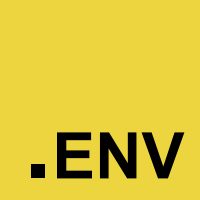From the same people that pioneered dotenv.
Dotenv Vault securely syncs secrets and app configuration across your machines, environments, and team members. Stop sharing .env files over insecure channels like Slack and email.
Learn more at dotenv.org.
Usage is easy! Run the command:
$ npx dotenv-vault newFollow those instructions and then run:
$ npx dotenv-vault pushAnd if you need to pull changes that another teammate made, run:
$ npx dotenv-vault pullThat's it!
Read our security statement.
Create your project at Dotenv Vault.
Example:
$ dotenv-vault newPush your .env file securely to Dotenv Vault
Example:
$ dotenv-vault push
# pushes local .env to remote developmentSet input filename. Defaults to .env.
Example:
$ dotenv-vault push .env.development
# pushes .env.development to remote development environmentpush command ONLY pushes to development currently. It is not like the pull command that can pull from different environments. For example, if you run $ npx dotenv-vault push .env.production that will actually push your local .env.production file to development. (Check back soon for push support that can push to any environment.)
Directly pass your DOTENV_ME value to the command line, instead of reading from a .env.me file.
Examples:
$ dotenv-vault push .env.development --dotenvMe=me_1234
# pushes local .env.development to remote developmentPulls your development|staging|ci|production environment(s) to your machine.
Example:
$ dotenv-vault pull
# pulls remote development envs to .envPull .env.ci, .env.staging, and .env.production
Example:
$ dotenv-vault pull staging
# pulls remote staging envs to .env.stagingSet output filename. Defaults to .env for development and .env.{environment} for other environments
Example:
$ dotenv-vault pull production .env
# pulls remote production envs to .envDirectly pass your DOTENV_ME value to the command line, instead of reading from a .env.me file.
Examples:
$ dotenv-vault pull staging --dotenvMe=me_1234
# pulls remote staging envs to .env.staging
$ dotenv-vault pull production .env --dotenvMe=me_1234
# pulls remote production envs to .envDisplay help for dotenv-vault commands.
USAGE
$ dotenv-vault help [COMMAND]
ARGUMENTS
COMMAND command to show help for
OPTIONS
--all see all commands in CLI
Example:
$ dotenv-vault help push
NODE_TLS_REJECT_UNAUTHORIZED=0 DOTENV_API_URL=https://vault.dotenv.development ./bin/dev
npm test
Only for those with permission.
npm version patch
npm publish
See CONTRIBUTING.md
See CHANGELOG.md