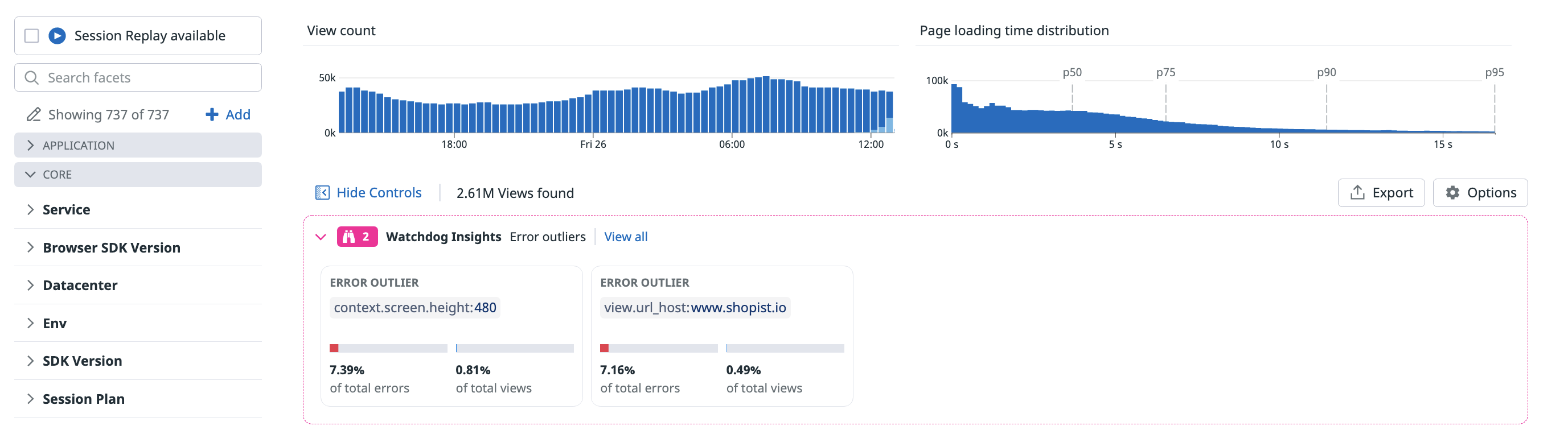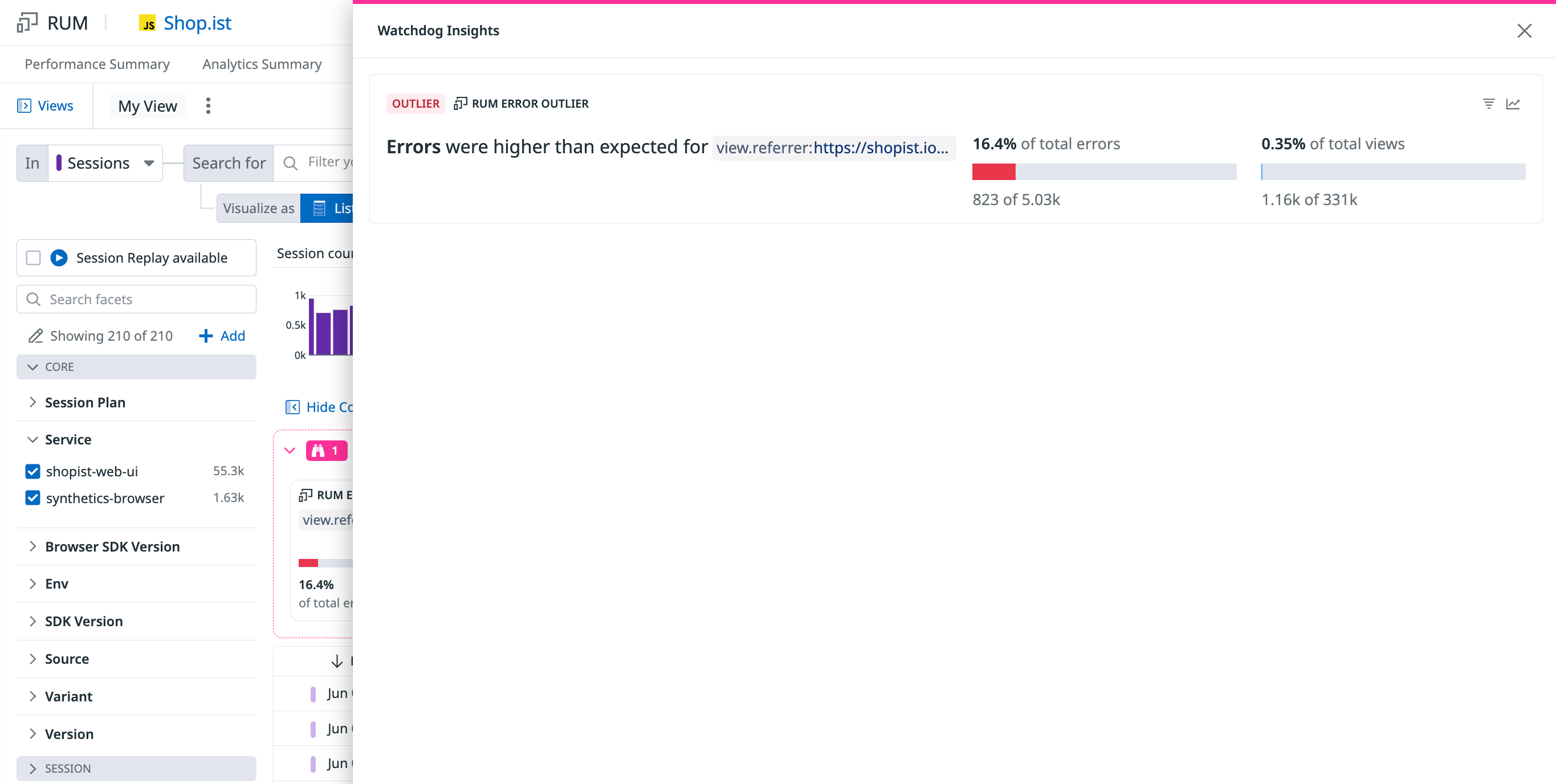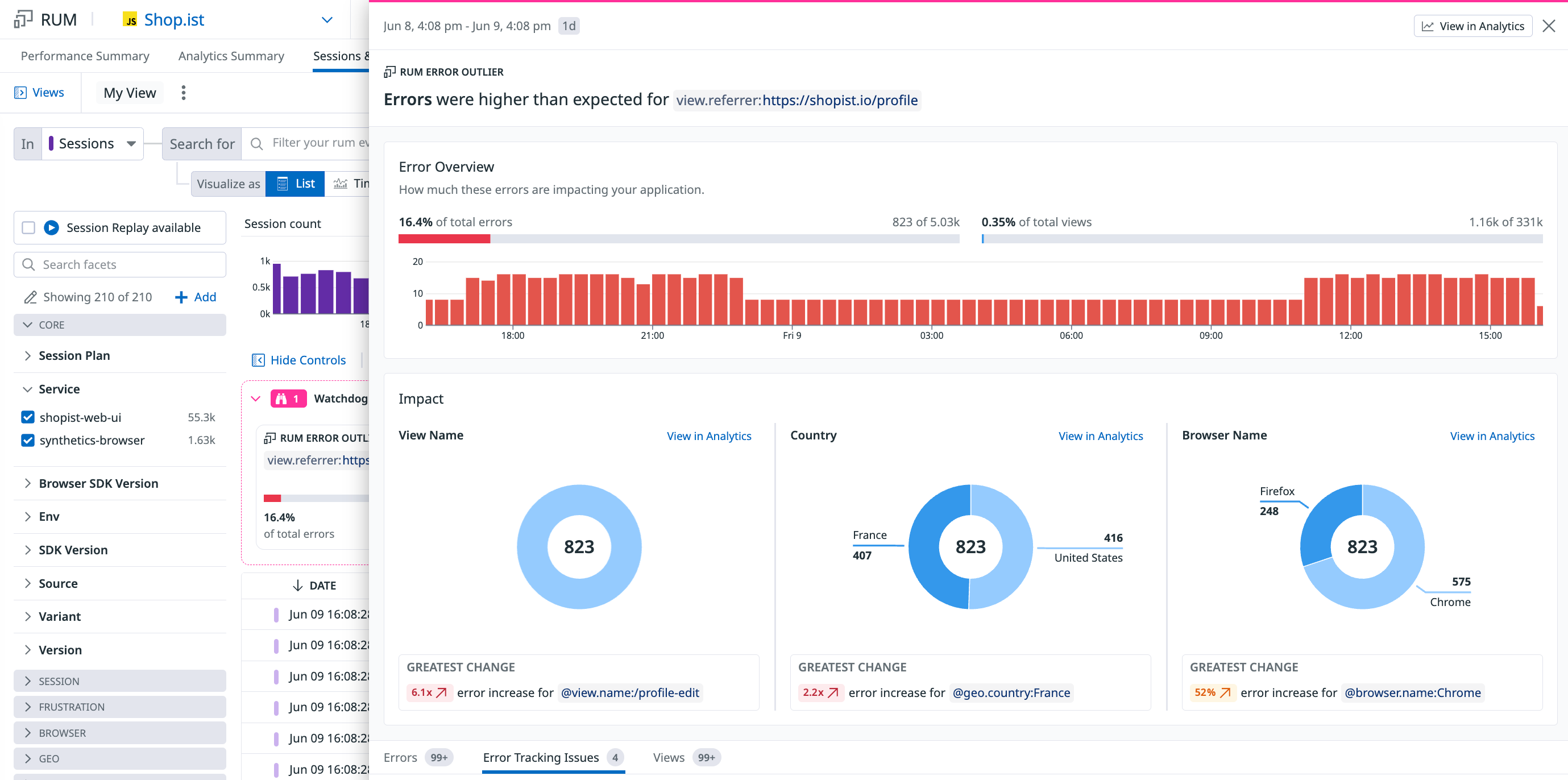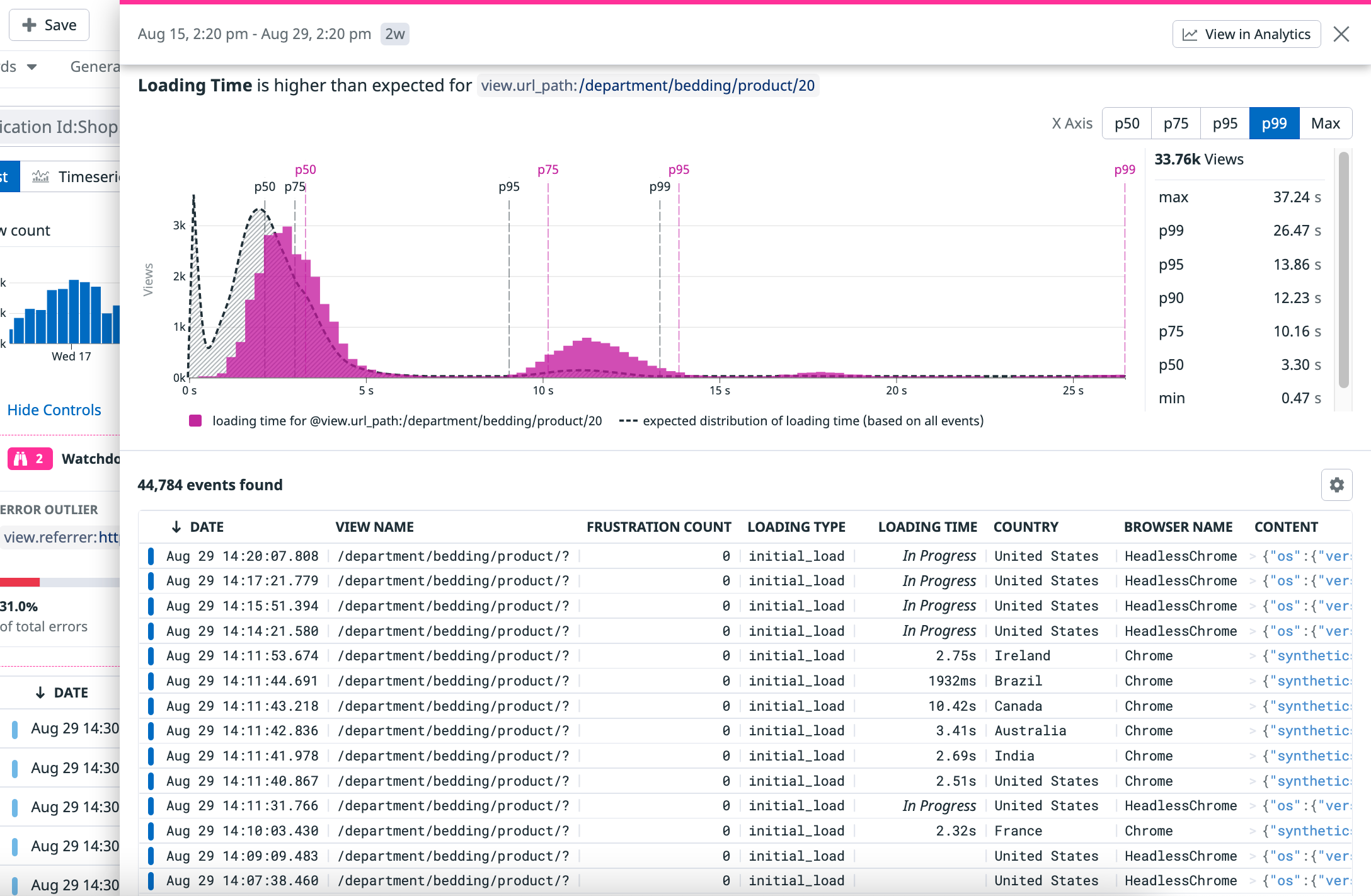- Essentials
- Getting Started
- Datadog
- Datadog Site
- DevSecOps
- Serverless for AWS Lambda
- Agent
- Integrations
- Containers
- Dashboards
- Monitors
- Logs
- APM Tracing
- Profiler
- Tags
- API
- Service Catalog
- Session Replay
- Continuous Testing
- Synthetic Monitoring
- Incident Management
- Database Monitoring
- Cloud Security Management
- Cloud SIEM
- Application Security Management
- Workflow Automation
- CI Visibility
- Test Visibility
- Intelligent Test Runner
- Learning Center
- Support
- Glossary
- Standard Attributes
- Guides
- Agent
- Integrations
- OpenTelemetry
- Developers
- Authorization
- DogStatsD
- Custom Checks
- Integrations
- Create an Agent-based Integration
- Create an API Integration
- Create a Log Pipeline
- Integration Assets Reference
- Build a Marketplace Offering
- Create a Tile
- Create an Integration Dashboard
- Create a Recommended Monitor
- Create a Cloud SIEM Detection Rule
- OAuth for Integrations
- Install Agent Integration Developer Tool
- Service Checks
- IDE Plugins
- Community
- Guides
- API
- Datadog Mobile App
- CoScreen
- Cloudcraft
- In The App
- Dashboards
- Notebooks
- Monitors and Alerting
- Infrastructure
- Metrics
- Watchdog
- Bits AI
- Service Catalog
- API Catalog
- Error Tracking
- Service Management
- Infrastructure
- Application Performance
- APM
- Continuous Profiler
- Database Monitoring
- Data Streams Monitoring
- Data Jobs Monitoring
- Digital Experience
- Real User Monitoring
- Product Analytics
- Synthetic Testing and Monitoring
- Continuous Testing
- Software Delivery
- CI Visibility
- CD Visibility
- Test Visibility
- Intelligent Test Runner
- Code Analysis
- Quality Gates
- DORA Metrics
- Security
- Security Overview
- Cloud SIEM
- Cloud Security Management
- Application Security Management
- AI Observability
- Log Management
- Observability Pipelines
- Log Management
- Administration
Watchdog Insights for RUM
Overview
Datadog Real User Monitoring (RUM) offers Watchdog Insights to help you navigate to the root cause of problems with contextual insights in the RUM Explorer. Watchdog Insights complement your expertise and instincts by recommending outliers and potential performance bottlenecks impacting a subset of users.
For more information, see Watchdog Insights.
Explore collected insights
The pink Watchdog Insights banner appears in the RUM Explorer and displays insights about the search query over a period of time. This example demonstrates how Watchdog Insights surfaces issues in a deployed application instance of view.url_host:www.shopist.io, which caused a certain amount of errors in a given time range (for example, the past day).
Click on an error or latency outlier to interact with the visualizations embedded in the side panel and find views from the list of impacted events. Click View all to see all outstanding error outliers in a side panel.
Hover over a card in the banner and click Filter on Insight to add the anomalous insight behavior to your search query. For example, you can hone in on a particular view path or a specific continent like North America.
Click View in Analytics to automatically set the Group into fields formulas and select the Visualize as type under the search query to reflect the card’s outlier behavior. For example, you can create a timeseries graph about an unusually high error rate on a Synthetic test by using the synthetics.test_id in a search formula and export it into a monitor or dashboard.
Error outliers
Error outliers display fields such as faceted tags or attributes that contain characteristics of errors that match the current search query. Statistically overrepresented key:value pairs among errors can provide hints into the root cause of issues. Typical examples of error outliers include env:staging, version:1234, and browser.name:Chrome.
In the banner card view, you can see:
- The field name
- The proportion of total errors and overall RUM events that the field contributes to
- Related tags
In the full side panel, you can see a timeseries graph about the total number of RUM errors with the field along with a impact pie charts and a list of RUM events that contain the field.
Latency outliers
Latency outliers display fields such as faceted tags or attributes that are associated with performance bottlenecks that match the current search query. key:value pairs with worse performance than the baseline can provide hints into the performance bottlenecks among a subset of real users.
Latency outliers are computed for Core Web Vitals such as First Contentful Paint, First Input Delay, Cumulative Layout Shift, and Loading Time. For more information, see Monitoring Page Performance.
In the banner card view, you can see:
- The field name
- The performance metric value containing the field and the baseline for the rest of the data
In the full side panel, you can see a timeseries graph about the performance metric with an X axis of increments of p50, p75, p99, and max, along with a list of RUM events that contain the field.
You can begin your investigation for the root cause of a performance issue in this timeseries graph.
Further Reading
Additional helpful documentation, links, and articles: