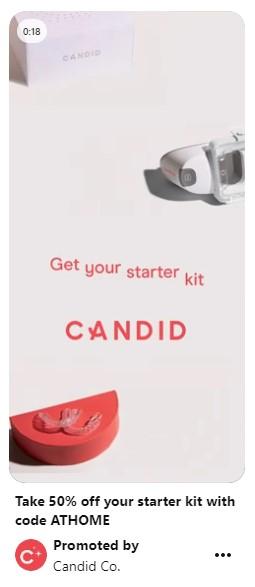
The Quick & Easy Cheat Sheet for Pinterest Video Ads
If you’re anything like me, you’ve been revisiting Pinterest a lot more recently for quarantine cooking recipes, home DIY projects, decorating updates, arts and crafts—the list goes on and on. In the midst of my recipe dive, I saw tons of Pinterest video ads, and I realized how effective this format is for the platform.
Personally, if I were running social advertising for a B2C business right now, I would absolutely invest in video ads on Pinterest. That’s why today, I’m going to walk you through a quick and easy cheat sheet for Pinterest video ads. Here’s what we’ll cover:
- Why you should use Pinterest video ads.
- How to set up video ads on Pinterest.
- How to format your Pinterest video ads for the best results.
- What content works best in Pinterest video ads.
Why should you use Pinterest video ads?
In short? Because they’re effective. Pinterest video ads are integrated in the feed to appear alongside organic pins. The ads come in standard or max width sizes, which are the same height as a typical pin but can be as wide as a double column on mobile. The ads begin playing automatically when they come into a user’s home feed, and they can be viewed in a larger view, replayed, or played with audio.
Here are a few more reasons why you should use Pinterest video ads:
- The reach: 367 million people use Pinterest every month.
- The high-intent audience ready to purchase: 98% of Pinners report trying new things they found on the platform, and 85% use Pinterest as a resource when they’re starting a new project.
- The opportunity: Earned media is a huge player for Pinterest, particularly for well-designed pins and content. That means *free* branding, traffic, and conversions because Pinterest users are high-intent.
Now that we’re clear on why, let’s talk about how.
How to set up Pinterest video ads
If you’re already running ad campaigns on Pinterest, the set up for video ads is not that different. But if you’re brand new to the platform, you’ll need to set up a business account to access the ad manager and analytics. You can set it up from scratch or convert an existing personal account.
Once you have your account all set up, select “Create Ad” to get started. If you already have existing pins for your business that just so happen to be videos, you’re in luck! You can simply select those, add them to a campaign, and hit go.
If you’re starting your account from scratch, you’ll have to add your own content to get things moving. Like any other promoted pin, you can upload content one at a time or all at once by using the bulk editor. You will need to add billing information before any of your ads can be set live.
Step #1: Set your campaign goal
To get started, you need to set a goal for your campaign. These ads can be used for brand awareness, video views, conversions, and traffic campaign objectives.
Step #2: Target your audience
Like other popular social advertising platforms (yes, I’m talking about Facebook), there are plenty of options for targeting the audience you want. Because this is Pinterest, the most important section will be the “Interests.” Remember back in the day, when you had to be invited to Pinterest and when you set it up, you had to select what you were looking for on the platform? Those overarching interests continue to keep users addicted to the platform, which is how you can reach the perfect audience.
You can also target by keyword, demographic, location, language, and device.
Step #3: Budgets, bids, and delivery
This is a short step, and then you’re almost done. Input your budget for this campaign (daily or total), followed by your CPV (cost per view) bid, and pacing.
Step #4: Select your pins
Finally, you’ll need to select the pins and videos you want to promote through this campaign. This is the meat-and-potatoes, if you will.
Or, if you have the file saved on your computer, just drag-and-drop, add a link, and publish away.
Pinterest video ad specs
Like any social media advertising platform, Pinterest works hard to make their ad formats appear as native to the platform as possible. Below are the specs to make your shiny new video ads:
- File Type: .mov, .mp4, .m4v
- Size: max 2GB
- Length: 4 seconds to 15 minutes
- Title: 100 characters max
- Description: 500 characters max
- Recommended standard aspect ratio: square, 2:3, 4:5, or 9:16
- Required max width aspect ratio: square, or 16:9
A few notes: Only about 50 to 60 characters of your title and description text will appear in the feed; it will all be displayed if a user selects the video.
And if you’re overwhelmed by the prospect of creating a 12-minute Pinterest video ad, you should be! Pinterest (and every Pinterest user) recommends keeping your videos between six and 15 seconds long.
As always, each video pin will need a destination link and cover image, which can be selected from the video itself.
Pinterest video ad best practices
While anyone can set up a nice-looking pin for advertising using Canva or existing brand images, creating a video ad can seem a bit more intimidating. For everyone. In fact, I managed social advertising for more than two years before even attempting video ads, and that was when I had access to a creative team! Don’t be scared like me—it’s not bad at all!
Keep in mind that Pinterest video ads autoplay when they are 50% in view on a user’s feed, and they will be muted until someone clicks on them. Additionally, Pinterest reports that branded advertising (not just video ads) do perform well for their audience, so throw in your logo and branded colors!
Here are some easy ways to set up video ads yourself and best practices to keep top-of-mind when you do.
Add to your toolbelt
If you’re not well-versed in editing video (as many marketers aren’t—don’t feel bad), there are tools to help. I highly recommend using a video creator. A lot of tools are subscription-based, which means you can sign up, create a video, run the ad, and cancel your trial if it doesn’t pan out for you! Some of my go-tos include Promo, Animoto, wave.video, and Biteable.
Focus on the message
It can be easy to get caught up in your offering or product and forget about how you want to attract prospects. Instead of prominently featuring the UX of your shiny new app or product, focus on how it can solve problems for your customers. Imagine a relatable scenario in which they’d really need your app/product/offering and make a video ad out of that.
I’d be remiss if I forgot to tell you: When you’re making a video ad, don’t forget about words. People will watch this ad on mute first, as it comes into their feed, but the ad space itself will be pretty small, so don’t make the whole tile full of Powerpoint-popping words. Select the most important, emphasize them in the design, and tailor your title and description to those as well.
KISS!
Keep it short and simple. Remember, Pinterest recommends a video ad stay between six and 15 seconds—if you’re used to creating pre-roll ads, you’re in luck. Consider making the video a looping gif for the shorter, six-second side or three to five animated slides for the longer side.
For example, this ad below was served when I searched for “Bohemian Bedroom ideas” and it’s just … a tour of a bohemian bedroom.
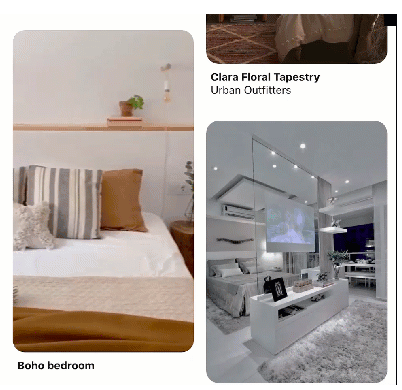
Exactly what I was looking for.
Get pinning
And there you have it. We’ve gone through our quick and easy cheat sheet for Pinterest video ads—it’s time for you to go and get pinning!

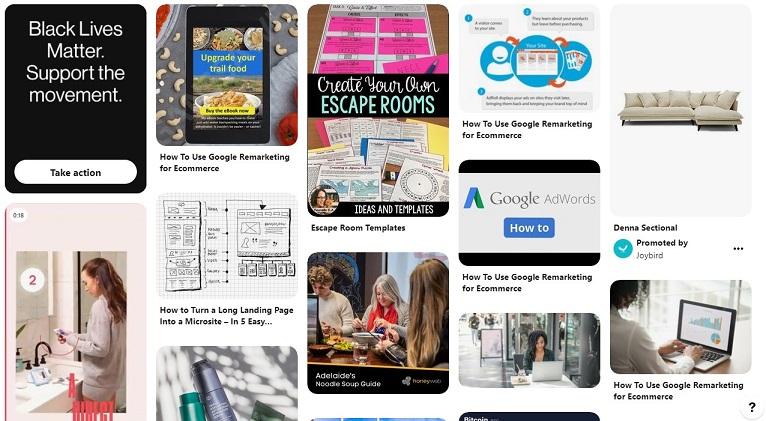
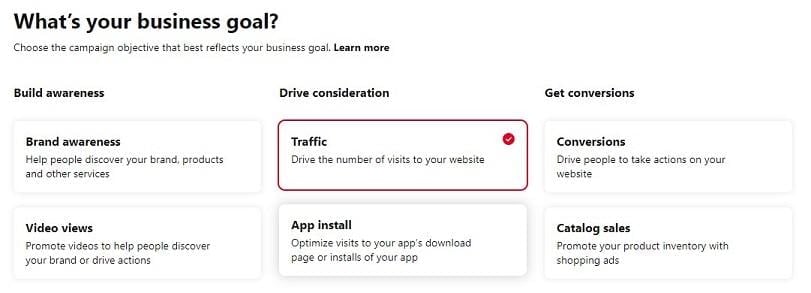
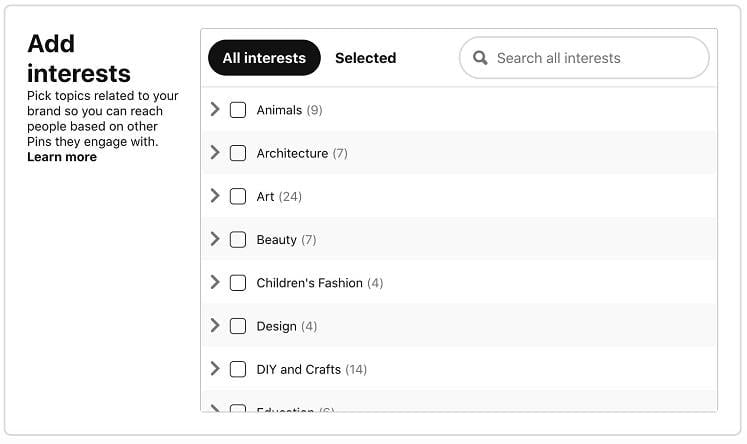
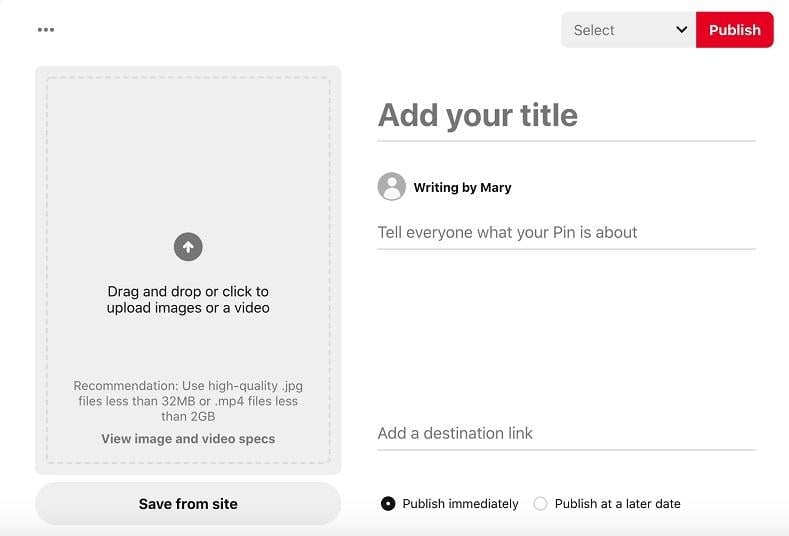





![The Complete Guide to Social Media Image Sizes in 2024 [Free Templates]](https://cdn.statically.io/img/www.wordstream.com/wp-content/uploads/2024/02/social-media-image-size-feature.jpg)
![Best Times to Post on Social Media in 2024 [For Every Platform]](https://cdn.statically.io/img/www.wordstream.com/wp-content/uploads/2024/01/best-time-to-post-on-social-media-wordstream-feature.webp)
Comments
Please read our Comment Policy before commenting.