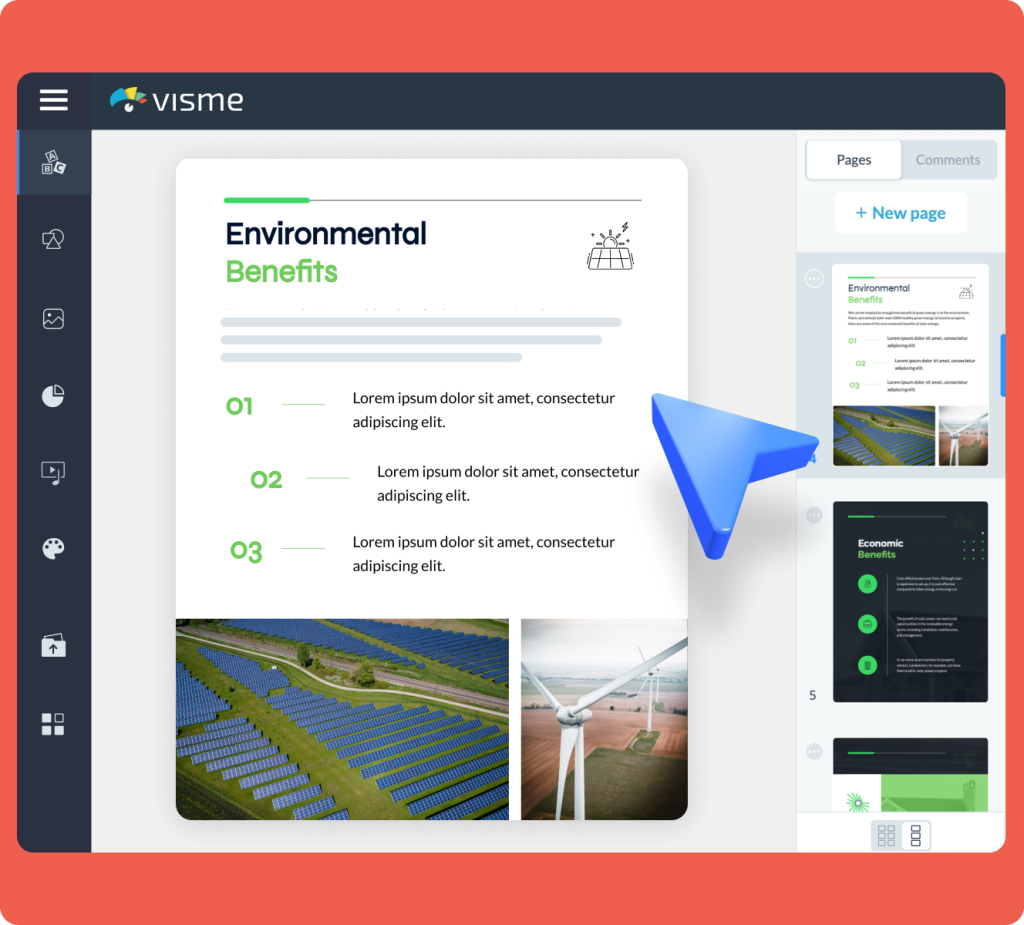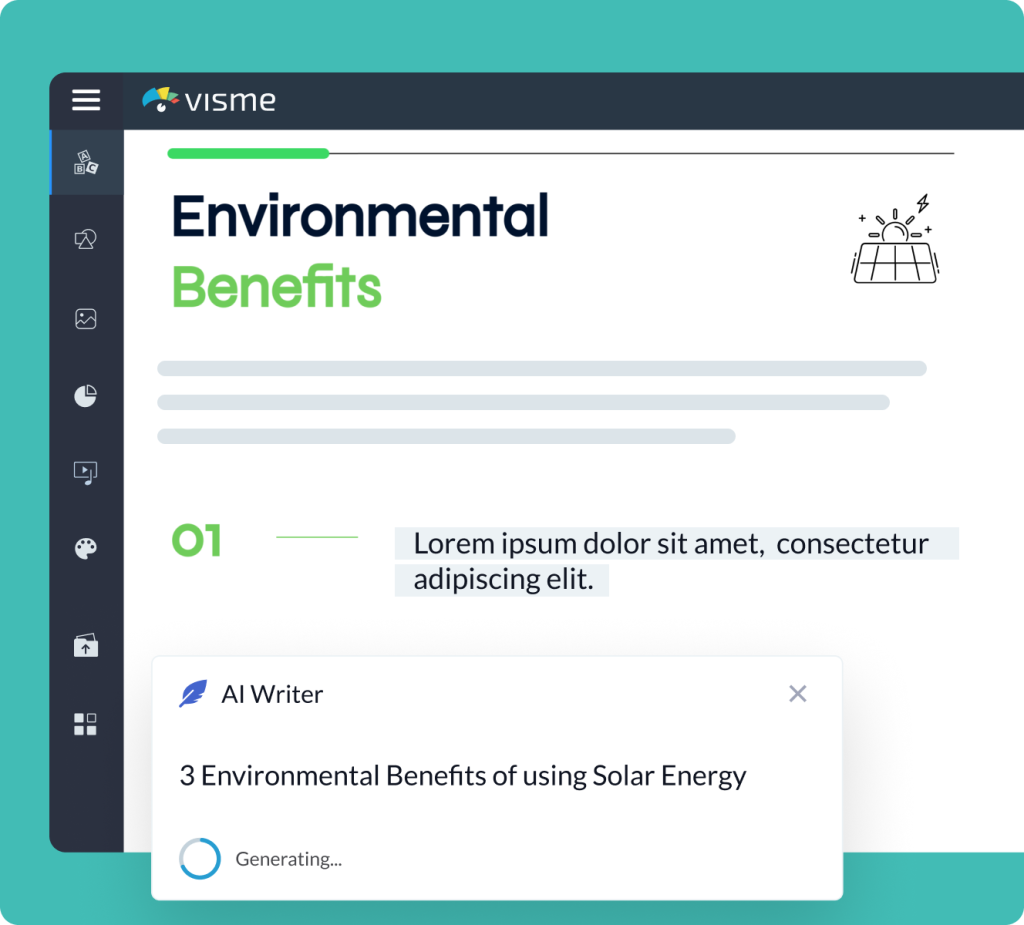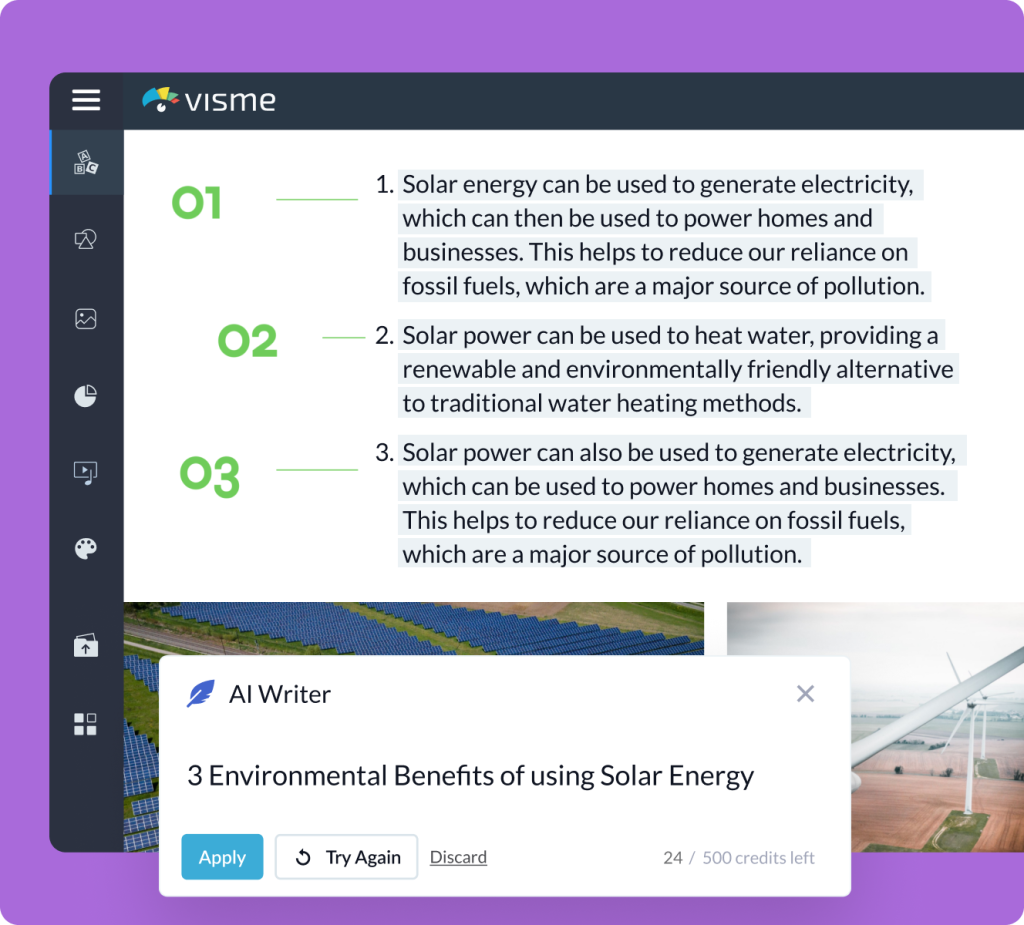AI text generator to help you craft better copy
- Generate first drafts for all types of text and copy.
- Build ideas from generated text and clear writer’s block.
- Draft a content structure for any project.

Chosen by brands large and small
Customer Satisfaction 98%+
Used by 27.5 million users





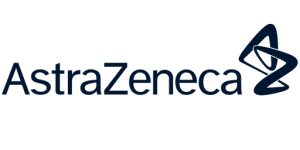
How it works
How to use the AI writing generator
Unlock the power of AI and take your content creation to the next level with Visme's AI writer tool. To learn how AI Writer works, simply log in to your Visme account and open a new or existing project. Navigate to the slide or section where you want to add AI-generated text and follow these easy steps.
- Log in to Visme and open a new or existing Visme project. Navigate to the slide or section where you want to add AI-generated text.
- Add a text field or select an existing field, and click the “AI Writer” button. This opens up a floating window on the editor where you can write the prompt.
- Type in a prompt and assess the generated text. Either edit the generated text to make it perfect or regenerate again with a more detailed prompt.
- When using the AI writer, be as clear-cut as possible with descriptive words for tone, target reader, and the overall objective. Doing this is how to use AI Writer to get the best results.
Creating a project’s
first draft
AI Writer can help you write the first draft of any communication document or graphic. More than an AI paragraph generator, AI Writer can draft an entire blog post or ebook.

Defining the content structure for your project
Get a jump start on your presentation, document, whiteboard, video or any other project. Prompt the AI generator to create a structure for a particular topic. Include descriptions of the target audience and content tone.

Proofing and refining
your final text
Prompt the AI text generator to help you edit text. Paste your text into the prompt window and ask the AI writer to proofread it, check for critical grammar errors and syntax mistakes.


Ask AI Writer to summarize an article, research study or book chapter. Use the output to help you repurpose longer content into smaller pieces.

Use AI Writer as a practical Instagram caption generator. In the prompt, describe the objective, particular tone of voice and any information that needs to be included.

Writing CTAs is faster with AI Writer. Ask the generator to draft a list of CTAs for a promotion or landing page in different styles and tones for various target customers.

Use AI Writer to conquer writer’s block. Treat AI Writer as an AI song generator, topic generator, product name generator or conclusion generator.

Ask AI Writer to check for spelling and grammar errors. Add your text to the prompt window and ask for specific proofreading steps; rewrite sentences, spellcheck, etc.

Change your text length easily with AI Writer. Upload your text to the AI Writer window and ask the AI to shorten your text or make your text longer.
The Brand Wizard
The AI-based Visme Brand Wizard generates your brand fonts and styles across beautiful templates. Simply input your website URL, confirm your brand colors & fonts, choose the branded templates theme you like the most and watch the magic happen.

AI TouchUp Tools
The Visme AI TouchUp Tools are a set of four image editing features that will help you change the appearance of your images inside any Visme project. Erase and replace objects that you don’t want in your photos. Use the background remover to create cutouts. Unblur low-quality, smudged or motion blurred images. Enlarge images without losing visual quality.

AI Image Generator
The Visme AI Image generator will automatically create any image or graphic for your project. All you need to do is write a prompt in the provided window and let AI magic do the rest. To access the AI tool, enter the images and graphics toolbar and navigate to the bottom.

01
Choose the perfect visual from our extensive photo and video library. Search and find the ideal image or video using keywords relevant to the project. Drag and drop in your project and adjust as needed.
02
Incorporate 3D illustrations and icons into various content types to create amazing content for your business communication strategies. You won’t see these 3D designs anywhere else, as Visme designers make them especially for you.
03
When you share your Visme projects, they’ll display with a flipbook effect. Viewers can go from page to page by flipping the page like a digital magazine. If you don’t want the flipbook effect, you can disable it and share it as a standard project.
04
Remove the background from an image to create a cutout and layer it over something else, maybe an AI-generated background. Images with the best results for the background eraser have contrasting foreground and background colors and clear edges.
05
Create scroll-stopping video and animation posts for social media and email communication. Embed projects with video and animation into your website landing page or create digital documents with multimedia resources.
06
With Visme, you can create and design hundreds of content types. We have templates for digital documents, presentations, infographics, social media graphics, posters, banners, wireframes, whiteboards, flowcharts.
07
Design and brainstorm collaboratively with your team on the Visme whiteboard. Build mind maps and flowcharts easily during online planning and strategy sessions. Save whiteboards as meeting minutes and ongoing notes for projects.
08
Edit your images, photos, and AI image-generated graphics with our integrated editing tools. On top of the regular editing features like saturation and blur, we have 3 AI-based editing features. With these tools, you can unblur an image, expand it without losing quality and erase an object from it.

Beautify your content
Unique Elements & Graphics
Browse through our library of customizable, one-of-a-kind graphics, widgets and design assets like icons, shapes, illustrations and more to accompany your AI-generated text.

Make your text pop
Text Effects
Customize, brighten up, and add personality to all your texts with Visme text effects. Adjust the effects’ thickness, blur, intensity, padding, position, and roundness.

Make it engaging
Interactivity
Accompany your AI-supported copy with animated and interactive elements to grab your audience’s attention and promote your business.