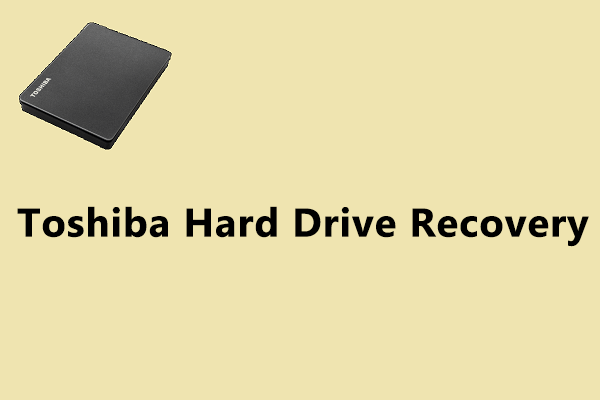Toshiba laptop is designed and released by electronic device manufacturer Toshiba. It is one of the best-selling laptops on the market due to its reliability and portability, excellent design, powerful processors, and excellent battery life. Whether you are a business person, gamer, or student, Toshiba laptops can meet your needs.
If you want to choose a suitable internal hard drive for Toshiba laptop, you can refer to the following part. It lists several kinds of hard drives and detailed steps to complete the Toshiba laptop hard drive replacement.
Recommended post: Why Is My Toshiba Laptop So Slow & How to Fix It? [Answered]
Considerations While Choosing Hard Drive for Toshiba Laptop
Here are some factors you should consider when choosing a suitable hard drive for Toshiba laptop:
# 1. Hard Drive Type
As you know, there are two common types of hard drives: HDD and SSD. The HDD usually has a large capacity, low price, and slow speed, while the SSD has a fast speed and high price. So, which hard drive should you choose? If you need large capacity but with a limited budget, an HDD may be the best choice. If you pursue high performance, then SSD may be better.
# 2. Hard Drive Interface
Currently, the main hard drive interfaces include M.2 NVMe, PCIe, and SATA. Check your user manual to see what type of interface your Toshiba laptop supports.
# 3. Hard Drive Form Factor
Internal hard drives come in various sizes, such as 2.5-inch and 3.5-inch. 3.5-inch hard drives are used in desktop computers, while 2.5-inch hard drives can be used in both desktop computers and laptops.
Generally speaking, laptops require both M.2 drives and 2.5-inch drives. But the case is different for desktop computers, as it usually requires a 3.5-inch form factor.
# 4. Hard Drive Performance
In addition to physical specifications, you should also choose a disk with ideal performance based on your needs, including capacity, rotation speed, read and write speed, cache, vibration, etc. Before you try to buy a drive, you should carefully read the drive’s product description for details about these features.
Recommended Hard Drive for Toshiba Laptop
Now, you know what hard drive your Toshiba laptop supports. If you have no idea about picking up a hard drive, you can consider the following suggestions.
# 1. Samsung 860 EVO SSD
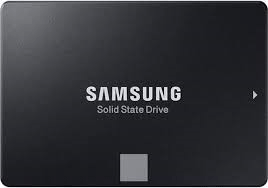
Samsung 860 EVO SSD is designed for mainstream PCs and laptops. Equipped with the latest V-NAND and a reliable algorithm-based controller, this SSD provides optimized performance for daily computing as well as storage-intensive tasks such as rendering. Let’s learn more details about the Samsung 860 EVO SSD.
- Form Factor: 2.5-inch/M.2 2280 double-sided
- Transfer Interface: SATA-based M.2 (2280) or mSATA
- Capacity: 250GB, 500GB, 1TB, 2TB, 4TB
- Performance: the sequential read speed up to 550MB/s, sequential write speed up to 520MB/s.
- Warranty: 5 years.
# 2. WD Blue 3D NAND SSD
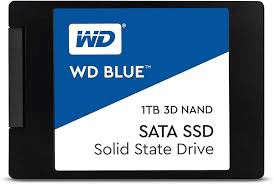
WD Blue 3D NAND is one of the best SATA SSDs available in a variety of capacities. It offers 500GB of storage at a great price. More details about WD Blue 3D NAND are:
- Form Factor: 2.5-inch
- Transfer Interface: SATA
- Capacity: 250GB, 500GB, 1TB, 2TB, 4TB.
- Performance: the sequential read and write speed up to 560MB/s and 520MB/s respectively.
- Warranty: 5 years
- Endurance: 600 TBW
# 3. Samsung 980 Pro SSD

The Samsung 980 Pro SSD utilizes the PCIe 4.0 interface, delivering twice the data transfer rates of PCIe 3.0 while also being backward compatible with PCIe 3.0 for added versatility. More details about Samsung 980 Pro SSD are:
- Form Factor: M.2 (2280)
- Transfer Interface: PCIe
- Capacity: 250GB, 500GB, 1TB, 2TB
- Performance: sequential read/write speeds up to 7,000 MB/s and 5,100 MB/s respectively.
- Warranty: 5 years
# 4. Intel SSD 670p
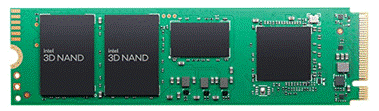
The Intel SSD 670p combines speed and security, with faster throughput and hardware encryption support. While the Intel SSD 670p leverages QLC flash, it’s tweaked and optimized where it matters, making it an excellent PCIe 3.0 NVMe SSD for consumers. More details about Intel SSD 670p are:
- Form Factor: M.2 (2280)
- Transfer Interface: PCIe NVMe
- Capacity: 512GB, 1TB, 2TB
- Performance: sequential read/write speeds up to 3,500 MB/s and 2,700 MB/s respectively.
- Warranty: 5 years
# 5. Seagate BarraCuda HDD
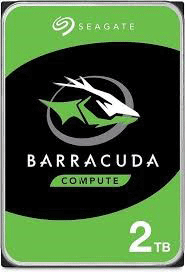
The Seagate BarraCuda HDD comes in a 2.5-inch form factor and comes with a large capacity of up to 5TB. More details about Seagate BarraCuda HDD are:
- Form Factor: 2.5 inch
- Transfer Interface: SATA
- Capacity: 500GB, 1TB, 2TB, 4TB, 5TB
- Performance: the read speed up to 140MB/s
- Warranty: 2 years
The introduction of the recommended hard drive for Toshiba laptop comes to an end. Keep reading the following part to know how to replace the old hard drive with the new hard drive.
How to Test the New Hard Drive Speed
Before installing the new internal hard drive for Toshiba laptop, you should test its speed. How to do this? Here we recommend you use free disk partition software – MiniTool Partition Wizard to test the read/write speed of the hard drive. It enables you to perform a hard drive/SSD speed test, USB speed test, SD card speed test, U disk speed test, etc.
As a professional and comprehensive partition manager, MiniTool Partition Wizard offers lots of powerful features for partition/disk management such as partition hard drive, convert MBR to GPT, recover data from hard drive, and more.
Here is a tutorial on how to test the speed of a hard drive with MiniTool Partition Wizard. First, you should download and install this program on your PC. Then connect the hard drive to your PC through a SATA/M.2 to USB adapter.
MiniTool Partition Wizard FreeClick to Download100%Clean & Safe
Step 1: Launch this program to enter the main interface.
Step 2: Click on Disk Benchmark from the top toolbar, and then select the connected hard drive from the drop-down menu and specify its parameters based on your needs. After that, click on the Start button. Here you can set the Transfer Size, Queue Number, Total Length, and Test Mode.
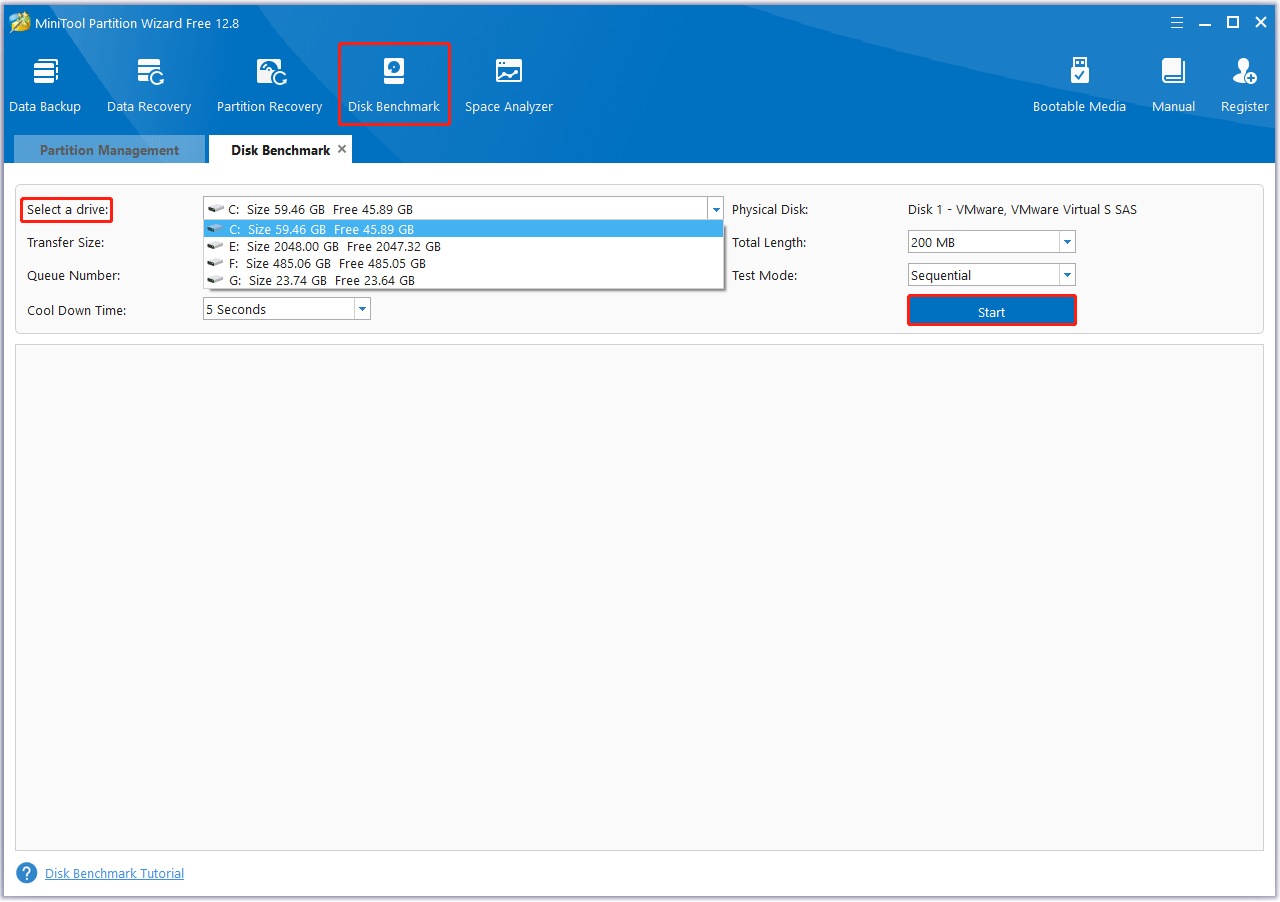
Step 3: Wait for some time to complete this disk benchmark. Once ends, from this test result, you will know some important information including transfer size, random/sequential read, and write speed.
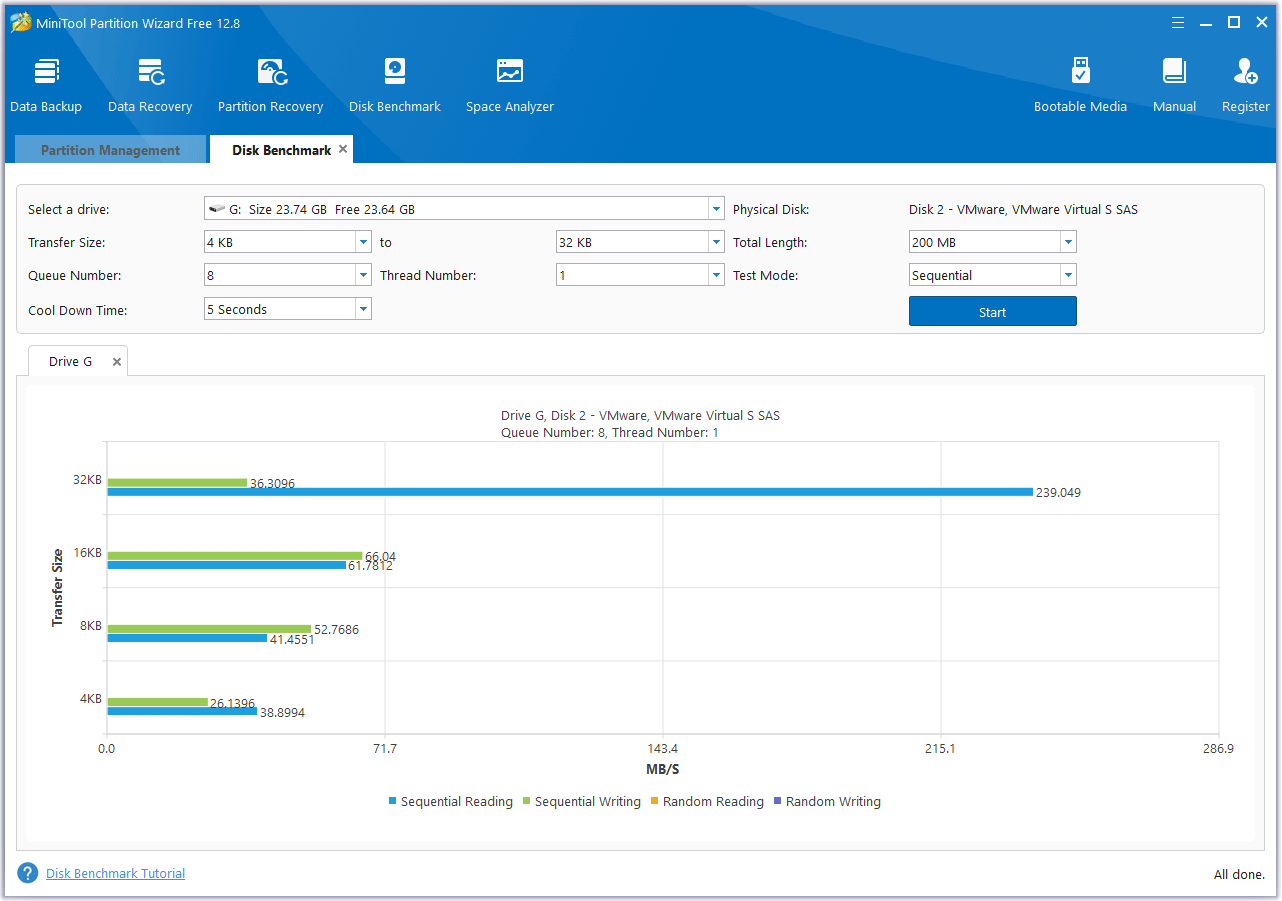
How to Perform Toshiba Laptop Hard Drive Replacement
After preparing the suitable hard drive for Toshiba laptop, you should install it on your computer. If you use this hard drive as a data disk, you can refer to this post: How to Install a Second Hard Drive in Your Laptop and Desktop PC. Then, you can move files, programs, etc. to your new drive.
If you use this hard drive as a system disk, you can connect it to the computer via a USB adapter, clone the system disk to it, and then install it on the computer.
How to clone a disk? You can use MiniTool Partition Wizard. This software is free if you clone a data disk, but it is paid if you use it to clone the system disk.
MiniTool Partition Wizard DemoClick to Download100%Clean & Safe
Here is the guide on how to use this software to clone a disk.
Step 1: Launch MiniTool Partition Wizard on the laptop. Right-click on the old hard drive and choose Copy.
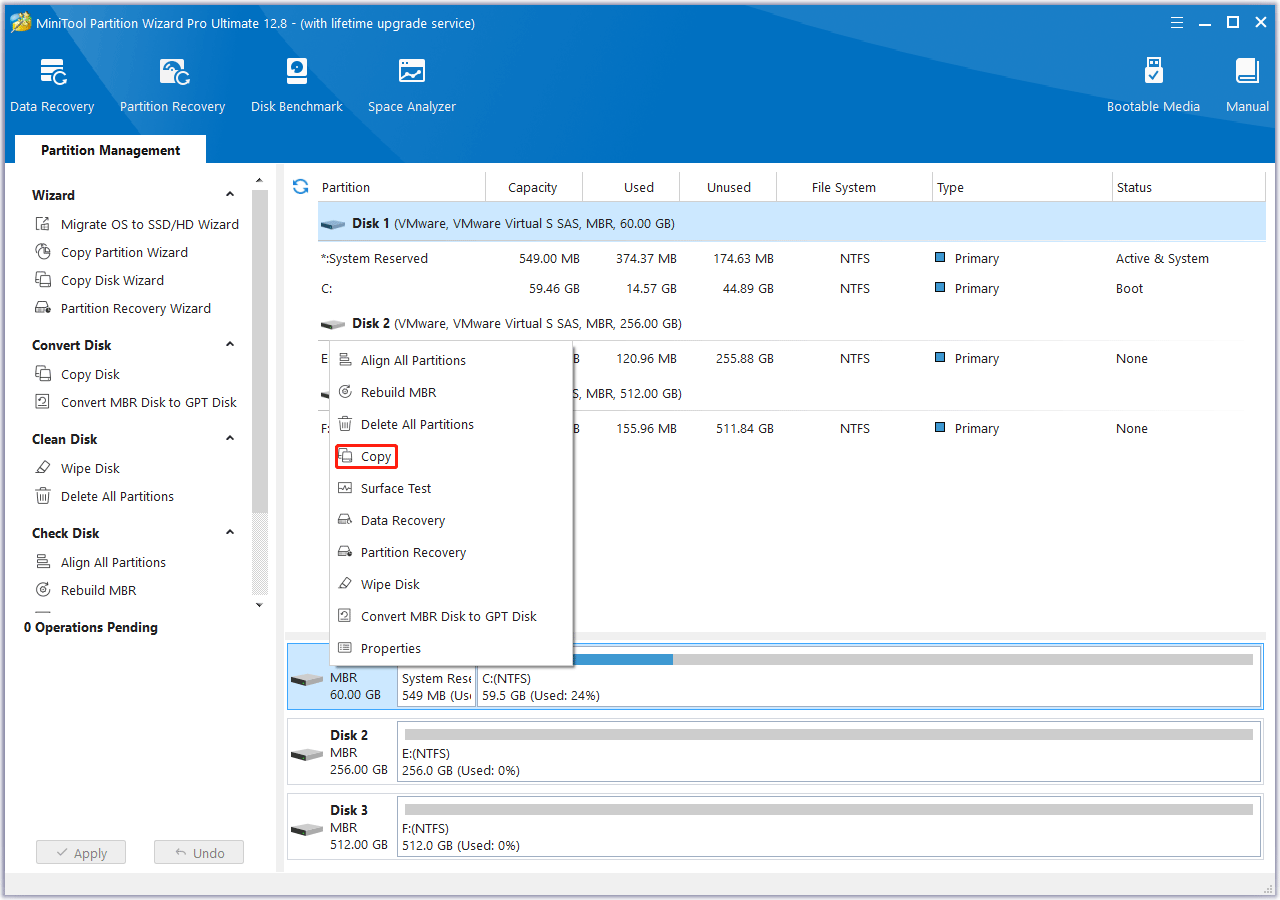
Step 2: Choose the newly prepared hard drive as the target disk. All data from the source disk will be copied there. Click Next. A warning window will pop up telling you that all the data on the new hard drive will be destroyed. Click Yes.
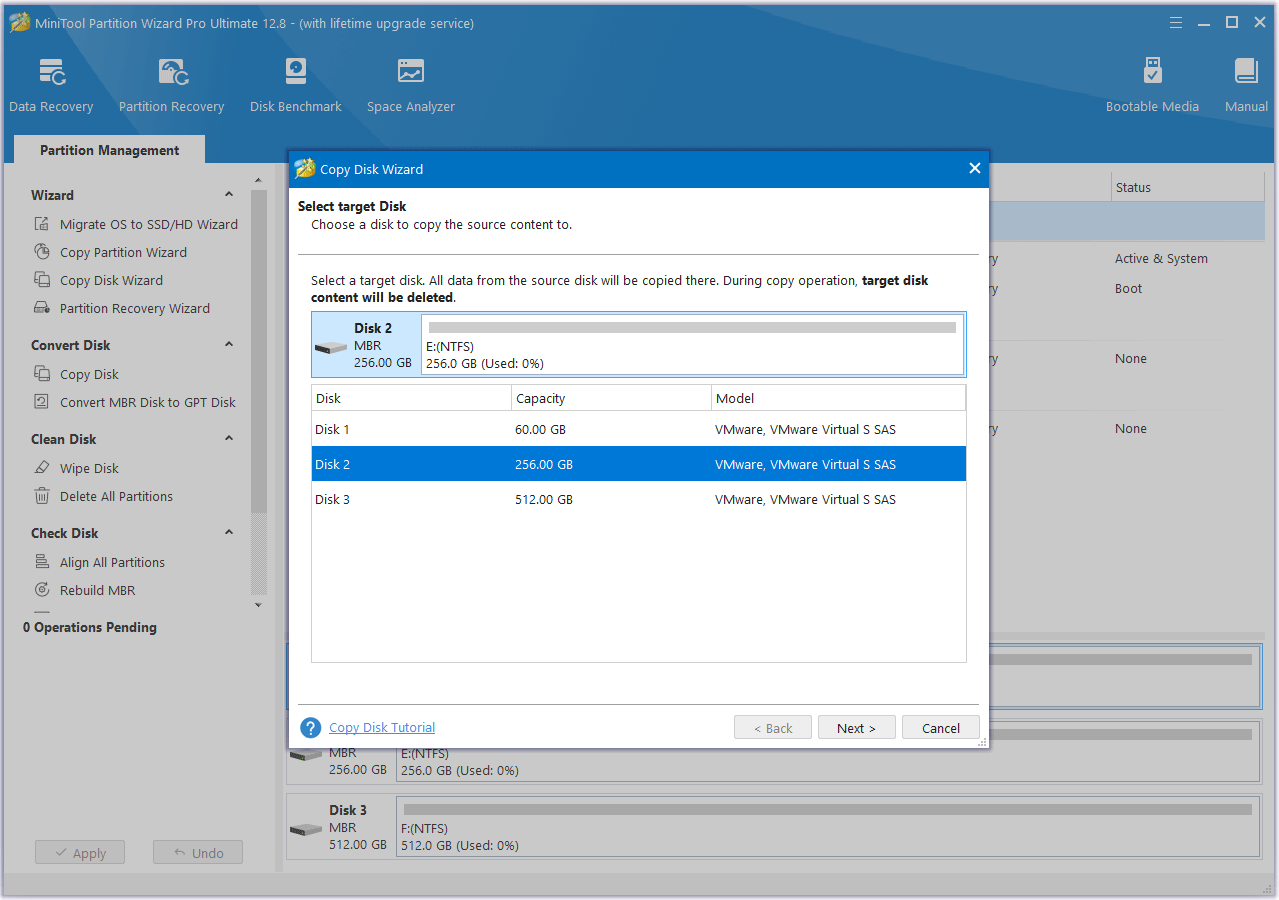
Step 3: Choose the Copy Options and change the Disk Layout. Then, click Next.
- Fit partitions to entire disk: All the partitions on the original disk will be extended by an equal proportion to fill the entire hard drive.
- Copy partitions without resizing: All the partitions on the original disk are copied into the hard drive without changes in size or location.
- Align partitions to 1 MB: It is recommended for improving the read and write performance of the SSD.
- Use GUID partition table for the target disk: This option only appears when your original disk is an MBR disk, which can only use 2TB disk space at most.
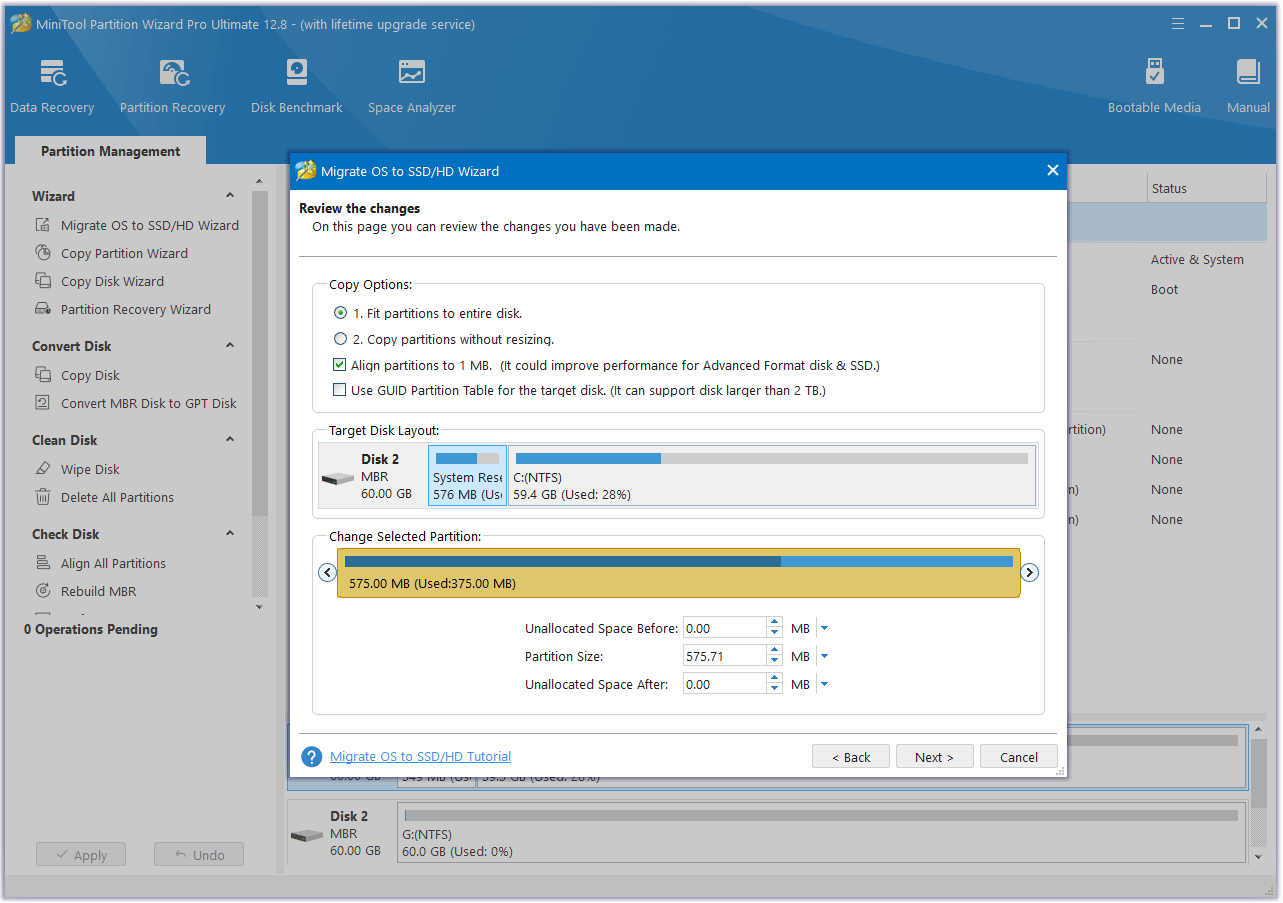
Step 4: Read the note about how to boot from the new disk and click on the Finish button. When you go back to the main interface, click on the Apply button to start the cloning process.
Once completed, you can remove the original system disk from your laptop and install the new hard drive (if your laptop does support one drive). After this, your laptop should successfully boot from the new hard drive and you can enjoy the high speeds that the hard drive brings.
Bottom Line
In summary, this article provides 5 suitable hard drives for Toshiba laptops. Is there a hard drive that you are satisfied with? If so, then please follow the subsequent tutorials to complete the hard drive replacement.
If you encounter certain issues while using MiniTool Partition Wizard, you can send us an email via [email protected] to get a quick reply.