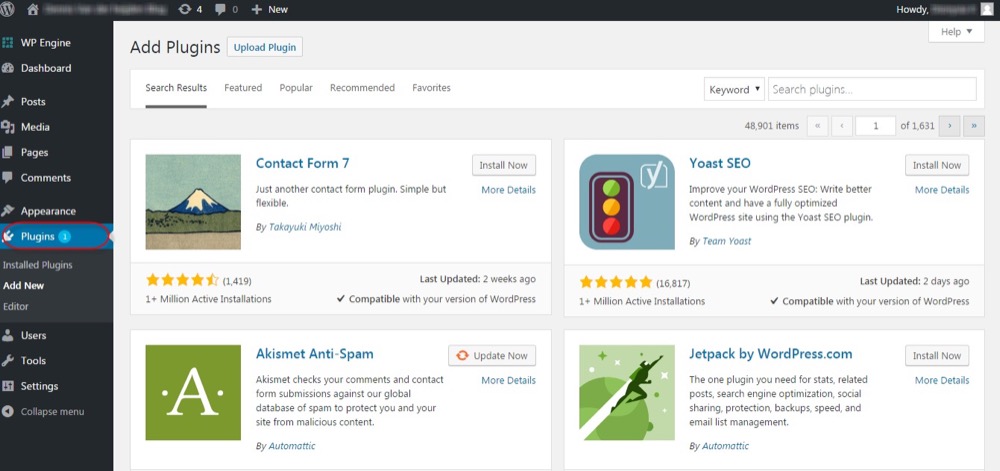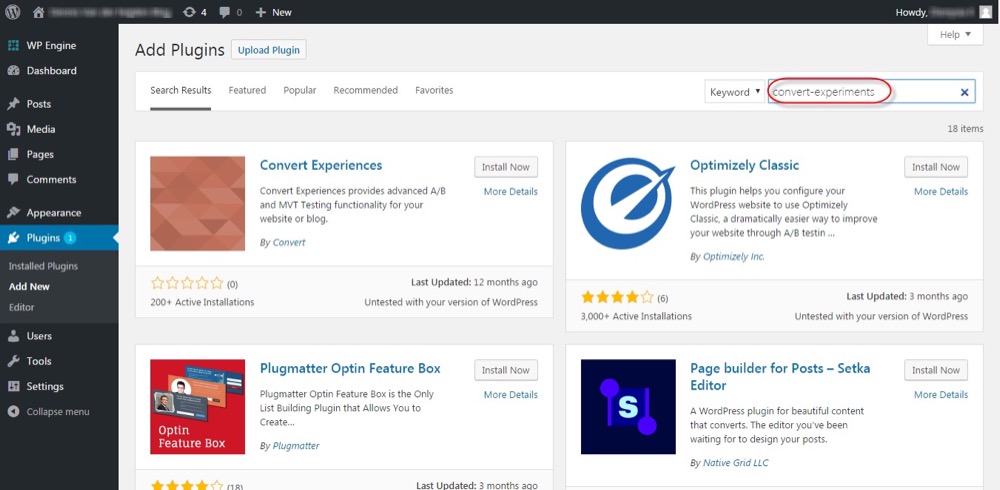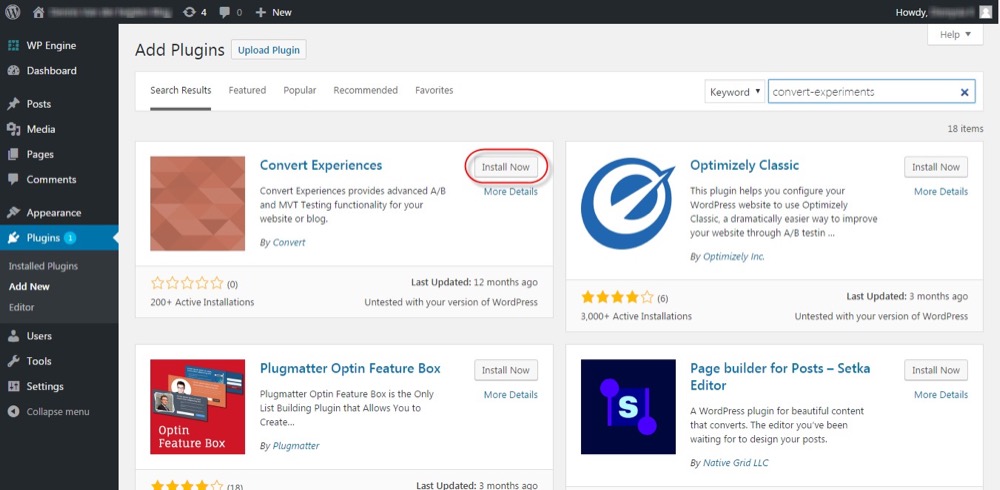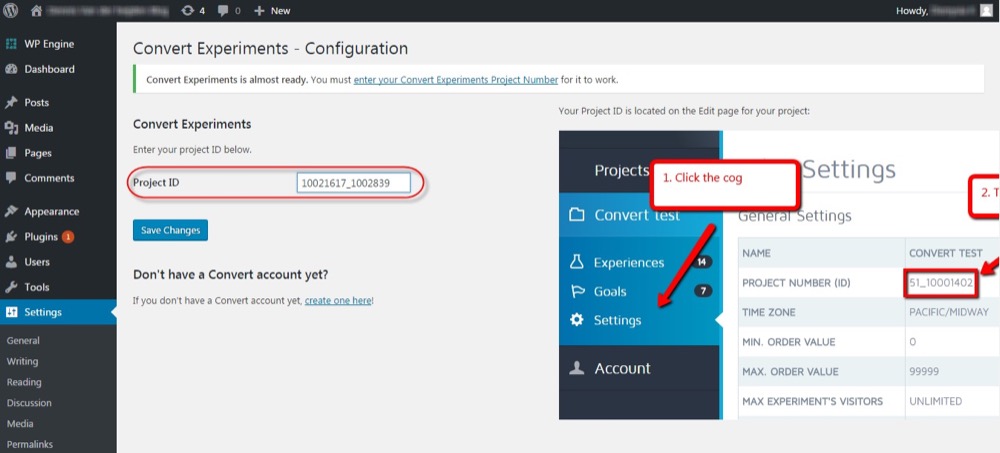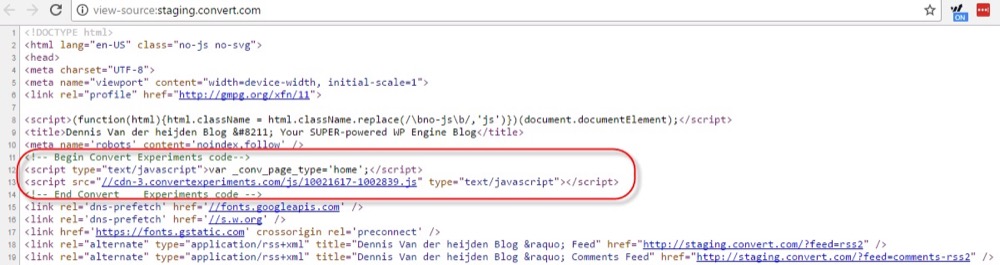Software Integrations
WordPress

Power your Wordpress website with A/B testing from Convert Experiences with this one-click plugin
Overview
A/B testing for WordPress now possible and simple. WordPress is a CMS system used by millions all over the world and Convert Experiences now offers integration with one click using this extension.
In addition the basic javascript installation of the header script, this plugin automatically tags important WordPress page content for use within Convert.com’s suite of tools. This allows you to target specific pages like categories, category ID, pages, tags and posts.
This plugin will enable your WordPress installation for use with Convert Experiences conversion optimization suite.
You’ll need a Convert Experiences account to use it. But then A/B tests are easy to setup without any technical knowledge. Split testing and multivariate testing is available within Convert Experiences and this plugin as well. So besides A/B testing any other conversion rate optimization testing is easy and fast.
Installation
- Upload the convert directory to your blog’s /wp-content/plugins/ directory or search for this plugin inside your WordPress plugin directory.
- Activate the plugin through the ‘Plugins’ menu in WordPress.
- Copy your project number from Convert Experiences, into the plugin configuration screen.
Ecommerce Tagging
Ecommerce for Agency & Enterprise plans are available, see the following integrations that are available with this plugin:
- Page Type – the view variable from the WordPress pagetypes in use on the content
- Category ID – for WordPress the category id will be returned
- Category Name – for WordPress, the category name will be returned
- Product Name – WordPress page or post name will be returned
Benefits
- Easy installation of A/B testing (no coding required)
- Testing on categories and specific pages by select these in Convert Experiences (we sync all names)
Features
- Tracking Code
- Integrating Custom Variables
Screenshots