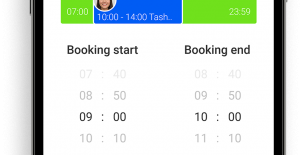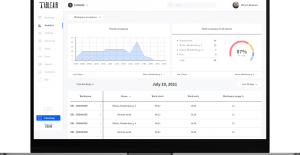TableAir Review
What is TableAir?
TableAir simplifies hybrid office management with integrated solutions for desks, meeting rooms, and parking reservations. This platform also offers occupancy sensors and smart buttons to optimize workspace usage, and analytics to provide insights into space utilization for cost savings.
TableAir integrates seamlessly with Microsoft 365, Outlook, Teams, and Google Calendar. This allows you to automate office operations and enhance workspace productivity. It also effortlessly manages meetings with intuitive booking tools and real-time availability displays.
TableAir supports agile work environments with user-friendly, secure, and analytics-driven solutions. Overall, TableAir is ideal for businesses seeking efficiency and flexibility in workplace management.
Show MoreOverview of TableAir Benefits
TableAir is a powerful tool for modern businesses looking to optimize their office space, enhance productivity, and streamline operations through smart workplace management solutions. Here are the TableAir benefits users can leverage:
All-In-One System
TableAir integrates desks, meeting rooms (with displays), parking reservations, and visitor management into a single, cohesive system. This eliminates the need for multiple, disjointed solutions which simplifies space reservation, utilization, and visitor coordination.
Software and Hardware Integration
TableAir includes both software for office space reservations and visitor management and hardware. This includes meeting room and visitor management displays, kiosks, and occupancy sensors. These tools facilitate automatic booking and occupancy tracking to enhance overall efficiency.
Enhanced User Experience
TableAir enhances the user experience with a variety of check-in options, including QR codes, NFC/RFID cards, and real-time occupancy sensors. This ensures seamless and adaptable space utilization tailored to diverse preferences.
Analytics for Insights
TableAir’s dashboard provides detailed workplace analytics, including team attendance reports and space utilization metrics. This data allows companies to make informed decisions about office space management and optimization.
For instance, you can use it to pinpoint underutilized areas. This guides office space rearrangements or the rental of excess space so businesses can yield substantial cost savings.
Automation and Efficiency
TableAir’s automated office space booking and visitor management streamline operations and eliminate the need for additional staff and time to locate available spaces. Doing so cuts overhead costs and enhances overall efficiency.
Scalability and Flexibility
TableAir is designed with scalability and flexibility in mind, making it well-suited to grow alongside any organization. Whether expanding to new locations, accommodating a larger workforce, or adjusting to changing office dynamics, TableAir offers adaptable solutions.
Reduced Administrative Workload
TableAir empowers employees to concentrate more on their primary responsibilities by reducing the administrative workload associated with managing office spaces and visitors. This significantly boosts overall productivity.
Show MoreOverview of TableAir Features
- API
- Access Controls/Permissions
- Availability Indicator
- Booking Management
- Calendar Management
- Calendar Sync
- Contact Tracing
- Desk Availability Schedule
- Desk Reservation
- Drag & Drop
- Email Reminders
- Employee Directory
- Employee Self Service
- Floor Plans & Maps
- Hot Desking
- Meeting Room Booking
- Mobile App
- Occupancy Management
- Online Booking
- QR Codes
- Reporting/Analytics
- Scheduling
- Search/Filter
- Single Sign-On
- Space Reservation
- Third-Party Integrations
- User Management
- Utilization Reporting
- Visitor Management
- Wayfinding
What Problems Will TableAir Solve?
Problem #1: Inefficient Space Utilization
Solution: TableAir integrates advanced space booking features, occupancy sensors, and comprehensive analytics to enable real-time tracking of space usage and generate detailed utilization reports. By analyzing these metrics, companies can identify underutilized areas and optimize office layouts. This data-driven approach helps reduce costs by ensuring every space is utilized effectively.
Problem #2: Difficulty Finding Available Workspaces
Solution: TableAir’s unified platform integrates desk, meeting room, and parking reservations. This platform also supports multiple check-in methods like QR codes, NFC/RFID cards, and occupancy sensors. Real-time availability updates and interactive floor plans make it easy for employees to locate and book available workspaces swiftly. This streamlined process reduces administrative burdens, improves efficiency, and allows employees to focus more on their tasks.
Problem #3: Manual Visitor Management
Solution: TableAir automates visitor management through visitor management displays. Visitors can enter a PIN code or search for hosts’ names directly on the display, which notifies hosts automatically. This automation reduces the need for front desk personnel, streamlines visitor check-in, enhances security, and improves overall efficiency in managing visitor access within the office environment.
Awards & Quality Certificates

TableAir Position In Our Categories
Knowing that businesses have distinct business requirements, it is reasonable that they abstain from seeking a one-size-fits-all, ”best” business application. Nevertheless, it would be futile to come across such a software system even among sought-after software solutions. The best thing to undertake would be to narrow down the varied critical functions that demand careful thought like crucial features, costing, skill levels of staff, company size, etc. The second step is, you must do the research comprehensively. Browse through some TableAir evaluations and scrutinize the other software products in your shortlist more closely. Such well-rounded research makes sure you weed out unsuitable applications and buy the system which delivers all the benefits your business requires.
Position of TableAir in our main categories:
TableAir is one of the top 50 Online Booking Systems products
If you are considering TableAir it may also be sensible to check out other subcategories of Online Booking Systems collected in our base of SaaS software reviews.
Every organization has different wants and needs an application that can be personalized for their size, type of employees and clients, and the particular industry they are in. For these reasons, no software can offer perfect functionality off-the-shelf. When you look for a software app, first be sure what you need it for. Read some TableAir Online Booking Systems reviews and ask yourself do you need basic tools or do you require sophisticated tools? Are there any industry-specific tools that you are seeking? Obtain the answers to these questions to aid your search. There are multiple aspects that you need to mull over and these include your finances, particular business wants, your company size, integration requirements etc. Take your time, check out a few free trials, and finally select the platform that provides all that you want to enhance your organization efficiency and productivity.
How Much Does TableAir Cost?
TableAir Pricing Plans:
$3/month/resource
What are TableAir pricing details?
TableAir Pricing Plans:
Free Trial
TableAir
$3/month/resource
TableAirs pricing is per resource, not per user, starting from $3/month/resource. TableAir also offers a 30-day free trial with unlimited users and full access to all features.
User Satisfaction
We know that when you choose to purchase a Online Booking Systems it’s vital not only to find out how experts score it in their reviews, but also to check whether the real users and businesses that use these solutions are genuinely happy with the service. That’s why we’ve devised our behavior-based Customer Satisfaction Algorithm™ that collects customer reviews, comments and TableAir reviews across a wide range of social media sites. The information is then displayed in a simple to digest form showing how many customers had positive and negative experience with TableAir. With that information at your disposal you will be equipped to make an informed business choice that you won’t regret.
Video
Screenshots
Technical details
Devices Supported
- Android
- iPhone/iPad
- Web-based
Deployment
- Cloud Hosted
Language Support
- English
- German
- French
- Dutch
Pricing Model
- Monthly payment
- Annual Subscription
- Quote-based
Customer Types
- Small Business
- Large Enterprises
- Medium Business
What Support Does This Vendor Offer?
- phone
- live support
- training
- tickets
What integrations are available for TableAir?
TableAir integrates with the following platforms and tools:
- Azure Active Directory
- Microsoft 365
- Microsoft Teams
- Microsoft Outlook
- Microsoft Power BI
- BambooHR
- Google Calendar
- Google Workspace
- Integration Mix
- Okta

TableAir
is waiting for
your first review.

Write your own review of this product
ADD A REVIEWMore reviews from 0 actual users:






Join a community of 7,369 SaaS experts
Thank you for the time you take to leave a quick review of this software. Our community and review base is constantly developing because of experts like you, who are willing to share their experience and knowledge with others to help them make more informed buying decisions.
- Show the community that you're an actual user.
- We will only show your name and profile image in your review.
- You can still post your review anonymously.
OR
Sign in with company emailSign in with company email