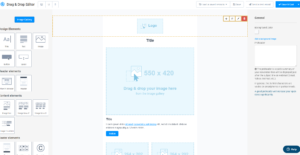Brevo Review
What is Brevo?
Brevo is an all-in-one marketing platform trusted by over 180,000 businesses worldwide. With this, users can build relationships and generate leads through comprehensive solutions for email campaigns, marketing automation, SMS marketing, and the creation of landing pages. You can customize signup forms that can be embedded on landing pages, in accordance with your operational needs and your branding initiatives to turn site visitors into buyers.
Communications is a core competency of Brevo as it affords you an extensive set of email marketing options. You can organize your contact list into different demographic segments and target groups who are most likely to purchase your goods. Grabbing their attention through aesthetics is easy. The platform’s intuitive email editor lets you drag and drop designs to build a theme for your email campaigns. You can also communicate directly with your contacts through the software’s chat functionality if there are concerns that need your immediate attention such as product inquiries, payment follow-ups, and customer complaints.
Besides email customization and design, Brevo automates the sending of emails based on the digital behavior of your leads. Certain actions from their end trigger the platform to automatically send them an email or a promotional SMS message. So that email sending is coordinated, the software allows you to build workflows that reflect your marketing funnel, as you map out all the triggers and the types of emails to be sent. Moreover, the platform is rigged with a “send time optimization” feature that analyzes the best times to deliver emails and automatically sends them during those times. In leveraging these functionalities, you’ll be performing less work and attracting more potential buyers at the same time.
Brevo automates the organization of your contact list through its integrated CRM features. When a trigger is activated, it automatically updates the statuses of all targeted contacts. It also automatically sorts your contact list according to the parameters you’ve initially set, which is instrumental when your team has generated flocks of new leads or when setting target groups while creating workflows.
To ensure that your campaign reaches more people and effects engagement, Brevo is armed with a comprehensive solution for Facebook ads. Through the platform, you can fully customize your ad, from the format and design to the target audiences and the CTAs enforced. Additional add parameters such as amount spent daily on boosts and posting times can also be set. When social media marketing plan is rolled out, the platform populates a variety of charts and tables reflective of your ad’s performance.
Brevo recognizes that marketing requires a coordinated team effort to achieve optimum results, thus it equipped its system with collaborative tools to guarantee efficiency. As a team manager, you can create and assign tasks to your members on the software’s built-in CRM and send mixed media files through the shared inbox functionality. In the event that the outputs of your team members are delayed, you can contact them directly through the application’s chat functionality.
Should you encounter any problems using the software, Brevo offers multichannel support to its subscribers. You can contact the vendor through email, over the phone, and on its official website. It also provides live training sessions so that your experience in using the platform will be smooth and seamless.
Brevo comes in four pricing plans based on the business scale of its customers, inclusive of which is a free plan that stores unlimited contacts and lets you send up to 300 emails daily.
Show MoreOverview of Brevo Benefits
Flexible email campaign automation
Brevo provides you with an array of automation options that cover the entirety of an email campaign. You can set a group of parameters for each stage of the campaign and the platform will perform actions based on the rules you had set. Furthermore, it can send email and SMS marketing messages automatically based on the behaviors of your contacts. The triggers for such, say, clicking certain sections of landing pages, can likewise be set on the platform.
Track customer behavior
The platform has a tracker that allows you to monitor the actions of your customers online. Aside from setting parameters for email automation, you would recognize which products and promos garner the most attention from your target market, and then base your sales and marketing strategies on the data.
For instance, an item receives highly satisfactory engagement but doesn’t convert much. You can apply a new tactic based on the information relayed by the tracker, say, lowering the price, adding features, or bundling it with a product that carries complementary features.
Targeted email and SMS campaigns
Brevo lets you send emails and SMS messages to groups that belong to particular segments, which potentially raises your conversions since their interests, physical location, and buying power are aligned with the products you’re promoting. With the platform automatically sorting your contacts according to your set parameters, you can simply select a group rather than pick them individually when sending promotional content.
Comprehensive arrangement of contacts
Through its integrated CRM features, Brevo automatically organizes your contact list according to set parameters, accounting for demographic segments, buying frequency, and other filters relevant to your marketing strategy. This streamlines your workflow since you can send and monitor emails per group as opposed to dealing with them individually each time.
Map out customer workflows
To enact well-coordinated strategies, Brevo affords you the ability to build customer workflows that reflect your marketing funnel. The platform can perform actions based on the activities suggested by the workflow, which accounts for sending times and triggers, the groups to be targeted per product/promo, the type of email to be sent, and the inclusion of SMS messages.
Customizable signup forms
You can apply any layout and design scheme to your signup forms with ease given Brevo’s drag-and-drop interface. Effective copy can also be added to encourage site visitors to register and purchase. Upon creating a form, you can embed it on a landing page.
Personalized landing pages
Besides forms, landing pages can also be created and customized, so, in effect, Brevo provides solutions not only for your email marketing campaigns but also for your digital marketing campaigns. Applying layouts and design schemes is simple with the platform’s drag-and-drop interface.
Promotes team collaborations
Brevo encourages teams to work in unison as it provides multiple avenues of communication. You can set and delegate tasks through the platform’s CRM module, share files and monitor customer responses through the shared inbox functionality, and communicate directly with your team and your customers through the chat feature. With this, all parties are up to speed through the course of a sales cycle.
Effective Facebook ads
The platform allows you to fully customize your Facebook ads, covering ad design, targeted audiences, potential new markets, and the CTAs to be enforced. In addition, it monitors the performance of your ads, so you can make the necessary adjustments to further raise engagement and revenue in succeeding ones. Moreover, users can easily leverage the platform to retarget display ads to make their campaigns more effective.
Show MoreOverview of Brevo Features
- Email campaigns
- Transactional email
- Signup forms
- Landing pages
- Marketing automation
- SMS marketing
- CRM
- Shared inbox
- Subscription forms
- Chat
- Facebook ads
- Retargeting display ads
- Trigger monitoring
- Google Analytics integration
- Flexible, customizable layouts
What Problems Will Brevo Solve?
Problem #1: There is uncertainty about whether the right audience is being targeted.
Solution: Brevo lets you monitor the behavior of your contacts on your website, allowing you to see who among your contacts exhibit interest in your products and which products they prefer. With this, you can distinguish which market segments they belong to, group them together, and then make them high priority targets for your email campaigns.
Problem #2: The inability to generate a significant number of leads
Solution: Brevo lets you build your contact list through its form and landing page builders. Granting full customization, the form builder allows you to create stylish signup forms that you can embed on the landing page. The customized landing page, on the other hand, can be the subject of your Facebook Ads, which you can also optimize using the platform. When the ads are rolled out, the added exposure to your landing page will lead to an influx of new signees and email addresses to be added to your contact list.
Problem #3: Managing an email campaign is too tedious with all the parties to be contacted
Solution: Brevo’s advanced marketing automation optimizes your contact management through personalized workflows. Once you have created the workflows, drafted the contents of each email type, and set the automation parameters, the platform will perform most, if not all, of the labor concerning customer relations for you.
Awards & Quality Certificates

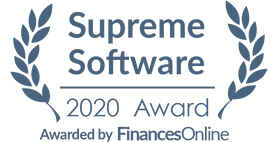

Brevo Position In Our Categories
Keeping in mind companies have unique business requirements, it is only practical that they steer clear of adopting an all-encompassing, “perfect” software solution. Nonetheless, it would be difficult to pinpoint such an app even among widely used software systems. The clever step to undertake can be to note down the numerous critical factors that require careful thought like crucial features, pricing, skill ability of staff, company size, etc. Thereafter, you must perform your product research fully. Read some Brevo evaluations and explore each of the software programs in your list in detail. Such well-rounded product research can make sure you drop poorly fit apps and select the system which has all the tools your company requires in sustaining growth.
Position of Brevo in our main categories:
Brevo is one of the top 5 Communications Software products
Brevo is one of the 5 Content Management Systems products
Brevo is one of the top 5 Landing Page Builder Software products
Brevo is one of the 10 Marketing Software products
Each organization has different requirements and requires a system that can be customized for their size, type of workers and customers, and the particular industry they are in. For these reasons, no system can provide perfect features out-of-the-box. When you look for a software app, first be sure what you want it for. Read some Brevo Email Marketing Software reviews and ask yourself do you desire basic features or do you need sophisticated features? Are there any industry-specific tools that you are seeking? Obtain the answers to these queries to help your search. There are lots of factors that you need to consider and these include your budget, particular business requirements, your company size, integration needs etc. Take your time, check out a few free trials, and finally zero in on the platform that provides all that you want to boost your organization efficiency and productivity.
How Much Does Brevo Cost?
Brevo Pricing Plans:
Free
$25/month
$65/month
Contact vendor
What are Brevo pricing details?
Brevo Pricing Plans:
Free Trial
Free
Free
Lite
$25/month
Premium
$65/month
Enterprise
Contact vendor
Free
- 300 emails/day
- Unlimited contacts
Lite – starts at $25/month
- Everything in Free
- From 10,000 emails up to 100,000 emails
- No sending limit
- Email support
- A/B testing
- Remove Brevo logo
- Advanced statistics
Premium – starts at $65/month
- Everything in Lite
- From 20,000 up to 1,000,000 emails
- Marketing automation
- Facebook and retargeting ads
- Landing pages
- Multiuser access
- Telephone support
Enterprise: Custom
- Custom email volume
- Priority sending
- 20+ landing pages
- Access for 10+ users
- SSO
- Customer success manager
- Priority support
User Satisfaction
We are aware that when you decide to get a Email Marketing Software it’s vital not only to see how experts evaluate it in their reviews, but also to discover whether the real people and enterprises that purchased this software are indeed happy with the service. Because of that need we’ve designer our behavior-based Customer Satisfaction Algorithm™ that collects customer reviews, comments and Brevo reviews across a broad array of social media sites. The information is then presented in an easy to understand form revealing how many clients had positive and negative experience with Brevo. With that information available you should be prepared to make an informed buying choice that you won’t regret.
Video
Screenshots
Technical details
Devices Supported
- Web-based
Deployment
- Cloud Hosted
- Open API
Language Support
- English
- German
- Spanish
- French
- Italian
- Portugese
Pricing Model
- Free
- Monthly payment
- Quote-based
Customer Types
- Small Business
- Large Enterprises
- Medium Business
- Freelancers
What Support Does This Vendor Offer?
- phone
- live support
- training
- tickets
What integrations are available for Brevo?
Brevo can integrate with a number of native and third-party business applications, including but not limited to the following:
- Shopware
- Ninja Forms
- Privy
- Jimdo
- WordPress
- Shopify
- PrestaShop
- Magento
- Wix
- Zapier
- Pipedrive
- TypeForm
- WooCommerce
- Optinmonster
- Thrive Leads
- MailPoet
- Intercom
- HubSpot
- SurveyMonkey
- Google Analytics
Brevo User Reviews
Brevo average rating:
Overall impression
Customer Support
Value for Money
Ease of Use
Write your own review of this product
ADD A REVIEWThe most favorable review
PROS: Automation and convenience are great with Sendinblue. It has a free subscription with more included features than other alternatives. It’s easy to learn and doesn’t cause trouble when sending newsletters right away.
CONS: The tool is fantastic. I can’t find any problem with it.
The least favorable review
PROS: SendinBlue is a very feature rich email software that doesn't carry a heavy price tag. It is surprisingly effective and efficient for its price range, considering I have a large email list, 50,000+ email subscribers. The tool also have an API which allows me to integrate signups.
CONS: I have encountered deliverability issues with SendinBlue, most common of which is our emails getting filtered and delivered straight to the spam mails.
More reviews from 14 actual users:
Sort by:
- Latest
- Most useful
- Most positive
- Most negative
Sendinblue is a Wonderful Tool
Read full review >Overall impression
Customer Support
Value for Money
Ease of Use
PROS: This tool is amazingly easy to use and helps boost our brand visibility through email. It features reliable analytics which helps in gauging the efficiency of our campaigns. We can determine how many clicks our emails receive, who has read each, as well as if somebody has repeatedly opened an email. It also helps us know the rates of emails sent and the number of subscribers we have. All are important for email campaigns.
CONS: I’m looking for ways to combine all our email lists into one. As of now, I’m not yet sure if it’s possible with this tool.
Terrific in Boosting an Email Marketing Campaign
Read full review >Overall impression
Customer Support
Value for Money
Ease of Use
PROS: The tool drastically boosts my email campaign in different ways. It’s easy to make emails with different designs, and it features a simple yet functional interface. It also makes campaign analysis easier through reports, which is important in improving email campaigns. It works with PrestaShop perfectly as well.
CONS: I wish it has more templates for emails. That would help in coming up with effective email designs depending on different purposes.
Perfect Solutions for our Email Campaign Issues
Read full review >Overall impression
Customer Support
Value for Money
Ease of Use
PROS: It’s convenient to use, such as in importing our contacts and making emails. Its website is great as well. As a bonus, it has a reliable customer service that speaks our local language.
CONS: It would be better if the tool has features for sending less than 40,000 emails a month. That would be perfect for small enterprises. Other than that, the tool works great.
Excellent in Sending Batches of Newsletters and Emails
Read full review >Overall impression
Customer Support
Value for Money
Ease of Use
PROS: It’s easier to create newsletters with different templates and designs using Sendinblue. It helps our marketing team to send emails for dozens of people simultaneously as well. We’ve tried the free version first, then eventually upgraded to a paid subscription.
CONS: I hope it loads faster. That would help us save even more time.
Excellent Intuitive Tool
Read full review >Overall impression
Customer Support
Value for Money
Ease of Use
PROS: Automation and convenience are great with Sendinblue. It has a free subscription with more included features than other alternatives. It’s easy to learn and doesn’t cause trouble when sending newsletters right away.
CONS: The tool is fantastic. I can’t find any problem with it.
Reasonably Priced, High Value Email Platform
Read full review >Overall impression
Customer Support
Value for Money
Ease of Use
PROS: The system is very transparent compared to Constant Contact, the email system we used previously. I abandoned Constant Contact because they didn't want my business. I had to search for an email system that would send out my press releases and SendinBlue was a lifesaver. Once they verified I am not a scammer, they immediately helped me with my business and have been very patient with me, considering the nature of my clients' businesses. I have been with SendinBlue ever since.
CONS: The only downside is that they don't have a 24/7 support service.
An email tool that grows with you!
Read full review >Overall impression
Customer Support
Value for Money
Ease of Use
PROS: SendinBlue is a very feature rich email software that doesn't carry a heavy price tag. It is surprisingly effective and efficient for its price range, considering I have a large email list, 50,000+ email subscribers. The tool also have an API which allows me to integrate signups.
CONS: I have encountered deliverability issues with SendinBlue, most common of which is our emails getting filtered and delivered straight to the spam mails.
SendinBlue is imperative for non-profits!
Read full review >Overall impression
Customer Support
Value for Money
Ease of Use
PROS: We greatly benefit from the "pay as you use" feature of the software, enabling us to save lots of money compared to the previous email systems we used before. We have a small email list, just under 1,000 and SendinBlue allows us to operate within our budget. That means we have more money to spend on other things.
CONS: Nothing to dislike. We love it!
Gets The Job Done But Can Be Frustrating At Times
Read full review >Overall impression
Customer Support
Value for Money
Ease of Use
PROS: The drag and drop feature and the image gallery are among the things we love about SendinBlue. It makes editing process easy as well as swapping/replacing images and links.
CONS: The system can be very difficult to navigate sometimes and the benefits of the service is not always clear. There are instances when it just too technical and this stresses us out when it happens. Also, when I send codes, they are usually sent as emails and it can be very frustrating.
It met my Emailing Needs Efficiently
Read full review >Overall impression
Customer Support
Value for Money
Ease of Use
PROS: Sendinblue is the kind of emailing tool I’ve been looking for. It is easy to install and use, and it doesn’t give any hassle in creating newsletters. Also, there’s no problem in adding a lot of contacts now and then. I got these all for free; although, I’m willing to upgrade when it becomes necessary.
CONS: The free version doesn’t allow the use of photos without captions. I’m not satisfied with the available edit box sizes in templates too. And I’m not sure if the paid version offers these features.
Unparalleled Customer Experience
Read full review >Overall impression
Customer Support
Value for Money
Ease of Use
PROS: I had no experience in managing large email lists and SendinBlue made the whole experience a walk in the park. We love that we have to undergo a strict verification process as this boosts confidence that my newsletters will never sent to spam folders. Their customer service is also an excellent feature.
CONS: It may take some time, but I would say that the verification process is all worth it.
User-Friendly Email System That Is A Must Have!
Read full review >Overall impression
Customer Support
Value for Money
Ease of Use
PROS: Their customer support is very responsive whenever we encounter issues. Everytime we call for support, their support reps handle our problems quickly and it is evident that they do it with high level attention to details.
CONS: I wish they have a more diverse selection of email templates with lots of customization options and a short learning curve. Most of the time, the software doesn't have the templates we need.
Top Value Product That Delivers Great Experience
Read full review >Overall impression
Customer Support
Value for Money
Ease of Use
PROS: I just love how their email template creator lets you run with just about anything, thanks to its drag and drop interface. You are in total control on every design aspect. Plus, their reports are quite useful and can be segmented to fully drive your point.
CONS: The setting screen can ba a pain when it comes to navigation.
A Tool That Easily Meets My Expectations
Read full review >Overall impression
Customer Support
Value for Money
Ease of Use
PROS: SendinBlue simply just have the tools and features we need that our previous software did not have. We initially switched because of the cost but we discovered that SendinBlue makes it easy for us to format and design truly dynamuc pages. Setup was quick and sending emails was simple and fast.
CONS: I feel misled when they advertised that you get a certain number of free emails in a month. This is simply not the case. There was also an instance when we were ready to send our emails and the system suddenly wanted to verify the email database source. Good thing the timing wasn't critical.






Join a community of 7,369 SaaS experts
Thank you for the time you take to leave a quick review of this software. Our community and review base is constantly developing because of experts like you, who are willing to share their experience and knowledge with others to help them make more informed buying decisions.
- Show the community that you're an actual user.
- We will only show your name and profile image in your review.
- You can still post your review anonymously.
OR
Sign in with company emailSign in with company email
Useful Brevo Resources
Popular Brevo Alternatives
Top Competitors To Brevo By Price
Trending Email Marketing Software Reviews
Brevo Comparisons
Brevo user reviews
Sendinblue is a Wonderful Tool
Read full review >Overall impression
Customer Support
Value for Money
Ease of Use
Terrific in Boosting an Email Marketing Campaign
Read full review >Overall impression
Customer Support
Value for Money
Ease of Use
Perfect Solutions for our Email Campaign Issues
Read full review >Overall impression
Customer Support
Value for Money
Ease of Use
Excellent in Sending Batches of Newsletters and Emails
Read full review >Overall impression
Customer Support
Value for Money
Ease of Use
Excellent Intuitive Tool
Read full review >Overall impression
Customer Support
Value for Money
Ease of Use