A day in the life video, a popular “behind-the-scenes” video, lets people get to know you better through your everyday habits. For content creators, making a day in the life video helps them build trust with viewers, gain more followers, and convert leads into sales.
So, within this guide, we’ll provide you with practical strategies on how to make a day in the life video that engages your viewers on YouTube and TikTok.
What Is a Day in the Life Video?
What is a day in the life video? As you can see from the name, a day in the life video is an excellent way for creators to give an intimate and candid look at their daily routines, pastimes, and experiences. These videos act as a bridge between creators and their viewers, fostering a sense of relatability and connection.
By sharing the ordinary and the extraordinary moments, the highs and the lows of a day, creators let audiences feel like they’re part of the journey, which forges a stronger bond and thus generates a more loyal and engaged fan base.
A day in the life kind of video can present the unique aspects of the life of the creator, allowing fans to look behind the curtain and get to know the person behind the content better.
Also, it can inspire audiences by demonstrating how creators overcome obstacles, deal with challenges, and find joy in their everyday lives.
Essentially, these videos serve not only to inform and entertain but also to motivate and inspire the viewer, creating a genuine and rich connection beyond the screen.
Why Make a Day in the Life Video?
Is it therefore worth creating a day in the life video of yourself? The short answer is certainly. Below are 4 key reasons why you should know:
#1. High Popularity and Enormous Traffic Potential
With over 6.2 billion views on TikTok and 68K+ YouTube videos tagged #dayinthelife, a day in the life video is among the wildly popular and evergreen video categories dominating mainstream social media.
From major Internet giants such as Apple and Google to TikTok and YouTube content creators and influencers from every walk of life, all created a day in the life video to allow audiences to find out more about what a typical day was like for them and generate a large number of views, subscriptions, and comments.
Thus, if you’re a freelancer, content creator, or are running your own business, making a day in the life video of your profession would be a simple way to expand your presence on the Internet and attract like-minded followers and potential customers.
#2. Build Trust with Audiences
If you need to establish credibility and authenticity with potential customers on the web, shooting a day in the life video of yourself at work assists you in building trust with targeted audiences and displaying your expertise and style in the niche.
#3. Satisfy the Curiosity of Audiences
Ever wondered what a day in the life of a video game designer, foley artist, pilot, Michelin chef, or employee at Google looks like?
Yes, there is no shortage of views and comments on YouTube and TikTok for a day in the life video like this. It provides easy relief from people’s everyday lives and touches audiences with emotions they can resonate with.
Likewise, after you have run your YouTube or TikTok for some time, your followers and viewers may want to find out more about you behind the scenes. Making a day in the life video can be an excellent way to satisfy their curiosity and stay in touch with their followers and viewers.
#4. Easy to Make for All
And, you can make an original day in the life video that captures your life with styles, as long as you have a smartphone capable of recording 1080P/30FPS videos. No fancy, high-end edits are required. It’s the exceptional storytelling and relatable emotions that really count.
How to Film a Day in the Life Video?
How to prepare for a day in the life video? How to film a day in the life video? To make an engaging day in the life video, you need to strategically plan it, and often, the worst mistake people made was shooting some bits and pieces and putting them together. The following are some proven strategies we recommend:
#1. Think About the Storytelling
Having good storytelling is what makes your video stand out from the rest, in addition to the different video content. For a day in the life video, at the moment, three means of storytelling you can use, and which one works best for you depends on your aesthetic, resources, style, and time available.
- Following chronological order. It is the most common and the simplest way to shoot a day in the life video. You describe your daily life in chronological order.
- Telling the story through the third-person point of view. It is an objective, experienced method of storytelling, commonly used in documentary movies. You can, of course, apply the technique to shooting yourself or find a protagonist that suits best the video narration and target audiences.
- Combining interviews with on-site filming. It is an advanced storytelling in which you shoot an interview with the protagonist and play the footage introduced in the interview. Also, it is a popular storytelling technique utilized in reality shows or documentaries.
#2. Create Depth and Dimension Using Camera Angles and Movements
The proper use of camera angles and movements aids in storytelling. You may use the tips below when filming a scene for a day in the life video.
- Create the 3D dimension for storytelling from different points of view by combining panoramic, middle distance, and close-up scenes.
- You may use furniture or trees in the room as a foreground or look for any pathways as the guide lines and place your subject in the middle of the frame to create depth for your video as well.
- Video aspect ratios and host platforms: A 16:9 aspect ratio (shoot horizontally with your phone) is best for a day in the life YouTube video; while a 9:16 aspect ratio (shoot vertically with your phone) works best for a day in the life YouTube Shorts or TikTok video.
- Furthermore, camera movements such as tilting, moving around the subject, panning, zooming in or out, and more will add styles to the storytelling in different scenarios, too.
#3. List All of the Scenes and Places You Need to Film
As soon as you’ve decided on your storytelling, it is time to list all of the scenes and places you need to cover.
A recommended one is as follows:
| Scene | Place | Action | Audio |
| wake up | bedroom | get out of bed | alarm clock |
- Preferably select scenarios and activities that can reflect common emotions that people can relate to.
- If your day in the life video is about your day-to-day job, you may also go to Google and do a survey on what people want to know the most about your career and prepare the scenes to be shot accordingly.
- Regarding the length of a day in the life video, well, it depends. 6-12 minutes will be ideal for an eventual YouTube day in the life video; whereas keep it short to about 60 seconds for TikTok videos or YouTube Shorts.
- Moreover, ensure that each footage lasts about 10 seconds for each scene, making it simple for splitting and trimming in the post-production later.
#4. Need Some Basic Gear
An expensive camera will not always make a wonderful day in the life video. For high-quality video images, you need some basic gear.
- A smartphone is able to shoot 1080P/30FPS FHD videos for all video host platforms.
- An affordable clip microphone is capable of recording crisp, clear audio that will be used for audio mixing in post-production later.
- A three-axis gimbal stabilizer with a tripod stand can help you get a stable video image when you hold the phone for shooting alone.
- When shooting indoors, have two light and portable LED lights available for consistent, even lighting.
How to Make a Day in the Life Video Using a Video Editor?
After getting all the required video footage, it is time to edit those hard-earned clips into a captivating day in the life video. For post-production, MiniTool MovieMaker (a free video editor without watermark) is a great choice.
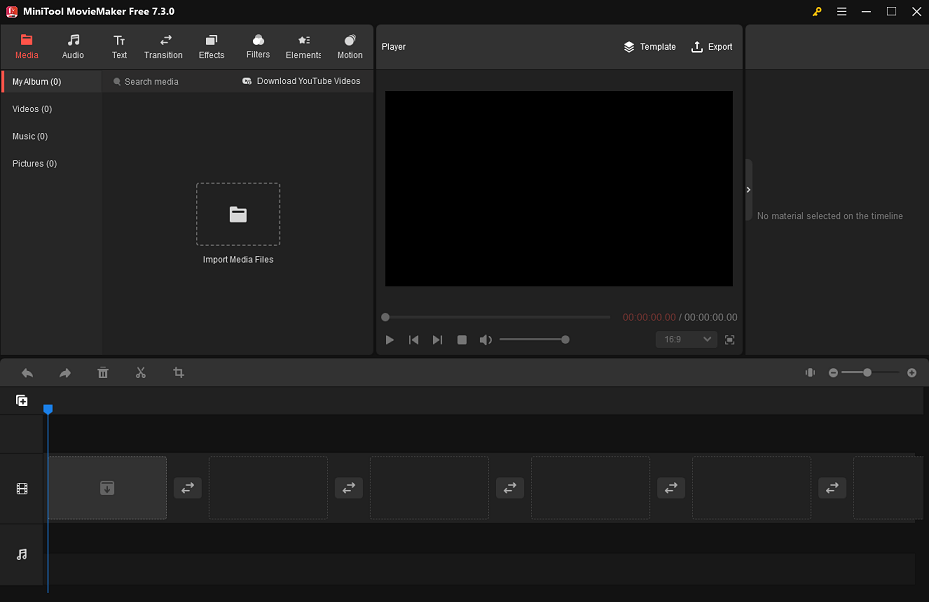
MiniTool MovieMaker’s Important Features
As a simple-to-use and versatile video editor, it allows you to:
- Import and export a range of video, photo, and audio formats.
- Pick from different embedded video templates.
- Access tons of royalty-free music and sound effects.
- Add video transitions, filters, text styles, stickers, motions, etc.
- Make video from images in a breeze.
- Create a video with the right aspect ratio for YouTube or TikTok.
- Split, trim, crop, speed up/slow down, combine, flip/rotate, and reverse videos.
- Export your video up to 1080p for free.
How to Create a Day in the Life Video with MiniTool MovieMaker
Here is a quick guide on how to create a day in the life video of yourself using MiniTool MovieMaker.
MiniTool MovieMakerClick to Download100%Clean & Safe
Step 1: Download, install, and open MiniTool MovieMaker on your PC.
Step 2: In the Project library window, select an aspect ratio suitable for YouTube or TikTok. Then, click the New Project button to start editing your day in the life video.
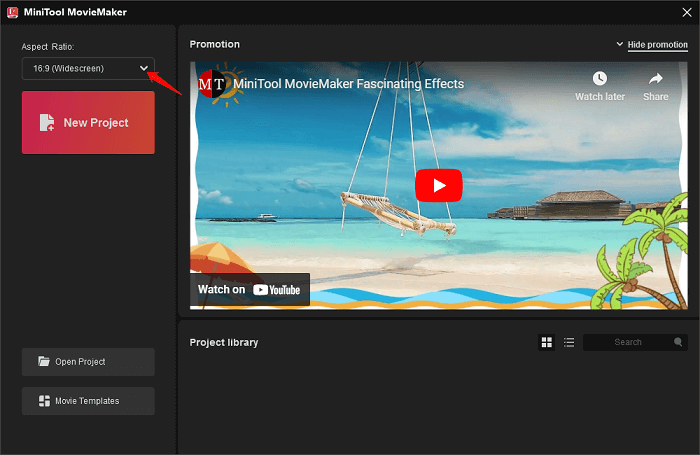
Step 3: Click Import Media Files to import your videos and photos to MiniTool MovieMaker from your PC.
Step 4: Drag and drop the imported videos and photos onto the timeline below.
Step 5: Split video clips. Select the video clip you want to split. Drag the playhead to the point where you want the split to happen and click on the Split icon on the playhead. Repeat this process to split the same or a different video clip into several parts. To delete the unwanted clip(s), right-click on the one(s) and select Delete.
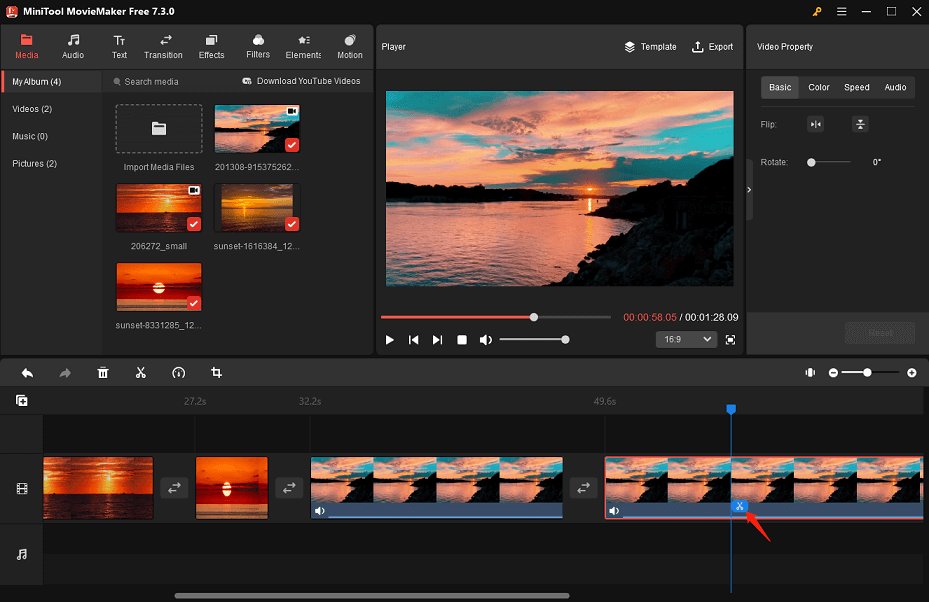
Step 6: Add music or sound effects. Place the playhead at the very beginning of the timeline. Go to Audio > Music or Sound Effects to download the song you like and click + to add it to your day in the life video.
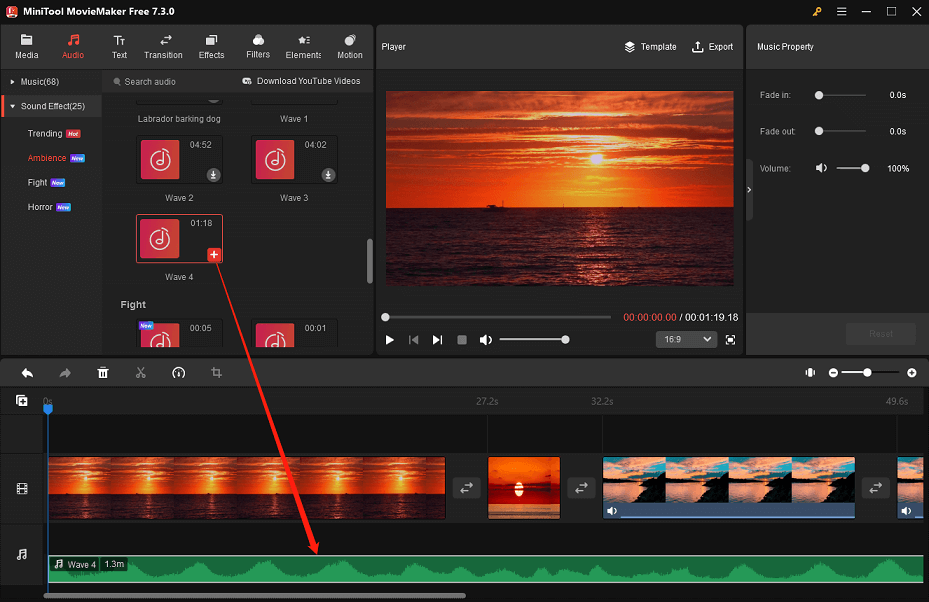
Step 7: Add video effects for storytelling. For example, you can click the Text tab to get and add the desired text styles, then enter your text and customize the font, size, color, opacity, etc. Or, move to the Elements tab to obtain and add the elements you want to spice up your video, such as animated arrows, follow and subscribe buttons, and more.
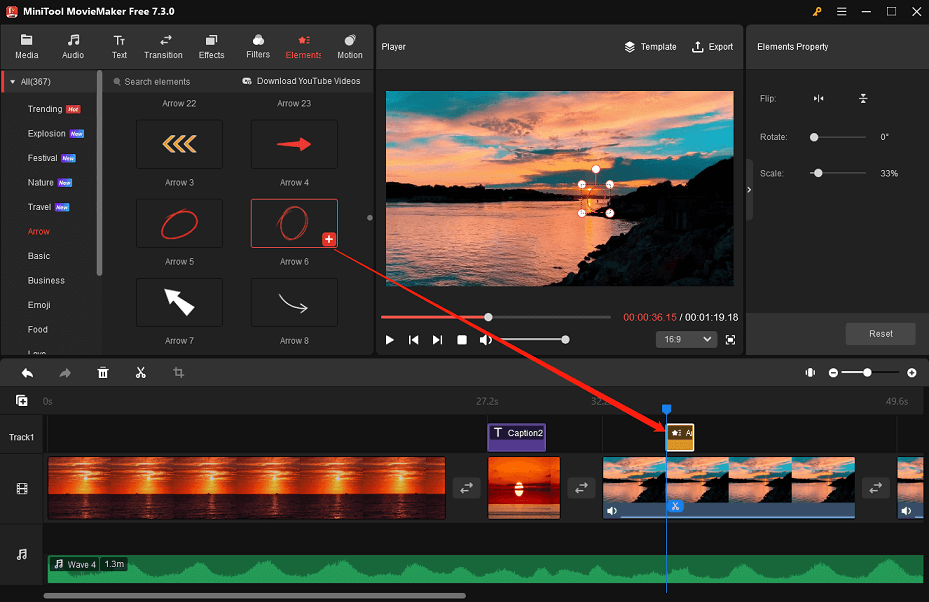
Step 8: When you are happy with the edits made, click Export to perform some output settings. For instance, name your day in the life video, specify its target folder, and change its output format, resolution, frame rate, and so on. Finally, click the red Export button to save the edited day in the life video to your PC.
Conclusion
This is all about how to make a day in the life video for YouTube or TikTok. Creating a video like this gives your audiences a glimpse into your life and helps you keep in touch with your target audiences and gain more followers and engagement. Happy creating!
Please feel free to contact us at [email protected] if you have any questions about using MiniTool MovieMaker.




