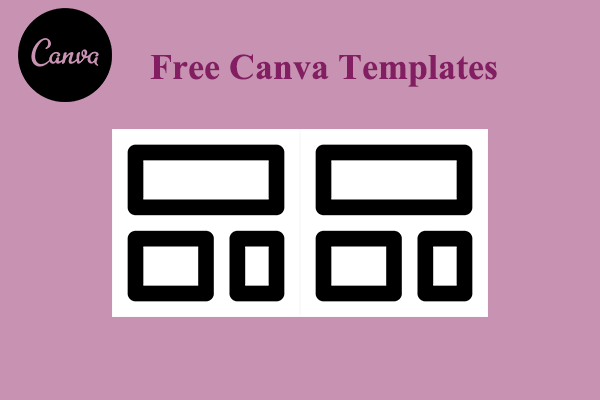Have you ever thought about making a greeting card to express your greetings to your family, teachers, friends, or colleagues? Have you ever thought about making your greeting card unique? In this article, you will learn the 5 best greeting card makers. MiniTool MovieMaker, a free video editing software, can also help you create a greeting card with your own style.
What Is a Greeting Card?
A greeting card is a type of card used by people to express greetings to each other when encountering a festive date or event. For example, on holidays such as birthdays, Spring Festival, Christmas, Mother’s Day, and Father’s Day, people tend to make greeting cards themselves to express their blessings. A greeting card is not only a simple carrier of information but also a bridge for emotional communication between people.
The Significance of Electronic Greeting Cards
With the development of the times, people have started to make electronic greeting cards. On the one hand, electronic greeting card makers provide a large number of templates for people to choose from, allowing them to create their own satisfactory greeting cards easily; On the other hand, electronic greeting cards often last longer than traditional paper greeting cards, allowing people to recall the good times of the past for decades.
Top 5 Greeting Card Makers You Need to Know
In the following passage, we will list the 5 best greeting card makers to help you make a greeting card of your style. Check out them carefully and choose a suitable one to start your creation.
1. MiniTool MovieMaker
With an intuitive and simple interface, MiniTool MovieMaker is very easy to master for beginners. When downloading this software, you don’t have to worry about any viruses or bundled software. Besides, you can use MiniTool MovieMaker directly without registering an account. As a free video editor without watermark, MiniTool MovieMaker allows you to make an exquisite greeting card and export it as a GIF.
Highlights:
- It is 100% safe.
- It is easy to learn and operate.
- It offers various styles of text, effects, filters, and elements for you to choose from.
- It enables you to resize images.
- It allows you to adjust the saturation, contrast, and brightness of your image.
- It allows you to add the 3D LUT effect to your image.
Tips on how to make a greeting card
Step 1: Download, install, and launch MiniTool MovieMaker.
MiniTool MovieMakerClick to Download100%Clean & Safe
Step 2: Click New Project in the project window to open the main window of MiniTool MovieMaker.
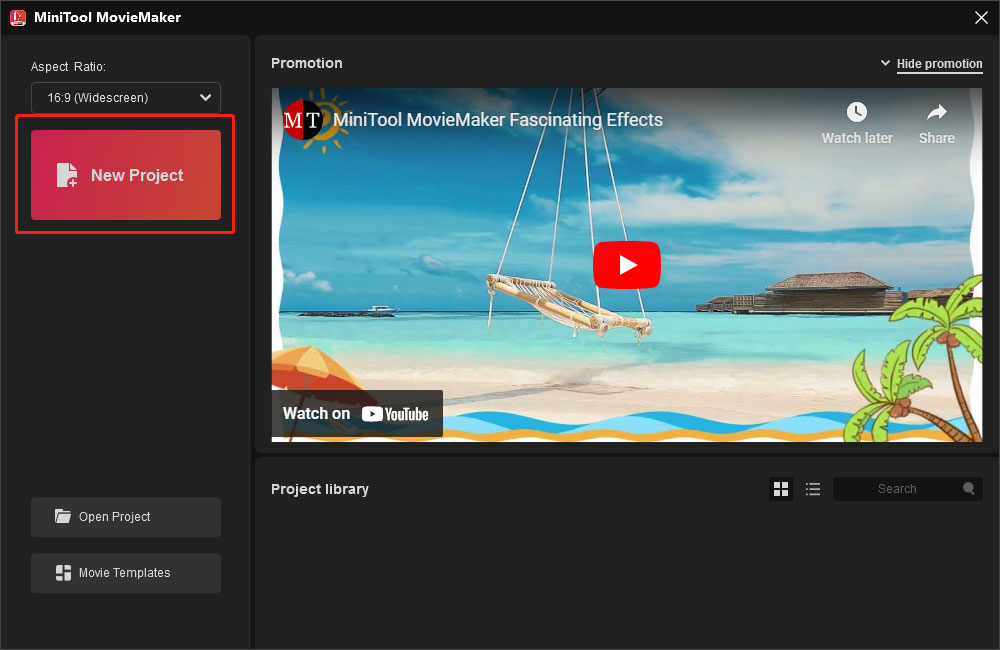
Step 3: Click Import Media Files in the main window to import your image. After that, drag and drop it to the video track.
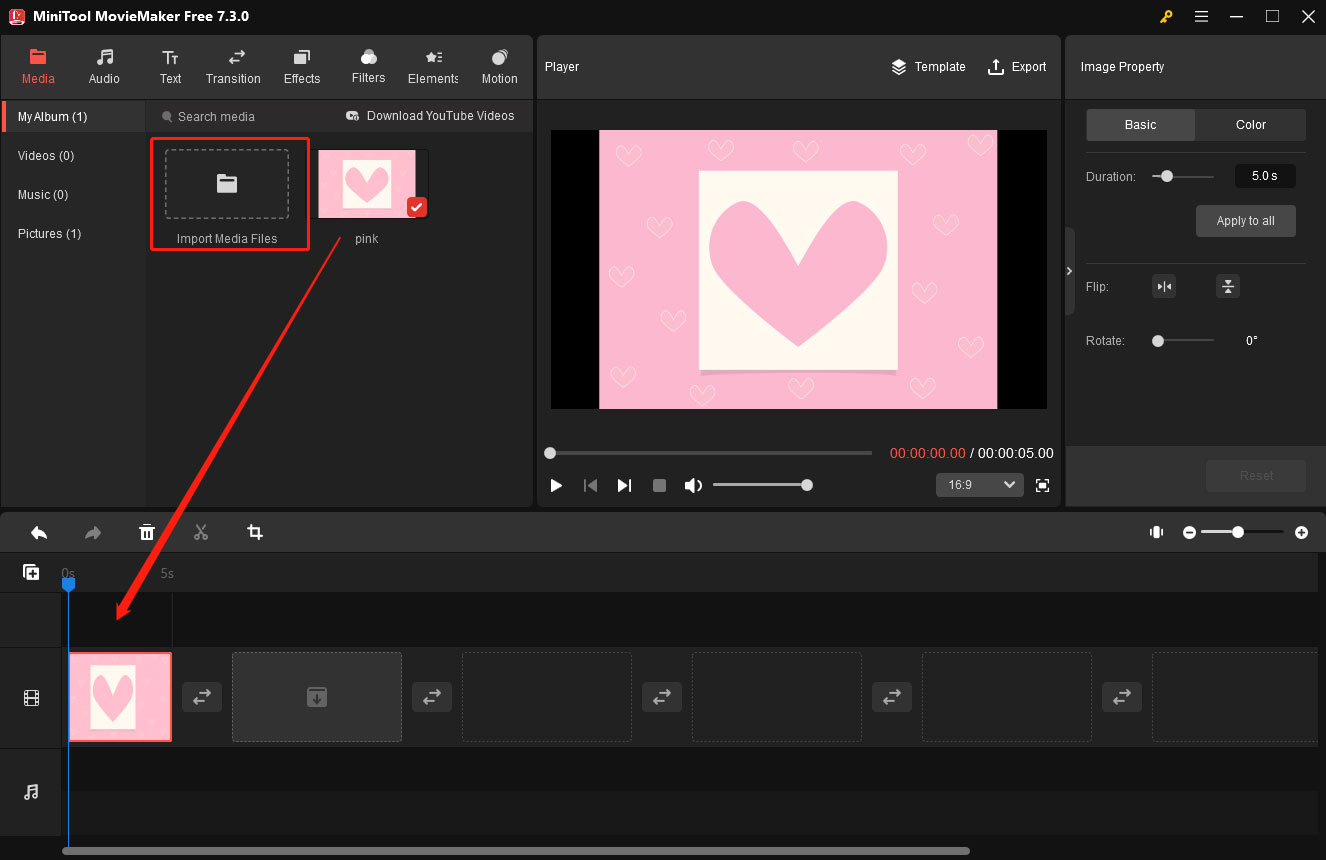
Step 4: Locate the image on the video track and add text to it. Here, you can replace the original content with your own words. To make your greeting card more engaging and eye-catching, you can apply effects, filters, and elements to further perfect your greeting card. Additionally, in the Image Property section, you can change the contrast, saturation, and brightness of your image. Also, you can add the 3D LUT effect.
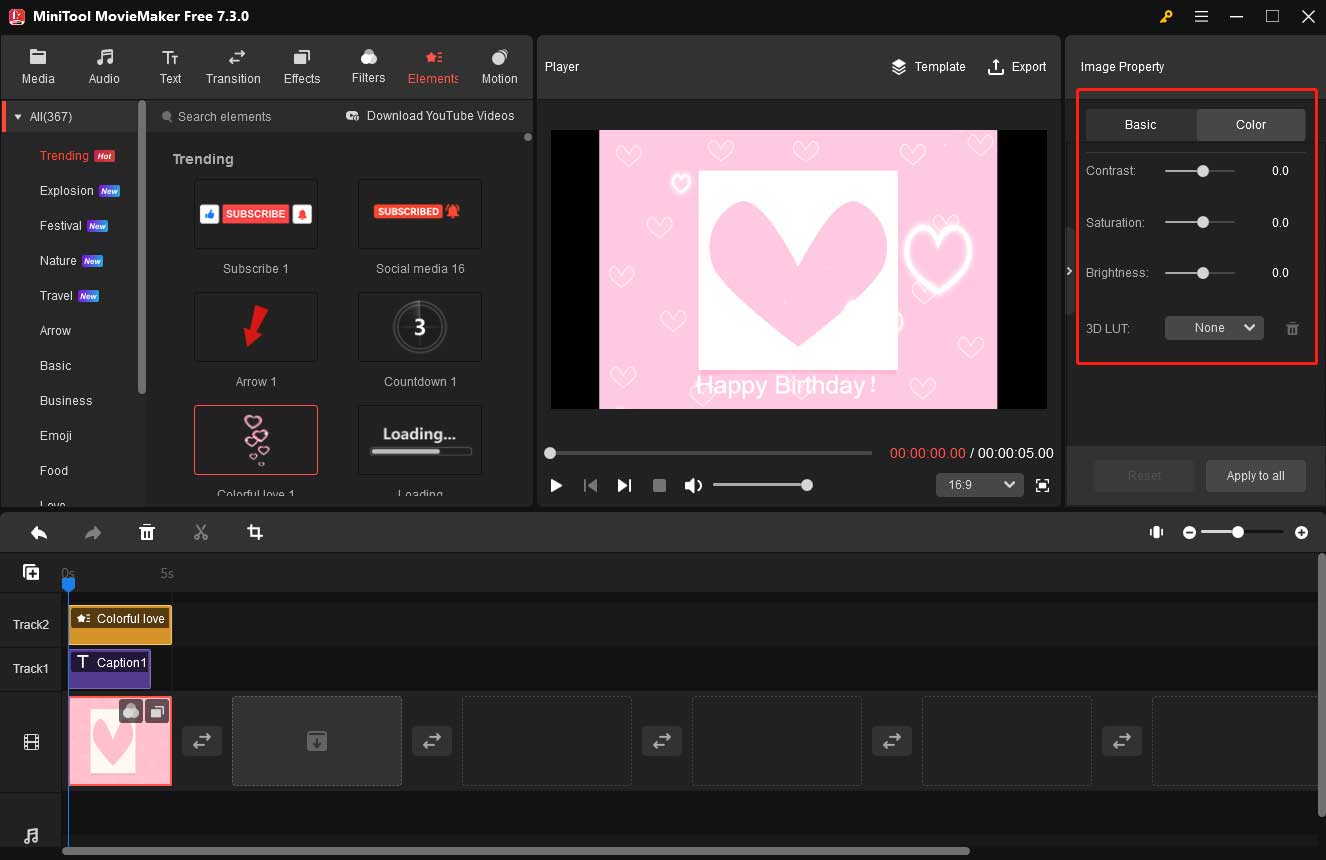
Step 5: Click Export in the Player section, then the Export window will pop up. In this window, specify the name and storage path and choose GIF as the export format. In the end, click the red Export button to save your greeting card.
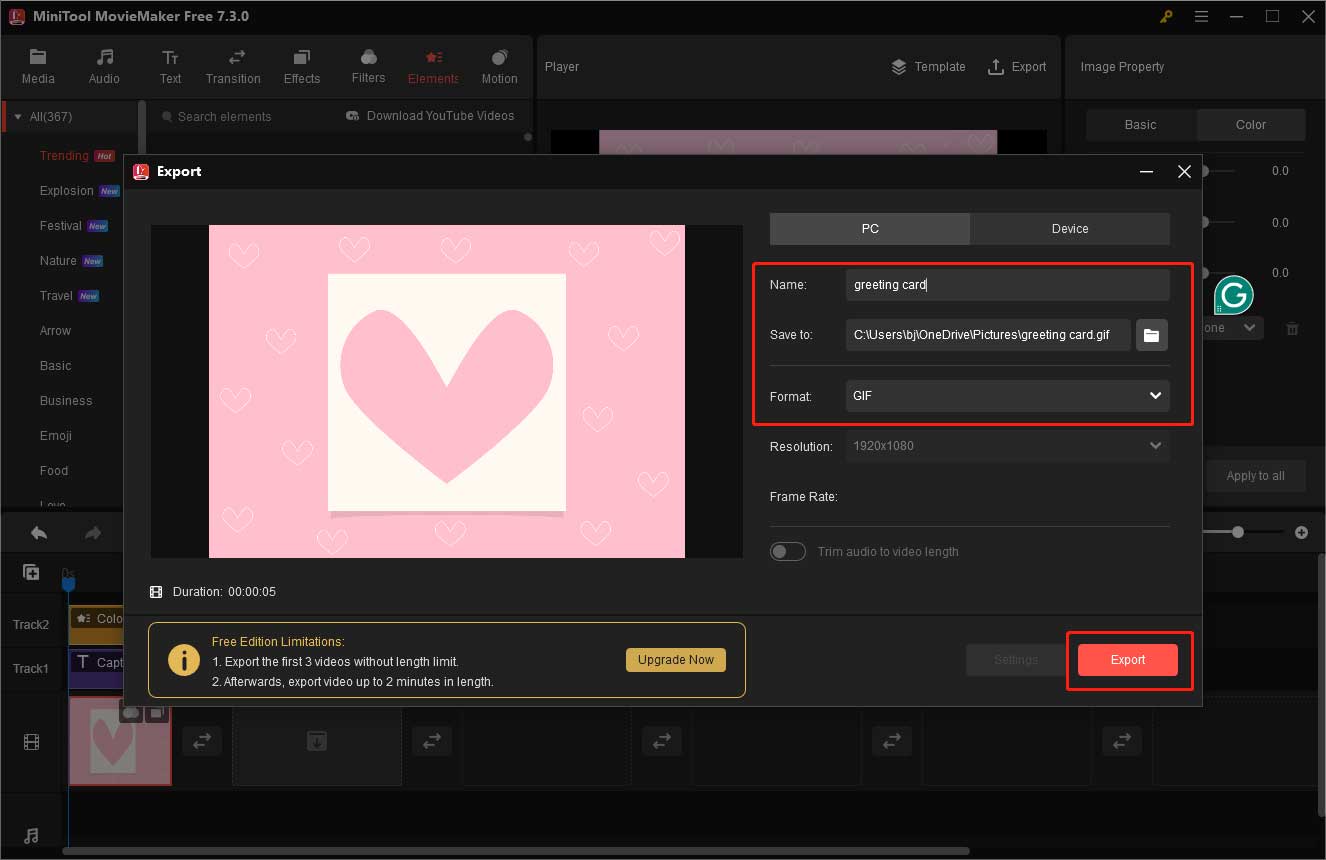
MiniTool MovieMaker has helped me create a satisfactory greeting card. Just try it!Click to Tweet
2. Canva
Canva is a very easy-to-use online design tool that allows you to use it on different devices including your computer, smartphone, and iPad. It has a vast library of materials and templates which are suitable for different scenes. With Canva, you can turn your inspiration into exquisite works easily and share them with others. In addition, you can undo incorrect steps or remake your work at any time.
How to make a greeting card with Canva?
- Go to the official site of Canva and search “greeting card” in the search box.
- Choose a proper template and then click the Customize this template button to enter the editing interface.
- Replace the original text content with your words. If you want to add more words, you can click the Text tab first and then select the Add a text box option.
- Click the Share button in the upper-left corner of the editing face and then a drop-down window will pop up. Within the window, choose Download. Finally, in the Download window, select the suggested PNG format and click the purple Download button to save your greeting card.
3. Adobe
Adobe Express allows you to create satisfactory greeting cards effortlessly. With this tool, making greeting cards can be a simple and fun process. Adobe Express provides a variety of greeting card templates that are suitable for almost all occasions. In addition, it enables you to create your own greeting card templates.
Follow the steps below and unleash your creativity to create a unique greeting card.
- Open Adobe Express on your computer or mobile phone.
- Find the template you want.
- Upload your own photos. (You can also select photos, icons, etc. from Adobe Express.)
- Add text to your greeting card.
- Download the greeting card directly to your device or share it with specific people.
4. Smilebox
Smilebox is a very simple and easy-to-learn software that allows you to create a wonderful greeting card in just a few minutes. It provides all kinds of greeting card templates such as birthdays, anniversaries, etc. so as to meet the needs of different people. No matter which template you choose, you can easily personalize it. Moreover, you can freely change the colors, fonts, and text content. Importantly, you can preview every change you make to determine if it is the desired effect.
Follow these procedures to make a fascinating greeting card.
- Select a template you appreciate and then click “Personalize“.
- Click “Add More Photos” to add your photos.
- Customize your greeting card. (You can add music if you like.)
- If you are satisfied with the final result, share your greeting card.
5. BeFunky
BeFunky is another helpful software for you to make greeting cards with templates. Its free online Card Maker provides many tools to help you make a desired greeting card. No matter what type of greeting card you want to make, you can find the appropriate template in BeFunky’s Card Maker. Moreover, it allows you to save your greeting card in JPG format for sharing on social media platforms or in PDF format for printing.
Try the following steps to make the desired greeting card.
- Open BeFunky’s Card Maker and select a template you like.
- Upload your own photos.
- Customize your own greeting card to enhance its appeal.
- Save your greeting card. (JPG or PDF formats are both feasible.)
Bottom Line
Making a greeting card is a good way to show your greetings to others. In this article, you have learned the 5 best greeting card makers to help you make wonderful greeting cards. If you want to explore various styles of filters, text, and elements, just choose MiniTool MovieMaker. If you have any problems with MiniTool MovieMaker, please contact us via [email protected].