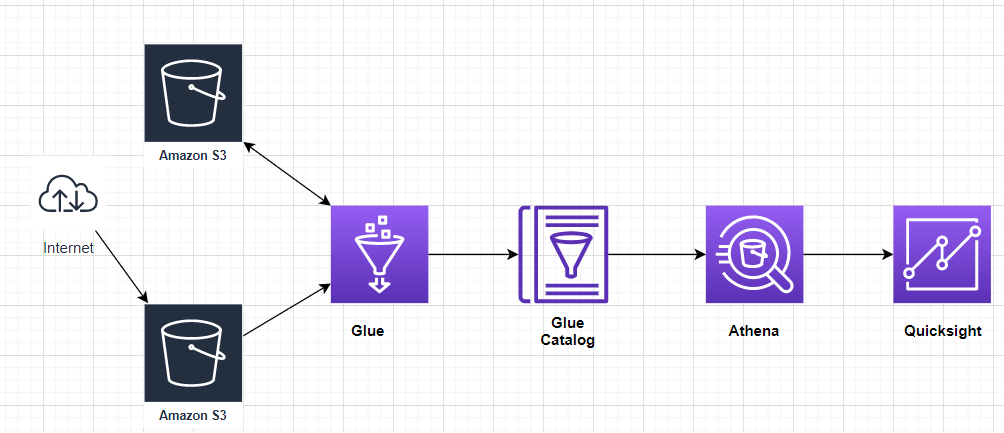Folders and files Name Name Last commit message
Last commit date
parent directory
View all files
Data pipeline with Snowflake
Upload and Store the required data in S3 bucket
Create a pipeline using Glue
Write queries in Athena and build visualizations in Amazon Quick sight
Downloading data from AWS s3 bucket requires:
pip install boto3
pip install s3fs
To web scrape using Beautiful Soup:
Create Access Key in AWS
Create a Storage Bucket in S3 and upload scrapped Storm data and Sevir data in their respective S3 bucket
Create a pipeline using Glue
In the AWS, select Glue and schedule a glue job to create a combined dataset and push it into S3 bucket.
Make use of Glue crawler to fetch the data from S3.
Once the Crawler is created run it and it will create Glue Datalog and tables.
View Query using Athena and Visualize using Quick sight
Now, make use of Athena by connecting it with table created by crawler and hit queries.
Lastly, view the result using Amazon Quicksight
You can’t perform that action at this time.