-
Notifications
You must be signed in to change notification settings - Fork 1.5k
New issue
Have a question about this project? Sign up for a free GitHub account to open an issue and contact its maintainers and the community.
By clicking “Sign up for GitHub”, you agree to our terms of service and privacy statement. We’ll occasionally send you account related emails.
Already on GitHub? Sign in to your account
Unable to compile: Duplicate interface definition for class 'FLAnimatedImageView' #46
Comments
|
same problem here. please help |
|
Same problem here :) |
|
+1 |
|
Blowing away the contents of my ios/build folder cleared this for me. The error only happened from react-native run-ios and wasn't reproducible from xcode directly. |
|
@jacksontbryan Did that. It did not solve the problem for me. It occurs when building for iPhone 5s and iOS version 9.0 |
|
I'm also encountering this issue. No idea how to fix it, or where it suddenly came form. |
|
Product-> Clean and then |
|
|
|
same problem here ... cleaning and deleting derived data does not work here |
|
Product -> Clean did the trick. Good suggestion! |
|
I’ve just delete project/ios/build folder and command react-native run-ios and it works fine! |
|
@rouge3351 Thanks for your solution. Saved me lots of time figuring it out. :) |
|
None of proposed fixes works for me. |
|
@luco did you really try all three things?
Did you try building from xcode and command line @DylanVann is there any chance you could look into fixing this in the code. This is sucha a terrible annoyance for everyone using this library and it happens regularly. I have no idea what has to be setup in xcode to make this disappear, but there must be something, as I haven't gotten these errors from any other library. |
|
@MrLoh Apparently doing this steps the error went away. |
|
This is really annoying indeed. |
|
Same problem here. Running Project -> Clean and wiping the derived data folder did not work for me. If it helps at all, my project is set up with CocoaPods (though I manually linked the library in the build phases). |
|
@broskoski Did you do all the above suggested steps in @MrLoh 's last comment? |
|
@ruipaulo thanks, yes I did. |
|
Also had this problem and couldn't solve it by performing all of the above steps. I'm on a detached expo project, which means that i don't have an Had to uninstall as it was preventing me from building entirely. |
There are a lot of places things can get cached and mess things up when using React Native. Try clearing all those and I'm certain you won't have any more issues. There's not really anything I could do to this library that would prevent these issues. I have dealt with these issues using many other libraries. IMO React Native should have a clean command that handles all of these cases. |
|
@DylanVann I know, that it is probably super hard to find the bug that is causing this. On the other hand, it is happening consistently once or twice per week in our project. This is only and always caused by fast-image (we have also many other native libraries in the project). I know that there is probably no easy fix for this, but I think this issue should remain open as long as it is not fixed. Maybe at some point somebody might come up with a solution. This is a relevant bug, it is costing us at least an hour dev time per week and many users coming new to your library might spent hours trying to fix find a solution. This shouldn't be perceived as nagging, we love your library, but this is a relevant bug. |
|
This happens in completely fresh build environments, e.g. when using continuous integration tools. It actually makes CI completely untenable with respect to iOS builds. |
|
I do not recommend doing this, but our extremely unacceptable and voodoo workaround was that after trying to build normally and getting above errors, to build the FastImage project separately, and add the library statically to the project (the libFastImage.a). Unacceptable, voodoo, but the only way we got it to works :) |
|
@brenwell They are the same file. Not sure why it's included twice but if that could be resolved, all users here could finally check |
|
+1 |
|
I'm looking into it a bit more. I have run into this. I cannot replicate the issue on a new project though. |
|
The issue seems to come and go. Personally I find it easier to replicate via ‘react-native run-ios ‘ than via Xcode. Perhaps that helps |
|
I made some changes to the
The changes are published as |
|
Awesome. Will check thanks |
|
Getting same issue on version 4.0.4 Removed build folder, removed node modules, cleared watchman, installed node modules, npm reset cache, deleted all derived data. cleared xcode cache. Not sure what else to do :/ |
|
I haven't seen the issue since I upgraded to 4.0.4 that doesn't mean it won't appear though For anyone interested here is my clean all the things script # react-native
watchman watch-del-all
rm -rf node_modules && npm install
rm -rf $TMPDIR/haste-map-react-native-packager-*
rm -rf $TMPDIR/react-native-packager-cache-*
rm -rf $TMPDIR/metro-bundler-cache-*
# xcode
xcodebuild -project ios/vs2.xcodeproj -configuration Release clean
xcodebuild -project ios/vs2.xcodeproj -configuration Debug clean
rm -rf ~/Library/Developer/Xcode/DerivedData
rm -f /ios/build
# cocoapods
pod deintegrate --project-directory=./ios/
rm -rf ./ios/Pods
pod install --project-directory=./ios/ |
|
There were some issues with |
|
Thanks @DylanVann . This solved the issue for me 🙏 |
|
I am on 4.0.8 and still getting this issue |
|
You will probably still have this issue immediately after you upgrade to Do a clean build (xcode clean / |
|
OK, I got this issue again and solved by doing a xcode clean and removing |
|
@DylanVann we are seeing this on latest version of react-native-fast-image with React 0.57. Not sure if 0.57 has anything to do with it. The biggest problem is that we use CI to build our releases, which always start from a clean state. We are consistently getting the issue with every build. One thing we have noticed is that another one of our dependencies, the Braze/Appboy SDK, also depends on SDWebImage. Has any further light been shed on this issue? We are going crazy trying to make any progress on resolving this. |
|
@duro Did you find a way to resolve this with the braze/appboy sdk? we're also having a similar issue |
|
@dmkmedina: Pinging @theonetheycallneo as he was the one on our team who got it sorted out. I'll be honest, it wasn't straightforward. |
|
Xcode 10 has a new build system. I had same problem in Xcode 10. I found that switching to the Legacy Build Systems solved the problem.
|
|
@dmkmedina Our solution wasn't ideal, but we forked the react-native-fast-image and stripped out their SDWebImage.framework, then had their iOS project inherit from our parent umbrella iOS project: We then manually linked our parent iOS project to SDWebImage with Appboy's latest bundled release of SDWebImage. Basically, we been manually linking frameworks on our umbrella, then we fork any conflicting libs and have them correctly inherit from the parent. Hope that helps shed some light. |
|
Currently, I am on and I am facing |
|
Flutter: |
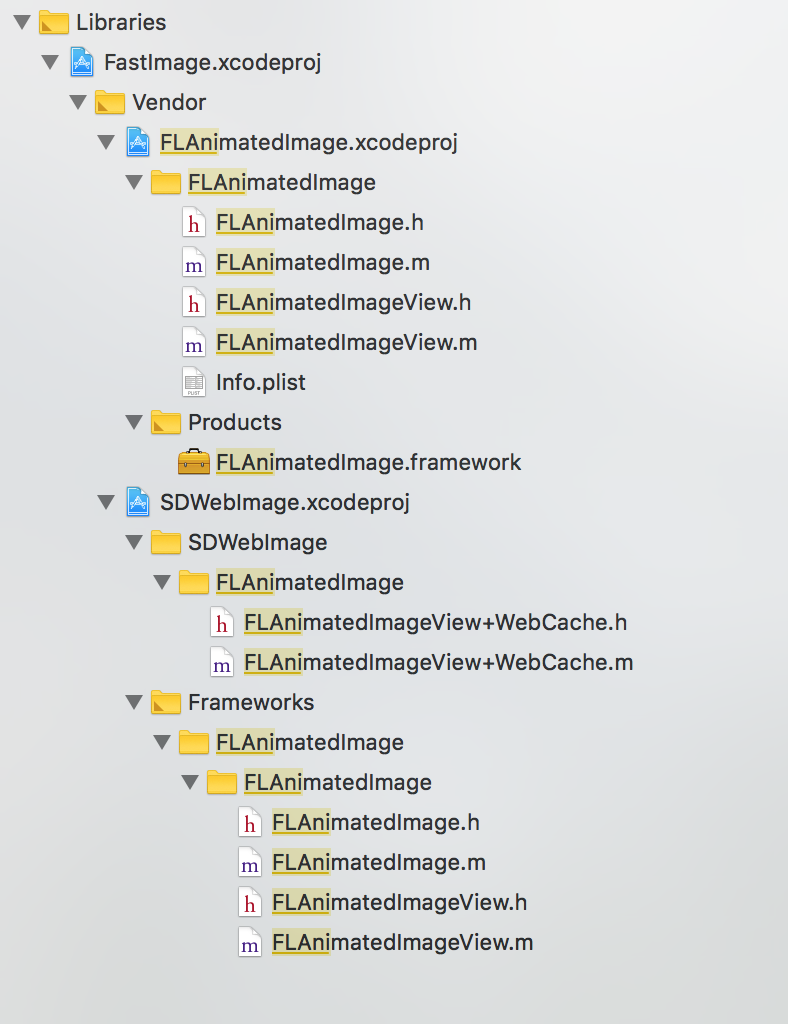
Hi there!
I'm having problems compiling my app after adding react-native-fast-image.
After running
react-native link react-native-fast-image, I receive a bunch ofduplicate interface definition for class 'FLAnimatedImageView'andproperty has a previous declarationerrors.Here's a subset of the errors I receive:
Any ideas on how to solve this?
This is a basic expo app that has just been detached.
Tested on RN v. 46 and 47.
Thank you!
The text was updated successfully, but these errors were encountered: