In this time of the COVID-19 pandemic, individuals and businesses alike are tightening their budgets, and doing so can be one confusing task. Add to that the frustration of finding out later that you made several errors in your budgeting when doing it manually. This is where you’ll need good budgeting software to help get your finances on track.
In this guide, we’ll introduce you to the best budgeting software solutions with planning, budgeting, and forecasting capabilities, collectively called PBF (or BPF). We reviewed a mix of products that cater to various business types and sizes and with varying focuses to come up with our list of best 20 budgeting software solutions of 2024.
We used variables like small business vs. large enterprise dynamics, on-premise vs. cloud deployment, and general vs. use-specific. The result is a comprehensive list of budgeting solutions that, hopefully, will lend to your business at least one that fits your exact requirements.

What are the 20 best budgeting software solutions of 2024?
A budget software is no longer a tool that just forecasts annual revenues and expenses. It has become a strategic planning aid that points the company in the right direction, whether it’s how much risk a business can absorb or how to manage taxes.
That’s why traditional apps like Excel might no longer suffice when doing your budgeting if you want to optimize financial planning, notably, the reach of your projected cash flow and capital expenditures. Also, Excel sheets filled with errors are more the rule, not the exception, making them one of the most cumbersome tools for budgeting.
Source: SmartDataCollective
Today, businesses are looking for ways to consolidate disparate financial and transactional data to come up with accurate forecasts and insights. To do this, businesses have set their technology priorities to improve performance-based financing (PBF) in business over the next years: automation of budgeting processes, achieving process standardization, and transition to a more specialized PBF tool. Additionally, in a 2020 survey by Business Application Research Center, businesses are currently leveraging the integration of different sub-budgets to optimize financial planning.
Connecting planning, budgeting and forecasting is key to the business’s longevity. If the company is risk-averse it may miss growth targets and underperform in the long run. Conversely, if it undertakes risky projects with little analysis on hand, it may cost the company an arm and leg. A good budget planning tool helps companies find that sweet spot. With clear visibility on your cash flow, revenue streams, and expenses, among others, it’s easy to assess the business’ future. Moreover, budget planning is now more comprehensive, taking into account granular details from day-to-day sources. In the context of how important budget planning and forecasting are to your business, finding the right solution is paramount.
1. FreshBooks
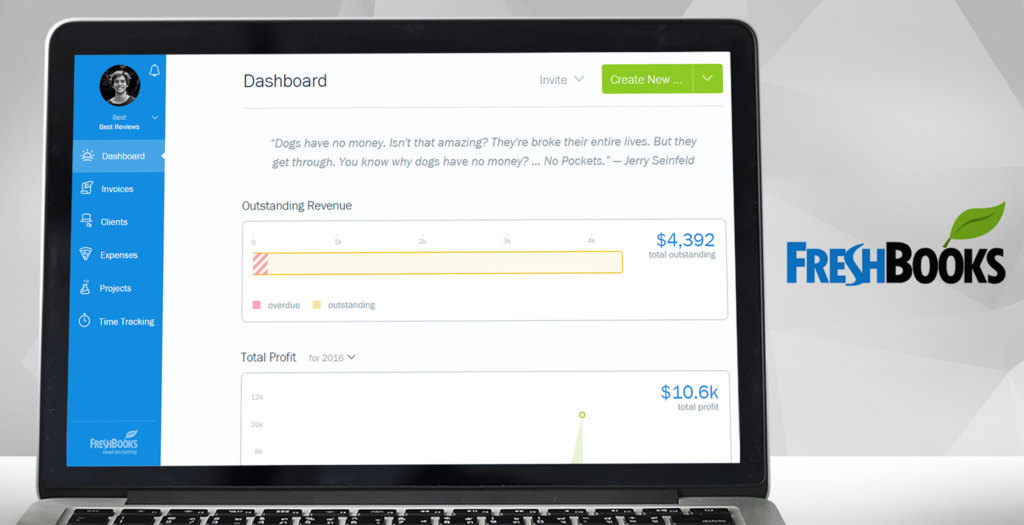
FreshBooks is one of the most popular accounting software solutions for small business owners. It’s also an excellent tool to account for all your transactions and keep tab of your budget. It has a rich feature set for expense tracking, invoicing, projects, payments and accounting reports. The modules are tightly synced and designed for small teams, which means you can easily monitor cash inflows and outflows even by yourself.
The app currently occupies the top spot in our list of top 20 budgeting software solutions of 2024 because of its robust features, capabilities and performance. The vendor offers a great free trial plan that allows you to try out all the key features of the software first. You can easily sign up for FreshBooks free trial.
FreshBooks is popular for its Android and iOS apps, which are not pared down desktop versions, but fully functional apps that feel empowering when you’re on the go. You can access all the essential features and your data from your iPhone or Android phone, keeping you always on top of your budget.
Another key feature is its invoice-to-payment process. It addresses the pain points in collecting from clients, mainly tracking due dates and following up late payments without being confrontational. With a few clicks you can pull out outstanding invoices then set automatic payment reminders. The app even notifies you when a client opens your billing email, giving you a good time to follow it up with a call. The invoice-to-payment feature helps you account for your collectibles with little manual intervention and keep your cash flow protected.
Likewise, FreshBooks is good at tracking expenses, a handy tool to keep you within budget. Small things like unaccounted employee advances for client meetings can bleed you money over time. The app makes it simple for employees to capture these little expenses: snap a photo of the receipt and attach it to an item. FreshBooks logs and consolidates all related expense items per employee. You can also use the expense tracker to monitor your credit card and bank accounts by importing your day-to-day bank transactions directly to FreshBooks.
Small businesses that use contractors also find FreshBooks practical to track work hours to the tee. Field workers can log in on the app from their smartphones and the hours are captured in a timesheet and it’s ready for payroll processing. The time tracker is flexible–you can track time by the minute or be charged with a flat rate, and track time by individual or team.
Detailed FreshBooks Review
What is unique about it?
- Invoice-to-payment processing. It lets you stay on top of your collections with little manual intervention. You can focus on getting more projects, while the app is set on automatic payment reminders for erring clients. Clients can pay online directly to your account. Even as you’re busy with other things, getting paid happens in the background and your budget doesn’t get stretched out.
- Powerful mobile apps. Its Android and iOS apps are fully featured as their desktop counterpart. FreshBooks seems a mobile-first app taking into account the work habits and needs of a small business owner, a user who’s always on the go using his or her smartphone to stay connected to the back office and access transactional data anywhere and anytime, where needed.
- Robust yet simple. The app is deceptively simple because it’s actually rich in features that rival mid-market accounting systems. It has core accounting tools, such as Profit & Loss, Balance Sheet, Accounts Aging and Sales Tax. It also features project accounting with a platform for collaboration, centralized conversations and file sharing. Likewise, it features time tracking, expense management and online invoicing. The latter supports multi-currency, various payment gateways and can be set automatically for recurring billing and payments. All these features are packed in in the mobile apps.
- In-depth reporting. All your transactional data are easy to consolidate into various financial reports. With a few clicks you can generate reports for profit-loss, expense and tax audits and monitor your balance sheet in real time.
- Intuitive, for non-accountants. FreshBooks is designed for the small business owner with no or limited accountancy background. It automates processes and calculations, allowing you to run in-depth reports and analyze your financial patterns. All these help keep your budget healthy.
2. Sage 50c

Sage 50c is the new version of Sage 50 as the vendor added a cloud angle to the desktop app in 2016 (the ‘c’ stands for cloud). It still features advanced accounting tools, such as inventory management and module-level security, plus payroll management and expense tracking.
Sage 50 was a popular on-premise accounting software for small businesses, but it couldn’t match the accessibility and scalability of newer cloud accounting solutions; hence, the decision to tap cloud.
Today, the cloud functionality carries over with it Sage’s standard accounting, invoicing and cash flow management, which help you to manage your budget more efficiently. The hybrid version leverages the privacy control of on-premise and the accessibility and scalability of cloud. You can easily sign up for Sage free trial.
The solution’s reporting is advanced and can generate myriad financial reports including sales, taxes, expenditures and profits. They help you assess your overall business health. As with the old desktop app, the cloud upgrade is designed for the non-accountant. Built-in checks and balances in its core accounting and other transactional operations like inventory and payroll ensure the integrity of your financials. It has Android and iOS apps, so you can take with you the system and your data and leverage the cloud advantage.
Detailed Sage 50cloud Accounts Review
What is unique about it?
- Flexible for both CPAs and non-accountants. The system is designed for use by non-accountants, while taking into account the requirements of CPAs. As a cloud solution, Sage 50c allows the small business owner to easily share data with his or her accountant.
- Other key business aspects covered. The solution also includes payroll, inventory management, vendor management and project accounting. For a small business app, this solution covers more than enough its users’ requirements.
- Highly scalable. Built on the Sage architecture, Sage 50c offers a tiered feature set from core accounting to advanced tools all the way to enterprise accounting.
- Integration with Sage Payroll. It has native integration with one of the most popular payroll management software, meaning errors are drastically reduced and the process is smoother.
- Desktop-cloud hybrid. Sage 50c leverages the advantages of on-premise and cloud at once. Mission-critical data and processing can stay local, while everyday financial transactions can go to cloud for quick access anywhere.
3. Netsuite ERP

NetSuite is an end-to-end financial management solution with accounting functions as just among its key features. It fits the budget planning dynamics of mid-sized businesses and large enterprises. The system covers front-end and back-office processes including revenue management, billing, order management, fixed asset depreciation and inventory management. Businesses can view financial-related KPIs in myriad angles and for different user roles that make its reporting configurable to specific purposes. For instance, ecommerce admin can run order management metrics, while the logistics manager consolidates purchase orders and vendor payables. You can easily sign up for Netsuite free demo.
NetSuite is not only useful for the organization’s budget management, but different business units within it can run their own forecasts. Transactional data can be segregated into metrics for sales, finance, fulfillment and other units, so various teams can crunch localized budgeting number on demand.
Detailed NetSuite ERP Review
What is unique about it?
- Comprehensive feature set. The system has modules that run the gamut of financial management, including core accounting, revenue management, inventory management, expense management, order management and billing.
- Revenue recognition. It helps you to comply with accounting standards and create accounting reports on time and with accuracy that defines your product and service sales transactions across various events.
- What-if financial modeling. It’s a sophisticated financial planning tool that aids in budgeting by creating different scenarios the better for you to grasp potential mid-range outcomes.
- Integrated HCM. An integrated human capital management module lets you monitor employee productivity. This module aids HR evaluations with pinpoint accuracy on individual strengths and weaknesses.
- Seamless quote-to-payment process. It syncs order management and invoicing resulting in tighter integration of sales, finance and fulfillment processes.
4. Xero

Xero is another popular accounting software for small business in various industries. Its features are noticeably more streamlined than our top software, keeping only to the most essential features to help you manage the budget. Its top functions include bank reconciliation to help you track your transactions in real time; financial reporting that gives you insights on different income-expense aspects of the business; automatic invoicing to ensure collectibles are closely monitored; and an integrated payroll that helps churn out accurate wages, no more or less than necessary.
These features are more than enough to keep you on top of your budget. To give you an idea of its merits, the vendor offers a fully featured and easy-to-setup free trial that we wholeheartedly recommend.
Detailed Xero Review
Despite being a small business app, Xero impresses with enterprise-grade tools that provide accurate feedback on your financial transactions. It’s easy to track historical entries, detail expense items, account for revenues and associated dates, items, actions and employees with a few clicks.
As a sales tool, the app helps you control inventory and manage purchase orders. As an invoicing tool, it streamlines and automates billing-to-payment processes.
Xero also excels in managing fixed assets and segmenting contacts based on purchase history and has reliable Android and iOS apps. Moreover, for U.S.-based users, Xero automatically adjusts taxes for over twenty states, a quick-fix solution if you’re weary of unattuned to tax regulations elsewhere in the country.
What is unique about it?
- Streamlined features. Xero has the most essential budget management tools packed in a simplified interface that’s easy to navigate. It helps you manage expenses, track bank, inventory and sales transactions, manage payroll, monitor fixed assets, set invoicing to automatic and receive payments more frequently, all in one interface designed for a non-accountant.
- Inventory management. Available in lower and higher plans alike, this module makes Xero ideal for ecommerce retailers. Sales and purchase orders are synced to give you clear visibility on your inventory costs, allowing you to plug leaks like overstocks or stockouts. The inventory management module also factors in local taxes and purchase costs and captures associated quotes and item descriptions for a big-picture financial view of your inventory.
- Rich dashboard. The dashboard displays the key tools for monitoring bills, invoice status and generating visual financial reports. From here, it’s easy to access Xero’s features or adjust settings to configure the UI and workflow to your preference. The Accounts Menu is also easily accessible from the dashboard. This menu places all your important financial accounts data–checks, bank accounts, expense claims and more–in one location for quick payroll processing.
- Protected approval workflow. The app features multi-approval process including two-factor authentication to prevent financial fraud. Each transaction details performed activities, relevant dates, users involved and manual entries. The digital footprints protect your POs and collections from manipulation.
- Centralized location of all transactions. This feature is standard, but Xero affords excellent visibility on all transactions that are easy to associate with each other. Any gap or ambiguous figure easily stands out, alerting you for possible fraud or error. Likewise, surfacing historical transactions is fast, making Xero a reliable repository and reference platform for all your financial data.
5. QuickBooks

QuickBooks is still a shoo-in in any best budgeting software list, including ours. It is the brand most closely associated with accounting software. It has since eclipsed by our top cloud solutions in this list, yet the software still merits a place in our top budgeting software list for one reason: it’s perfect for companies opting out of Excel to manage their financial transactions.
The software brand actually consists of three versions: QuickBooks Online (cloud-hosted, for freelancer and small business), QuickBooks Pro (on-premise and cloud, for mid-market) and QuickBooks Enterprise (for large enterprises). They share similar attributes of the brand, mainly, streamlined, integrated and automated process flows.
Detailed QuickBooks Review
The software popularized the dashboard that syncs all business financial transactions in one place, which is now a standard in accounting software solutions.
Its key features include an Accounts Management, which lets you create, edit and share data with other users; customizable feeds and charts; and security and backup tools, such as, Excel exporting, restrictions and error alerts. The software also features automatic banking, tax calculations and mobile receipt capture.
What is unique about it?
- Brand integrity. QuickBooks is a pioneering brand in accounting software. Many of the standard features in this category were popularized by this software, mainly, the use of dashboard to sync all your financial transactions in one place. Many cloud solutions have since released more streamlined and intuitive features, but, for sheer reliability and vendor longevity, factors that impact on your budget management, this app deserves our nod.
- Bill tracker. All your invoices are located in one place and their statuses are monitored until payment is done. A “Pay Now” link connects the invoice to your bank account or credit card for immediate payments.
- Automated reporting. Financial reports can be customized based on KPIs and automatically scheduled with regularity. Smart filters let you choose the metrics you want analyzed (QuickBooks Pro).
- Subassemblies in inventory management. QuickBooks Enterprise lets you build subassemblies automatically with a final build. This saves you time from individually creating the subassemblies. The enterprise feature also allows for advanced price rules based on items, customers, vendors and other metrics.
- Multi-device syncing. QuickBooks Online allows you to access the tools and your data from any device via cloud. When you edit or change data, this is automatically synced in all other connected devices.
6. Intacct ERP
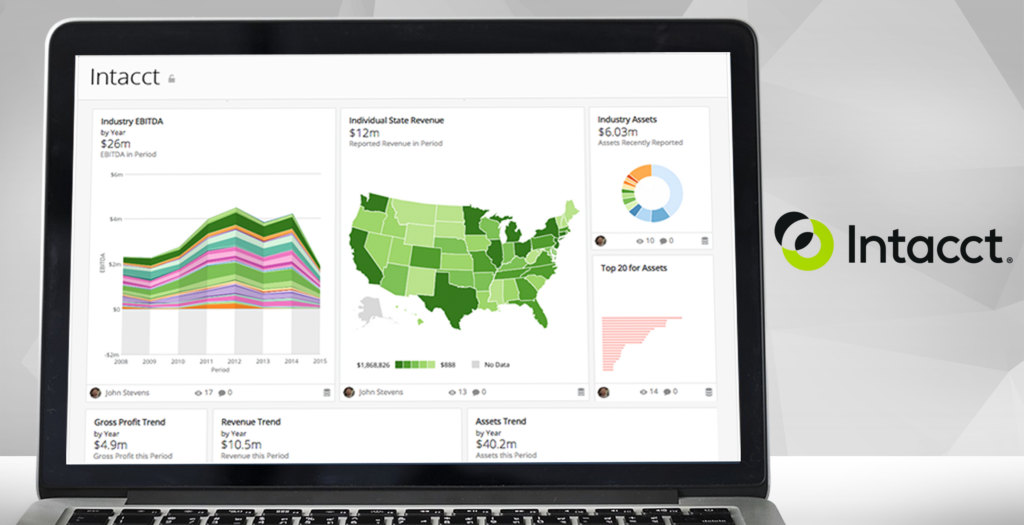
Intacct ERP is a good budget management tool for the fast-growing business. It’s ideal for companies moving out of entry-level accounting, but still has the flexibility to scale from the basic needs of the small business to the complex process flows required in a large enterprise. Intacct is used in industries like healthcare, wholesale and retail.
The accounting software has good compatibility with other accounting systems like QuickBooks, Salesforce, Microsoft Dynamics, Sage, Lawson, Deltek and Oracle. If you feel you’ve outgrown these solutions, you can easily migrate data to Intacct.
Detailed Sage Intacct Review
With core accounting tools like general ledger, accounts payable, accounts receivable and multi-currency support, the software keeps you on top of your budget. Likewise, it features project accounting, sales tax automation and fixed assets tracking to cater to your more complex financial aspects that impact the budget.
Intacct also features template and customizable reports that enable you to present key financial metrics in charts and graphs that are meaningful to you. Visual reports make it easy to analyze your financial health, forecast budget and track KPIs. Likewise, payment transactions are closely monitored but restricted based on user roles for security.
What is unique about it?
- Complex accounting designed for basic users. Fast-growing businesses require more advanced accounting tools like for depreciation tracking, multiple sales tax calculations and project accounting. Intacct features these sophisticated tools laid out in a scalable way to ease in basic users to more complex accounting.
- Neat interface. The tools are within reach wherever you are in the system. The process is easy to follow. You can also customize access by creating shortcuts on the dashboard to the sections you use most often. The system is optimized to the key tools that you only use, with features you don’t use kept in the background.
- Secure access. Access is multi-tiered with restrictions based on user roles. Admin can allow or restrict sections to protect sensitive data.
- Ideal for ecommerce. Intacct integrates with ecommerce sites and streamlines their sales and purchase orders, with all related transactions kept in one place for quick aggregation.
- Wide range of financial reporting. The software features templates for standard accounting reports. Reporting can also be configured to aggregate, process and display the metrics you want using a range of visuals like charts and graphs.
7. FinancialForce Accounting
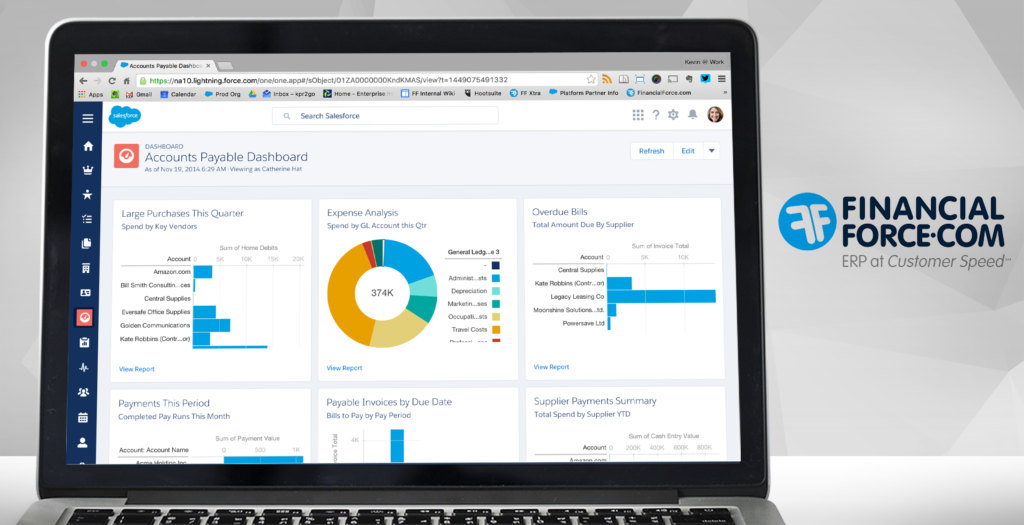
FinancialForce Accounting is Salesforce’s midmarket solution that fits the budget management dynamics of small to medium-sized companies. One advantage that quickly jumps out at us is its native integration with Salesforce CRM. With CRM acting as the core system where other business processes revolve, budgeting included, FinancialForce can easily consolidate customer transactions and track their impact on your bottom line. These include purchases broken down into insightful bits, such as new orders, repeat orders and non-returning customers.
Moreover, a CRM-integrated accounting helps you to focus your core accounting on generating revenues than on cutting down expenses to increase margins, the mantra of forward-looking startups. It’s not to say though this software lacks for cost accounting, which is standard in accounting solutions. In fact, FinancialForce is noted for a unique General Ledger costing tool, its intercompany journal, which allows you to transfer cost between your business units.
Detailed FinancialForce Accounting Review
Meantime, its accounts payable features automated invoice-to-pay processing with rules on credit terms and caps per vendor account to manage your outgoing cash.
Conversely, the software can be set for customer credit terms to manage accounts receivables. A built-in IM tool, Chatter, lets you coordinate late payment collection with customer service and sales reps. The software also has tools for tax compliance, fixed asset depreciation and time tracking.
What is unique about it?
- Intercompany journal. Allows you to transfer cost from one of your business to another. This tool is ideal for managing shared resources from advertising to logistics.
- Brand credibility. FinancialForce is from the same vendor that pioneered cloud computing, Salesforce. As far as reliability and integrity of its cloud infrastructure, which impacts on your data access and privacy, this software is on solid ground.
- Native Salesforce CRM integration. It shares the same core architecture with other Salesforce products, but importantly with Salesforce CRM, which makes it easier to measure and evaluate the impact of customer transactions with your cash flow and bottom line. The link directly ties your budget forecasting with sales revenues.
- Cash flow forecast. Its Cash Management module helps you predict the cash flow with bank reconciliation and by processing historical data on all your transactions for recurring patterns.
- Quick billing. It automates invoice and expense approvals for predictable activities. Credit limits and terms meanwhile ensure control over this automation to avoid misuse.
8. Expensify
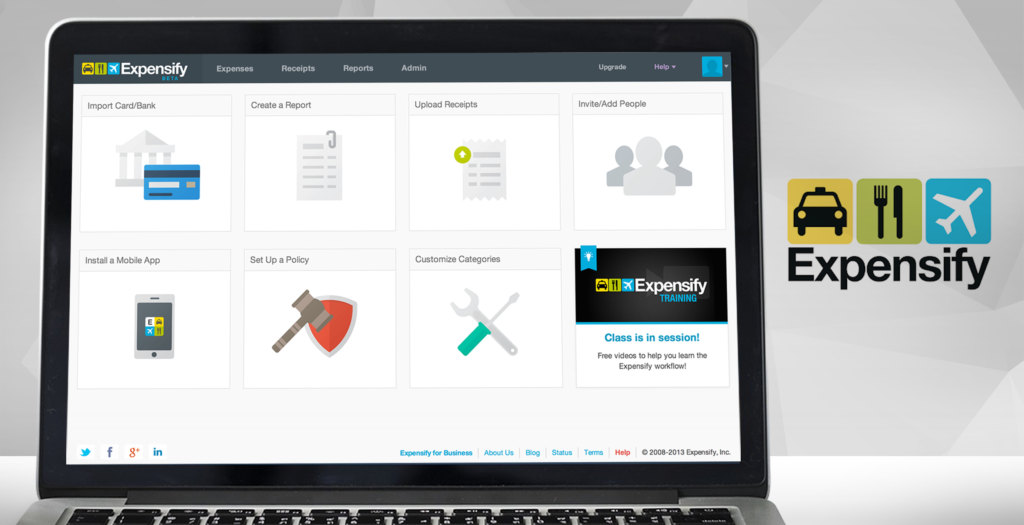
Expensify keeps a tight lid on your expenses, an ideal tool for businesses that need to rein in on runaway costs. Expense being a major factor in budget planning, we feel this app deserves a spot in our best budgeting software rundown. It’s easy to create summaries of various accounts and calendars for better transparency in your costs. This helps you avoid budget leaks that happen to loosely monitored expenses, including trivial everyday employee expenses that accumulate over time.
Companies that contend with recurring business trips will find it easy to track travel miles or time spent on each project or activity and keep tabs on overall travel costs. Not surprisingly, Expensify also allows capturing of receipts through photos and attaching them to an expense report.
Detailed Expensify Review
Moreover, the app integrates with credit cards and other payment gateways. This isn’t only convenient for employees to pay for services on duty, but you can consolidate and evaluate their purchases. Unauthorized expenses are easily spotted.
The software also integrates with other business systems to extend its expense management tools for other uses, such as, for CRM, ERP and ecommerce platform.
What is unique about it?
- Expense-focus. It makes managing daily expenses easy, avoiding incurring budget overruns or accumulated debts.
- Payment integration. The app integrates with credit cards and other payment gateways. Not only is this convenient for employees to make payments during business trips, but makes it simple for admin to monitor employee purchases.
- GPS tracker. A handy tool for business trips, the GPS-enabled tracker monitors miles covered. It aids in reimbursing expenses. Data collected through this tool can also be consolidated to assess your overall expenses in a given period, for instance, at weekly or monthly intervals.
- Integration with accounting systems. As it is focused only on expense management, Expensify integrates with fully featured accounting solutions, including QuickBooks, Xero, Intacct, and NetSuite, greatly expanding these solutions’ cost tracking capabilities.
- Automated processes. The app automates various processes that impact on expense management, including patented SmartScan OCR receipt scanning, approval workflows, accounting syncing, reimbursement and report submissions.
9. AccountEdge
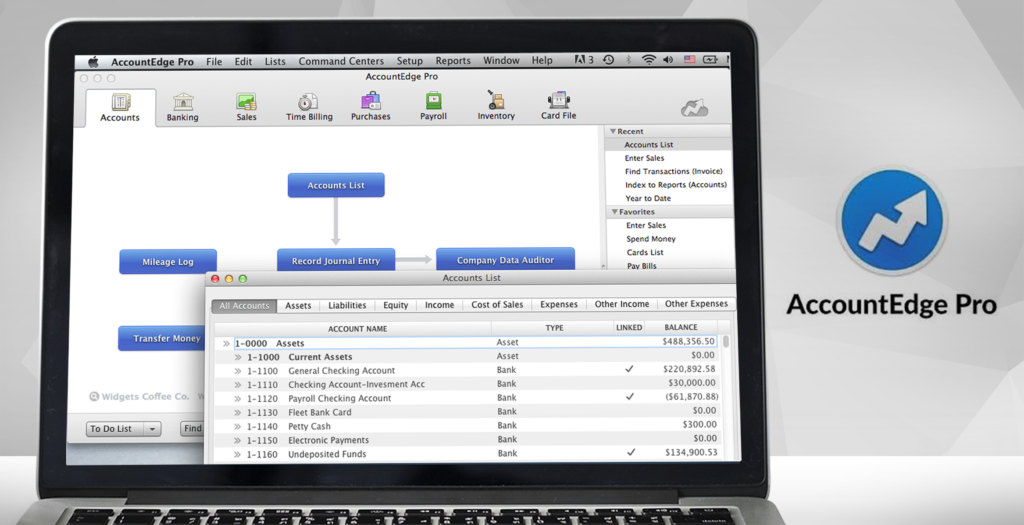
AccountEdge is one of the few remaining purely on-premise accounting solutions for small businesses. It works on both PC and Windows platforms. A double-entry system, the solution ensures your financial data’s integrity and consistency across various transactions. These include invoicing, bank reconciliation, purchase orders, payroll, inventory and ecommerce.
With a one-time licensing fee, AccountEdge lends to your budget management more privacy and user access are at your terms. This can be limiting however to other users who prefer cloud accessibility.
Detailed AccountEdge Review
The app is arguably one of the richest feature sets we encountered for small business accounting. It covers core accounting, banking, sales, payroll, purchases, inventory, time tracking and inventory. With all these processes consolidated in one place, your budget forecast or a historical view of it covers all the important bases.
Likewise, creating quotes, orders and invoices is fast and smooth. You can automate these stages into one seamless process for repetitive services. With integrated banking, the solution makes it simple, too, to prepare bank deposits, make electronic payments, print checks and reconcile accounts right inside the system.
What is unique about it?
- Quote to order to invoice. It automates the stages of creating quotes, processing orders and sending invoices into one seamless and smooth workflow. This is ideal for repetitive services that you offer.
- Payroll management. It has an integrated module not just for payroll processing, but tracking vacation leaves, absences, 401k and healthcare deductions.
- eCommerce integration. It syncs with Shopify, allowing you to directly download online orders to AccountEdge and synchronize your inventory.
- Full inventory management. A built-in inventory management module lets you build kits from individual items, keep track of them and manage a number of product variations.
- Purchase orders. POs and bills are easy to monitor using a single interface, where you can also electronically pay suppliers, convert bills to orders and, overall, manage payables.
10. ZipBooks

ZipBooks is a free accounting solution for freelancers and small businesses. It covers the most basic accounting and bookkeeping needs, and related processes that impact on budget planning, such as, invoicing, expense tracking and income projection. It also accommodates payments through credit cards and checks.
For a freemium, the app does a good job at creating financial reports, reconciling bank statements and integrating with other key business productivity apps, including Google Apps, Asana, Chrome and Slack.
Detailed ZipBooks Review
Should your accounting requirements get complex, the vendor charges for accounting services through its financial partners. In the meantime, it is as free as it gets, allowing you to perform core accounting and a few extra processes (invoicing, time tracking, team management) and view all your financial transactions in one place.
What is unique about it?
- It’s free. It’s a good deal at whatever angle you view it. The app comes with good enough features for core accounting, time tracking, expense management and even reporting.
- Bank reconciliation. It’s a standard feature but for a free app, this function is a plus. It lets you synchronize different bank accounts, so you keep a good eye on your actual cash flow.
- Online invoicing. Not the most robust, but you can start issuing electronic billing and watch your invoicing turn to an efficient revenue stream. Recurring billing can also be set with templates for faster processing.
- Future income projection. The simple aggregation of financial transactions be it expense, revenue, purchases and other items makes projecting income vs. expense fast and simple.
- Online payments. It has a basic credit card setup that lets you start accepting online payments and free yourself from cumbersome process of clearing checks.
11. TimeCamp
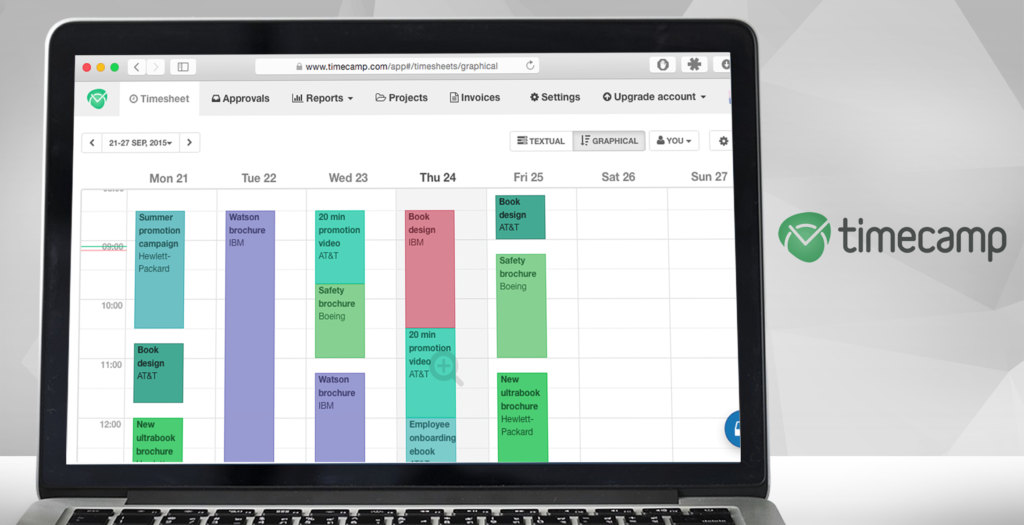
TimeCamp is a time tracking software that can be used as an excellent project budgeting tool. It ensures accurate client invoicing for billable hours, which aids in calculating the ROI of your project. As a budgeting tool, it gives you clear visibility on your margins.
Likewise, if your service is reliant on time, this app ensures you’re fully compensated. It lets you bill by task, project or employee. Conversely, if you contract jobs by the hour, TimeCamp helps you measure total work compensation versus your gross margin. The result is a net that can be plowed back in for budget planning.
Detailed TimeCamp Review
The app is also helpful to consistently monitor employee productivity, a key factor to your bottom line. Work hours are tracked automatically and from any device the employee logs in into the system. It gives you a concrete way to put value on skills and how much they contribute to overall profitability.
What is unique about it?
- Time-tracking focused. It features project budgeting tool that helps you to measure employee services accurately and pit them against projected revenues for a view on your net.
- Project reports. It consolidates project-related data, which you can crunch to evaluate the project’s profitability. The report can feed measurable details to a negotiated contract.
- Employee evaluation. The time tracker keeps tab of your employee’s productivity throughout the project’s lifecycle. It can reinforce HR performance reviews.
- Variety to track time. You can key in time entry notes, project billable hours in graphical view or track computer activity.
- Bill hours in different ways. It lets you base billable hours by individual, task or project.
12. Riskturn
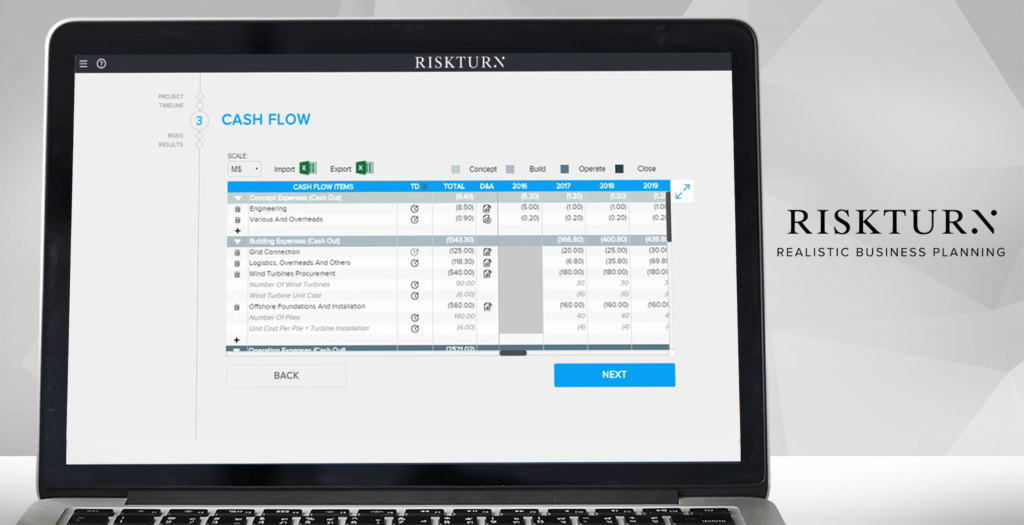
Riskturn helps manage your cash flow with budgeting and forecasting tools using time and transactional data. It caters to project and business of any size and type. The app is available through monthly subscription or perpetual licensing.
As a project budgeting tool, it lets you model various scenarios to assess the financial and time elements. You can run risk assessments across defined project timelines and see how the budget is impacted.
The main budgeting feature is the built-in cash flow template, which captures costs versus revenues and displays them visually. Cost and revenue items can be defined as fixed or variable, marked with depreciation and amortization plans and categorized by quantity or unit price. You can import or export data to Excel.
What is unique about it?
- Built-in cash flow tool. It lets you organize cost and revenue items in myriad ways, including fixed vs. variable, by quantity or unit price or marked them with depreciation and amortization plans.
- Modelling tool. It allows you to create various project scenarios to test financial and time-based variables.
- Adaptive and intuitive. The UI is easy to navigate and the tools require a low learning curve. The app is usable with different business types and industries.
- Cloud or on-premise. Riskturn is among the few solutions that offer both monthly subscription or perpetual licensing.
- Time-related risks. It factors in time as a cost item, which gives you a more realistic project’s net margin.
13. Budget Maestro by Centage

Budget Maestro by Centage is a robust accounting solution with budget forecasting and management functionalities. It’s highly adaptive to the requirements of small and mid-sized businesses across a wide range of industries, such as healthcare, manufacturing, wholesale, business services, retail and nonprofits.
It centralizes all your financial and transactional data and processes them using sound accounting principles. For instance, the balance sheet is derived from profit & loss data, which allows the former to churn out accurate cash flow statement. Likewise, the app hosts forty GAAP/IFRS-compliant report templates, which you can configure for different reporting requirements. The reports can be exported to Excel.
The app is available in two editions, Advanced Planning (on-premise) for organizations with more complex budget planning and performance management needs and Cloud for those attuned to a SaaS model.
What is unique about it?
- Adaptive to various industry needs. It caters to small and mid-sized businesses in myriad industries as diverse as healthcare and wholesale.
- Scalable via editions. Shifting from small operation to enterprise budget planning comes natively to this app, which offers two editions for the small business and large enterprise users
- Drill-down capability. It is easy to get to the source documents from the dashboard.
- On-premise and cloud versions. It is available as an on-premise enterprise edition or cloud solution for small and mid-sized businesses.
- Synchronized system. All your financial and transactional data are synced and centralized, leaving no room for duplicates or redundant entries.
14. IBM Planning Analytics
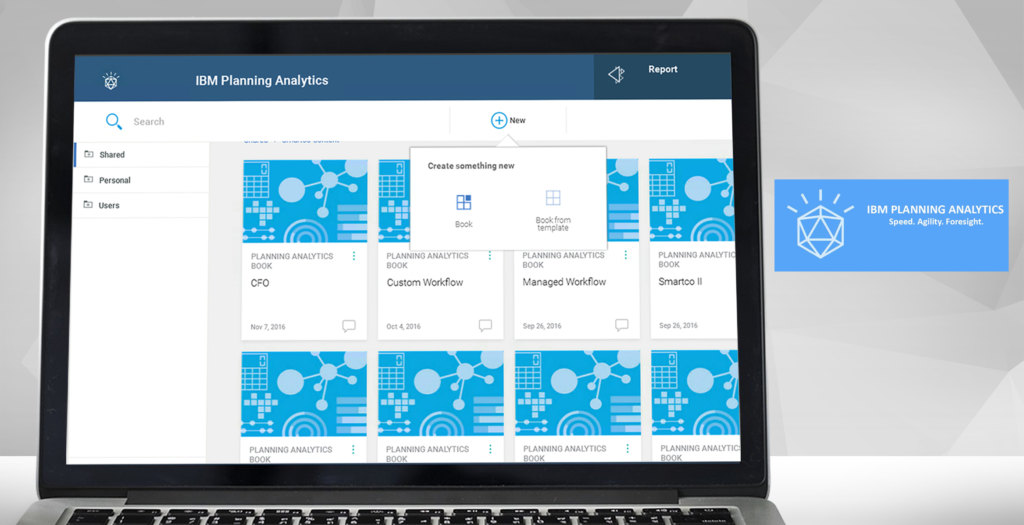
IBM Planning Analytics offers a comprehensive feature set that includes tools for budgeting, forecasting, analysis and planning. The system is built on IBM Cognos TM1. Companies with sophisticated budget planning requirements can turn to this system to help them aggregate their disparate financial data into operational insights. It can be deployed and customized to the department-specific needs of your cost center.
The system matches the dynamics of driver-based planning and rolling forecasting. You can generate multi-dimensional calculations to analyze different variables, such as product or customer profitability, price variance and sales orders.
As a budgeting tool, it helps you discover insights buried in tons of financial and transactional data. Furthermore, IBM Planning Analytics features scorecards and dashboard quick lookups to help you see at once the big picture of your KPIs.
What is unique about it?
- Multidimensional budget planning. It costs in myriad variables that impact on the budget, including profitability, pricing and sales orders.
- Business intelligence. The system is built on IBM Cognos’ business intelligence framework, a reassuring brand for analytics integrity and reliability.
- Robust feature set. It covers various aspects of budget management with tools for forecasting, analysis and planning.
- Big-picture lookups. Scorecards and dashboard KPIs give you a quick picture of how the business is faring.
- Cost center-specific. It can be customized to the specific requirements of your department or business unit that runs the system.
15. Poindexter
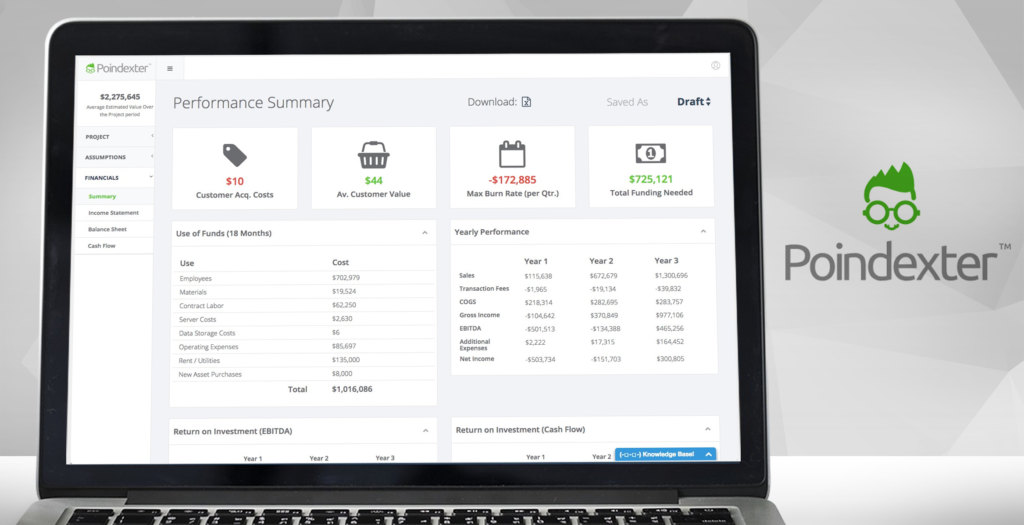
Poindexter is a free business modeling app that helps you prepare financial forecasts and budget plans in your business case. It’s designed in the plug-and-play mold, targeting users with no technical skills. Still, the app is robust and comes with core accounting functions that let you generate cash flow statements, income statements and balance sheets.
The app helps you see the profitability of your business case in varied scenarios. For instance, you can simulate customer acquisition models from engagement to conversion in myriad channels. Likewise, you can model different revenue streams with clearly defined milestones and metrics and see how your business progresses even before it starts.
The free app allows for one project; should you require more, a monthly plan is available. You can also ask for a custom-fit solution via quote.
What is unique about it?
- Modeling scenarios. The app allows you to simulate various revenue streams and customer acquisition models.
- It’s free. The free app is limited to one project; a monthly subscription and custom-fit solution are also available for more complex requirements.
- Startup friendly. As a business modeling tool, this app walks startups through milestones even before they happen. It’s a valuable tool to present your best-worst business case to funders.
- Easy to use. The UI is neat and navigation is easy to follow, plus there’s a sample project to tinker with to walk you through onboarding.
- Real time. It gives you live updates on your KPIs.
16. Questica Budget

Questica Budget is a popular budgeting software solution among K-12 schools, healthcare organizations, colleges/universities and government. They utilize the system to streamline their budgeting cycles. The app addresses the pain points of disparate and disconnected spreadsheets and an outdated process of manual entries common in these sectors. Questica Budget allows these organizations to run sophisticated reporting and analytics for smarter forecasting and budget management.
The system is mainly used for budgeting salary, capital and operational costs. Furthermore, the software features a collaboration space to share files and exchange messages and is designed for multiple users. The system also uses scorecards to help you monitor the overall financial performance.
What is unique about it?
- Salary and position planning. The tool helps you budget for new positions including wage, benefits and contract expenses. It aids in developing detailed employee compensation and benefits package.
- Capital improvement planning and mapping. The tool is configurable to test variables and help you arrive at the best-case scenario for capitalization. Plus, you can lay out on a map every infrastructure project, including the budget, actuals spend, funding sources, and accompanying documentation, images, video, etc.
- HR integration. The system integrates with HR and payroll processes, factoring in one of the highest operational drains in your budget.
- Public service and sector focus. It is designed with the workflow dynamics of the public sector in mind, including centralizing disparate spreadsheets and automating manual entries.
- Multi-year budget planning. It allows you to forecast budget over yearly intervals the better to assess the organization’s future.
17. Prophix

Prophix is a corporate performance management system with tools for planning the budget, revenues, project and cash flow. It’s a comprehensive solution aimed at medium and large enterprises. The multi-user, on-premise solution helps businesses understand their financial workflows with analysis tools for more accurate budget forecasting.
Detailed Prophix Review
Likewise, the system can automate the process of generating standard accounting reporting, such as income statements, balance sheet and cash flow. It’s also useful for capital expenditure planning and consolidating your financial data from various sources. Prophix also uses visual analytics to present insights in digestible bits that can be utilized for short-term or long-term decisions.
What is unique about it?
- Integrated financial planning. An integrated set of planning tools helps you forecast your revenues, cash flow, budget and project.
- Automated core accounting. It can automate standard accounting workflows, such as generating income statement, balance sheet and cash flow statement.
- Comprehensive feature set. It has modules for budgeting, planning, financial consolidation and reporting and analytics to meet the requirements of medium and large enterprises.
- Highly visual. Insights are presented in digestible visual bits the better you grasp the trajectory of your KPIs.
- Compatible with critical tools. Prophix works with important standard tools for budget planning including Microsoft SQL, Excel and PPT.
18. PlanGuru

PlanGuru is a budgeting and financial planning system capable of high-level forecasting that’s not readily available in standard accounting solutions. It aids in planning for and managing the operating budget of different departments. The system is deployed as an on-premise solution.
Aside from budgeting and forecast, it features off-the-shelf core accounting tools, such as balance sheet, cash flow statement and profit-loss statement. Likewise, you can customize dashboards and reports to display KPIs of your choice.
Detailed PlanGuru Review
The system has an integrated HR and payroll tool. You can estimate staffing requirements and calculate the costs of new hires. Moreover, PlanGuru also features inventory management, which tracks the depreciated values of your fixed assets.
Other key features include bank reconciliation, credit card payment and integration with productivity apps.
What is unique about it?
- High-level forecast. PlanGuru is capable of high-level financial forecast (up to ten years in monthly, quarterly and yearly intervals) that is required by investors. These include budget planning, revenue projection and cash flow analysis over a prescribed period to showcase the company’s true health.
- Off-the-shelf core accounting. It comes with built-in templates for profit vs. loss statement, balance sheet and cash flow statement.
- Integrated HR and payroll. It lets you estimate staffing requirements including the cost of new hire.
- Integrated inventory management. The module allows you to calculate the current value and depreciation rate of your fixed assets.
- QuickBooks and Excel integration. The system integrates with two of the most popular entry-level accounting solutions for most businesses, guaranteeing a smooth transition for many companies.
19. Float
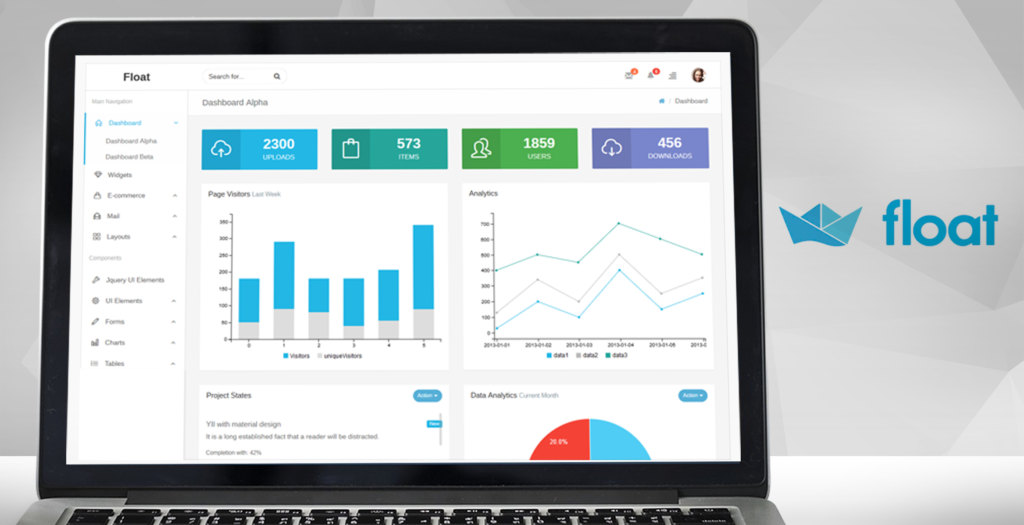
Float is a good small business app for cash flow forecasting and management. It’s an indispensable tool for budget planning, letting you to forecast cash flow well into years from now. This insight helps business owners and managers to steer away from costly initiatives and point the company to a conservative direction.
You can construct short-term and long-term cash flow projections while setting up the current budget. Likewise, it’s easy to track the cash on hand with daily, weekly or monthly monitoring. For details, you can drill down to granular files such as invoices, POs and sales orders.
Float can also integrate with accounting solutions to enhance their cash flow forecasting capability. Conversely, Float can leverage the live data being fed by the accounting system and enable you to accurately track your running cash.
Detailed Float Review
What is unique about it?
- Drill-down details. It lets you view granular details by accessing specific files such as invoices, bills, POs and sales orders.
- Cash flow focus. Cash flow can be the deal breaker for small businesses and this app helps them track the cash on hand with daily, weekly and monthly monitoring.
- Enhanced accounting solution. It can add a or enhance the cash flow management feature of an accounting software solution via seamless integration. It can also use live data from the accounting solution.
- Creating scenarios. The app allows you to set up scenarios to assess how your cash flow performs with different stress factors, the better you can plan ahead.
- Job position costing. The cost for new hires is easily estimated using cost-revenue analysis.
20. Resolvr

A spend management software built to optimize one’s profitability, Resolvr simplifies the way businesses handle their mid and back-office expenses. The software enables companies to graduate from cumbersome spreadsheets-based processes in favor of a centralized platform that streamlines and automates one’s responsibilities.
Detailed Resolvr Review
With Resolvr, businesses are able to easily scale their spending as needed while keeping all their spending under control. All information is kept up to date to ensure that everyone works with accurate data. Furthermore, it provides users with clear visibility on their spend so they are able to easily optimize their practices and discover investment opportunities.
What is unique about it?
- Transparency on spending. With its machine learning capability, you can quickly identify departments that deviates or ends up spending too much.
- Automation. Adhere to prevailing compliance standards while automating almost half of your back-office responsibilities.
- Spend scaling. It provides users with the flexibility to scale their spending while keeping all aspects under control.
- Streamlined spend management. It speeds up every aspect of your operations while keeping all data in sync to ensure that the data you work with is accurate and reliable.
- Discover opportunities. Aside from detecting discrepancies on your spend, the software helps you pinpoint good investment opportunities.
Get to Know Your Budgeting Software
There are many ways through which budgeting software can be useful to organizations. The list we provided above gives a summary and overview of the features found in each product. Each software has its pros and cons, but they are all equipped with modern tools you can use to help you or your organization effectively handle financial planning, especially in this time of COVID-19 where every dollar matters.
If you already have a shortlist of the products you think can address your budgeting needs, don’t forget to take advantage of free trials offered by vendors. Free trials are one of the best ways to get a feel of the software you want, what it can do, and if it has the features you need before making that final decision to purchase.
























Leave a comment!