What is the purpose of CRM software in a business? Basically, it helps nurture relationships with customers for long-term sales. Although the underlying principle in CRM is not to squeeze out more profits but to make customers happy, which in turn results in product loyalty and more revenues for the business.
In this guide, you’ll find more detailed answers on the fundamental aspects of CRM software. We’ll discuss some of its most important benefits, potential issues you might face with the platform, and some best practices when implementing the software.
Towards the end, we’ll provide a list of CRM products where we’ll highlight different features and pricing details. There are also handy links to free trials so you can quickly get started on your CRM journey.

Purpose of CRM Table of Contents
- What is the purpose of CRM software in a business?
- What is CRM Software?
- What are the benefits of CRM software?
- Why should you use CRM software and its tools?
- How does software tools optimize CRM?
- Who should lead the way in implementing CRM software?
- How should I implement CRM software?
- What are the potential problems of CRM software?
- How do I efficiently roll out CRM software?
- How do I choose the best CRM?
- What are the latest trends in CRM software?
As the biggest names in CRM software help businesses achieve unprecedented growth, it’s interesting to note that the CRM market itself is expected to reach $81.9 billion by 2025, a definite indication of how businesses, in general, have taken to adopting CRM in their operations. And why not? Extensive studies reveal that 74% of businesses are saying that CRM improves customer data access. Here then are the answers to your most pressing questions on CRM and how your business can benefit, from it.
1. What is the purpose of CRM software in a business?
Ultimately, the answer to the question—what is the purpose of CRM software in a business?—is to provide all the essential tools for businesses to retain customers and, through it, achieve sustained sales growth. You may think of CRM software platforms as your main clearinghouse for every information that would matter when dealing with your company’s clients, from complaints or purchase history and patterns, how your sales and marketing have performed against the latest company marketing and loyalty drives, to as-of-yet unexploited areas that offer great potential for upselling and cross-selling, among others.
2. What is CRM Software?
We have addressed our main question (what is the purpose of CRM software?) but what really is CRM software?
CRM—Customer Relationship Management—software refers to applications that implement those technologies, strategies, and practices that companies use to:
- establish strong relationships with their customers
- facilitate easy customer and company interaction through company communication lines or social media
- generate critical databases to facilitate business intelligence and insights
- generate promotional and loyalty programs based on those collected insights
The expectation is that all these CRM benefits work together to keep clients happy and continuously patronizing the company’s service and product offerings ahead of what is oftentimes a very competitive environment.
3. What are the benefits of CRM software?
It could hardly be imagined how businesses—or the world, really—would manage as it does without the elaborate CRM systems churning along as businesses deliver their products and services to their customers, most of these offerings carrying those features gleaned from the consumers and end-users themselves, spirited somewhere in some vast data storage complexes.
More specifically, CRM software delivers the following benefits:
- Vastly improved customer information
- Fast, efficient client communication
- Much improved, more intelligent customer service
- Tasks like filling of forms, sending of reports are easily automated
- Sales, marketing, and customer service teams enhance their efficiency
- Analytical data and reporting are greatly improved
- Businesses are better placed to deliver top-notch products and services
- Maximized upselling and cross-selling
- Create—and keep—loyal customers
- Enhanced sales, increased revenues
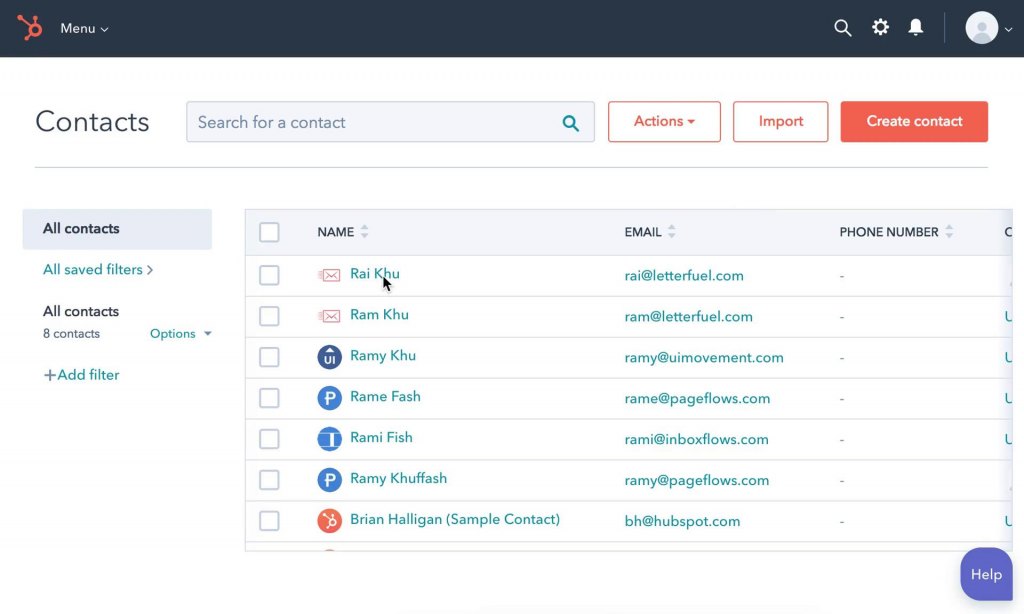
For many businesses, growth and success are made easier with CRM solutions.
4. Why should you use CRM software and its tools?
Imagine, for a moment, how businesses ply their trades in the days before CRM: design and create a product more or less on perceived market need or demand, hire sales and marketing agents, sell products—repeat. If there is any concern about the buying customers about what they bought from you, you only hear of them if somebody makes it to your office and praise—or complain—about any specific details of your product. If some of those customers also had had bad experiences dealing with your salespeople, tough luck if you were ever to learn about it.
This straightforward mental picture makes it easy to see why CRM is such a powerful tool in today’s business: you get to connect with your customers, your sales and marketing agents, you have all pertinent details stored securely in a database, and you get to drive and play analytics about customer profiles to learn about how to better your products and services and expand your business in the end. It’s clear that the use of CRM can overcome sales objections. But despite all these benefits, you should still adhere to best CRM practices to make the most out of these applications.
5. How do software tools optimize CRM?
There is no way humans alone could hope to manually derive anything of use from what stand now as probably petabytes of data gathered from all angles of business operations directed at getting the most from customers. Compiling that much data, pruning out areas that no longer work for your business drives, reviewing third-party roles and efficiencies, updating reports, and the effectiveness of dashboards all contribute to a healthy, seamlessly functioning Customer Relationship Management system.
Source: SuperOffice.com
6. Who should lead the way in implementing CRM software?
If you are a startup company already contemplating the use of a CRM software outright to kick off operations, the matter of implementing a customer relationship management system should be quite straightforward: you hire management and team members who are already fairly familiar with a CRM software, get an IT guy who could easily help out with the installation with help from a consultant from the CRM company that you intend to subscribe to, conduct a test run of the whole setup, refine and fine-tune, and presto you are mostly good to go.
The situation is more difficult if you are coming from a traditional company without previous knowledge and experience with any CRM software. If you are the business owner, it is your prime duty to educate yourself on the essentials of CRM at least, and get a higher level executive share your ideas and visions to deploy the software company- or department-wide.
Next to consider is drawing up training modules to retool your current employees and sort out any issues as early as possible to address them decisively. At this stage, you might have to face the reality of relieving unwieldy adopters or transferring them to another department where they would not need to be technically introduced to the CRM software.
Amid all these, it would be wise to realize that ultimately it is not the software that will deliver you that dreamed revenue and large, happy customers heaven but the people who are going to use it, along with how effective the procedures that you have set in place to implement the software.
7. How should I implement CRM software?
Depending on the scope you want to be covered by CRM software, you will most likely consider how to sort out the finer details of the following:
- Sales process and lead ownership
- Contact data
- Linking data and sales team
- Connecting data and marketing team
- Hooking up data with the service team
- Monitoring the whole setup
- Selecting the best software that meets your requirements, placing special attention to scalability, pricing, and customer support
8. How do I efficiently roll out CRM software?
From the outset, clearly define your objectives. Be receptive to inputs from the people who are supposed to use it. And always go for a system that you can scale and customize as you see fit. There are tons of CRM systems out there to choose from. But also keep in mind these steps:
- Thoroughly screen vendors: don’t be afraid to ask the tough questions
- Roll out in phases and learn to adjust quickly
- Train effectively and provide a proper support system
- Look to automate processes
9. What are the potential problems of CRM software?
One of the common problems companies face when rolling out CRM is a lack of proper understanding, and, thus, support from higher-level executives. But there are other equally frustrating problems to watch out for:
- Getting a vendor who could not deliver to specifications and promises
- Cost of integrator spiraling out of control
- Software too buggy, especially during updates
- Getting—and paying for—an integrator who fails to understand your business
- You realize too late that your choice of software actually lacks the features you would come to need down the road
10. How do I choose the best CRM?
Be definite about where you want to use the CRM software for: track leads? Track customer activities? Manage relationships? Generate insightful reporting and analytics? Get the service teams included in the whole picture? Choosing the best CRM for your company involves a myriad of factors. Of course, the overriding objective remains: increased revenue and a happy, loyal customer base. Consider also these aspects:
- Deployment and implementation speed and effectivity
- User reception
- Multiple platforms and outside applications integration support
- Customization
- Provision for a product demo
- Reporting capabilities
11. What are the latest trends in CRM software?
- AI for CRM of the future. Ever-improving AI technology will soon glean lessons from human interactions with data and spot areas humans could hardly imagine exist. When applied to other teams and lead or customer databases, companies gain access to previously unseen and untapped patterns, uncover insights to enable them to tweak their systems for significant benefits.
- Social media becomes social CRM. We mentioned Zoho CRM already has strong social media features and we foresee the trends getting more widespread in the future. Expect bots and virtual communities to be hot staging fields for CRM companies and their user clients.
- Deeper integration with other processes. Integrating multiple systems and other applications with native CRM software does pay off—big time. As more and more of their objectives and processes actually overlap or complement each other, why not proceed to the next obvious stage, full integration.
- Bots providing gateways for fast messaging with snackable content, content that is designed to be easy for readers to consume and to share as Facebook Messenger currently implements it.
Examples of Customer Relationship Management Software
HubSpot CRM

HubSpot CRM is an industry-leading CRM software that provides up to 1,000,000 contacts, users, and virtually unlimited storage to support its fully-featured CRM offering—all absolutely for free.
You can unleash HubSpot CRM’s true power when you partner it with your sales and marketing systems—as HubSpot has originally envisioned the potent trident of CRM, sales and marketing applications, each supporting the other to create a business fully equipped to compete in the best possible way. If you want to try its free features you can easily sign up for a HubSpot CRM free app with no commitment and at no cost to you.
At the core of HubSpot CRM is the database that aside from functioning as the heart and hub of contact information, gets an enormous amount of help from HubSpot’s own database of over 20 million businesses. With that kind of information easily at hand, you can imagine how much leads you could generate, how quickly you can book meetings, and close deals as much as possible. Not only that, you can also place the calls from right within the CRM, with the additional option of recording the conversation and saving on the contact’s timeline, to further enrich your database.
HubSpot CRM’s great utility does not end there too: with it, you can send a series of emails and deliver them to your prospect at a schedule of your own choosing; transform repetitive emails into templates, send in seconds, track performance, and later share the best ones with your team; get real-time notifications when a prospect opens an email or download an attachment so you can follow up if you are up for it.
You may use HubSpot CRM as a web-based application or access it through Windows, Mac, Android, and iOS platforms. Further, it integrates nicely with any applications you happen to be already using, including Microsoft Office, G Suite, and Gmail, among others.
Aside from being a fantastic proposition being provided for free, excellently powerful and fully enabled to deliver its capabilities, HubSpot CRM is also quite user-friendly, requiring very little knowledge beforehand to install, configure and running in no time.
Detailed HubSpot CRM Review
Pipedrive
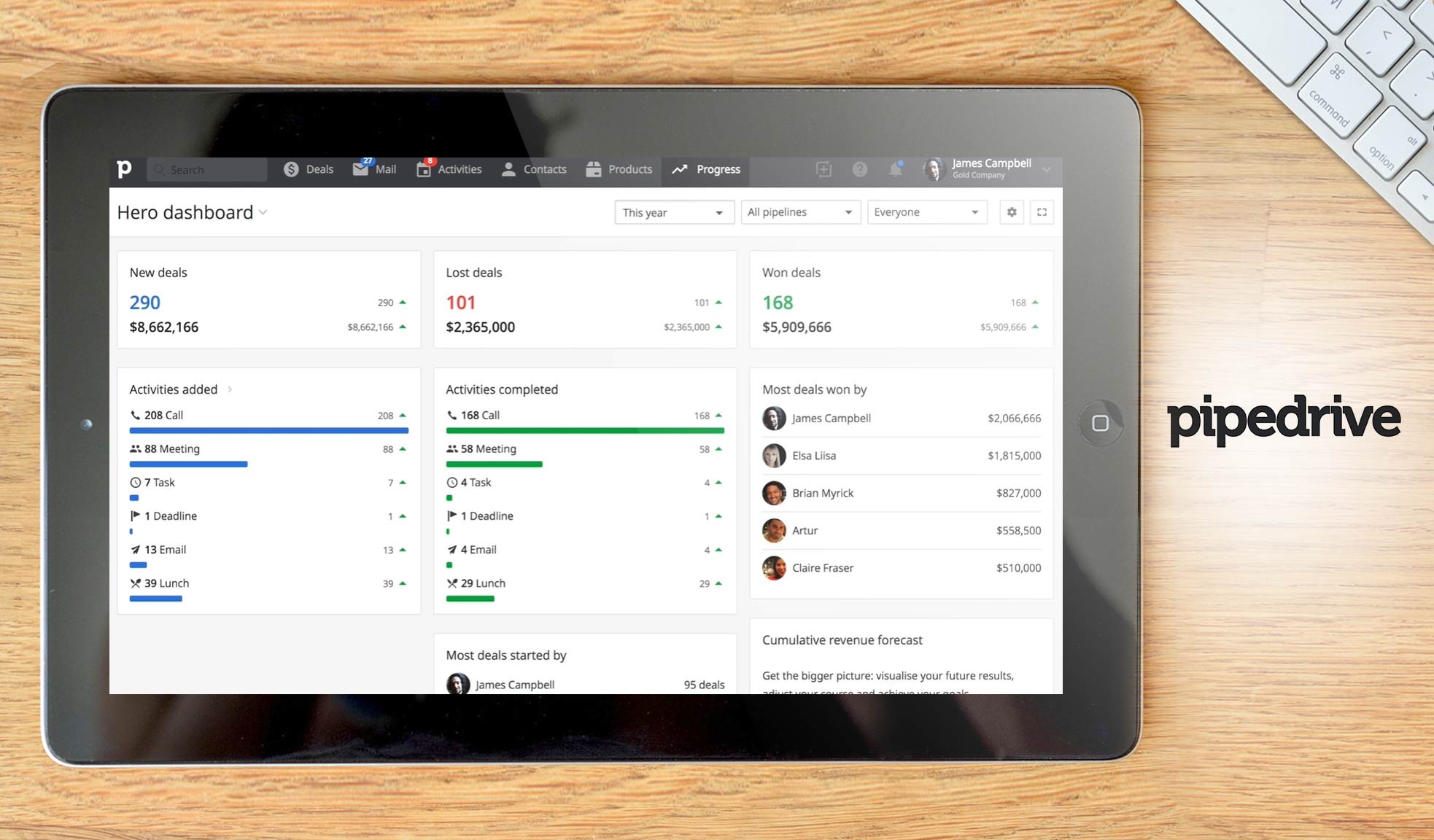
Pipedrive is a sales-driven CRM software created by salespeople and hardcore web app developers with the goal of making the most of the sales pipeline for sole vendors and developing businesses.
Pipedrive allows you to set up your business leads so you maintain a good sense of where your sales stand and select the ones that are more promising than others. As it is, Pipedrive uses an uncanny algorithm that is able to distinguish hot leads and deals that you will want to prioritize, a good starting point to generate a well-crafted sales material for each one, fast.
In case your workflows have become too unwieldy for you, Pipedrive allows you to tweak any of them to your liking. When you want to level up and use Pipedrive in tandem with other systems like Zoho CRM, Mailchimp, or Zapier that you are already using, its open API feature should make it easy for you to do just that. If language is an issue, Pipedrive is available in 13 languages, giving you more room to choose the language that you are more comfortable with.
Pipedrive is offered in flexible pricing plans, so you may choose the plan that is just right for your budget. On top of that, you may want to avail of the vendor’s free trial to get a good feel of the software before you finalize the decision.
Detailed Pipedrive Review
Salesforce CRM
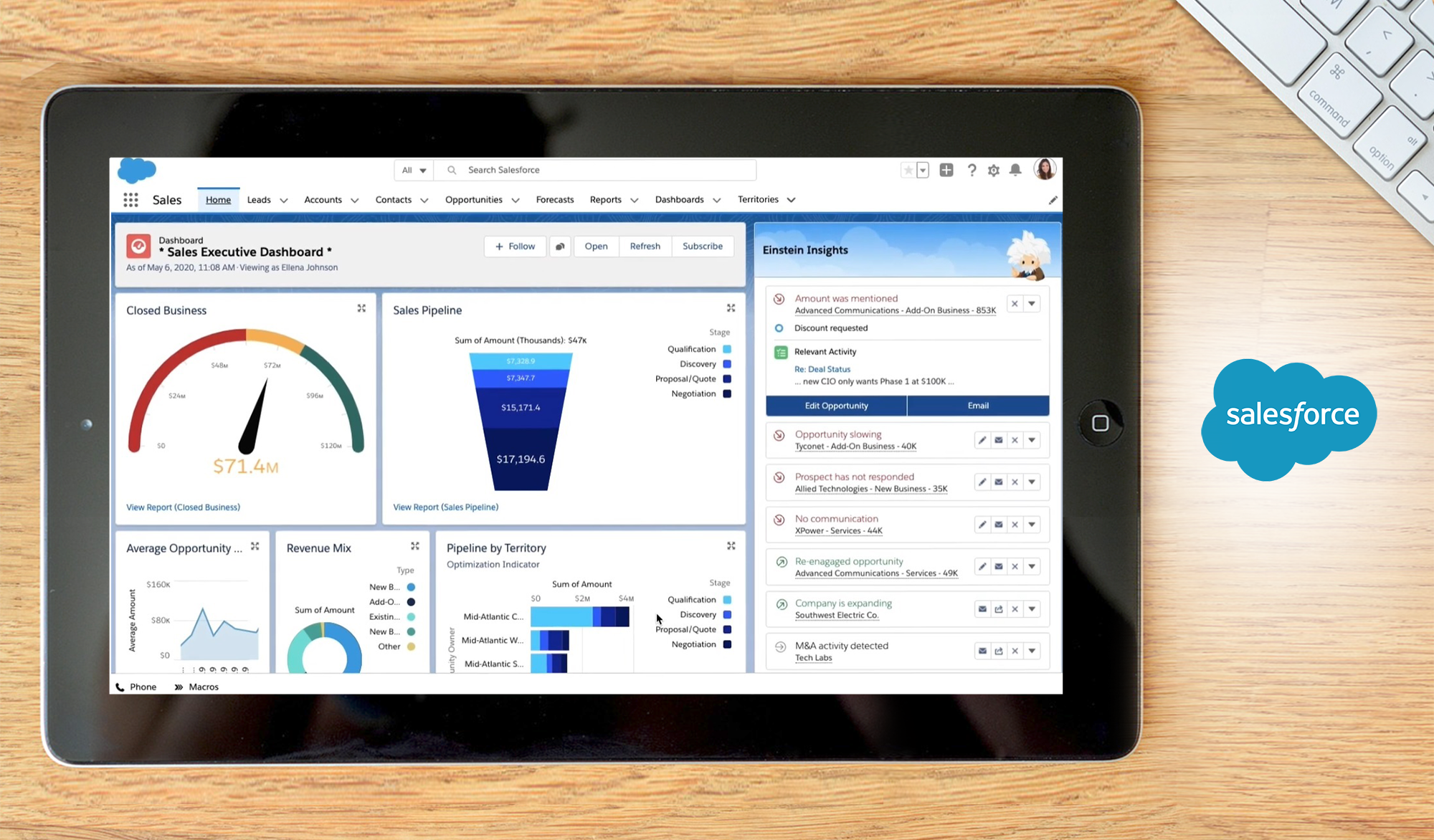
Salesforce CRM is an award-winning CRM software that gathers and organizes customer information and interactions in a central location that sales and marketing team members use as a critical resource to extract a larger number of leads and convert them to company revenues.
As a potent lead-generating solution, Salesforce CRM tracks clicks, creates campaigns, and provides ways to automate the whole process. Thereafter, such tools as Sales Data, Lead Management, Partner Management, and Marketing Automation, enable a pathway to generate a systematic pipeline from lead to conversion.
To make sure sales team members do not lose any opportunity to close deals when they are outside company premises, Salesforce has executed both iOS and Android implementations of the CRM software, with users getting access to real-time data from dashboards and custom reports. Additionally, Salesforce also integrates with other solutions like Zuora, Zendesk, Desk.com, and LeadExec, among others.
Salesforce CRM offers four pricing plans depending on the size of your business. As with others on the list, it also offers a free trial so you can test the solution before you make up your mind about purchase.
Detailed Salesforce CRM Review
NetSuite CRM
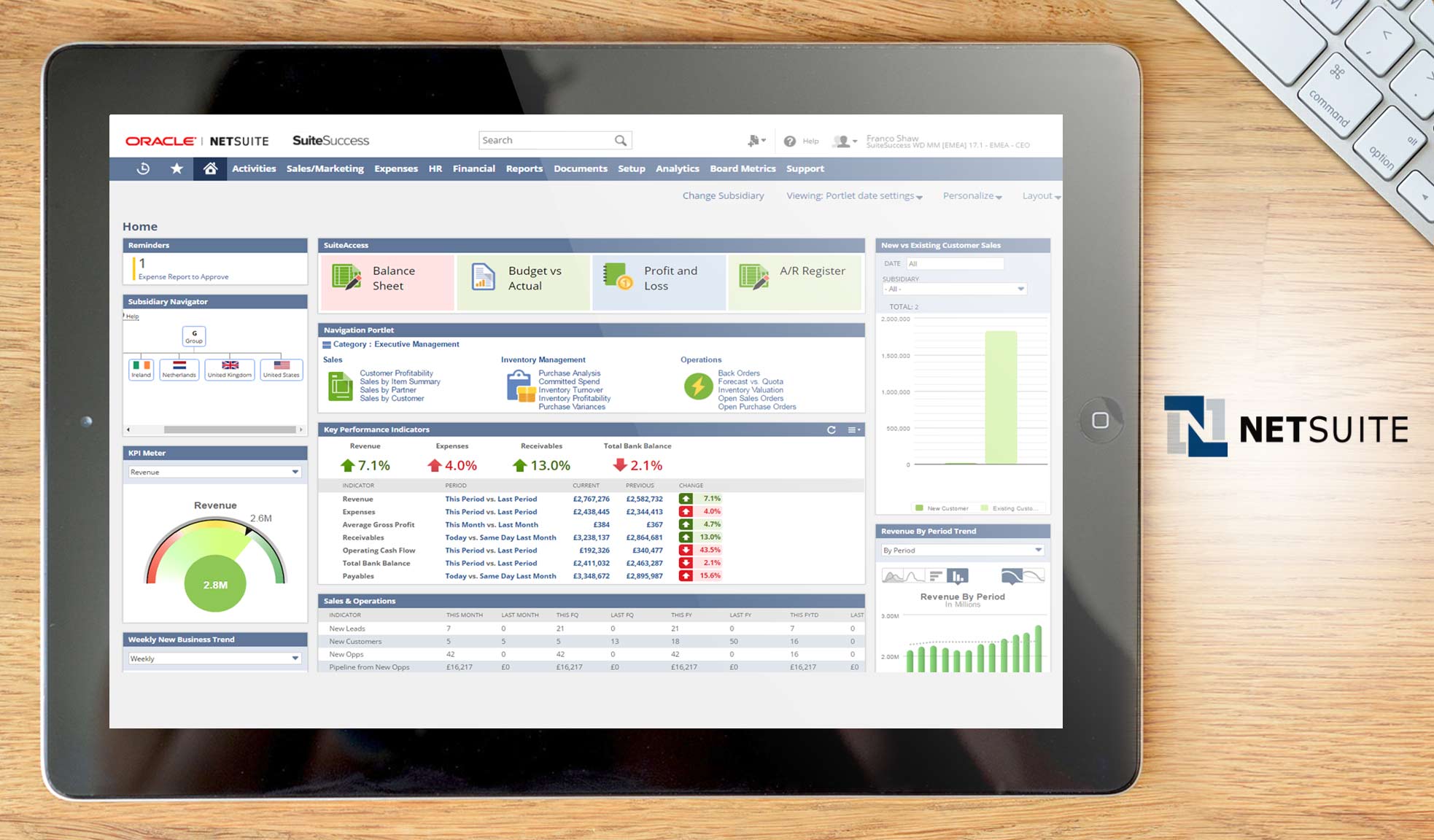
Netsuite CRM is a platform that combines all the traditional features of a customer relationship management software with modern features like sales force automation, marketing automation, and customer service management. It is best suited to medium-sized organizations and enterprises that may have more complex workflows or a larger customer base.
Among the most notable features of Netsuite is its integrated contact management functionality. Your team can have a 360-degree view of the customer’s details in real-time, including their communication history and all other issues they’ve encountered with your products and services.
Netsuite CRM also lets you manage your campaigns more effectively with its campaign management feature. You can closely follow major campaigns based on response patterns, demographics, buying trends, and support histories. The software has real-time tracking so you can make timely adjustments to your campaign to maximize ROI.
NetSuite CRM integrates with most office apps and tools like G suite, Hubspot, and Mailchimp, so your team will not have a hard time using it with your current system. The vendor doesn’t offer a free trial and pricing is by quote.
Detailed NetSuite CRM Review
monday.com CRM
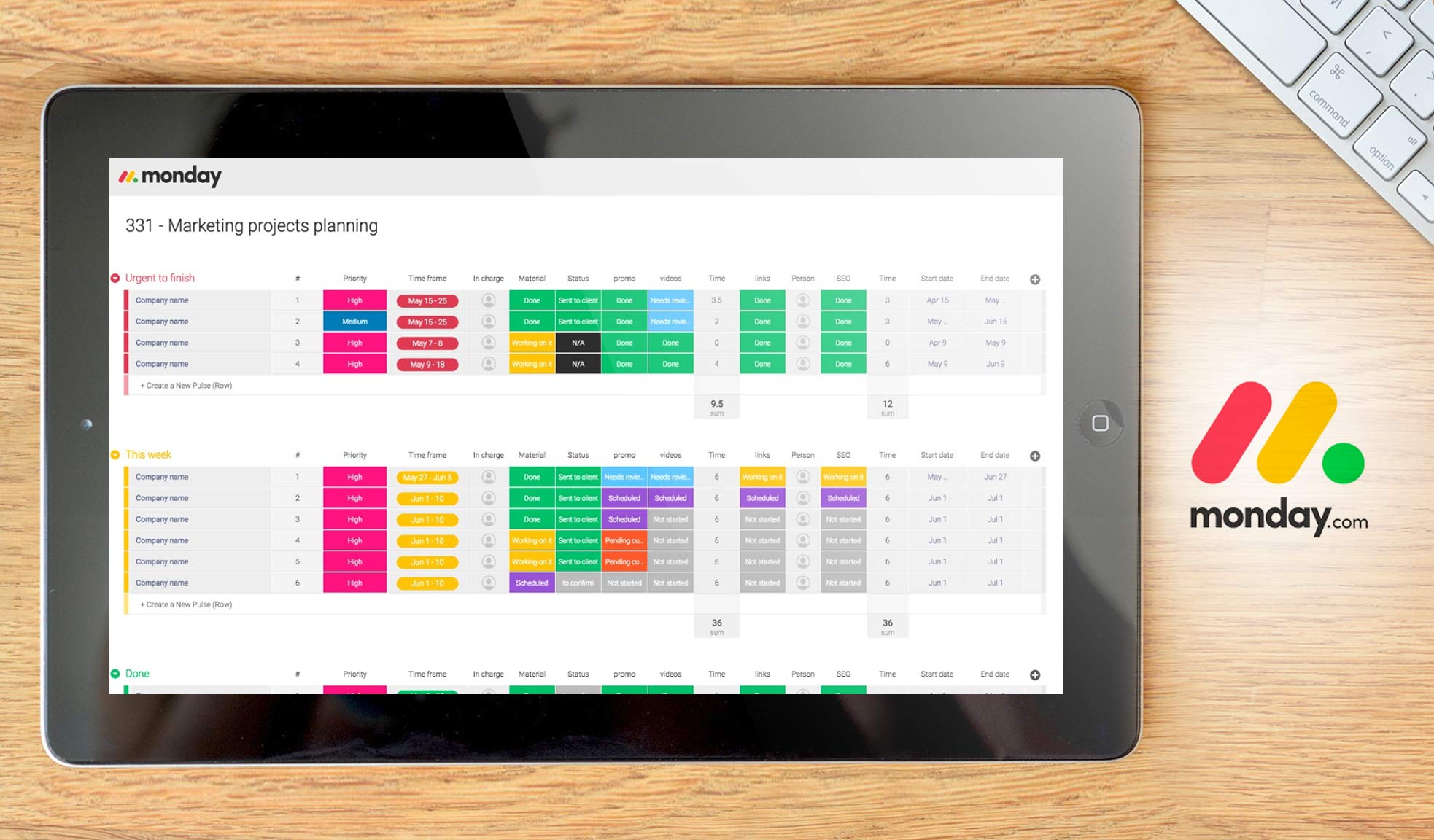
monday.com CRM is well-known for its project management capabilities, but it’s also a great solution for your CRM needs. The software syncs all information in a single hub, so your agents and team members can easily access the information they need to make important decisions together.
One of the best things about monday.com CRM is that it’s highly customizable. This means you can configure its dashboard and workflows to suit your specific project requirements. You’ll be able to create custom sections, groups, and specific automation rules to help you better manage your tasks.
Collaborating on monday.com CRM is also easy, thanks to its powerful history version tracking. All changes made on a document, file, or task, including dates and statuses are all recorded on the platform. Team members can also upload and share files, leave notes, or follow a live Facebook/Twitter activity feed that records discussions as they come along.
monday.com CRM integrates with other well-loved communication and collaboration software, such as Gmail, Slack, JIRA, and Dropbox. You can take advantage of its free trial offer or choose from paid subscriptions starting at $39/month.
Detailed monday.com sales CRM Review
CRM Creatio

CRM Creatio comprises three modules—Service Creatio, Marketing Creatio, and Sales Creatio—which can be used to improve customer service levels and accelerate marketing and sales. These products can be used separately or as a bundle as part of a complete CRM solution. Each module comes with specialized features that can help improve the productivity of sales reps and service agents.
For instance, Service Creatio collects accounts and contacts into a single database for easier access. This database can be configured to include a wide variety of details, including contact data, service and interaction history, and addresses with map views. The software’s customer segmentation capabilities also allow users to classify customers according to various custom parameters, including service levels, customer preferences, and revenue. All these features empower agents and reps to provide the right customer experience at all stages of the sales funnel.
These modules also help improve users’ productivity through project management features and integration capabilities. Managers and team leaders can assign tasks and set deadlines as needed to ensure that projects are completed on time. Resources such as manpower, time, and budgets can also be accurately tracked to ensure that everything stays on track. All these features ensure that bottlenecks and other project issues can be identified and resolved as early as possible.
Detailed CRM Creatio Review
Freshsales
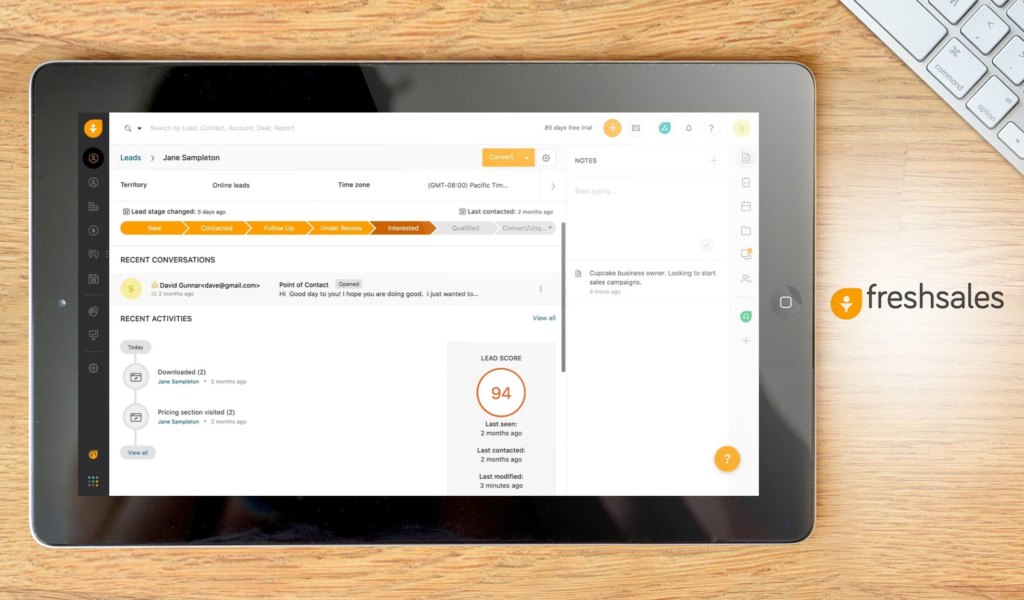
Freshsales was created to automate the overall sales cycle. This fully-featured platform helps businesses leverage improved functionalities and technology, like AI, to handle accounts, contacts, and pipelines intelligently.
Your sales team will find it easier to manage their contacts with Freshsales, letting them categorize each of them based on email activity, page visits, and audience behavior. They can also establish contact and company profiles. These settings provide sales teams with a deeper outlook on their deals and contacts.
Freshsales offers a selection of features for handling pipelines. With this, sales teams can monitor deals and handle different pipelines at the same time. Its built-in Freddy AI gives insights about a deal’s potential, as well as predicts profit. This solution also gives access to curated and tailored reports.
When it comes to productivity, Freshsales enables sales personnel to make follow-up tasks and attach additional information. Meanwhile, managers can make tailored sales activities. Chat and telephone features guarantee that sales team members can work together while staying on the interface.
Detailed Freshsales Review
Zoho CRM

Zoho CRM is a web-based CRM that has won numerous awards. It retains, satisfies, and appeals to many customers.
This solution’s basic principle is to manage leads, contacts, sales pipeline, as well as control purchases. Its features can perform what they are expected to do, especially when put on a simple interface. Its home screen has 10 various functionalities. Still, you can always customize its dashboard and add more business elements to it.
Zoho CRM works well for huge firms or small business owners. It can automate day-to-day business activities, monitor sales, and accommodate customers on several platforms. Its mobile platform also enables you to take CRM on location.
Zoho CRM can be integrated with other well-known solutions, which include major Zoho tools, Google Apps, Microsoft Outlook, MailChimp, ConstantConnect, QuickBooks, OneSaaS, and CloudWork.
Detailed Zoho CRM Review
Zendesk Sell
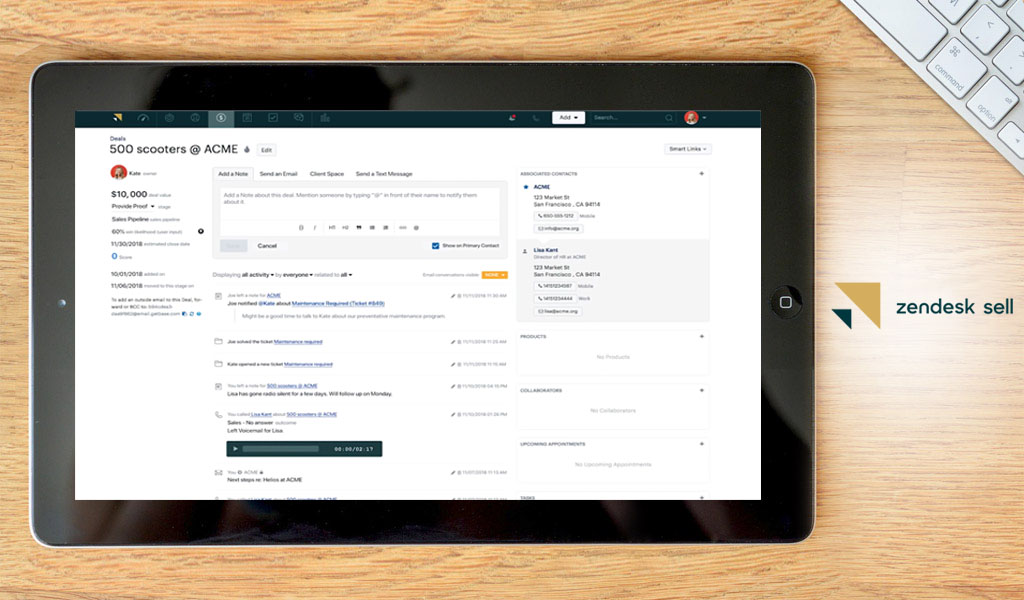
Zendesk Sell, previously known as Base CRM, is a web-based CRM software designed specifically for B2B and B2C sales experts. This all-in-one sales platform automatically captures and visualizes data to let sales teams improve sales processes, efficiency, and pipeline visibility. Its interface is user-friendly, its dashboard layout is easy to navigate, and its tools optimize sales workflows.
Tasks, like lead contact handling, sales monitoring, and task handling can be performed easily with Zendesk Sell. Aside from that, sales personnel can quickly filter and segment leads as they happen to streamline lead nurturing and enhance customer service. Its reporting tools also allow sales teams to transform data into useful insights.
vcita
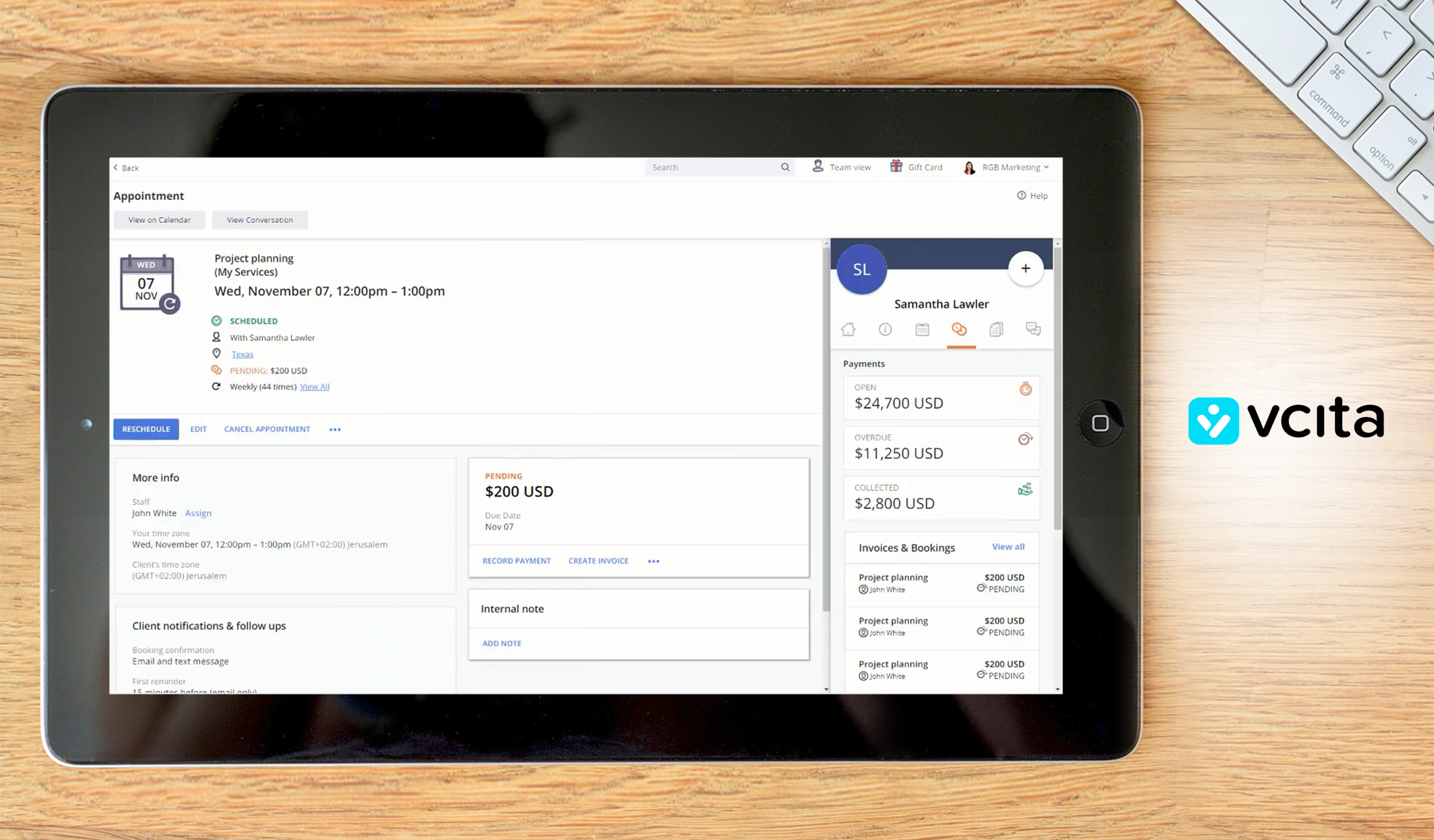
vcita is an easy-to-use business management software aimed at SMEs, professionals, and freelancers providing products and services to clients. This web-based solution has all the essential tools to help you manage your daily operations more efficiently. These include an online scheduling tool, a calendar, and customizable forms.
Getting paid is also easy using vcita. The platform has invoice templates you can further customize to reflect your brand and specific services. Customers can pay you directly using secure online payment methods like credit cards and Paypal.
Aside from helping you to improve the way you conduct business, vcita can also be a powerful tool to increase your client base. The software has a self-serve customer portal where clients can send inquiries and schedule bookings. You can also use it to craft email marketing campaigns and send them to clients using your mobile device.
vcita integrates with Facebook, Wordpress, Gmail, Weebly, Wix, Duda, and many more popular apps. The vendor offers a 14-day free trial. You can also choose from three paid plans starting at $19 per month.
Detailed vcita Review
Shortlisting Your CRM Solutions
Now that you’re aware of the uses of CRM and how it can benefit your company, it can be easier to make a shortlist of the features you would want to include in the product you’ll purchase. The list of CRM options we provided should be a good start when it comes to trying out different systems before you commit to one.
If your list includes such top apps indicated here, you might to check out this in-depth comparison of HubSpot and Salesforce CRM features.
Lastly, we highly recommend that you go for free trials that are often offered by vendors. And while you’re at it, read user reviews to find out what other users are saying about a specific product you’re interested in.
Key Insights
- Customer Retention and Growth: The primary purpose of CRM software in a business is to retain customers and achieve sustained sales growth by providing essential tools and insights for managing customer relationships.
- Benefits of CRM: CRM software offers numerous benefits, including improved customer information, efficient communication, enhanced customer service, automated tasks, and better analytical data and reporting.
- CRM Optimization: Software tools optimize CRM by handling vast amounts of data, updating reports, and enhancing the efficiency of sales, marketing, and customer service teams.
- Implementation Leadership: Implementing CRM software effectively requires leadership from knowledgeable management and a well-structured training program for employees.
- Effective Rollout: Efficiently rolling out CRM software involves defining clear objectives, thorough vendor screening, phased implementation, effective training, and process automation.
- Potential Problems: Common issues with CRM software include lack of support from executives, high costs, software bugs, and choosing a system that lacks necessary features.
- Latest Trends: Emerging trends in CRM software include the use of AI, deeper integration with other business processes, and enhanced social media capabilities for customer interaction.
FAQ
- What is CRM Software? CRM (Customer Relationship Management) software encompasses applications that help businesses establish strong relationships with their customers, facilitate interactions, generate critical business insights, and create promotional and loyalty programs.
- What are the benefits of CRM software? CRM software provides benefits such as improved customer information, efficient communication, intelligent customer service, automated tasks, enhanced team efficiency, better analytical reporting, maximized upselling and cross-selling, and increased sales and revenues.
- Why should you use CRM software and its tools? Using CRM software allows businesses to connect with customers, securely store pertinent details, analyze customer profiles, improve products and services, and expand business operations by overcoming sales objections and adhering to best CRM practices.
- How do software tools optimize CRM? Software tools optimize CRM by managing vast amounts of data, updating reports, enhancing dashboards, and improving overall efficiency of customer relationship management systems.
- Who should lead the way in implementing CRM software? The implementation of CRM software should be led by management and team members knowledgeable about CRM systems. In traditional companies, business owners should educate themselves and involve higher-level executives in deploying the software company-wide.
- How should I implement CRM software? Implementation involves sorting out sales processes, contact data, linking data with sales and marketing teams, selecting suitable software, and ensuring the system meets scalability, pricing, and customer support requirements.
- How do I efficiently roll out CRM software? Efficient rollout includes defining objectives, screening vendors, phased implementation, effective training, and process automation. It is essential to be receptive to user inputs and choose a scalable and customizable system.
- What are the potential problems of CRM software? Potential problems include lack of executive support, high costs, software bugs, failure to meet business needs, and choosing a system that lacks essential features.
- How do I choose the best CRM? Choosing the best CRM involves considering factors like deployment speed, user reception, platform integration, customization, product demos, and reporting capabilities, all aimed at increasing revenue and customer loyalty.
- What are the latest trends in CRM software? Latest trends include AI-driven CRM, deeper integration with other business processes, enhanced social media features, and the use of bots for fast messaging and customer interaction.

























Leave a comment!