In ecommerce, customer experience is crucial to success. Ensuring that it is of good quality, however, can be quite a challenge. This is because processes that affect the outcome span across the marketing and sales funnels, with every phase affecting every juncture of the entire customer journey on the other side. But, arguably, one juncture of the customer experience is most crucial: the point of sale. In ecommerce, this is the online shopping cart experience.
A single inconvenience may turn away potential sales. Apprehensions of the security of transactions can also cause customers to think twice. So, getting everything right before this point won’t be of much use when the shopping cart experience is not up to speed. Thus, it is imperative for businesses to use quality shopping cart software solutions.
Currently, many shopping cart users prefer those with JavaScript support as these tend to allow for more customization, better integrations, frictionless backend processing, and great front-end user experiences. So, if you are in the market for one, you have come to the right place. In this article, we list the best JavaScript shopping cart examples for you to choose from. In this way, you will learn about the features, benefits, and costs of the top shopping cart platforms out there today.

Best JavaScript Shopping Cart Examples Table of Contents
Since 2006, the average shopping cart abandonment rate stood at 69.82%. In 2020 and 2021, it peaked at 84.27% and 81.08%, respectively. There are many reasons for this. This largely involves the clunkiness of the app, the non-straightforwardness of the transaction, and security apprehension reasons. Understandably, such issues would only cause companies to lose out to their direct competitors and substitute products. This risk is even more accentuated by competition in the ecommerce space that is getting more cutthroat because of the sheer increase in demand.
The year 2018 witnessed a large number of people—259 million—who purchased goods and services online. According to recent ecommerce statistics, this is dwarfed by 2021’s incredible 2.14 billion. The market has grown tremendously and so did the competition. It isn’t just the demand for online purchase channels that soared. The number of providers—the supply side—has risen. It introduced more customer options and, thus, more opportunities to compete with already established providers.
Among these options is checkout design. In fact, it was found that large ecommerce businesses may increase conversion rates by 35.26% after improving their checkout design. Smaller businesses can replicate this too, thanks to the growing accessibility of quality customizable shopping cart software solutions. For this, those that support JavaScript are in demand because of the platform’s simplicity, speed, and interoperability. With these, they can rest assured that backend processes are on point and concentrate on improving the frontend user experience. With these, we proceed to the list of the best JavaScript shopping cart examples.

15 Best JavaScript Shopping Cart Examples
1. NetSuite SuiteCommerce

NetSuite SuiteCommerce is an end-to-end ecommerce platform with shopping cart JavaScript support. And, it is known for having a comprehensive suite of tools, ranging from inventory to order management capabilities. For businesses with ecommerce operations, however, it is prized for allowing clients to provide a unified online and in-store shopping experience. Its online storefront solution provides users with responsive design themes to build their stores quickly.
Also, SuiteScript, the platform’s proprietary scripting language is JavaScript-based. It is JavaScript but has access to methods, objects, and new APIs that can only be run on NetSuite servers. With such, users can develop their own extensions. Moreover, they can also use this to configure a website and style with SaaS.
Furthermore, the platform also has native modules for marketing. These include features for email marketing, lifecycle management, campaign management, CRM, multi-channel marketing, and social media. It also integrates with other platforms such as Bronto and SCIS. Lastly, as it is deployed according to your needs, it is only available via quote-based plans.
Detailed NetSuite SuiteCommerce Review
Key Features of NetSuite SuiteCommerce
- Ecommerce Site
- Shopping Cart in JavaScript
- One-page Checkout
- Inventory Management
- Unified Online and In-Store Experience
- Marketing Tools
- Customer Service
- Reports
2. Wix
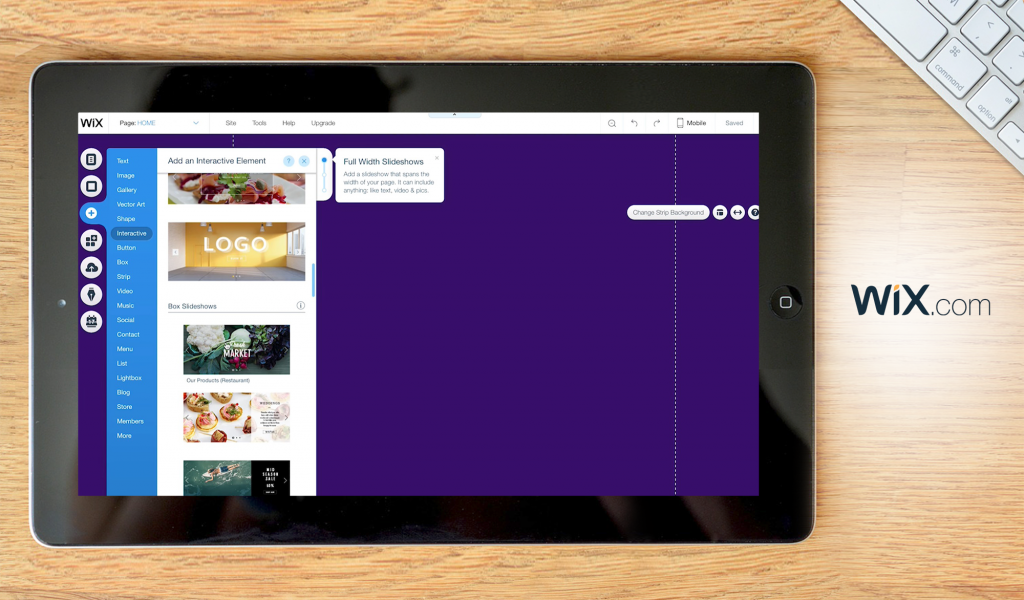
Wix has long been a leading brand when it comes to website building. And, since its inception, it has expanded on its offerings—providing state-of-the-art digital solutions for businesses. One of these is Velo, its ecommerce platform. Velo is easy to use for both backend and frontend users. Also, it is made highly customizable. Users will be able to add custom functionalities using JavaScript code and Velo APIs. It has a node.js server that allows you to write frontend and backend JavaScript code.
You can customize everything on the cart page—from its look, feel, layout, and design. Furthermore, you can also display pertinent information like estimated taxes and delivery charges. You can also allow customers to add a message as well as provide a link to let them continue shopping. Moreover, you can place a call-to-action on any page as you can include an “Add to Cart” button on any product page. The look, of course, is customizable as well. Hence, branding would be consistent across your online touchpoints.
Other key features include external database support, site monitoring, analytics, and marketing tools. Furthermore, you can connect the platform to other Wix solutions such as Wix Pay, Wix Blog, Wix CRM, and Wix Bookings, among others. In this way, your shopping cart JS design will be seamlessly embedded within your ecosystem and your customer’s brand experience. Lastly, business plan pricing starts at $25 per month.
Detailed Wix Review
Key Features of Wix
- Customizable Shopping Cart
- Add to Cart Button
- Automated Sales Tax
- Delivery Rate Calculator
- Online Payments
- Velo API
- node.js Server
- Wix Integrations
3. Shopify Plus
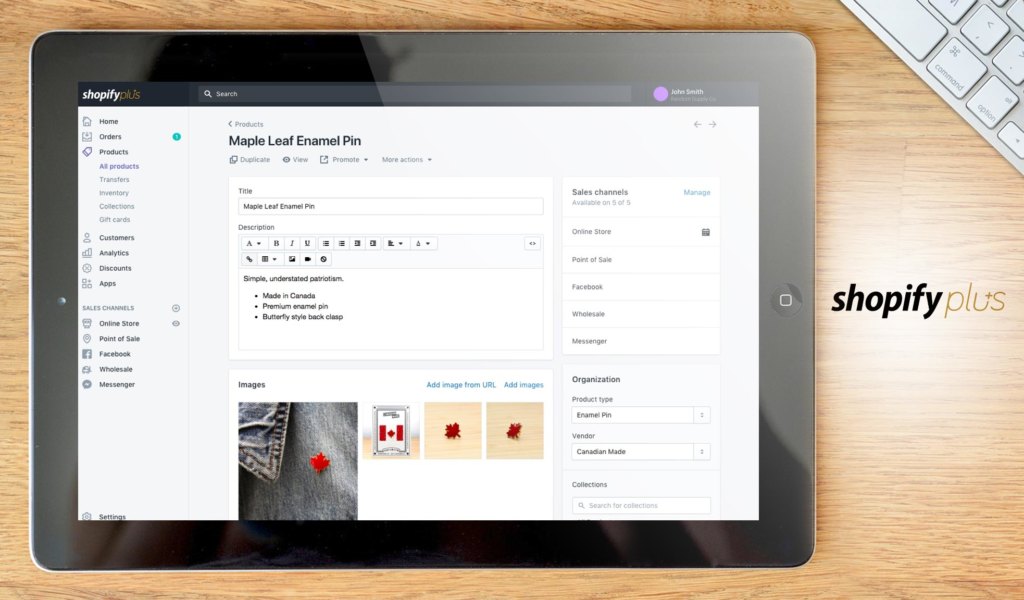
Shopify Plus is a more advanced version of the popular Shopify ecommerce solution. It is specially made for enterprise. Key features include analytics and insights, unlimited bandwidth, 7,000+ CPU cores, and support for more than 70 payment gateway providers. Of course, Shopify Plus allows for great customizability as enterprise users need a good deal of flexibility to effectively apply their customer experience strategy. Thus, it is perfect for large enterprises that want more control of the customer purchasing experience.
JavaScript can be used to create applications that can be run not just on the online store but also on Android and iOS. Users can build apps using the Storefront API, Mobile Buy SDKs, and JavaScript Buy SDK. Moreover, you can even create custom applications to run on Shopify Plus to generate checkouts.
The platform also boasts of its 97% uptime rate and Level 1 PCI compliance. Hence, it is considered as one of the safest ways for customers to pay online. Furthermore, thanks to its open API for users, Shopify Plus can integrate seamlessly with other business solutions such as ERP and CRM software.
Detailed Shopify Plus Review
Key Features of Shopify Plus
- Customizable Checkout
- JavaScript Buy SDK
- Mobile Buy SDKs
- Storefront APIs
- Safe and Secure Online Payments
- 97% Uptime
- Analytics and Insights
- 70+ Payment Gateways
4. BigCommerce

BigCommerce is a popular ecommerce software solution used by more than 60,000 businesses across the world. It is known for providing end-to-end solutions for a variety of processes, ranging from website building to shipping. Moreover, it is prized for how highly customizable it is. And, customization controls are very easy to use. It features an intuitive drag-and-drop page builder tool for creating website content, product catalogs, and, of course, shopping cart experiences. Also, you can easily tweak these using HTML/CSS and JavaScript.
The platform’s Stencil front-end framework bundles JavaScript modules into one single file. In this way, shoppers only make one HTTP request to speed up the whole session. Of course, this is right after the browser has downloaded the bundle and cached them. Of course, with this, users can easily customize the theme of their carts and any other minute detail to provide a consistent branding experience.
Other key BigCommerce features include an SEO management module, marketing tools, social media marketing, promotions and discounts, product bundling, customer segmentation, and inventory management, among others. Together, these make BigCommerce one of the most comprehensive ecommerce solutions. Additionally, it integrates with other software as well, including ZenDesk and ShippingEasy. Lastly, pricing starts at $29.95 a month.
Detailed BigCommerce Review
Key Features of Big Commerce
- JavaScript Modules Bundle
- High Customizability
- Drag-and-Drop Page Builder
- Product Catalogs
- Promotions and Discounts
- Product Bundles
- Inventory Management
- SEO Management
5. X-Cart

X-Cart is a popular highly-customizable shopping cart software solution. Aside from being natively easy-to-use, the platform allows users to use JavaScript to customize every page. Also, this capability, together with its comprehensive feature set, makes it one of the most go-to solutions on the market today. Key features include marketing and sales tools. Moreover, it is also known for its highly-effective security protocols.
The platform is also dedicated to providing users with tools to create better shopping experiences. It also has features for real-time smart searching, a mobile-first ecommerce experience, and effective SEO. Furthermore, X-Cart has integrated analytics tools to help users make data-driven decisions. With these, businesses can funnel customer journeys toward an enjoyable JS shopping cart experience.
Furthermore, X-Cart also has omnichannel support. This allows users to have a selling presence on various touchpoints, from social media to online marketplaces. X-Cart also works seamlessly with other products including accounting software and more than 120 payment processing solutions. Lastly, it has a free version available. Paid plans start at $495 per month.
Detailed X-Cart Review
Key Features of X-Cart
- JavaScript on Every Page
- 120+ Payment Gateways
- Crossborder Ecommerce
- Omnichannel
- Storefront UX Design
- Marketing Tools
- Analytics
- PCI Level 1 Compliant
6. Shopify

Shopify is one of the most famous ecommerce solutions available today. While its more advanced Shopify Plus version has enterprise-grade features and customization options, its normal Shopify offering has its features and usability scaled to accommodate the needs of smaller businesses and freelancers. This leading platform is known for providing easy-to-use solutions for creating stunning and responsive pages. And, of course, it provides users with great flexibility when it comes to shopping cart design.
Key features include support for 70 payment gateways, order fulfillment, analytics, marketing tools, SEO tools, automatic taxes, and refunds management, among many others. These make Shopify a true end-to-end ecommerce solution. Furthermore, Shopify allows shopping cart JavaScript customizations to create better-personalized purchasing experiences.
Customizations include the capabilities to create rich animations and even geolocate users. And, thanks to the speed of JavaScript, improvements can be smoother for the end user, contributing to a better overall experience. Also, Shopify integrates with other third-party products such as QuickBooks. Lastly, pricing starts at $9 per month.
Detailed Shopify Review
Key Features of Shopify
- Credit and Debit Card Payments
- Mobile Payment Options
- Payment Gateways Integration
- Level 1 PCI-DSS Compliance
- Local Currency
- Automatic Tax Rate Calculation
- Checkout Page Customization
- Automated Shipping and Fulfillment
7. Shift4Shop (formerly 3dcart)

Shift4Shop, formerly 3dcart, is a comprehensive online commerce solution providing end-to-end online store solutions. This, of course, includes the ability to personalize your customer’s shopping cart experience. It has all the basic features, including the “Add to Cart” button, continuing on to the “Checkout” page, or a continue browsing option. Moreover, like other top solutions, it is known for providing easy-to-use native customization tools.
And, just like top solutions, Shift4Shop allows for further customization using JavaScript for a wide variety of functions. These can include purely aesthetic ones to functional ones such as geolocation. And, JS codes can also be used for providing a snappier shopping cart experience for their shoppers as well.
Other Shift4Shop ecommerce features include SEO tools, shipment tracking, customizable invoices, packing slips, tax and shipping calculators, and various production options such as bundles. Furthermore, it works well with other solutions like Google Tools and Facebook. Lastly, pricing starts at $19 a month for one user.
Detailed Shift4Shop Review
Key Features of Shift4Shop
- Website Builder
- Customizable Buttons
- Cart Pop-out Summary
- Save for Later Function
- Shipment Tracking
- Custom Invoices
- Mailing List Manager
- Inventory Control
8. Squarespace

Squarespace is one of the best DIY website-building solutions available. It is known to provide users with great customization tools to keep up with branding and continuously improve user experience. And, this company ethos is very apparent in the way the shopping cart module is made. The platform provides built-in and easy-to-use customization tools for users to design an intuitive user experience. There are many options to make colors, icons, texts, and other elements your own.
Furthermore, Squarespace allows users to use any custom JavaScript file or library. Hence, they can make further customization while making sure that the customer experience is smooth and snappy. The platform also allows you to create product listings and pages with descriptions, videos, and links. Furthermore, Squarespace also allows users not only to sell products but perform bookings and manage subscriptions as well.
The shopping cart module also has features for real-time shipping rates, flexible shipping options rates, and tax calculation. Checkout is also made easy to circumvent cart abandonment issues. Moreover, ready-to-print shipping labels are also available. The platform also integrates with other third-party solutions like MailChimp and Getty Images. Lastly, pricing starts at $26 per month for basic online stores. .
Detailed Squarespace Review
Key Features of Squarespace
- Customizable Templates
- Rich Product Listings
- Bookings Management
- Subscriptions and Digital Content Support
- Shipping Rates and Options
- Drag-and-Drop Interface
- Tax Tools
- Ready-to-print Shipping Labels
9. PayKickstart

PayKickstart is a comprehensive online shopping cart software solution. Its key features include shopping cart experience customization tools such as a checkout template library, cart recovery, coupon codes, subscription saver, and pop-out widgets, among others. Furthermore, it is known for facilitating quick and secure multicurrency transactions, complete with tax calculations and compliance. Moreover, like other top tools, PayKickstart allows its users to customize the platform further using CSS and JavaScript.
Thanks to this, users can create rich animations and other functions that they need. They can also use this functionality to add trackers for affiliate marketing. And, this is really one main function within the PayKickstart system. Other affiliate marketing features include simple payouts, CPA/lead tracking, conversion reports, campaign performance, and affiliate reporting.
Additionally, PayKickstart integrates seamlessly with other solutions such as ActiveCampaign, ChartMogul, and MarketHero. It also supports popular payment gateways, including Braintree, PayPal, and Stripe. Lastly, pricing starts at $29 per month.
Detailed PayKickstart Review
Key Features of PayKickStart
- Subscriptions
- Coupons
- Checkout Templates Library
- Affiliate Tracking
- Pop-up Checkout
- Affiliate Reports
- Recommended Products
- Membership Integrations
10. Salesforce Commerce Cloud

Salesforce Commerce Cloud is a comprehensive, flexible, and highly-customizable platform with end-to-end ecommerce solutions. It is known for providing automation tools that can help businesses save time on menial tasks and focus on mission-critical processes. Also, it is one of the most famous go-to online store builders. It has many customization features and options that range from managing catalogs, blogs, and, of course, the shopping cart experience.
The platform already has very intuitive native tools for customization, including an easy-to-use drag-and-drop interface. And, beyond that, it allows users to further customize shopper experiences using JavaScript. Hence, they can finely configure the look, feel, and other functionalities such as coupon and promo management. Furthermore, it makes payment a breeze. It doesn’t only support cards and mobile wallets, it also allows users to pay using SEP and iDEAL, among other options. Lastly, the product is only available via quote-based plans.
Detailed Salesforce Commerce Cloud Review
Key Features of Salesforce Commerce Cloud
- Storefront Customization
- B2C & B2B Commerce
- JavaScript Tutorials
- Order Management
- Simple Payment Integration
- One-click Payment
- AI-Powered Business Tools
- Localization Support
11. WooCommerce
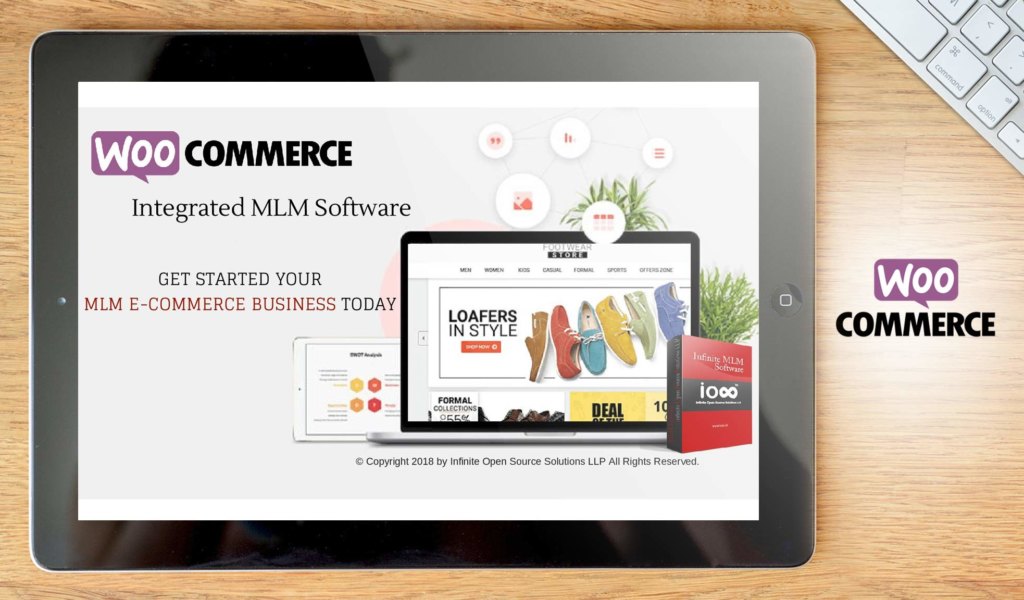
WooCommerce is another popular ecommerce shopping cart solution. Basically, it is a WordPress plug-in that works only with WordPress sites. The solution is light, smooth, and snappy. Don’t let these fool you though. WooCommerce is packed with comprehensive features that can rival many leading standalone fully-featured shopping cart solutions. It does this by providing users with access to quality extensions and modules. With this setup, users will be able to pick and choose all the features they need out of a shopping cart solution.
These include features such as CRM, inventory management, reporting, store management, and SEO. With these, users can connect the digital point of sale experience with other ecommerce processes. Moreover, it provides many customization options that integrate with online storefront functions. These include support for product variables, product types, shipping prizes, product reviews, and couponing.
Furthermore, users will be able to customize the shopping cart features and look by developing their own tools using JavaScript, WordPress, and PHP. In this way, they can maximize the platform and personalize shopping and checkout experiences for target customers. Moreover, it has international ecommerce support features. These include geo-location-enabled taxes, flexible shipping destinations, custom tax calculations, and default currency settings.
Detailed WooCommerce Review
Key Features of WooCommerce
- WordPress Integration
- Highly-Customizable
- JavaScript Development
- Shipping Solutions
- CRM Integration
- Store Management
- SEO
- Website Builder
12. Volusion
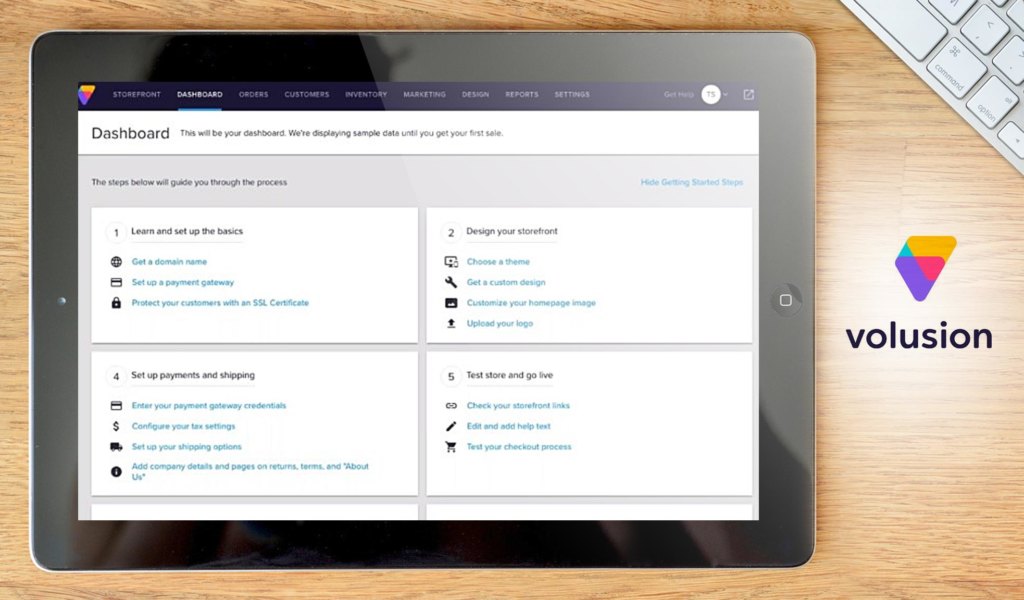
Volusion is a flexible shopping cart and ecommerce solution. It is known for its easy-to-use website builder and professional services. Moreover, it is prized for its premium checkout software solution. This helps users provide shoppers with a seamlessly shopping cart experience on their websites. The solution helps users to streamline the checkout process by requiring fewer clicks while providing built-in address verification. Key features include multiple payment options, gift card program management, custom fields, promo code management, rewards points management, and a mobile-first checkout flow.
Also, Volution allows users to customize the platform further using JavaScript. Hence, users will be able to add widgets, tools, and other functionalities that can help them personalize shopping cart experiences. Also, with this, they can install ROI tracking conversion codes on their website. In this way, they can run affiliate programs and influencer marketing campaigns.
Furthermore, the platform works well with third-party solutions such as QuickBooks. And, of course, it supports popular payment gateways as well. Lastly, pricing starts at $35 per month.
Detailed Volusion Review
Key Features of Volusion
- ROI Tracking Codes
- Custom JavaScript
- Built-In Address Verification
- Promo Code Management
- Website Builder
- Rewards Points Management
- Professional Services
- Mobile-First Checkout
13. PrestaShop
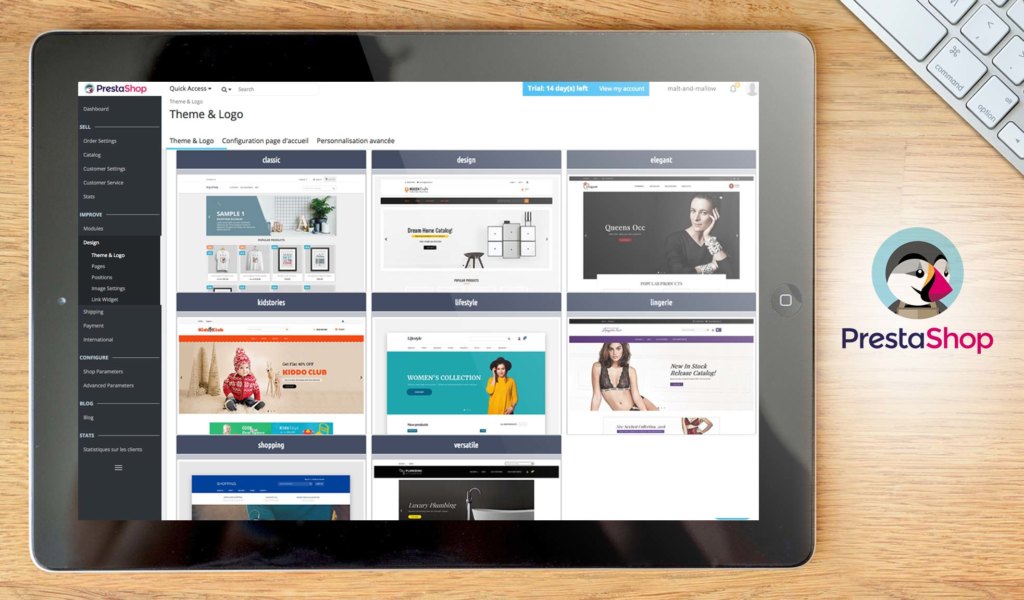
PrestaShop is a go-to open-source ecommerce platform known for providing users with tools to customize shopping cart experiences. The software solution also includes an intuitive website builder useful for creating online stores. It also provides tools to help users market these stores and optimize them for search engines. Furthermore, it is known for its customizable ecommerce shopping cart tool. Aside from the one-page checkout design feature, it has tools for product creation, navigation, and stock management.
And, as an open-source platform, users are able to check the source code and modify it for their own deployment needs. Moreover, it allows them to extend, modify, and create new objects and functions—from widgets to themes—using JavaScript. Additionally, with a lively user community, subscribers can easily get tips on how to customize the shopping cart experience further.
PrestaShop integrates with third-party solutions, including WordPress, Facebook, and MailChimp. The software is also available via a quote-based subscription plan.
Detailed PrestaShop Review
Key Features of PrestaShop
- Open Source
- Tax Compliance
- Customer Verification
- Customizable Shopping Cart
- Website Builder
- Ecommerce Analytics
- SEO
- 50+ Payment Gateways
14. Pinnacle Cart

Pinnacle Cart is an ecommerce platform known for helping businesses create, maintain, and customize the shopping cart experience for customers. Moreover, it provides comprehensive features that help funnel traffic towards this point of sale. These features include product merchandising, inventory tracking, product category management, content management, business analytics, and marketing tools. Also, it allows users to customize every important aspect of the shopping cart module, thanks to its intuitive design tools.
Furthermore, users are also allowed to use JavaScript to better personalize the experience. Moreover, it provides users with easy-to-understand resources on how to do this effectively. The platform also integrates seamlessly with other business solutions, including SagePay, ShipWire, and QuickBooks. Lastly, pricing starts at $44.95 a month.
Detailed Pinnacle Cart Review
Key Features of Pinnacle Cart
- Design Tools
- Website Builder
- Inventory Tracking
- Content Management
- Marketing Tools
- Analytics
- Customer Management
- Payment and Shipping
15. Jimdo

Jimdo is a comprehensive website building solution for creating online shops. Since its inception in 2010, it has helped build 200,000 online storefronts. This is thanks to its easy-to-use design tools that allow users to customize both frontend experience and backend functionality. Key features include professional templates, social media tools, SEO, photo galleries, and video support; and, it is mobile optimized. Furthermore, users can customize the platform further using JavaScript, CSS, or HTML.
These allow users to customize the look, embed external functions, and create their own widgets. In this way, users can personalize the shopping cart experience further and make their branding consistent. Additionally, the platform integrates with other solutions like Bookeo and Facebook. And, lastly, paid plans start at $7.50 a month.
Detailed Jimdo Review
Key Features of Jimdo
- Product Gallery
- Website Builder
- Video Support
- Blog
- Professional Templates
- Social Media
- Mobile-Optimized
- Contact Forms
What is the best JavaScript shopping cart example?
Customizability is a very important requirement for shopping cart solutions. Firstly, a business needs to be consistent with its branding across different channels. Secondly, customers prefer their shopping car experiences to be devoid of hassles and to be secure. One of the key ecommerce software features is providing a great degree of customization. And, they do it in a stellar manner by providing easy-to-use design tools. However, should users need more leeway in their shopping cart designs and functionalities, they should choose platforms that allow them to create custom codes with the same ease.
When it comes to this and overall customizability, NetSuite SuiteCommerce may just be the best JavaScript shopping cart example to make. As the leader of the best JavaScript shopping cart examples, it not only allows developers to quickly add widgets, trackers, and objects, but also provides them with the right resources and community support to help them succeed. Moreover, the platform is not just your average shopping cart software solution. It is a complete ecommerce platform with comprehensive end-to-end tools for marketing and backend management.
Of course, you would do well with other solutions on our list. It really depends on what you need, your current software architecture, and your planned software stack. Hopefully, you can find a few of our examples that could make it on your shortlist.
Key Insights
- Importance of Customer Experience: In ecommerce, the quality of the customer experience is critical, particularly at the point of sale, where even minor inconveniences can lead to cart abandonment.
- High Cart Abandonment Rates: The average shopping cart abandonment rate has been high, peaking at over 80% in recent years due to issues such as app clunkiness, non-straightforward transactions, and security concerns.
- Rising Ecommerce Demand: The ecommerce market has seen tremendous growth, with billions of consumers purchasing goods and services online, leading to increased competition among providers.
- Impact of Checkout Design: Improving checkout design can significantly increase conversion rates, with large businesses seeing up to a 35% increase in conversions.
- JavaScript Shopping Carts: JavaScript-supported shopping carts are preferred for their customization capabilities, better integrations, and seamless user experiences.
- Comprehensive Solutions: The article lists 15 top JavaScript shopping cart solutions, each offering unique features that cater to different business needs and sizes.
- Customization and Integration: These platforms provide extensive customization options and integrate seamlessly with other business solutions to enhance overall ecommerce operations.
FAQ
- Why is the point of sale crucial in ecommerce?
The point of sale is crucial in ecommerce because it is where the transaction is finalized. Any inconvenience or security concern at this stage can lead to cart abandonment, causing businesses to lose potential sales despite a good customer experience earlier in the journey.
- What are the main reasons for high shopping cart abandonment rates?
High shopping cart abandonment rates are primarily due to clunky apps, non-straightforward transaction processes, and security apprehensions. These issues can make customers hesitant to complete their purchases.
- How can improving checkout design impact conversion rates?
Improving checkout design can significantly increase conversion rates. Research has shown that large ecommerce businesses can see a 35% increase in conversions by optimizing their checkout processes. Smaller businesses can also benefit from similar improvements.
- Why are JavaScript-supported shopping carts preferred?
JavaScript-supported shopping carts are preferred because they offer more customization options, better integrations, and smoother backend processing. They also provide a superior front-end user experience, which is crucial for retaining customers and ensuring successful transactions.
- What features should I look for in a shopping cart solution?
Key features to look for in a shopping cart solution include customization capabilities, integration with other business tools, responsive design, secure payment processing, real-time shipping rates, tax calculation, and analytics. Additionally, support for multiple payment gateways and mobile optimization are important.
- Which JavaScript shopping cart solution is recommended for comprehensive ecommerce needs?
NetSuite SuiteCommerce is highly recommended for comprehensive ecommerce needs. It offers extensive customization options, seamless integrations, and a full suite of tools for managing marketing, inventory, and order processes. It supports JavaScript for advanced customizations and provides a unified online and in-store shopping experience.
- How does competition in the ecommerce space affect shopping cart solutions?
Increased competition in the ecommerce space drives the need for better shopping cart solutions. Businesses must provide seamless, secure, and user-friendly checkout experiences to stand out and retain customers. This has led to the development of more advanced and customizable shopping cart platforms.
- Can small businesses benefit from the same shopping cart improvements as large businesses?
Yes, small businesses can benefit from the same shopping cart improvements as large businesses. By optimizing their checkout design and using customizable shopping cart solutions, small businesses can increase their conversion rates and provide a better overall customer experience.
- What integrations should I consider for my shopping cart solution?
Consider integrations with CRM systems, inventory management tools, marketing platforms, payment gateways, and shipping solutions. These integrations help streamline operations, provide better customer insights, and enhance the overall ecommerce experience.
- Is it important for a shopping cart solution to support mobile optimization?
Yes, it is crucial for a shopping cart solution to support mobile optimization. With a significant number of consumers shopping on mobile devices, ensuring a smooth and responsive mobile checkout experience is essential for capturing and retaining mobile shoppers.

























Leave a comment!