How much does marketing automation software cost? Pricing across vendors is as varied as apples to oranges, but there are factors that consistently impact subscription terms. These include number of users, number of contacts and complexity of feature set. Likewise, where two vendors vie for the same business type, they may differ in prioritizing functions; hence, the price gap may be as wide as free is to a three-digit monthly payment.

There are a great deal of tangible reasons automation is taking over many aspects of industries and businesses, and specifically for marketing automation software, the way it has vastly improved delivering messages to target customers, enhanced customer experience or increased the number, quality and conversion of leads to concrete ROI, among many identifiable benefits of marketing automation, is simply too great to ignore.
And if you still need convincing that your business could use some serious upgrade in the marketing department, consider that a number of interesting factors are at play to do you a great favor.
One of these interesting factors is the tremendous growth of the marketing automation market. A market that is forecast to be worth around 7 billion dollars by 2023 at a remarkably healthy clip of 8.5% CAGR is sure to turn enterprising heads and attract more players. With more players there’s going to be some lively competition in the marketing automation niche, and that indeed is what is being observed: vendors are not only increasingly offering more advanced features these days, but they’re also offering them at very competitive rates.
And marketing automation software rankings agree: a study indicates that majority of users consider marketing automation software is worth the price, 10% of them virtually think it inexpensive, 47% fairly priced, 22% pricey but worth it and 11% too expensive.

By themselves the figures are already very interesting, but they still do not tell us how much does marketing automation software cost, in actual figures. Well this, too, is a shot to the moon considering the number of marketing automation solutions out there by last count: 212.
A more pragmatic way is to round up a number of those marketing software. For our resident experts, a more specific way is to group pricing schemes to three categories—small business, medium business and enterprise—then consider the applications with more varied, richer and useful features for each business size category, and do comparison of pricing plans.
Since software purchase decisions must also consider the other weighty factor—features—we will also take a look at some of the essential features and other factors you need to check or included in your purchase before we move on to the main part, how much does marketing automation software cost, and that piece on comparison of pricing plans.
Key Considerations in Your Purchase of Marketing Software Automation
The average marketing automation platform does not come cheaply. No, not just because of the price factor, but also because of the total resources you would be spending like total man-hour spent and opportunities that passed by while you and your team are involved in trying to bring it to work for your company. So unless you don’t want to be tied down to what turns out to be a burdensome marketing automation platform, consider the following things before taking that final leap:
- Essential Features: Make sure the software has all the must-have features your organization actually needs. These could include: asset creation such as lead generation, segmentation, lead nurturing and lead scoring, cross-sell and upsell, retention, marketing ROI measurement, relationship marketing; minimal time campaign creation, management and scheduling; and availability of templates you can use right away; mobile support; integration with systems you are already using or planning to use, automated trigger email campaigns, website visitor tracking for monitoring results, campaign tracking, reporting and analytics so you can tie up and make sense of all the things you are doing.
- True Cost of Using the System: Make sure you have cleared with the vendor about hidden fees and costs for such things as onboarding, training and implementation, continued support after the initial installation. It is also a good time to ask about promotional programs, cost of future upgrades, among others. Watch out for features that are really third-party add-ons that will add up to your total cost. Be sure to know your number of contacts or users and traffic volume are already covered in the total cost, and better if you have ample room for more in the price range you are getting.
- Length of Contract: You could get your total cost at very reasonable level, only to be stymied by future discovery that there is something fundamentally missing with your purchase. Now you will want to be certain you can get out after a quarter, semester or a full year.
- Establish Priorities, Goals: Especially if you are coming from a limited budget, you might want to prune some of the inessential features from your list item #1.
- Ask Around, Look Around: Picking up on the reputation of the vendor might just save you a lot of money and spare you severe pains later on, so spend some time visiting forums, user groups and let them have their say about their experiences using the solution and dealing with the vendor.
- Run Demo, Trial Period: Not just to see if the software is as good as advertised, but really if it as good as you need it to be. Check with your team who are actually going to use the software.
- How Soon Can You Run with It? This might mean the software interface requires arcane knowledge, you are not getting the right training or onboarding, and your waiting time just got longer as you try to figure things out.
- Are You Better Off Doing It In-House or Outsourcing It? If you are starting out with very limited personnel, time and budget, you might want to consider hiring specialists and experts to do it for you instead. Some agencies actually specialize in these services and all you need to do is ask them to handle things up for you.
Assuming you are safely past the part about key considerations checklist, we turn to the main part, how much does marketing automation software cost, specifically doing it via comparison of pricing plans along the way.
Pricing Plans Comparison by Business Size
Small Business
We’ll start our pricing plans comparison at the small business range. If you’re coming from a limited budget, this section will give you a good snapshot of how our choice applications make their offerings at the pricing level, and how other vendors not indicated here do it with their own suites.
1. HubSpot Marketing

Many do no mind choosing HubSpot Marketing for the simple but compelling reason that its related applications already exist in a harmonic ecosystem, making scaling up and integration as seamless an affair as it could go. And while we choose to highlight HubSpot Marketing’s small business pricing plans, you might want to take note that the vendor actually also offers an enterprise-level package with its own unique pricing scheme. We just considered that HubSpot itself made a name targeting small businesses first before moving upscale, which strongly suggests its best offering remains in the small business level where it first made its mark. Want to try the features before committing to a plan? You can easily do so when you sign up for a HubSpot Marketing free trial here.
HubSpot Marketing provides 4 pricing plans at the small business level, all billed annually: Free Forever, Starter, Basic and Professional Plans. Except for the Free Forever offer, these plans come with an Onboarding Fee.
- The Free Forever—this is not a free trial—is unique for allowing up to 1 million contacts and with such features as forms, lead analytics dashboard contact activity, management and insights for marketers. It handles deals and tasks, does Gmail and Outlook integration. Salespeople will have email scheduling, email tracking notifications, calling, meetings and canned snippets.
- The Starter Plan at $50/month allows all the Free Forever capabilities plus custom form fields, phone and email support. HubSpot branding is also removed. Onboarding Fee rate is not indicated.
- The Basic Plan at $200/month and one-time Onboarding Fee of $600 runs complete inbound marketing campaigns. It features all the capabilities of the Starter Plan plus blog and content creation tools, SEO and content strategy, social media, mobile optimization, email marketing, calls-to-action, landing pages, standard SSL certificate and subdomain availability among others. Unlike the Free Forever and Starter Plan that allows up to 1 million contacts, the Basic Plan is really determined by contact size. At the indicated price, the number of contacts allowed is only for 100 of them. In short, the Basic Plan price will increase as your number of contacts passes the 100-contact mark.
- The Professional Plan at $800/month and one-time Onboarding Fee of $3,000—estimated cost to get started, including taxes and add-on purchases: $12,600—runs complete inbound marketing campaigns like the Starter Plan, with the difference that it runs it at scale with automation. Aside from all the features of Basic Plan, it also includes full marketing automation, goal-based nurturing, salesforce integration, smart content, attribution reporting, user roles and A/B testing. As with the Basic Plan, HubSpot Marketing’s Professional Plan is based on number of contacts: the price indicated is good only for 1,000 contacts: more than that and the corresponding price will also change.
2. ActiveCampaign

As with HubSpot, ActiveCampaign also offers an enterprise-level pricing plan but has really carved a name for itself integrating strong marketing automation tools for small businesses in a user-friendly platform. Customers rank it highly for it’s simple pricing structure with no setup fees, basing its prices on the number of contacts starting at 1,000 contacts, paid yearly. This number is noticeably larger than HubSpot Marketing’s Basic Plan which only allows 100 contacts. It’s more on par with the Professional Plan of HubSpot Marketing at this number. ActiveCampaign also places a limit on sending volume. Unlimited sending is only offered in paid plans up to 250,000 contacts. Details for the other plans are not available on their website, which means you have to contact them for the specific details in this regard.
ActiveCampaign has three pricing plans: Lite, Plus and Professional.
- Lite at $17/month/3 users offers unlimited sending, email marketing, sending of newsletters, marketing automation, chat and email support.
- Plus at $49/month/25 users offers the same capabilities as Lite plus such more advanced features as CRM with sales automation, contact and lead scoring, deep data integrations, custom user permissions, custom domain, custom branding, one-on-one training and SMS marketing. These are really strong features that compares favorably even with HubSpot Marketing’s Professional Plan.
- Professional Plan at $129/month/50 users offers all of Plus and more advanced capabilities like unlimited sending, site messaging and attribution.
3. iContact
![]()
iContact is recognized for its advanced marketing automation capabilities, including landing page creation, social posting and monitoring, advanced segmentation and CRM functionalities among others. You can easily pick the pricing plan that suits your needs and budget as iContact has simplified matters by offering only two pricing plans: Essential and Professional.
Both plans are determined by your list size, which is basically another term for the number of your contacts, as with HubSpot Marketing and ActiveCampaign. The base prices indicated are pegged at 2,500 contacts, the prices likewise to increase as you expand your number of contacts during the course of your campaign usage. iContact offers a 15% discount for a 12-month pre-pay at the time of this writing.
- Essential Plan at $32/month offers drag-and-drop editing, A/B testing, Google Analytics, list management, autoresponders, mobile integration, campaign tracking, social media sharing and posting, PDF links, API support, and onboarding advice. For additional fees, Essential may include live customer support, custom design work, multiple users and multiple folders.
- Professional Plan at $99/month offers all Essential features plus workflows, triggered messages, landing pages, engagement tracking, behavioral targeting, social monitoring, funnel reports, custom objects. For additional charges, you can add outright Zapier integration, multiple users and multiple folders. Notice that such features as funnel reports and behavioral targeting are unique to iContact. If your business has an urgent need for those features, then iContact just made itself a compelling choice for you.
iContact does not indicate in their website any training or onboarding charges, so it’s best to check with the vendor yourself for those.
4. Wishpond
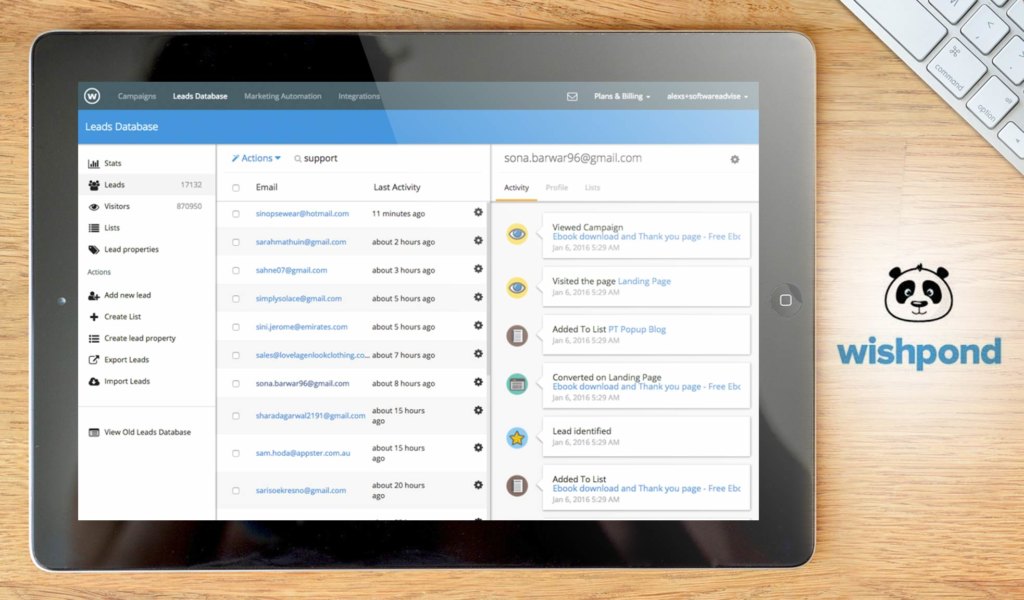
While Wishpond covers all the basic and advanced needs of a marketing automation suite, it really stands out most in its eye-catching landing pages, making it easier to convert them into leads. For small businesses, it offers three pricing plans all based on the number of leads and billed annually: Starting Out, Everything You Need and Rapid Growth, which are all as intuitive and suggestive as they go. Wishpond offers a 14-day Trial Period.
Wishpond does not require minimum commitment and customers can upgrade and cancel their plans any time, no further fees or contracts needed. Wishpond’s website does not indicate anything about onboarding fees, so again it’s best to inquire them about it yourself.
- Starting Out at $49/month offers unlimited landing pages, unlimited social contests, unlimited popups, email drip campaigns, marketing automation, custom CSS, unlimited user accounts and a maximum of 1,000 leads.
- Everything You Need at $99/month offers all Starting Out and A/B testing, custom Javascript, API access, the same unlimited user accounts but with a maximum of 2,500 leads this time.
- Rapid Growth at $199/month offers all Everything You Need features and Wishpond’s first-in-line customer support, free implementation coaching ($1,500 value), unlimited user accounts and up to 10,000 leads.
5. Infusionsoft

Among the entries in this list, Infusionsoft is unique for being designed exclusively for small businesses. To date more than 23,000 small business clients rely on Infusionsoft to map out each step of their sales and marketing strategies and automate tediously repetitive tasks. For these small businesses, Infusionsoft currently appears to be restructuring its pricing plans, indicating only a Starter Plan on their website. As with HubSpot Marketing, ActiveCampaign, iContact and Wishpond, Infusionsoft’s pricing is determined by your number of contacts. There’s also a one-time onboarding fee of $299—previously a $1,999 item.
Starter Plan at $99/month offers one user account, contact management, marketing automation, unlimited emails for 500 contacts. Watch this space for further developments on Infusionsoft’s pricing plans, or head directly to their website instead.
6. Hey Oliver
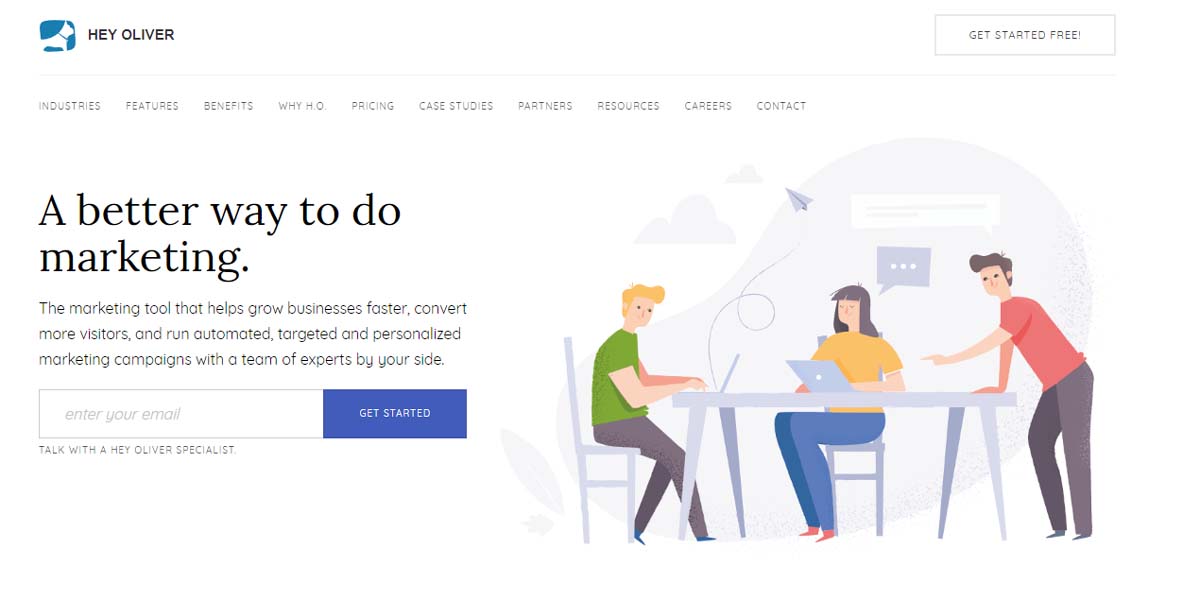
Hey Oliver is a feature-packed marketing automation platform built to provide marketers with various automation tools and features to accelerate their marketing efforts. It also features visitor tracking for easy qualifying of leads and prospects, 360-degree visitor tracking for more personalized engagements and real-time chat for instant communications. The software also comes equipped with push notifications, user segmentation, lead nurturing and scoring, drip marketing campaigns, advanced behavioral analysis, and integrated FAQs, among others.
Its set of functionalities are scattered across its three paid plans:
- Plus plan at €185/month features a basic set of tools for converting website visitors. This includes profiling and tracking, lead management, live website view, email marketing campaigns, real-time chat, inbound marketing campaigns, identification, and more.
- Premium option at €250/month features all the tools in the Plus plan and includes advanced functionalities such as drip marketing campaigns, actions tracking, groups segmentation, and contacts marketing automation, advanced marketing automation, to name a few.
- Enterprise at €600/month includes all the tools in the Premium plan and features a dedicated success manager, cross-domain tracking, and higher usage limits.
Enterprise
1. Marketo

As an enterprise-driven product where most customers opt for a custom solution, Marketo naturally requires more coding knowledge to operate, not the type of software that a person with limited marketing automation experience can learn as they go.
Marketo offers 5 bundles for different types of marketing solutions, all based on number of contacts. These include: Lead Management, Email Marketing, Consumer Marketing, Customer Base Marketing and Mobile Marketing. They also have packages for small businesses. Marketo does not indicate any specific price figure in their website, strictly requiring interested parties to contact their sales representative. Finally, Marketo also does not indicate any onboarding fee, which again makes it a must for you to check with them personally.
For their enterprise package, customers can expect to benefit from rich features like:
- Lead scoring, segmenting and nurturing
- Search engine optimization
- Email, landing pages, and forms
- Social marketing, events, and webinars
- A/B testing
- Sales intelligence
- CRM integration
- Campaign dashboards and reports
- Marketing calendar
- Digital ads
- Predictive content
- Program and campaign analysisAPI and integrations
- Additional marketing and sales users
2. bpm’online Marketing
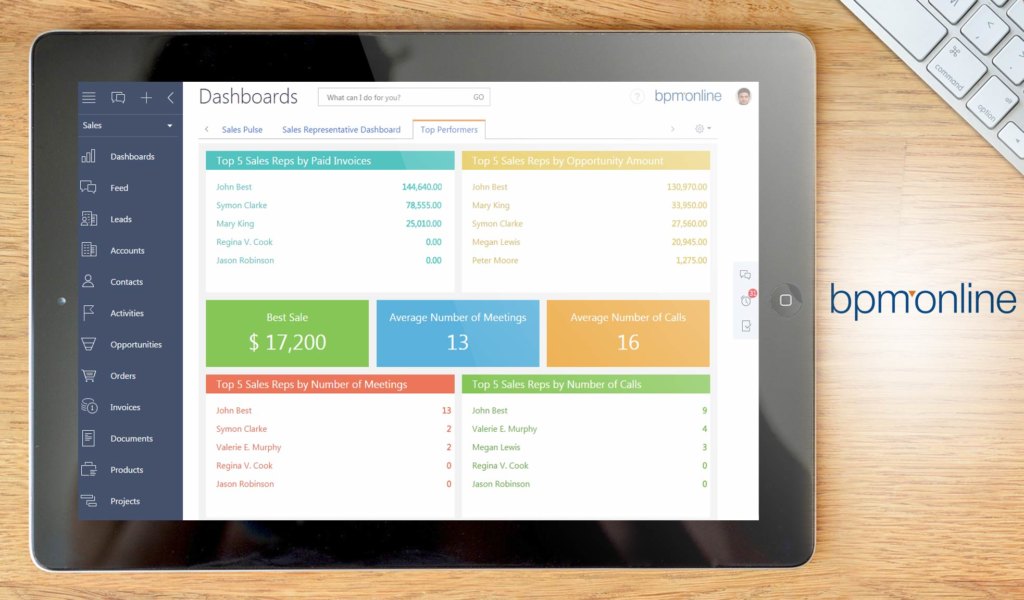
Much like HubSpot Marketing, bpm’online Marketing is part of larger software ecosystem around business process automation and CRM. Its features are especially tailored for medium businesses and large enterprises and here we look at the features that go with its enterprise-level pricing.
The pricing of bpm’online marketing is calculated based on the number of marketing users, the number of active contacts and email traffic. The perpetual license option for on-site deployment is available upon request for enterprise-level customers.
There is no specific pricing plan name, but 10,000 active contacts, 10 users and 5 emails per contact each month, for example, fetches a rate of $8,270 per year. There is no available information for onboarding fess, so again you must check that one out with the vendor personally.
Customers who avail of bpm’online’s marketing solution can expect to have the following features:
- 360° customer view
- Segmentation
- Website behavior tracking
- Lead management
- Trigger campaigns
- Personalized email marketing
- Event management
- Business process management
- Productivity tools
- System designer
3. LeadSquared
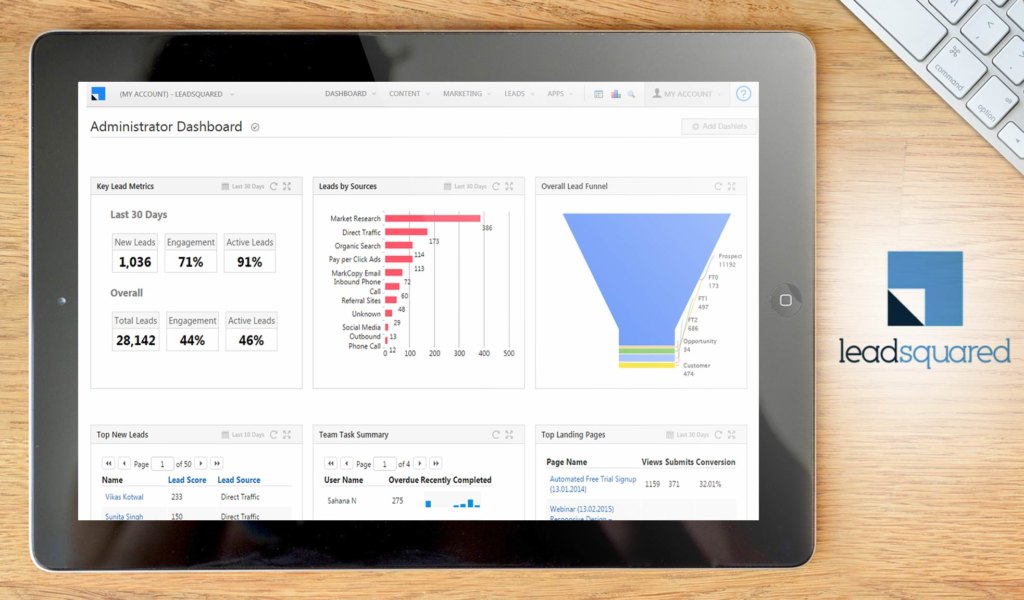
A cloud-based solution, LeadSquared Marketing Automation really addresses the needs of businesses of all sizes. As with ActiveCampaign and bpm’online, its pricing is determined by the number of users and the features that go with it. Its enterprise-level pricing plan is called Super, starting at 100 users. For more than 100 users, interested parties need to contact LeadSquared for quote.
Super at $100/month/billed annually offers the following:
- Lead Tracking
- Lead Qualification
- Lead Scoring
- Sales Tracking
- Trackable Sales Email
- Email Integration
- Mobile CRM
- User Roles
- Developer API
- Email Support
- Email Campaigns
- Lead Distribution
- Rules and Notifications
- User Groups
- Custom Tabs
- Custom Actions
- Webhooks
- Phone Support
- Visual Workflow Builder
- Dedicated Account Manager
- Permission Templates
LeadSquared does not indicate onboarding fee on its website so yet again you need to check with the vendor personally for this and other possible fees.
4. Pardot

More known in the industry as Salesforce’s business-to-business (B2B) marketing automation and lead management tool, Pardot makes it easy for business enterprises to gain insights on the effectiveness of their campaigns, target areas for improvement, and learn more about those proven successful campaigns. Pardot’s pricing plans are determined by the number of contacts and features. The enterprise package is called Ultimate.
Ultimate at $3,000/month/up to 10,000 contacts offers the following rich features:
- Real-time sales alerts
- Landing pages and forms
- Salesforce,SugarCRM,Netsuite & Microsoft Dynamics integration
- Prospect tracking & analytics
- Data.com connector
- Lead capture forms
- Easy-to-use segmentation wizard
- Scheduled social postings
- Social profile lookups
- Social “share” buttons
- Intuitive WYSIWYG interface
- Google Analytics connector
- Landing page multivariate testing
- Sales lifecycle reporting
- Search campaign management
- Lead scoring & grading
- Lead nurturing (triggered and timed emails)
- Lead management
- Campaign ROI reporting
- Personalized messaging
- Optimized sending
- A/B & multivariate landing page & email testing
- Standard CRM integration
- Integrated marketing calendar
- Prospect tracking
- SEO keyword monitoring
- Email rendering & preview functionality
- Automated lead assignment
- Progressive profiling
- Dynamic content
- Real-time sales alerts
5. Constant Contact
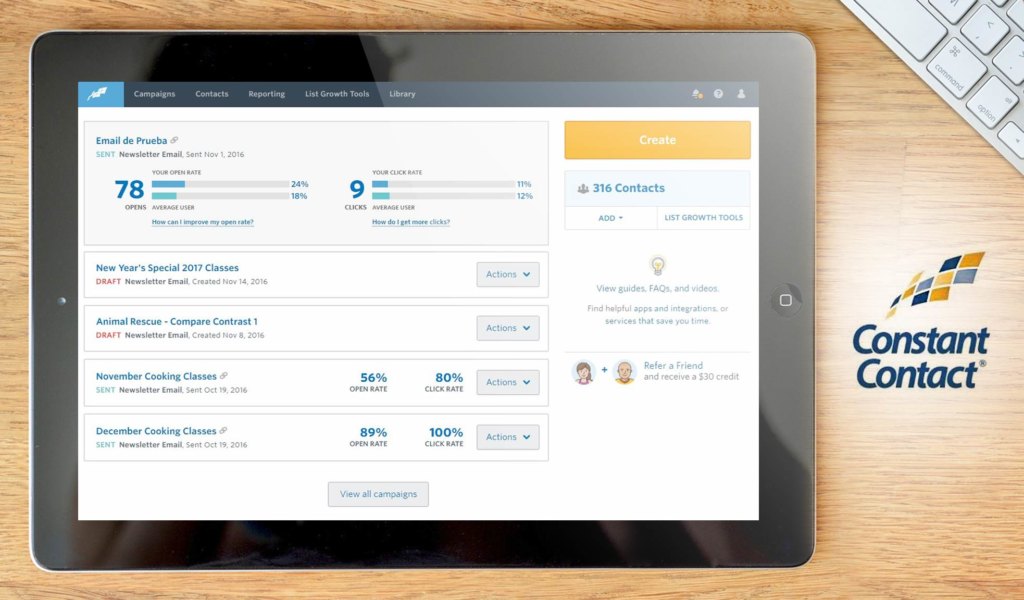
For a marketing automation solution provider, Constant Contact is essentially a maverick, having been around 15 years for more than 650,000 customers at the last count. The software can easily unload hundreds of email templates and allow you multiple ways of uploading contacts. It’s also gone social media lately with its Social Media Playbook.
Constant Contact’s pricing plans are determined by the number of email contacts, the only one among the list with that feature. Customers may choose between a 6-month prepaid plan (10% discount as of this writing) or a 12-month prepaid plan (15% discount as of this writing).
For a base of 15,001-25,000 contacts Constant Contact offers an enterprise package, Email-Plus:
Email-Plus at $225/month/after free trial offers the following comprehensive features:
- Unlimited Emails
- Customizable Templates
- Contact Management
- List-Building Tools
- Dynamic Forms
- Tracking & Reporting
- Image Library
- 2 GB File Storage
- Apps & Integrations
- Mobile App for 10 Users
- Award-winning Support
- Learning Resources
- Email Automation
- Event Marketing
- Online Donations
- Surveys & Polls
- Coupons
Notable Takeaways
Looking back at the pricing plans for small businesses and large enterprises, we can note a couple of remarkable takeaways:
First, the pricing plans vary mostly on the number of users—which really include such terms as “size of list” or “leads”—as well as the number of users and volume of email sending and of course the complexity of the features.
Second, pricing is really a balancing act on complexity of features and numbers of contacts/leads/list size/users/volume of email sending as each of these could easily place a heavy demand on the system at any time. HubSpot Marketing could afford a million contacts as long as it keeps the features to a basic level, but easily places limits on the number of contacts as soon as more advanced features come into play.
























Leave a comment!