Freshdesk and Freshservice are leading products in the help desk and IT service management fields, respectively. Though they come from the same vendor, they have carved out for themselves their own niches, which might not be obvious as help desk and service desk can be interchanged with one another. As such, choosing the right help desk software or service desk software is critical to keeping your stakeholders satisfied, which will ultimately lead to your company’s success.
In this article, we pit Freshdesk vs Freshservice so you know which is appropriate to select for your organization. By reading this article, you will get to know the similarities and differences between their software features. It also gives you comparison points for integrations, pricing, and more. With this information, you can decide which tool to implement that will suit your requirements.

Freshdesk vs Freshservice Comparison Table of Contents
With rapid digitalization happening all across industries, getting support via a help desk is critical to customer satisfaction. Part of the process is identifying the root cause of problems so a ticket can be closed as soon as possible. Data shows that internal help desk tickets are related to complaints about unified communication and collaboration tools (UC&C). In a survey, 43% of companies were found to have issues with UC&C tools related to screen sharing, device configuration, and maintenance or update issues.
IT Service Management Top Challenges
Heavy reliance on IT to administer the system: 44%
Heavy reliance on IT to administer the system
44%Excessive manual processing/not sufficient automation: 41%
Excessive manual processing/not sufficient automation
41%Integration and workflow: 36%
Integration and workflow
36%Lack of resources/high ticket volume: 32%
Lack of resources/high ticket volume
32%Difficulty driving self-servide adoption: 25%
Difficulty driving self-servide adoption
25%Showing value to the organization: 24%
Showing value to the organization
24%Poor visibility to key metrics: 21%
Poor visibility to key metrics
21%Other: 3%
Other
3%Source: TeamDyanmix, 2022
Designed byAside from the nature of help desk ticket issues, companies also struggle with issues related to the help desk platform itself. There is data to show that 44% of respondents said that one of the top IT service management challenges was a heavy reliance on IT to administer the system. This is followed by excessive manual processing (41%), integration and workflow (36%), and lack of resources or high ticket volume (32%). With this, it is important to select a help desk platform that is easy to use and can address a wide range of issues.
Overview of Freshdesk and Freshservice
Freshdesk
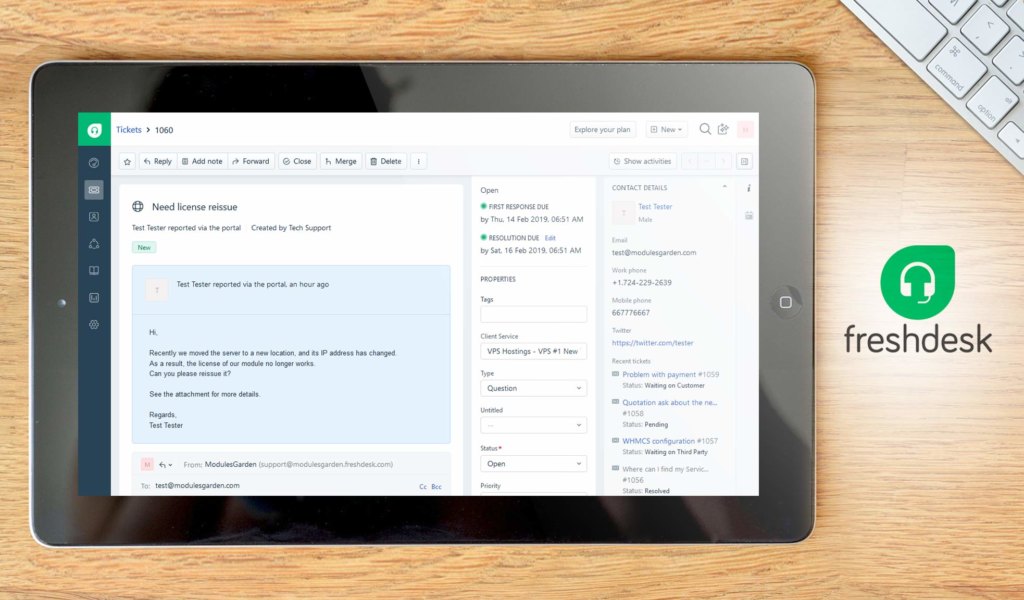
Freshdesk is a customer service software that helps businesses deliver outstanding customer support across various channels. With Freshdesk, businesses can exceed customer expectations, empower agents with contextual information, and deliver faster customer service. Freshdesk can be used by small and medium businesses as well as enterprises. The tool can be used for customer self-service and by field service personnel for a variety of industries, including retail, manufacturing, education, real estate, and more. Key ticketing features include a team inbox, SLA management, and agent collision detection. Meanwhile, features like team huddle, linked tickets, parent-child ticketing, and shared ownership facilitate team collaboration, eliminating the need to search for what the best collaboration software is.
Freshservice
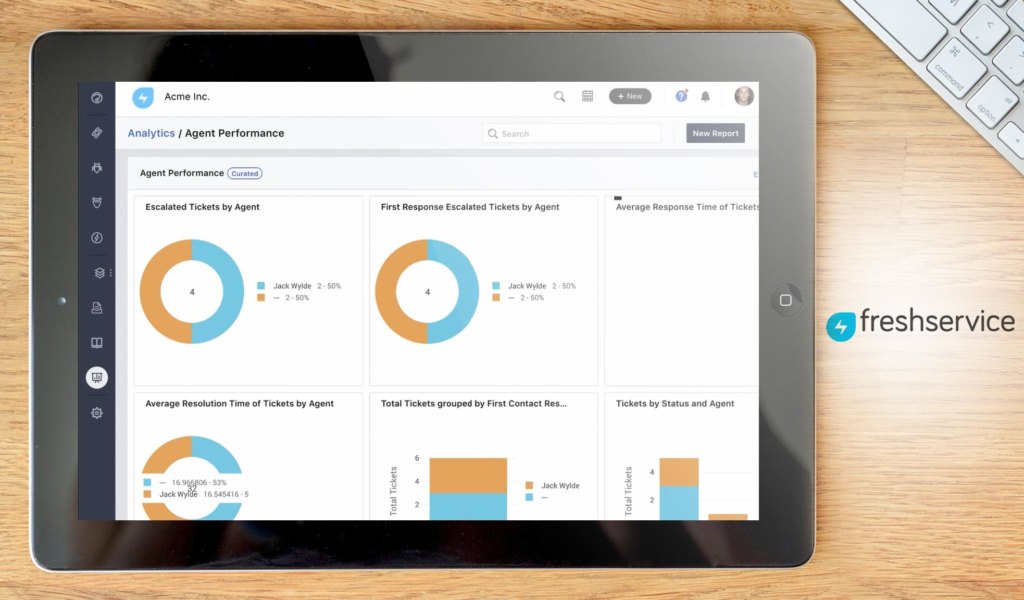
Freshservice is a comprehensive IT service desk that helps organizations right-size their IT services in a fast and efficient way. This unified service management solution can help teams automate manual processes, reduce silos, and improve resolution times. The tool’s features can be used straight out of the box, which allows for faster deployment. The software is targeted toward small and medium businesses as well as enterprises. Its user base is composed of teams in the finance, marketing, finance, facilities, and human resources personnel. The app has a rich feature set encompassing IT service management, IT operations management, IT asset management, and project portfolio management.
Comparison of Freshdesk vs. Freshservice
Core Features
Ticket Management
By now, you should have a good idea of what a help desk software is. The next step is to know, what is the difference between Freshdesk and Freshservice using their features as points of comparison?
Both Freshdesk and Freshservice have ticketing capabilities. However, the ticketing features of Freshdesk is more extensive, owing to its customer-facing nature. For one, the Freshdesk ticketing system features a team inbox, which fosters team collaboration. You can also customize your ticket view and merge tickets if they are about the same issue.
On the other hand, the ticketing features of Freshservice are incorporated into its incident and SLA management components. As part of its incident management aspect, tickets can be automatically created from an email. You can also automatically categorize tickets based on historical data and then automatically assign them to the appropriate agent or group. As part of its SLA management component, tickets can be resolved based on priority. On this note, it pays to keep in mind the best ticket management software tips before making a purchase.
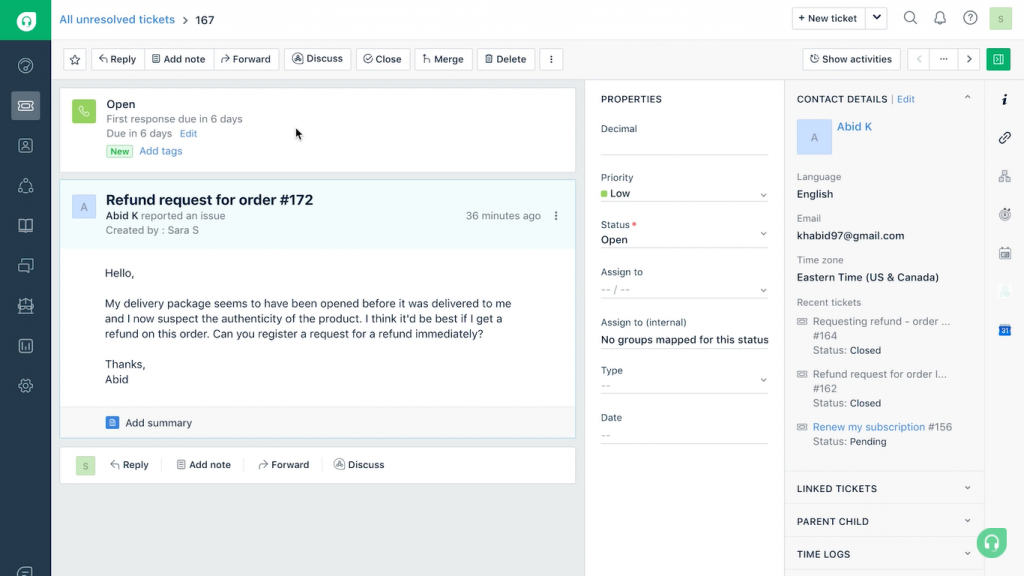
Freshdesk has a comprehensive ticket management system to help you ensure that no inquiry is overlooked.
Knowledge Base Management
Both Freshdesk and Freshservice offer knowledge portals with SEO capabilities and the capacity to automatically convert existing emails into knowledge base articles. However, the similarities with regard to this feature end here.
For Freshdesk, the knowledge base is part of a customer’s self-service option for getting support. The knowledge base for Freshdesk contains answers to customers’ frequently asked questions and is accessible from a website, mobile app, or through chat. The Freshdesk knowledge base is available in 42 languages and can be scaled to focus on multiple products. In addition, Freshdesk has forum moderation features such as moderation workflows and forums linking to a ticket.
On the other hand, Freshservice knowledgebase is geared toward employees. It is meant to help them find the solutions to their problems to eliminate the need to create a ticket to resolve the issue. Often, these solutions are generated from resolved tickets that have been documented to help other employees who may encounter the same issue. This self-service portal features a simple search engine with auto-suggest functionality so you can easily find what you are looking for.
Multi-Channel Support
If you compare Freshdesk and Freshservice, you will note that both offer omnichannel support. In fact, Freshdesk specifically bills itself as having been built for omnichannel support as it offers seamless customer service via traditional and digital channels. For instance, help desk teams can provide cloud calling or cloud-based telephony right from Freshdesk. It can also be done through email, instant messaging like WhatsApp and Apple Business Chat.
On the social media side, customers can seek support from Facebook or Twitter. There’s also the option to access the knowledge base online or have their questions answered via a chatbot. On the other hand, Freshservice also offers most of these support portals. But unlike Freshdesk, the app also provides support via mobile app, feedback widgets, and walk-ups.
SLA Management
Service level agreement (SLA) policies ensure that issues and queries are resolved in a timely manner. Both Freshdesk and Freshservice allow you to customize SLA policies based on various criteria. For example, you can set SLAs for social media tickets and another SLA for level 2 support group. It also helps your agents hit their deadlines through in-app reminders and email notifications. Lastly, you can set up SLA times to match your global operations so you can provide 24/7 support to end-users.
Both Freshservice and Freshdesk have SLA management features but are directed toward different users. For Freshdesk, SLA management is for support teams to meet the expectations of external users while the same feature in Freshservice is for internal customers.
Reporting and Analytics
There are more similarities than differences when it comes to the reporting features of Freshdesk vs Freshservice. Whether it is for a service desk or help desk, both software offers insights into agent performance based on key performance indicators. Both tools also feature a dashboard where the user can access interactive visualizations of performance data. The reporting and analytics features of both software also include the ability to make custom reports according to their business requirements as well as scheduled reports delivered periodically to their inbox.
The only notable difference between the two when it comes to reporting is that Freshdesk, being a customer-facing tool, includes customer satisfaction results. These surveys can be set up in a number of ways, including a yes-or-no poll option, multiple-choice, drop-downs, interactive sliders, or visual surveys. Freshdesk reports are also customizable through widgets while Freshservice offers customization via filters and visualizations.

Freshservice provides users with real-time reports on agent performance and platform use, allowing users to gain insights into their operations.
Key Takeaways:
- Both Freshdesk and Freshservice have similar SLA, knowledge base, reporting, and AI features. However, there are slight variations in how these are implemented owing to the different recipients of the service.
- One area where there is a stark difference between the two is the ticketing feature where Freshdesk stands out due to its numerous customer-focused features.
Integrations
Freshdesk has an app marketplace offering more than 1,000 app integrations. Freshdesk can be integrated with a wide category of apps, including those for ecommerce, agent productivity, issue tracking and alerts, and more. Popular ones include Slack, Google Calendar, MailChimp, Google Calendar, and Google Analytics.
On the other hand, Freshservice, despite being a product from the same developer, has fewer integrations, which are geared more towards aligning IT services with organizational needs. These include JIRA, Bomgar, Pagerduty, Cloudwatch, and Microsoft System Center Configuration Manager.

Freshservice supports a variety of native and third-party integrations, allowing it to connect to your existing business systems
Key Takeaways:
- Freshdesk integrates with a wider range of apps than Freshservice.
- Freshservice integrations are geared more to apps that enhance IT service management.
Pricing
Freshdesk offers four support desk pricing plans at the following price points:
- Free: $0
- Growth: $15 per agent per month, billed annually; $18 per agent per month, billed monthly
- Pro: $49 per agent per month, billed annually; $59 per agent per month, billed monthly
- Enterprise: $79 per agent per month, billed annually; $95 per agent per month, billed monthly
In addition, it also offers three omnichannel plans:
- Growth Omnichannel: $29 per agent per month, billed annually; $35 per agent per month, billed monthly
- Pro Omnichannel: $59 per agent per month, billed annually; $71 per agent per month billed, monthly
- Enterprise Omnichannel: $99 per agent per month, billed annually; $119 per agent per month, billed monthly
All Freshdesk plans include ticket dispatch, team collaboration, knowledge base, ticket trend report, email and social ticketing, and choice of data center location. Users can enhance Freshdesk capabilities with add-ons such as additional bot sessions and field service management.
On the other hand, Freshservice also offers four pricing plans at the following price points:
- Starter: $19 per agent per month, billed annually; $29 per agent per month billed monthly
- Growth: $49 per agent per month, billed annually; $59 per agent per month billed monthly
- Pro: $89 per agent per month, billed annually; $109 per agent per month billed monthly
- Enterprise: $109 per agent per month, billed annually; $129 per agent per month billed monthly
All Freshservice plans include orchestration, custom SSL, incident management, SLA management, knowledge base, workflow automation, multiple portal languages, integration with marketplace apps, and mobile apps. The functionality of Freshservice plans can be extended via add-ons such as assets pack, project management, SaaS management, virtual agent suggestion pack, and orchestration transaction pack.

Freshdesk offers multiple pricing plans depending on your business’ needs.
Key Takeaways:
- Freshdesk offers more affordable pricing plans than Freshservice, starting with a free-forever plan.
- One can extend the functionality of both Freshdesk and Freshservice plans with add-ons. However, Freshservice offers more add-on choices.
Ease of Use
Freshdesk is an easy-to-use customer service platform as it features a dashboard giving you an overview of unresolved, overdue, urgent, and high-priority tickets. Tickets can be viewed by card view or table view to suit your preference. They can be sorted by date, status, or date of last notification so you can find the information you are looking for. With Freshdesk, adding a new ticket or contact is intuitive. All you have to do is fill out the fields and select the appropriate choices in the drop-down menus. Freshdesk also has time-saving features like canned responses and ticket templates so you can resolve issues faster while reducing manual effort.
In the same vein, Freshservice is also user-friendly. It has the same dashboard that gives agents the data they need to know how well their service desk is doing at a glance. Approval processes can be automated using events, conditions, and actions to save agents from repetitive work. On the right side of the dashboard are filters that help you find tickets by agent, by request, creation date, priority status, and more. You can assign a ticket to an agent, group, or team and track how much time you have spent resolving the ticket.
Freshservice is a well-rounded software replete with features that make the entire range of IT service management a breeze for technicians. For instance, its incident management component allows users to perform bulk actions or compose bulk replies to save time and effort. Within a ticket, they can start a Google Meet or other video meeting from other platforms so they won’t have to switch to another tool to do so. For its change management aspect, teams have access to the information they need, including dependence maps, so they could see how the change will impact the organization.
Key Takeaways:
- Both Freshservice and Freshdesk have user-friendly dashboards that give a bird’s eye view of tickets and agent performance.
- Freshservice ease-of-use features go beyond the ticketing process to cover other aspects of IT service management like change management and project management.
Getting Started
The biggest advantage of a cloud-based tool like Freshdesk is its convenience. You don’t need to download or apply fixes and patches to use the software. In fact, Freshdesk promises users that they can set up the software in 10 minutes. All you have to do is sign up for a Freshdesk account with your email then provide your preferred username for your Freshdesk email address. You will then be led to a sample dashboard that you can populate later with your data.
Next, you can invite team members to Freshdesk and add contacts manually or by uploading CSV files. During setup, you can also set SLAs, integrate Freshdesk with other tools, and customize the app with your own branding or logos. There are also sample knowledge base articles for guidance on the type of content you can publish on your KB.
Freshservice has a similar setup process. Like Freshdesk, administrators can set up SLA policies and set up business hours. During setup, administrators can configure ticket fields for end-users to fill out when creating tickets. They can set up a sending route for their email as well as forwarding rules to send tickets to a particular group. Within a group, they can define agent roles and scope of responsibilities.
In addition, Freshservice has an employee onboarding module so the process, which involves multiple stakeholders will be seamless. It allows stakeholders and approvers to collaborate with one another so newly-hired employees will be equipped with the tools they need when they show up for work. To achieve this, Freshservice allows users to set up onboarding items bundled into kits. Approvals can be automatically routed to the right approver for faster approval of requests, leading to efficient employee onboarding.
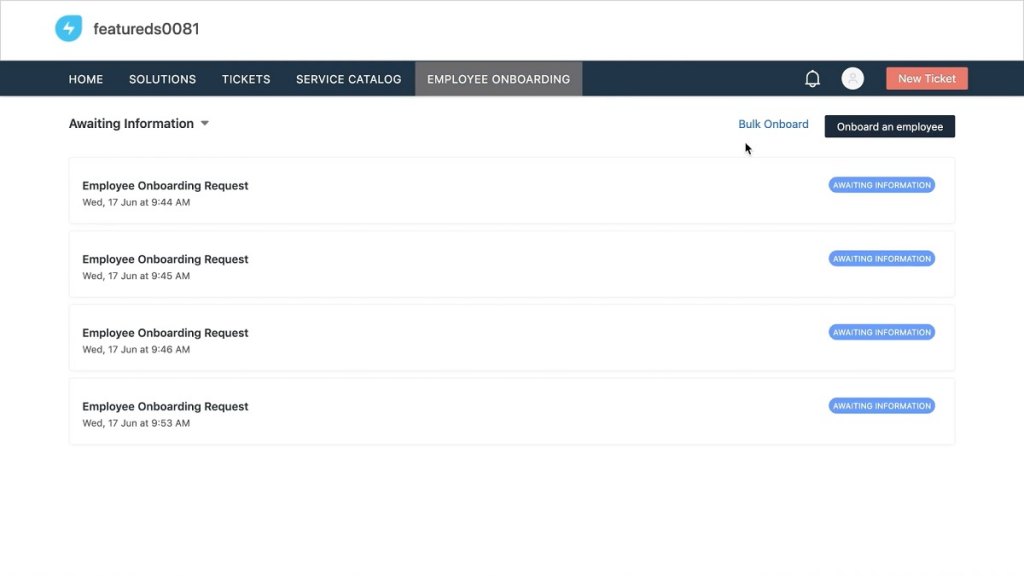
Freshservice is easy to set up and onboarding employees is fast.
Key Takeaways:
- Freshdesk and Freshservice have similar cloud-based setup processes that eliminate the need to download software and updates.
- Freshservice has an employee onboarding module to ensure that new hires have all they need when they report for work.
Use Cases
Freshdesk has several use cases, but among the most popular ones include:
- Customer support. The platform’s ticketing platform and routing system can be leveraged to provide proactive customer support. With it, businesses can stay on top of any inquiry and accommodate customers on whichever platform, they prefer.
- Self-service. Freshservice features a knowledge base available in multiple languages to enable customers to find the information they need without speaking to help desk personnel. It also comes with a fully customizable help widget that provides contextual support and an embedded contact form for when they need to reach out to your team for support. It also includes community forums where customers can interact with others by posting tips and answering their questions.
- Field service management. Freshdesk provides customers with omnichannel support so they can contact and set appointments with field service personnel on the platform of their choice. With Freshdesk, field service teams can balance their workload, widen their service coverage, and cut down on response times.
The same can be said about Freshservice, which can be used for:
- IT service management. The IT service management component of Freshservice helps agents manage their performance as they can see service desk metrics with analytics. At the same time, it empowers them with suggestions and responses powered by machine learning so they can resolve issues faster.
- IT operations management. Freshservice features 24/7 monitoring through on-call schedules for teams that have global operations in different geographies and time zones. It also helps reduce routine work such as password reset requests and service provisioning by setting up workflows for these processes.
- Enterprise service management. With Freshservice, you can create experiences that benefit both employees and internal IT personnel. It includes a one-stop-shop employee portal where employees can access various services such as reimbursement, parking permit, employee onboarding, and more. On the other hand, IT teams can get a 360-degree view of important service metrics across their organizations.
- Managed Service Provider. Freshservice has a Managed Service Provider or MSP mode so you can deliver IT services to multiple clients. With MSP mode, you can set up various support portals plus, provide a shopping cart experience for your service offerings.
Key Takeaways:
- Freshdesk use cases are focused on customer self-service and field service personnel.
- Freshservice use cases span IT operations and management for both employees and external clients.
Freshdesk vs. Freshservice Comparison Table
| Freshdesk | Freshservice | |
| Ideal for |
|
|
| Use cases |
|
|
| Core Features | ||
| Ticket Management | ✓ | ✓ |
| Knowledge Base Management | ✓ | ✓ |
| Multi-Channel Support | ✓ | ✓ |
| SLA Management | ✓ | ✓ |
| Reporting and Analytics | ✓ | ✓ |
| Key Integrations | ||
| Slack | ✓ | ✓ |
| Microsoft Teams | ✓ | ✓ |
| Google Calendar | ✓ | ✓ |
| MailChimp | ✓ | ✓ |
| Pricing | ||
| Starts from | $18 per user/month | $29 per user/month |
| No. of plans | 7 | 4 |
Freshdesk vs. Freshservice — Which is better?
With the many features focused on customer satisfaction, using helpdesk software will undoubtedly improve the customer experience. In this regard, Freshdesk stands out as its core features like ticketing and customer self-support are geared towards resolving customer issues in the fastest and most efficient manner.
However, that is not to say that Freshservice is incapable of doing the same. But while Freshdesk is focused more on external customers, the main audience of Freshservice are employees and IT personnel and its goal is to provide seamless internal processes for them. Ultimately, choosing Freshdesk vs Freshservice is all a matter of knowing the type of users that the tool intends to serve.
Key Insights
- Target Audience: Freshdesk is designed for customer-facing support, while Freshservice is tailored for internal IT service management and employee support.
- Core Features: Both platforms offer ticketing, knowledge base management, multi-channel support, SLA management, and reporting/analytics. However, Freshdesk’s ticketing system is more extensive for customer support, while Freshservice focuses on incident and SLA management for IT services.
- Integration Options: Freshdesk integrates with a broader range of applications, supporting over 1,000 apps. Freshservice integrations are more specialized, aligning with IT service management needs.
- Pricing: Freshdesk offers more affordable and varied pricing plans, including a free-forever plan. Freshservice plans are slightly more expensive but include advanced IT service management features.
- Ease of Use: Both platforms feature user-friendly dashboards and intuitive interfaces. Freshservice extends ease-of-use features beyond ticketing to cover comprehensive IT service management aspects.
- Setup and Onboarding: Both Freshdesk and Freshservice have straightforward cloud-based setup processes. Freshservice includes a dedicated employee onboarding module to streamline the process for new hires.
- Use Cases: Freshdesk excels in customer support, self-service, and field service management. Freshservice is ideal for IT service management, IT operations management, enterprise service management, and managed service providers.
FAQ
- What are the main differences between Freshdesk and Freshservice? Freshdesk is geared towards customer-facing support, offering extensive ticketing and customer self-service features. Freshservice, on the other hand, is designed for internal IT service management, providing comprehensive tools for IT operations, incident management, and employee support.
- Can Freshdesk be used for internal IT support? While Freshdesk can be adapted for internal support, it is primarily designed for external customer service. For dedicated IT service management, Freshservice is the more suitable option.
- What types of businesses benefit most from using Freshdesk? Small to medium-sized businesses and enterprises that require robust customer support, self-service options, and field service management will benefit most from using Freshdesk.
- How does the pricing of Freshdesk compare to Freshservice? Freshdesk offers a more affordable range of pricing plans, starting with a free-forever plan. Freshservice plans are more expensive but include advanced features for IT service management.
- What integrations are available with Freshservice? Freshservice integrates with various IT management tools such as JIRA, Bomgar, PagerDuty, Cloudwatch, and Microsoft System Center Configuration Manager, among others.
- Is it easy to switch from Freshdesk to Freshservice if needed? Switching between Freshdesk and Freshservice can be relatively straightforward due to their similar user interfaces and setup processes. However, the specific integrations and customizations will need to be reconfigured according to the new platform’s requirements.
- How do Freshdesk and Freshservice handle SLA management? Both platforms allow customization of SLA policies to ensure timely resolution of issues. Freshdesk focuses on meeting customer expectations, while Freshservice is aimed at internal IT support and management.
- What reporting capabilities do Freshdesk and Freshservice offer? Both Freshdesk and Freshservice provide robust reporting and analytics features, including custom and scheduled reports. Freshdesk includes customer satisfaction surveys, while Freshservice offers detailed insights into IT service performance.
- Can Freshdesk handle multi-channel support? Yes, Freshdesk supports omnichannel customer service, including cloud calling, email, instant messaging, social media, chatbots, and knowledge base access.
- Which platform is better for a company with a large IT department? Freshservice is better suited for companies with large IT departments due to its comprehensive IT service management, IT operations management, and enterprise service management features.



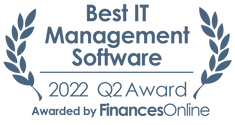




















Leave a comment!