Sales force automation and customer relationship management both offer benefits to help your small business thrive. However, you might be wondering which one is more essential for your operations. To help you get a better idea of which one is more crucial for your company, we will be answering the following questions:
CRM vs. Sales Force Automation
The best sales force automation and CRM solutions address the common pain point of sales reps: lack of time to close deals. Sales representatives spend a huge chunk of their time doing back-office tasks than actually connecting with clients and closing deals. As seen on the table provided, sales personnel only spend 36% of their time selling and then use up the remaining time for administrative tasks (25%), service tasks (16%), internal company meetings (6%), and other activities. For small businesses with employees that often take on multiple roles, this means you will have little to no time for other aspects of the company.
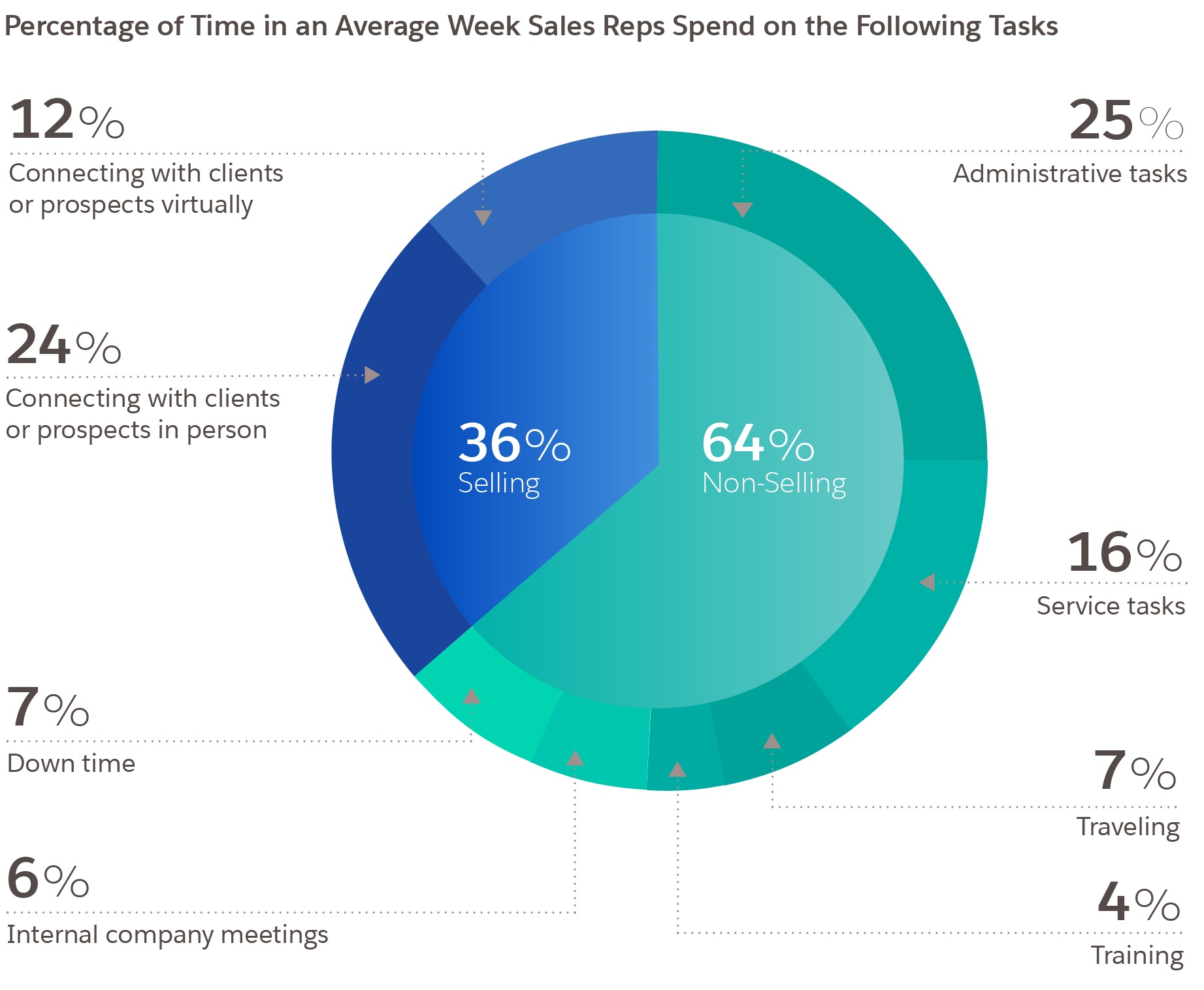
www.salesforce.com
Both CRM and sales force automation also give you the tools to:
- Create better workflows
- Manage your sales personnel better
- Nurture customers more effectively
- Store customer information more efficiently
- Provide better service to your target market
- Provide you with valuable insights that you can leverage to achieve higher revenues and brand awareness.
Because of their overlapping features, it’s no wonder many CRM software solutions have sales force automation features and, conversely, the sales software tools have CRM functions. But there are stark differences, and by knowing them, you can pick the better one based on your priority need. Let’s expound on their key differences.
Sales force automation and CRM tools are both designed to improve your sales processes and optimize your business operations. They both offer productivity tools that let you schedule tasks, manage customer appointments, and set up sales strategies. Moreover, these platforms are equipped with smart analytics options that can give you insights into your sales pipeline. However, they bring to the table different capabilities that may be more crucial for certain parts of your sales funnel than the others.
Sales force automation software can help you manage pipelines, create workflows, and determine opportunities in a faster and more efficient manner. It can help you provide actionable goals and targets for each sales team member, and schedule and track appointments. Moreover, it is great for streamlining your entire workflow and taking some load off of the shoulders of your employees. Entrepreneurs and sales experts often find this more useful for nurturing leads, closing deals and other responsibilities further down the sales pipeline. Among its core functionalities include:
- Task Scheduling. Helps sales professionals delegate tasks, schedule appointments, and track active projects.
- Workflow Automation. Allows managers to map out workflows and automate tasks for more streamlined operations.
- Sales Forecasting. Predicts future sales based on past and present sales data and market trends.
- Pipeline Management. Consolidates all sales reports and customer statuses so you can get better insight into your pipeline.
On the other hand, CRM allows you to improve the way you interact with your clients, nurture leads, and improve overall customer service. It stores account data and transactions, tracks responses to sales and marketing campaigns, as well as provides you with the tools you need to gather customer information. This is especially useful in creating customer profiles based on behavior data, demographics, and other related information, so you can understand how to talk to your customers. CRM lead generation is likewise noteworthy as it helps your company grow. You can check out this article on the purpose of CRM software to learn about what else this can do for your business. More often than not, entrepreneurs utilize this to increase customer retention, build relationships with leads, as well as other tasks that are done at the start of your sales funnel. Here are some of its core functionalities:
- Contact Management. Collects and stores customer data that sales professionals can access for future client interactions.
- Lead Scoring. Scores prospective clients against a scale to help users determine the perceived value of each lead.
- Email Integration. Allows sales experts to communicate with customers and leads without leaving the CRM platform.
- Deal Monitoring. Uses real-time data and customer information to help users keep tabs on active deals.
The bottom line here is that while sales force automation and CRM have overlapping functionalities, they are also unique in their own way. With that said, these platforms can easily go hand-in-hand to help small businesses thrive.
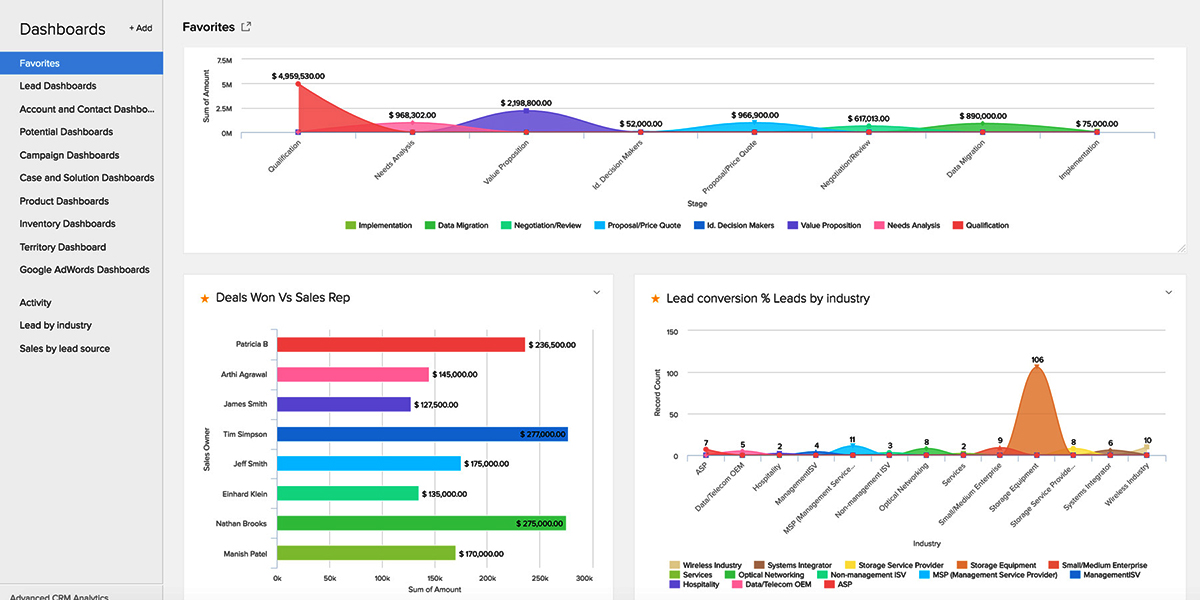
Zoho CRM offers both sales force automation and CRM functionalities. In this photo, you can see its intuitive dashboard.
What is Sales Force Automation?
Sales force automation software is a platform that helps you manage the activities of sales staff in one convenient place. It allows you to delegate responsibilities, automate tasks, and analyze sales performance with ease. With it, you can effortlessly consolidate different parts of the sales process such as client contact administration, representative execution assessment, and sales estimates management. This way, you no longer have to jump from platform to platform in order to manage your operations.
Using this platform, you also get access to features such as sales territories management, competitor tracking, and sales reporting. These allow you to further fine-tune how you manage your sales operations without increasing workload or spending extra time on it. Additionally, it is great for collating sales records and standardizing your activities–tasks that may take hours to do when done manually using a spreadsheet.
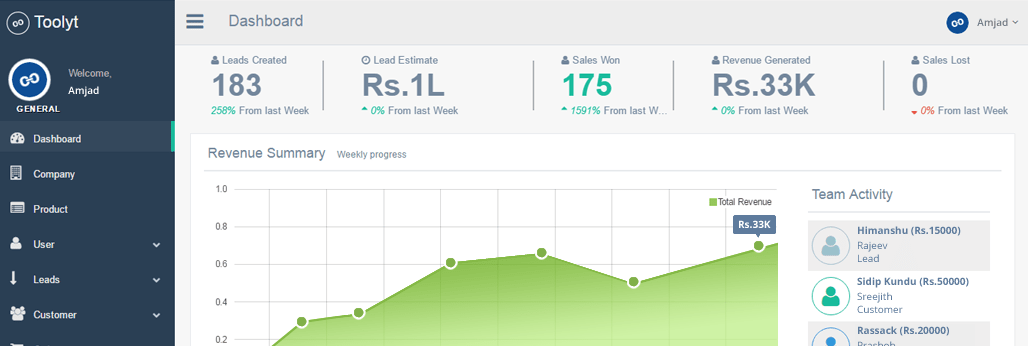
Toolyt is a great example of a sales force automation platform
What are the Benefits of Sales Force Automation for Small Businesses?
With the sales force automation definition explained, we can now start discussing its role in your business and answering the question “what are the benefits of sales force automation?.” this type of software can be of great help for businesses who are looking to boost their sales operations without having to increase manpower or spend more time handling administrative duties. It provides you with tools that frees your time up from repetitive tasks and improves your sales performance. In addition to that, here are a few of the major advantages of using these tools:
- Streamlined Operations. Sales force tools allow you to get a 360-degree view of your workflow. With this, you have all the information you need at your fingertips, making it easy to make quick decisions about your sales operations. Moreover, these platforms can help you plan your workflow as well as automate mundane tasks for you, saving time and boosting overall productivity.
- Increased Efficiency. This type of platform provides you with the tools you need to optimize and accelerate your sales operations. From automating processes to providing you with insights into your pipeline, sales force automation can certainly improve the way you work. In fact, according to the survey conducted by IDC, investing in SFA software increases deal closure by 30%. It also reduces sales cycles by 18% and cuts down the sales administrative time by 14%.
- Better Sales Forecasting. Sales force automation software helps you understand past and current sales trends, giving you clearer insight on the opportunities in the pipeline. This way, you can make more effective, data-backed sales and marketing strategies and ensure that you are securing deals more efficiently.
- Improved Upselling and Cross Selling. Sales force systems allow you to store past customer order history. Using this, you can analyze their demographic, order pattern, and preferences. In turn, you will be able to present them with better deals in the future and retain them as customers for a longer period of time.
- Boosts Your Competitive Edge. Oftentimes, these systems come with competitor tracking tools. Because of this, you can get the information you need to better understand your competition and see how you compare with them. This way, it is easier for you to plan how to outperform them.
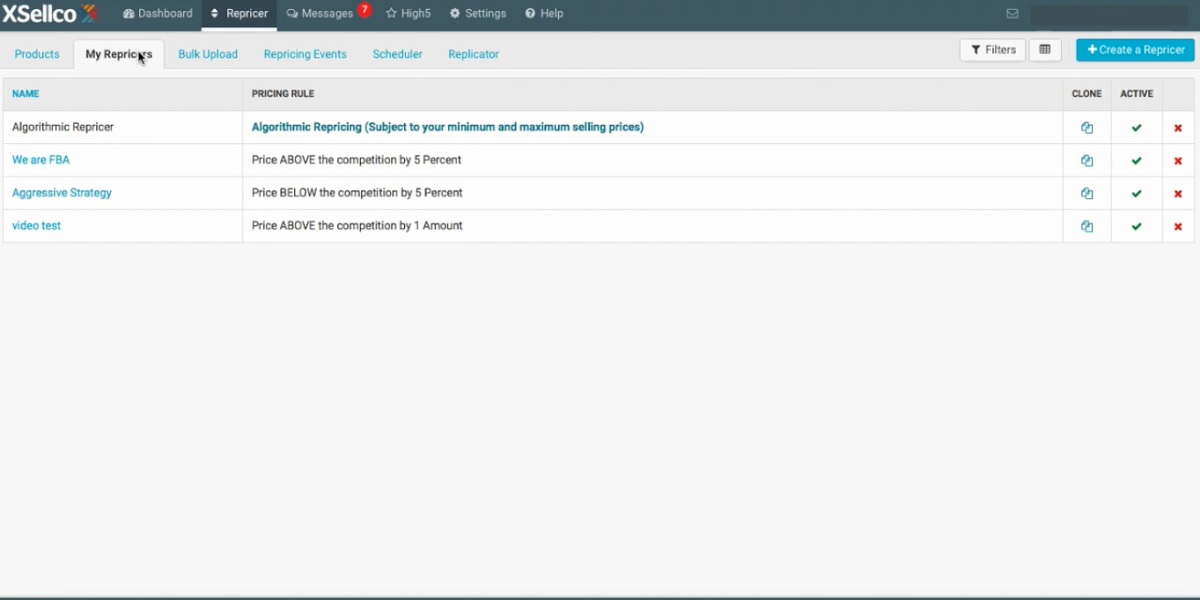
xSellco Repricer offers comprehensive sales force tools.
What are Examples of Sales Force Automation?
Now that you have a better idea of the role of sales force automation systems in your business, you can start browsing for platforms. So, what are examples of sales force automation? To help you narrow down your options, we have compiled some of the best solutions for you.
1. HubSpot Sales
HubSpot Sales is a smart eCommerce system that also functions as a sales automation tool. Designed to adapt to the needs of different industries, it builds and automates processes, helps you create paperless workflows, as well as helps you make sense of your sales data. Moreover, it is easy-to-customize and completely code-free making it great for users who don’t have technical expertise. It also blends seamlessly with other HubSpot productivity tools and third-party business systems to further streamline your workflow. You may choose to upgrade this to any of their paid plans. Just choose between their Starter Plan which costs $50/user/month and their Professional package which is available at $400/month. The vendor offers a comprehensive free trial to get you up to speed with the features. You can sign up for the HubSpot Sales free trial here.
2. xSellco
A part of a productivity suite, xSellco Repricer is a sales module that focuses on tracking your competition so you can easily strategize how you can level the playing field. It is equipped with plenty of features such as intelligent pricing, detailed competitor insights, and a smart net margin repricing in order to keep your prices affordable for customers yet profitable for your company. With this, you can effortlessly increase profitability and maintain an edge over business rivals. If you are interested in this platform, the vendor offers different payment plans depending on the features you want and the SKUs you need. They offer a Basic plan, Plus plan, and Ultimate plan which are currently priced at $69/month, $199/month, and $349/month. The vendor also has an appealing free trial where you can tinker with the features at no cost.
You can sign up for the xSellco Repricer free trial here.
3. Webnexs Wcomm
Webnexs Wcomm is an advanced eCommerce solution ideal for online retailers of different scales. Known for its intuitive interface, this platform also boasts a full suite of tools that include order management, store management, integrated CDN, shipping automation, and multi-vendor support. Moreover, several payment systems are already built into the platform for easier transactions. Another great thing about Webnexs Wcomm is that they offer affordable plans depending on the sales needs of your operations. For small businesses, they have a Start Up Plan that costs $19/month. As your company grows, you may choose to upgrade to their SMB Plan which is priced at $749/month or their Enterprise Plan which is available by quote.
If you want to investigate the features closely you can easily do so when you sign up for a Webnexs Wcomm free trial here.
4. Toolyt
Toolyt is a sales force automation system designed for businesses who want to expedite sales processes while simplifying tasks. It is equipped with workload management options, communication tools, data collection features, performance tracking solutions, as well as real-time sales analytics. Using this, you can streamline labor-intensive sales processes and optimize strategies without hassle. Among the options on this list, Toolyt is probably the most affordable system you can opt for. If you have no more than 5 sales team members, you may use the platform for only $6/month. For larger teams, they have a Prime plan that is available at $9/user/month.
You can easily sign up for a Toolyt free trial here and get to know the features firsthand at no cost and without commitment.
5. bpm’online Sales
A part of a popular productivity software suite, bpm’online Sales is a sales automation software designed to facilitate out-of-the-box processes. Equipped with tools for lead management, opportunity management, quote management, and order and invoice management, this platform can help you optimize your pipeline and accelerate conversions. It also combines artificial intelligence capabilities with leading UX to increase user adoption and provides built-in communication tools for better collaboration. For pricing, just choose from their Team plan, Commerce plan, and Enterprise plan which costs $25/user/month, $30/user/month, and $50/user/month respectively.
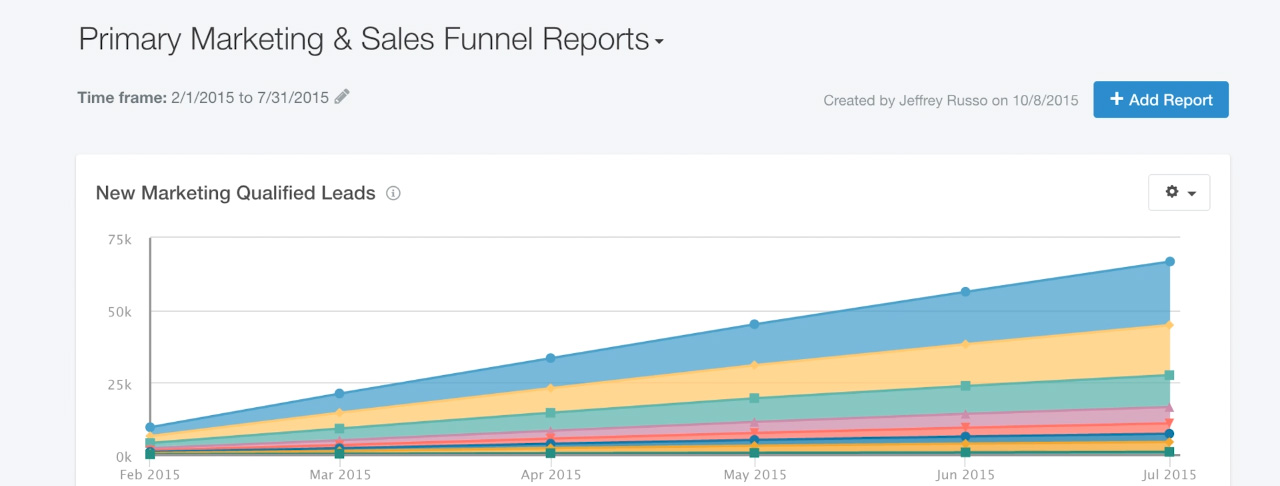
HubSpot Sales is a great example of a sales force automation platform. In this photo, you will see their sales funnel reporting dashboard.
What is CRM?
Customer Relationship Management (CRM) software help businesses stay in touch with their clients and leads to improve profitability and customer retention. It stores contacts, transaction records, and interaction logs in order to help you determine business opportunities efficiently. With this by your side, you can get in-depth insights about your customers that you can leverage to optimize sales operations.
This type of platform allows entrepreneurs and sales professionals to utilize a number of tools to personalize customer interactions. Often equipped with contact management options, marketing integration, lead scoring features, and task management solutions, CRM can certainly help you manage sales processes in line with marketing responsibilities.
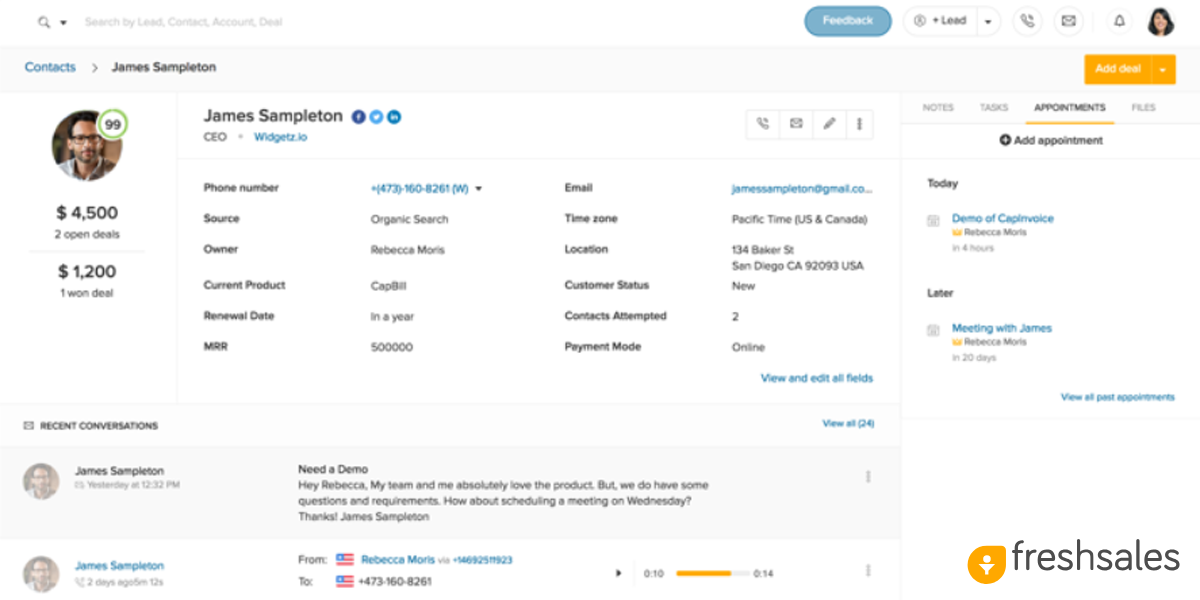
Freshsales can help you manage your sales processes more efficiently.
What are the Benefits of CRM for Small Businesses?
Like sales force automation systems, CRM platforms also have a lot of benefits to offer in terms of optimizing operations. However, it focuses more on how you manage your leads and existing clients rather than simplifying sales tasks. Using this, you can be more proactive in communicating with your leads and customers. In addition to this, here are some of the key advantages that you can get by implementing a CRM solution:
- Better Customer Relationships. Understanding what your clientele needs are vital in maintaining their loyalty to your brand. By using CRM systems, you can have all vital customer information right at your fingertips every time you interact. This way, you can forge stronger connections and better relationships with your customers.
- Enhanced Customer Service. In many aspects of business, knowledge is power. In the case of sales and customer retention, the more you know about your clients, the better you can serve them. With CRM tools, you allow your sales professionals to review previous interactions. Moreover, as everything is stored in the cloud or in a unified database, they can easily access files to help customers in a more timely and efficient manner.
- Optimized Sales Operations. CRM platforms often come with reporting and analytics functions. Not only capable of giving you a complete overview of customer data; it also helps you analyze this information to make better business decisions. This way you can craft effective, data-backed strategies that drive customer loyalty and profitability.
- More Effective Lead Nurturing. Using the lead management tools of CRM systems, you can take the guesswork out of prioritizing prospective clients. This can sift your pool of leads and pinpoint which ones are more likely to become paying customers. With this, you can focus more on nurturing leads that have the highest chance for conversion. And don’t forget there are free lead generation tools should budget be an issue.
- Less Paper Clutter. Gone are the days of sticky notes, messy desks, and disorganized filing cabinets. By implementing a CRM software, you can do away with paper clutter and utilize digital files instead. This way, you can store your information in a more secure database, categorize them for future reference, and make the data accessible across departments.
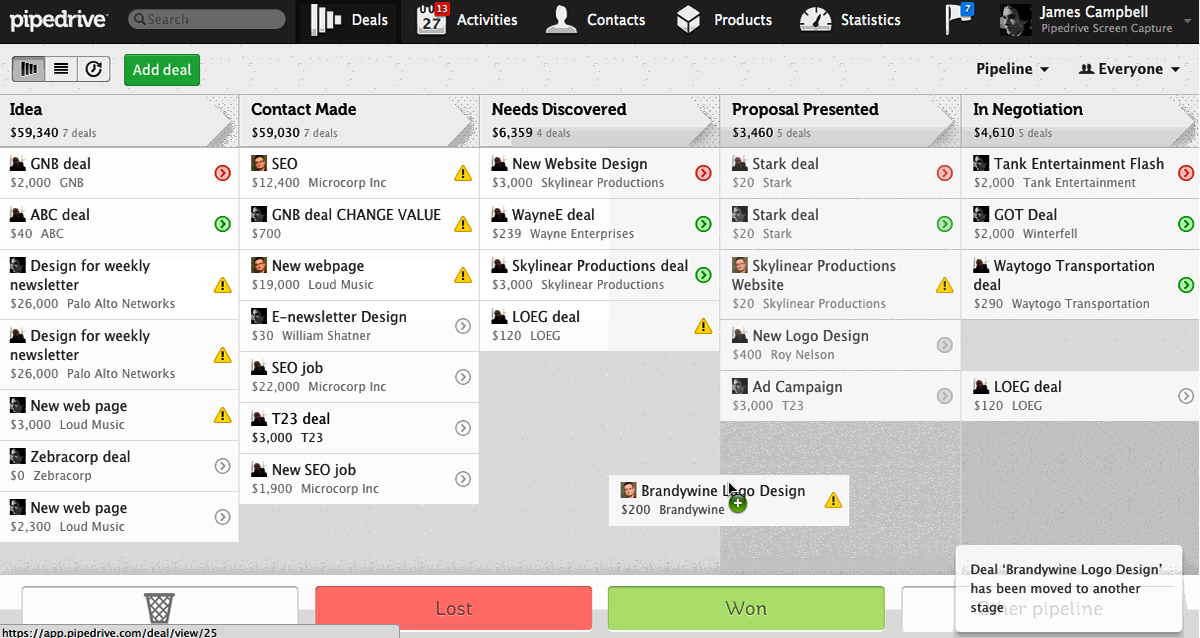
Pipedrive gives you a 360-degree view of your workflow using this dashboard.
What are Examples of CRM?
With the many CRM software options available on the market, it can be difficult to single out which ones are ideal for small businesses. In order to assist you, we have selected some of the best solutions in the industry based on their usability, affordability, and scalability. Take a look at our selection and see if any of these will work well with your operations.
1. HubSpot CRM
Trusted by businesses of all sizes, HubSpot CRM is a platform that carries all the essential tools that you’ll need for effective customer relationship management. It is capable of organizing customer information, tracking interactions, monitoring deals, and controlling the performance of sales agents. Aside from having an extensive feature list and intuitive interface, it can also integrate with a third-party business systems such as Microsoft Dynamics, Salesforce, Zapier, and Shopify. In terms of pricing, HubSpot CRM has a free plan inclusive of the system’s basic functions.
You can easily sign up for the HubSpot CRM free app here.
Should you need more advanced features, they offer four enterprise pricing plans: Starter at $50/month, Basic at $200/month, Professional at $800/month, and Enterprise at $2400/month.
2. Freshsales
Freshsales is a sales automation system with robust CRM functionalities. Helping you optimize sales and prioritize pipeline opportunities, it also has tools to help you improve your relations with leads and clients. Among its most notable features are lead scoring, email tracking, campaign monitoring, pipeline management, and territory management. It also has custom analytics and sales performance tools to help you get in-depth insights into your pipeline. To make it even better, Freshsales offers a free forever plan for companies with limited financial resources. This covers the basic CRM and sales automation features. In case you need more advanced functionalities, you can choose from there paid subscription plans that range from $12/user/month to $79/user/month when billed annually.
An appealing test drive of all software features is likewise available to you when you sign up for a Freshsales free trial here.
3. Salesforce CRM
Salesforce CRM is a comprehensive tool that handles sales and marketing responsibilities. It is equipped with features for forecasting, analytics, social account management, workflow creation, and many others to help you better handle your sales pipeline. With this at your disposal, it is easier to close more deals, accelerate productivity, and gain better business insights to improve the way you handle your sales efforts. For pricing, they have affordable plans priced according to the number of features you require for your operations. Just choose from their Lightning Essentials plan, Lightning Professional plan, Lightning Enterprise plan, and Lightning Unlimited plan. These are available at $25/user/month, $75/user/month, $150/user/month, and $300/user/month respectively. You can use all the features for free for a period of time to see if the software matches your needs.
Simply sign up for a Salesforce CRM free trial here.
4. Pipedrive
Built by sales experts and web app developers, Pipedrive is designed to address your CRM requirements. It is equipped with features that let you organize business leads, zero in on promising deals, and effectively manage your pipeline. The system also prides itself in having robust direct sales capabilities and an intuitive interface that you can customize according to your needs. On top of that, it has API configuration options that let it blend in any software ecosystem. Pipedrive offers different subscription plans for all business sizes. For smaller businesses, you may opt for their Silver package which is available at $12/user/month. If you own a larger company, you may also choose between their Gold and Platinum plans which are priced at $24/user/month and $49.17/user/month respectively.
You can check the solution closely when you sign up for a Pipedrive free trial here.
5. Zoho CRM
Zoho CRM is a powerful customer relationship management solution. It provides you with robust tools for attracting and retaining customers, but it also has features such as workflow management and sales forecasting so you can get control of your pipeline. Moreover, it has API capabilities so you can extend its functions. Other than integrating it with Zoho productivity applications, it may also be merged with third-party systems. For businesses with up to three sales personnel, Zoho CRM is completely free to use.
You can easily sign up for a Zoho CRM free app here.
If you have more staff members, you may opt for their Standard plan at $18/user/month, Professional plan at $30/user/month, Enterprise plan at $45/user/month, and Ultimate plan at $100/user month. You may also purchase this as part of the Zoho CRM Plus bundle at $50/user/month.

HubSpot CRM: HubSpot also offers Marketing and Sales SaaS applications
Conclusion
Sales force automation software and CRM platforms may offer similar functionalities, but they cover different parts of the sales spectrum. Each of them has unique features for the various aspects of your workflow, so opting for just one may not be ideal when you want your business to thrive. With sales force automation and CRM platforms at your disposal, you can benefit from using both systems and make up for what either lacks in terms of capabilities.
Hopefully, with this guide, you were able to get a better idea of the uses of these two platforms and how you can make the most of their features for your business. To help you further improve your operations, you should also keep in mind that CRM and sales force management software are not the only tools you need. Check out this list of best sales tools for salespeople for other crucial platforms.


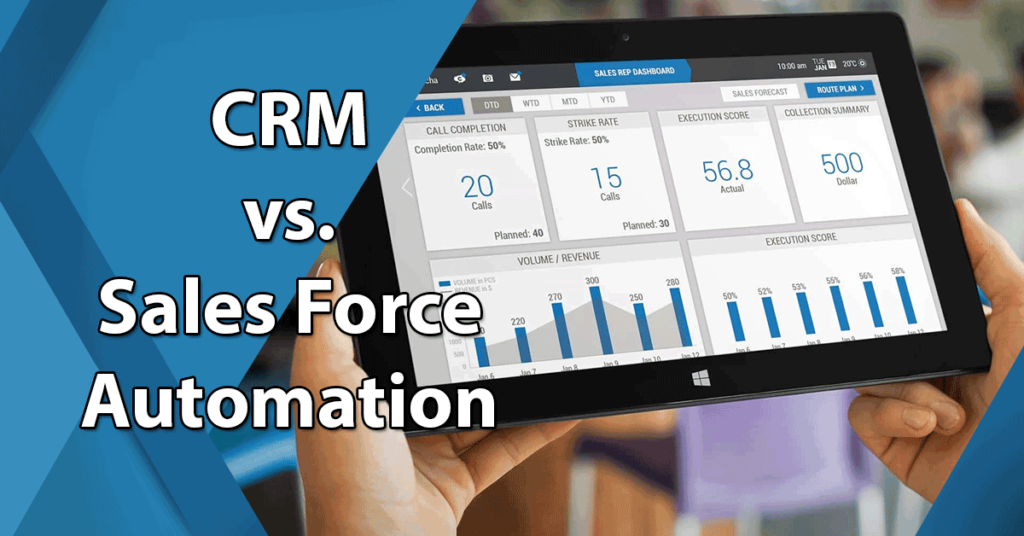






















Leave a comment!