
Photoscape Free Photo Editing Software Download 3.7
Photoscape is an easy-to-use free photo editing software, with a user-friendly graphical interface. It is developed by MOOII Tech, Korea. The core concept of PhotoScape is ‘easy and fun, allowing users to easily edit photographs taken from their digital cameras or even mobile phones. PhotoScape provides a simple user interface to perform common photo enhancements including color adjustment, cutting, resizing, printing, and GIF animation.
Photoscape operates on Microsoft Windows systems and Mac. It is not available on Linux systems. However, there are some other similar photo editing tools like Prisma, PhotoLab, and camera360 for selfie editing also works nicely for your image enhancement software. The default languages are English and Korean, with additional language packages available for Photoscape online download. Photoscape for mac also available on the iTunes store.
Photoscape Features
Photo Viewer: The viewer function of PhotoScape allows you to view pictures from your computer in bigger sizes and change the orientation.
Preview Photos in ViewerSelect a folder on your computer that you want to view images of.
- Click on the thumbnail image of the picture you want to view.
You will see the preview of the selected picture right below the computer files index.
Folder Buttons
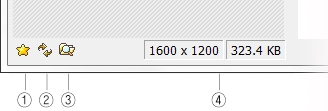
- Folders in your computer files index can be added to PhotoScape’s Favorites folder and/or be turned into shortcuts that can be sent to the other PhotoScape tools using the star icon found on the lower-left hand corner of the screen.
- Folders in your computer files index can be refreshed using the refresh icon found on the lower-left hand corner of the screen.
- Open the folder using Windows Explorer.
- You can also view the image size (in pixels) of the selected picture in the rectangle next to the folder with a magnifying glass, and you can also view the image file size (in kilobytes (KB)) in the rectangle to the right of the rectangle containing the image size.
Tool Buttons
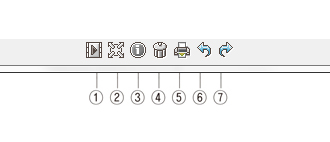
- Slide Show
- Full Screen
- Exif Information
- Delete Photo (Del)
- Rotate 90 degrees CCW
- Rotate 90 degrees CW
Full-screen mode
- Double-click on the thumbnail image of the picture you want to view or press the Enter button on your keyboard.
- You will see the preview of the selected picture in the Viewer’s full-screen mode.
- You can preview effects and filters by right-clicking on any part of the screen in full-screen mode and selecting an option from the menu.
- The scroll bar on your computer mouse allows you to view the other pictures in the selected image folder in the Viewer’s full-screen mode.
- Press ESC to exit full-screen mode.
- To exit out of the Viewer’s full-screen mode, double-click on the screen.
Photoscape other useful features:
- Photo Editor: resizing, brightness and color adjustment, white balance, backlight correction, frames, balloons, mosaic mode, adding text, drawing pictures, cropping, filters, red-eye removal, blooming, paint brush, clone stamp, effect brush
- Batch editor: Batch edit multiple photos
- Page Creator: Merge multiple photos on the page frame to create one final photo
- Combine: Attach multiple photos vertically or horizontally to create one final photo
- Photoscape for Animated GIF: Use multiple photos to create a final animated photo
- Print: Print portrait shots, carte de visites(CDV), passport photos
- Splitter: Slice a photo into several pieces
- Screen Capture: Capture your screenshot and save it
- Color Picker: Zoom in on images, search and pick a color
- Rename: Change photo file names in batch mode
- Photoscape for Raw Converter: Convert RAW to JPG
- Paper Print: Print lined, graph, music and calendar paper
- Face Search: Find similar faces on the Internet
System Requirement
| Operating System | Windows 2000 / XP / Vista / Windows 7 / XP 64-bit / Vista 64-bit / Windows 7 64-bit / Windows 8 / Windows 8 64-bit / Windows 10 / Windows 10 64-bit |
Official Video Intro Photoscape Software
- Adobe Photoshop
- Affinity Photo
- FastStone Image Viewer
- Pixlr
- Polarr
- gThumb
Photoscape Software Overview

Technical Specification
| Version | 3.7 |
| File Size | 20 MB |
| Languages | English |
| License | Freeware |
| Developer | MOOII Tech |
ad



Comments are closed.