One of the issues we see is that sometimes users don’t think about how Google uses the data that they put into it. There are two key reasons why you need to rethink your strategy:
- Smart bidding – This new feature of Google Ads really benefits from having better data to work with. This means moving away from a siloed data approach into an aggregated data approach.
- Intent Matching – Since Google has introduced intent matching, it’s much harder to use keywords in a predictable way. This means introducing SIAGs to your bid strategy.
We are going to look at the three different types of search campaign structures and how they are used. Then we will look at how you can combine them for even better results.

SKAG (Single Keyword Ad Groups)
A Single Keyword Ad Group is one keyword per ad group, often with multiple match types. These are used to give you a lot of control to target users who search for specific terms.
Here is an example of a SKAG-based campaign structure. You can see how the ad copy is tailored to a specific keyword group.
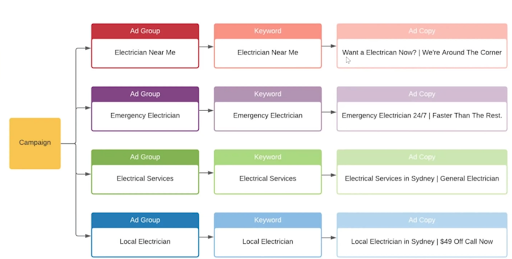
Source: www.sitecentre.com/au
You might be wondering if, in a world of smart bidding and intent matching, SKAGs still have a role to play in your Google Ads strategy. If you are using Smart Bidding then the answer is no. Because intent matching uses loose matching and does not allow you to specify the keywords, the efficiency of your strategy is reduced and your CTR is eroded. However, there are other scenarios in which SKAGs are still useful.
When to use SKAGs
- High-volume search terms (high impressions and high conversions) – When there is enough volume, you are able to feed useful data into the machine to make this strategy effective.
- Exact match only – When you start using phrase match, you are getting closer to intent matching, and that is not what you are using this strategy for.
- Sculpt traffic – You must be able to sculpt traffic away from your keyword (pure SKAG) in order to get maximum effectiveness from this strategy.
How to build SKAGs
- Create a separate campaign for your SKAGs so you can increase the budget for them. Follow these steps in Google Ads editor:
- Copy/paste the parent campaign
- Remove the ad groups
- Change the bid strategy to manual
- Upload back to Google
- Look at your search terms report and sort by conversions (you might need a pivot table for this) to find the highest converting search terms with a lot of impressions.

- Pick only the very best search terms (>=2% of total conversions and 500 impressions per week).
- Create one ad group in your SKAG campaign for each of the search terms you want to target.
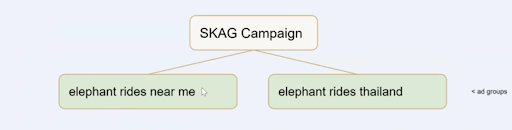
- Add as EXACT match only and add two RSAs (you can build ETAs but they are being removed soon so you should bear this in mind)
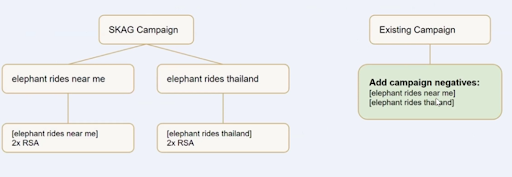
- Add an exact match negative keyword to the old campaign where you originally pulled the keywords from. This makes sure they are pushed out of that campaign (traffic sculpting).
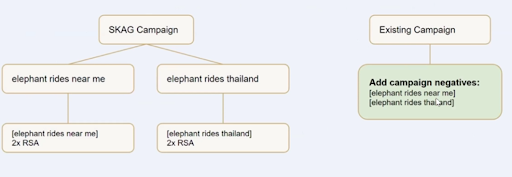
- Pause the old exact match keyword (if you had one)
- Set a budget rule. First you will need to find the highest expected daily spend of your campaign. You can do this by going to your search terms reports, putting in the time period and the search term and finding the peak. Do this for each of the key words then add them together and multiply by three. This gives you the budget you would set for your campaign.
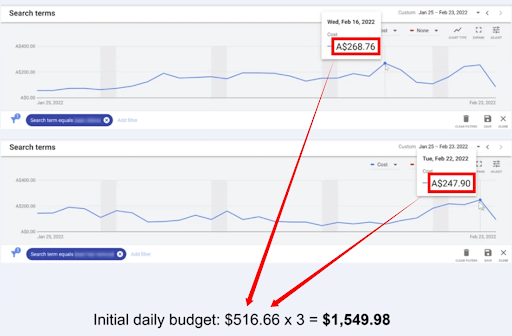
- Bids are often manual (set very high to capture the number of impressions), depending on CPC vs performance. For each search term, find the maximum average CPC from the search terms reports and multiply each one by 3 to get to your bid.
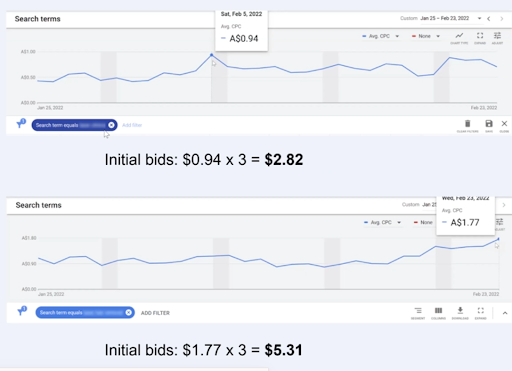
You’ll need to stay on top of your CPC and increase bids to maximize impressions when needed and stay away from impression share bidding (even though this can give you a lot of impressions it comes at the cost of a very high CPC).
- Once you have your keywords and bids set up and everything is live, check for Observation audiences and Ad Extensions. Google has around 700 audiences available but they are not added automatically so you’ll have to do that yourself (Google Ads Editor is the easiest way of doing it).
- Lock down your search terms to be a true SKAG (more on this in part 2).
Now that you have true SKAGs set up for specific search terms, you have full control of bids and the performance of your search term.
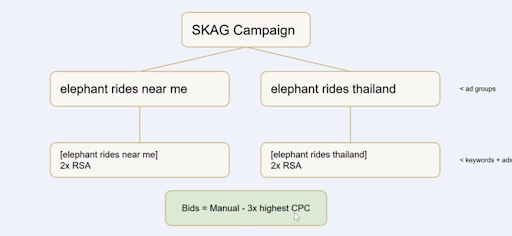

SIAG (Single Intent Ad Groups)
With SIAGs, keywords are grouped by intent and so different keywords can be combined into the same ad groups. Essentially, Google is attempting to guess what the intent is behind the search terms being used. With SIAGs, it’s important that your ad copy speaks to the intent (this may not even include the keyword).
Let’s take the example of someone searching for a plumber; they may use keywords that indicate they are looking for someone local. Now, all the keywords related to this intent would be grouped together. You have someone else searching for a plumber who is affordable; the keywords related to affordability go into a different intent group. You may have another one for certification, etc. The ad that they see therefore depends on the search intent rather than the actual keywords they are using.
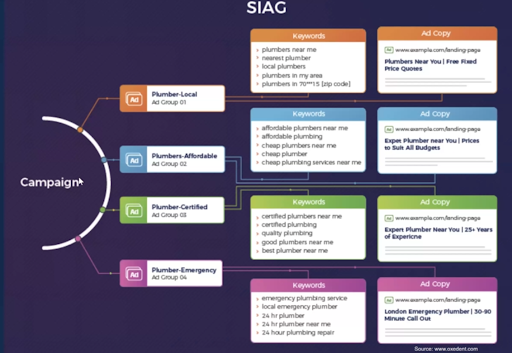
When to use SIAGS
- Smart bidding + broad phrase/match types
- Brand campaigns – need to have control over the ads
- Combined with SKAGs and Hagakure ad groups
How to build SIAGs
- You should only split campaigns where different budgets, KPIs or targeting is required for underlying ad groups. Try not to break them up unless really necessary (even different languages can usually go into the same campaigns).
- Create ad groups by grouping keywords by searchers intent (this is usually the most time-consuming part).
- Add 2 RSAs.
- Add Observation audiences and Ad extensions.
Hagakure
Hagakure are ad groups based on the destination url rather than the keyword groups. This structure prioritizes broad and phrase match types because it’s looking for quite a wide range of terms. It also uses DSA in a specific way to capture searches not covered in the keyword set.
Typically, a Hagakure account structure works well for high-spending accounts and feeds the smart bidding algorithm really well. Within each smart bidding group, you have the individual ad groups organized by url. Then, for urls which don’t have enough search volume to merit their own ad group, you have a DSA that incorporates all the low-volume urls in the same ad group.
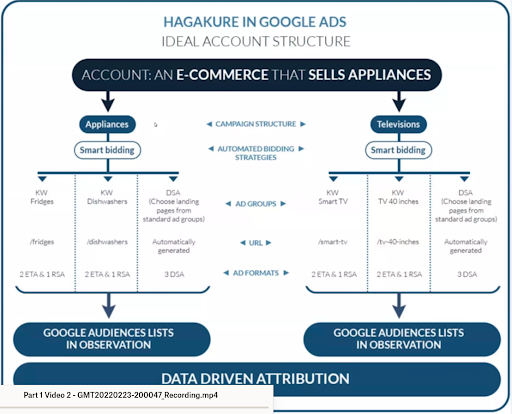
Source: www.labelium.com
When to use Hagakure
- Websites – Hagakure works well when you are sending traffic to a website rather than a landing page. This is because DSAs don’t work very well in a single-page environment as Google likes to use the information from the rest of the website structure to feed it’s algorithm.
- High impression volume accounts – You need a lot of volume, which usually means a high budget.
- With DSAs – Not all campaigns work with DSAs. For example, you might want to avoid using certain brand names or competitor names. In these cases, the hagakure structure is not recommended.
How to build Hagakures
- Check the URL session volume in Google Analytics (Behavior>>Site Content>>All pages) and make a note of any URLs that are over 3000 sessions per week. These are the ones that are suitable for their own ad group.
- Determine the headline categories and the business objective for each category. For example, for an ecommerce that sells appliances, televisions might be in a different category to other appliances as they have different ROIs.
- Next, decide which categories each of the high-volume URLs should go into. For example, the ones related to fridges or dishwashers should go into Appliances.
- Group categories which have similar KPIs or targeting together into one campaign. Only separate campaigns if the budget is different or the KPIS or targeting don’t match.
- High volume URLs should have their own ad groups, while other categories with a lower search volume go into a DSA ad group.
- Add Observation audiences and Ad extensions
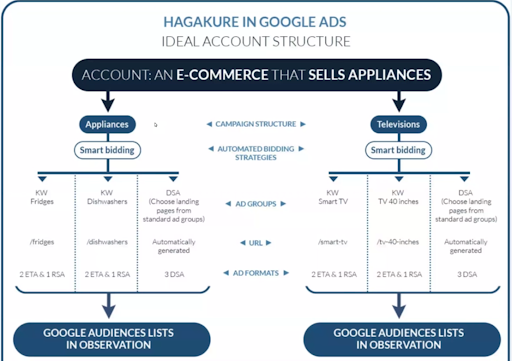

A Hybrid Approach
Now we know how and when to use each of the different campaign types, let’s see how to put them all together to create a hybrid strategy for different needs and situations.
Small/Med Budgets (<$10K)
For small to medium budgets, the best place to start is with SIAGs only, including one specifically for brand keywords. Over time, you can compliment these with SKAGs, but only when the criteria are met. Hagakure would be excluded from the mix as it requires such a high search volume which is probably not going to be met for small and medium ad budgets.
Here’s an example of a typical account for an accountant advertising for tax prep. You have one SIAG campaign for brand only, another SIAG for general tax prep and then a SKAG campaign for the high performers.
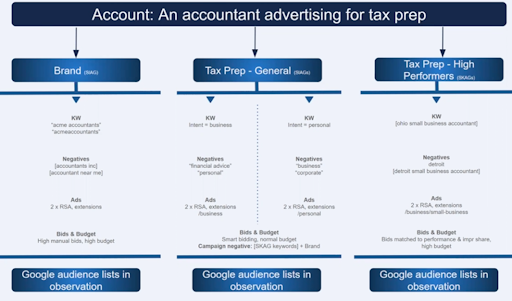
Once you have this set up, if you identify SIAGs with >3000 impressions a week you can add Hagakure. Keep the high volume ones as SIAGs and combine the remainder into DSAs. For example, you may find that the intent for ‘personal’ meets the criteria but ‘business’ doesn’t. You would keep ‘personal’ as its own ad group and put ‘business’ into a DSA. Make sure you test this before you shut down the SIAG though.

Big Budgets ($10K+)
For larger budgets, the structure is slightly different because you will be working with bigger volumes and more data. The goal is to get as much traffic as possible for the budget you have to feed as much information as possible into the Google Smart Bidding strategy.
This means you can use Hagakure for URLs with more than 3000 impressions per month. The remaining URLs should go into DSAs or SIAGs and the brand should have its own SIAG or can even be split into SKAGs. Then, you can use SKAGs for the high-performers again.
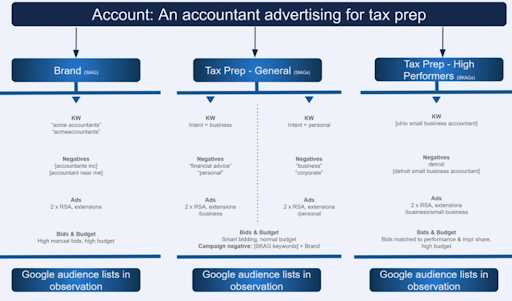
When creating your strategy, the idea is to ensure your best search terms are protected and visible. By sculpting away all the non-specific traffic, you can make sure these ‘golden’ search terms are ring-fenced and not hidden away in poor performing campaigns.
Secondly, you are aggregating as much data as possible by intent, which creates lots of fuel for the algorithm and will help you get better results from smart bidding.

PMax
Performance Max is a new campaign type from Google. It’s a fully automated strategy which means it doesn’t offer a lot of flexibility. However, so far it seems to be producing some good results and it may well have a place as part of your larger strategy.
Parallel Campaign Strategy
With a parallel campaign strategy you run duplicate campaigns with different bid strategies in parallel. This type of strategy is rarely used but it can be very effective for finding more traffic and increasing conversions without increasing your CPA, or for actually reducing your CPA and increasing your ROAS.
A bid strategy finds traffic based on the algorithm so, if you are using different bid strategies, you will have multiple algorithms looking for traffic. This expands the potential audience which means you can drop the bid amount and spend less budget.
When to use Parallel Campaigns
Parallel campaigns typically work well in the following circumstances:
- tROAS + tCPA+ Max Clicks
- tCPA + manual bidding
- Low hanging fruit strategy – With this strategy, you have an existing campaign then you add a manual bidding strategy with very restrictive bids, just to see what you can pick up.
Manual Bidding and Learning Mode
When to use manual bidding:
- For brand and high search performance SKAGs > high bids, clean searches.
- You have small volume campaigns or campaigns that are struggling to get traffic.
- You need a strategy that addresses a specific goal that Smart Bidding can’t handle.
When making changes to your campaigns, it’s important to consider the effect they have on the Smart Bidding algorithm. Smart Bidding uses learning mode to work out audience behavior and when you make changes to your account, you can throw it back into learning mode as it tries to adapt to these changes.
When Google is in learning mode, Smart Bidding can be a bit erratic both in terms of performance and spending so you may need to wait a while after implementing big changes until things settle down. In addition, you might have new or different search terms being triggered against your keywords.
Google tracks 40,000 different data points with every search auction conducted. They then aggregate the data into audiences to create similar visitor profiles and test how those different visitor profiles perform for you. Once Google knows how the visitor profiles work for you, they come out of learning mode.
The kind of changes that might throw you into learning mode are as follows:
- New strategy – The bid strategy was recently created or reactivated
- Settings change – A setting for the bid strategy was changed
- Conversion action settings – You’ve added or removed a conversion action related to one of your bid strategies, changed the “Include in Conversions” setting, or changed your conversions “Count” setting
- Composition change – Campaigns, ad groups, or keywords have been added to or removed from the bid strategy
Google says that budget changes no longer put you into learning mode but, to be on the safe side, it’s better to do small frequent changes in budget rather than larger, ad-hoc ones.


