Hot Android Posts


How To: 19 Harry Potter Spells Your Android Phone Can Cast Using Google Assistant
Apple's Siri is well-versed in the spells of the Wizarding World of Harry Potter, but it's not like Android users are Muggles. Google Assistant, Android's virtual concierge, can cast a few spells out of the box, and it can learn the spells it doesn't know quicker than a year of studying at Hogwarts.

The Big Android Dictionary: A Glossary of Terms You Should Know
Android comprises an entire ecosystem of apps, games, functions, and features, so it would only make sense that it has its own lexicon. Words, phrases, and acronyms that didn't exist ten years ago are now used in an off-the-cuff style by developers and support technicians across the web.

Magisk 101: How to Switch from SuperSU to Magisk & Pass SafetyNet
It just keeps getting harder to enjoy all of the benefits of root without sacrificing features. Thanks to SafetyNet, we've lost the ability to use Android Pay, Pokémon GO, and even Snapchat to an extent. But the most recent news on this front is perhaps worst of all: Netflix has already stopped showing up on the Play Store for rooted users, and soon, it may refuse to run even if you've sideloaded the app.

News: Samsung Is Still Awful at Flagship Updates
In the Android community, Samsung's slow updates have long been the accepted norm. With the Note 8's recent Android Oreo update, Samsung completed annual version updates to their 2017 flagship lineup. Now is a great time to look back on how Samsung has fared with updates over the past few years. Hint: It's not pretty.

News: If You Want a Samsung Galaxy S7, Don't Buy It on Verizon
Verizon customers who use the Samsung Galaxy S7, beware: a recent update installs new bloatware over your existing bloatware that installs new bloatware. Confused or pissed off? You should be, as this app can install new apps onto your phone without you knowing.

How To: Use Odin to Flash Samsung Galaxy Stock Firmware
If you own a Samsung phone and enjoy rooting or modding your device, flashing official firmware can be very useful. Odin is Samsung's own internal program for loading such updates for testing purposes, and it's quite easy to use for your own custom modification needs.

Android Basics: How to See What Kind of Processor You Have (ARM, ARM64, or x86)
Starting with the release of Android Lollipop, the process of installing the Xposed Framework got a bit more complicated. Not only are there separate installers for each Android version, but now, you also need to know exactly what type of processor is in your device to make sure you're downloading the right files. In fact, CPU architecture is becoming a factor in more and more scenarios these days, including certain sideloaded app updates and, of course, custom ROMs.

How To: Test Your Samsung Phone by Using Secret Code *#0*#
Besides obvious features like a touchscreen and biometric sensors, the modern smartphone comes with an array of state-of-the-art hardware in the form of various sensors that help your device sense the environment around it. And if you have a Samsung handset, chances are, you have a handy feature built in that enables you to check if these sensors are functioning 100 percent.

How To: See Passwords for Wi-Fi Networks You've Connected Your Android Device To
You've probably connected your Android device to dozens of Wi-Fi networks since you've had it, and your phone or tablet remembers each of them. Whether it's a hotspot at home, school, work, the gym, a coffee shop, a relative's apartment — or even from a friend's phone — each time you type in a Wi-Fi password, your Android device saves it for safekeeping and easy access later.

How To: Clone Any Android App on Your Samsung Galaxy Phone Without Using Any Third-Party Tools
Samsung has a cool security feature built into One UI that has an interesting side effect, one that lets you have two separate copies of any Android app on your Galaxy phone. And that's not the only integrated Samsung tool for cloning apps.

How To: The Best Settings to Use for Pro Mode in Your Galaxy S20's Camera App
No matter how many camera improvements a phone adds, you're always better off using manual mode. Known as "Pro Mode" on the Galaxy S20, this feature can remove Samsung's pre- and post-processing from photos, putting you in total control.

How To: Make the USB Connection on Your Android Phone Default to File Transfer Mode
Back in the earlier days of Android, you were able to connect your phone to a computer, and it would mount automatically. This meant once the USB connection was made, your internal storage would pop up on the computer and you could go about your business. But recent versions of Android changed that to help increase security.

How To: Find What's Eating Up Your RAM on Android
Not every app is designed well. With nearly 3 million apps on the Play Store and countless more that you can sideload from other sources, there are bound to be a few stinkers. And many of them do a terrible job using RAM.
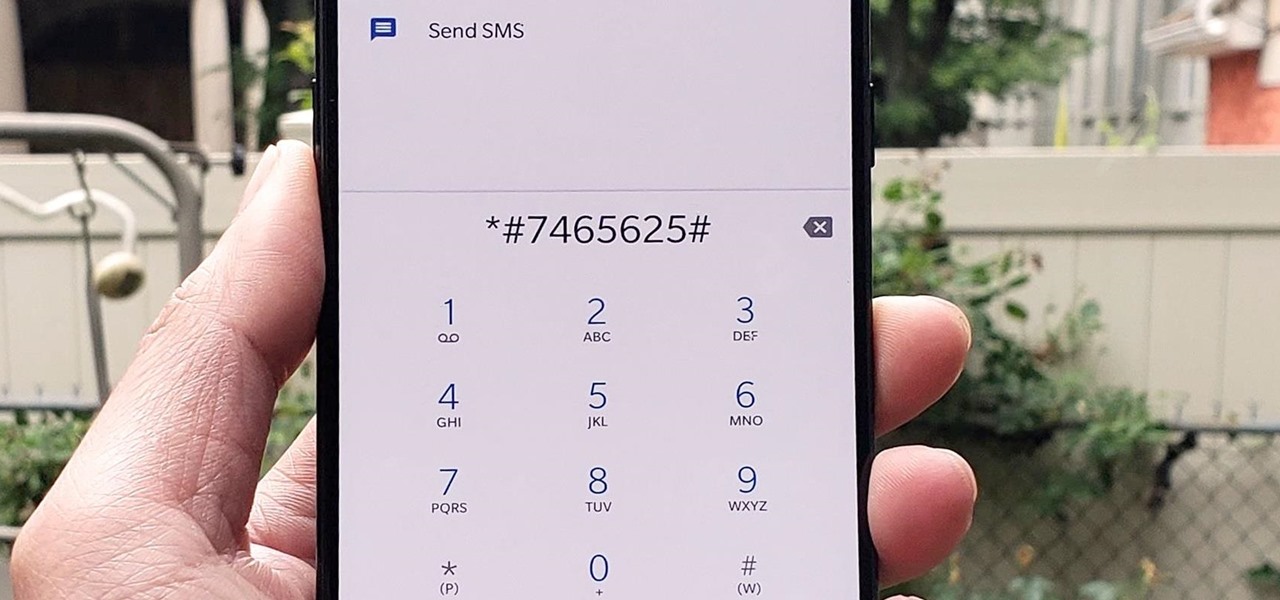
How To: 100+ Secret Dialer Codes for OnePlus Phones
There's actually more to the dialer screen on your OnePlus than meets the eye. Besides its obvious purpose of calling people, there's a vast array of secret codes that you can input to troubleshoot your device, in addition to revealing important information, making anonymous phone calls, and so much more.

How To: Easily Change Your Play Store Country to Download Region-Locked Apps & Games
What you see when you open the Play Store is completely dependent on your country settings. Search results and top charts are specific to each region and there are lots of popular apps and games that simply won't show up unless your Play Store country matches up.

Android Basics: How to Install ADB & Fastboot on Mac, Linux & Windows
ADB and Fastboot are probably the most essential tools for any Android aficionado. They can do everything from backing up your device to unlocking your bootloader with a few simple steps. This paves the way for many new tweaks and customizations that weren't possible before. The required platform works with the three most popular computer operating systems, too, which is good news for everyone.

How To: Boot Your Galaxy S10 into Recovery Mode & Download Mode
You don't need to be a hardcore modder to know the importance of booting your S10 into either recovery mode or download mode. In fact, these pre-boot menus are something everyone should be familiar with. The former can help you get out of soft bricks, while the latter lets you use utilities like Odin and Smart Switch to flash firmware files and fix your phone when all other solutions fail.
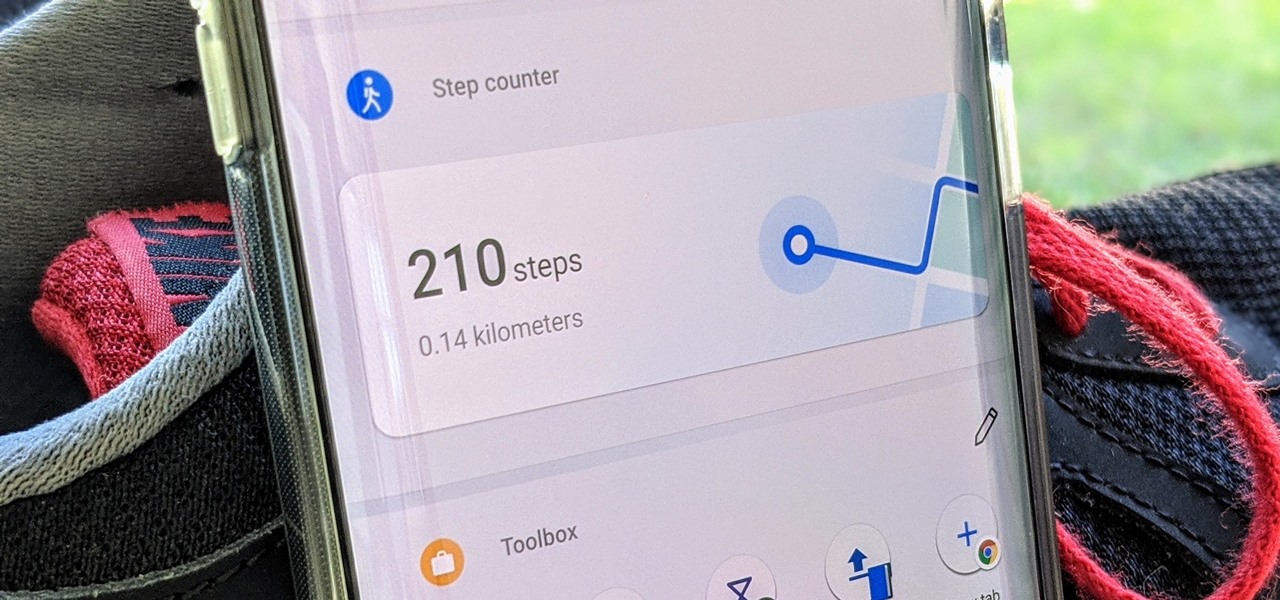
How To: Your OnePlus Home Screen Has a Built-in Step Counter
A great way to incorporate a healthy exercise routine is by taking lots of steps throughout the day. While most smartphones can track and report your steps via a third-party app, you can check them right from your home screen if you have a OnePlus phone.
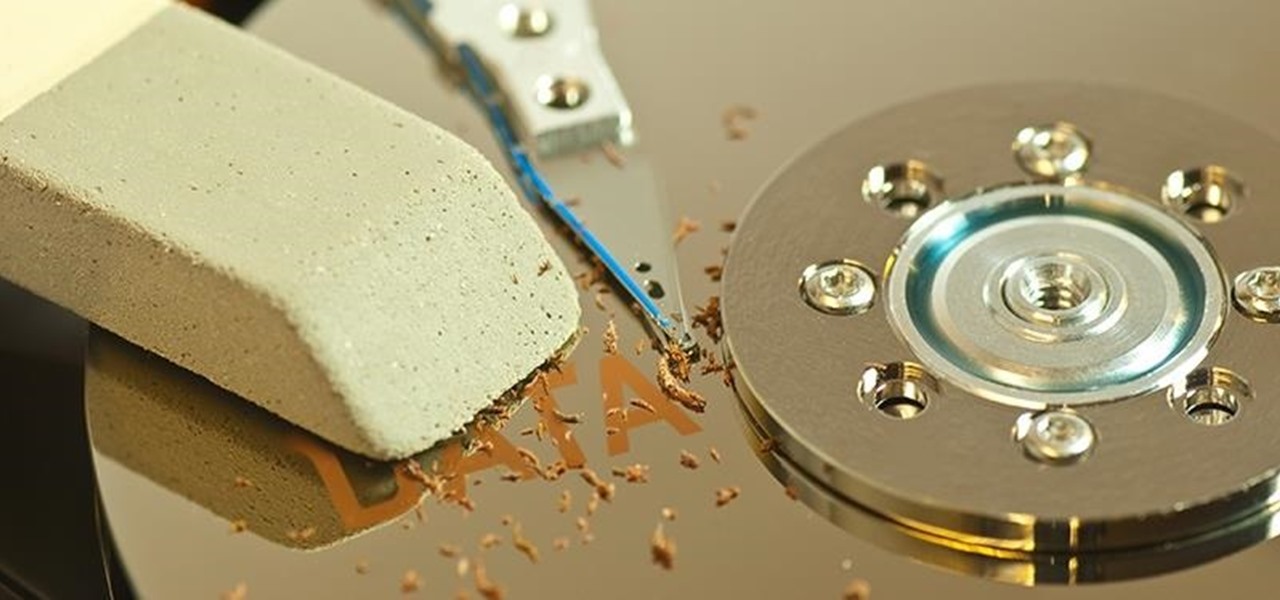
How To: Delete Files on Android So They Can't Ever Be Recovered
When you delete a file, Android doesn't actually remove it from your storage drive—instead, it simply marks that space as empty and pretends the file doesn't exist anymore. But deep down inside, the file that you originally wrote to that location is still physically there, at least until you randomly happen to save another file on top of that same spot.

How To: Play Sound from 2 Apps at Once on Your Samsung Galaxy Phone
On a PC, you can play sound from multiple apps at once. It's great, but it can also be confusing — there's a volume slider in each app, then the system-wide one, and probably another knob on your speakers. To avoid this dysfunction, Android only has one sound stream for media. But that has its own problems.
How To: Hide the VPN 'Key' Icon on Android — No Root Needed
Depending on how you use your phone, you may have noticed your status bar is a bit crowded due to various icons being enabled. While some icons make sense to have, such as Wi-Fi and Bluetooth, the VPN key icon can be redundant, especially if the app uses a notification. Good thing, there is a way to get rid of the icon.
How To: 20 Privacy & Security Settings You Need to Check on Your Google Pixel
Android's settings menu is actually pretty daunting. There are options for nearly everything, so in the sea of various menus and submenus, it's easy to overlook important privacy and security settings. On Google's Pixel phones in particular, there are 20 such settings that you should double check.

How To: Turn Your Samsung Galaxy Smartphone or Tablet into a Second Display for Your Computer
An iPad can serve as a second screen for a Mac via Sidecar, available since iPadOS 13, but Apple isn't the only manufacturer to support such a feature. Samsung has had a similar tool since One UI 3.1 that lets you turn certain Samsung Galaxy tablets into second displays for your PC — and there's a hidden feature that expands it to more tablets and even Samsung Galaxy smartphones.

How To: Want a New Look? Add Custom Fonts to Any Samsung Galaxy — No Root Needed
Samsung uses their own SamsungOne font for their Galaxy lineup. But if you're coming from an iPhone or another Android device, you might not love it. With the help of this mod, however, you're sure to find a font that's right for you.
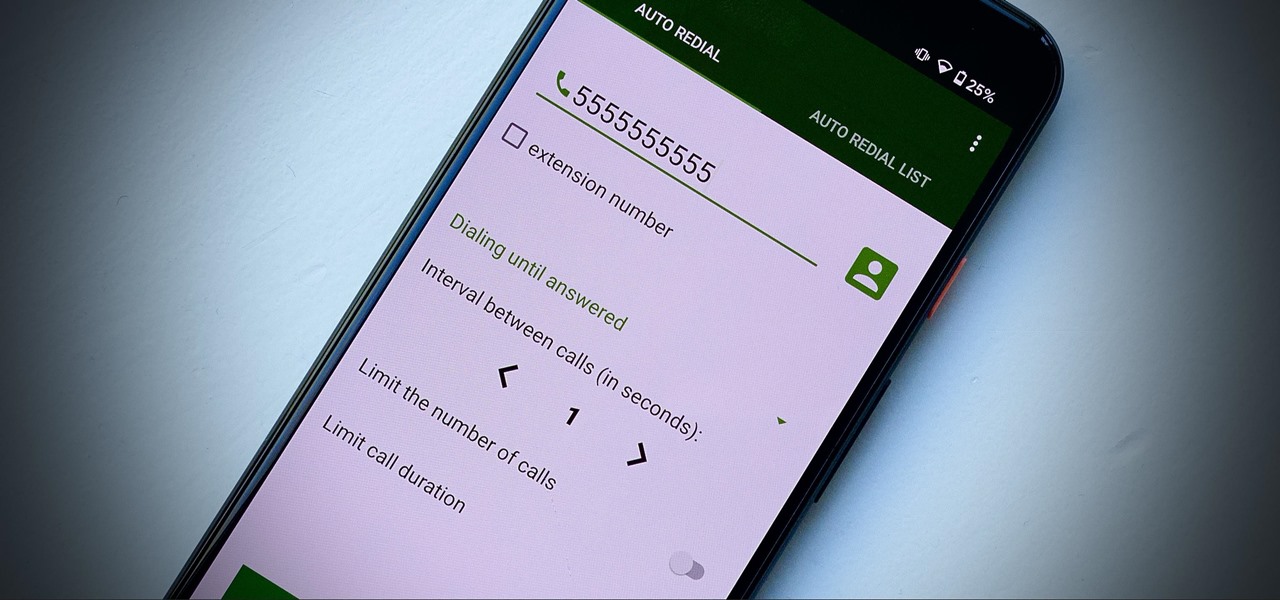
How To: These Auto-Redial Apps Can Call Busy Phone Lines Over and Over Again Until You Get Through
Some phone lines make it nearly impossible to get past the busy tone, whether it's a viral call-in giveaway, your state's unemployment office, your local post office during the holidays, or the repair office for a broken warrantied product you have. Thankfully, there are apps you can use to help break through the noise.

How To: Edit Android's Share Menu — No Root Needed
Android's share intents system is great in theory, but the execution can sometimes be frustrating. When you tap the "Share" button next to a link, app, or file, you see a list of apps you can share that item with. But it seems like every time you use this function, the list of apps is in a different order — especially when it comes to the Direct Share targets at the top.
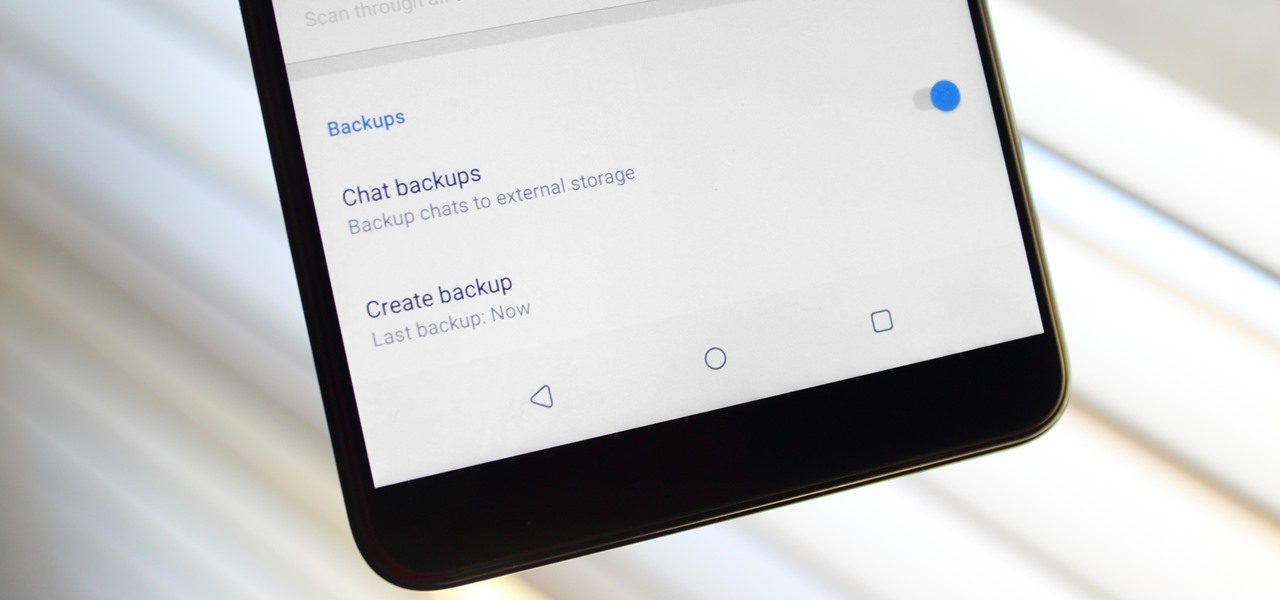
How To: Back Up & Restore Your Signal Messages on Android
Switching phones has never been easier. Google backs up most of your app data on the cloud, which can then be restored onto your new phone. Sadly, Signal doesn't use this feature since it could compromise your security. Instead, Signal stores encrypted backups locally, requiring a bit of work to restore these messages.
How To: Get the Pixel's Amazing New 'Live Earth' Wallpapers on Your Android Device
Google worked with design agency B-Reel to create some unique wallpapers for its Pixel and Pixel XL flagships, and the end result is quite stunning. These "Live Earth" wallpapers, as they're called, combine Google Earth's high-def satellite imagery with a 3D parallax effect that changes perspective as you move between screens.

How To: Increase the Number of Volume Steps on Your Galaxy Note 20
The Galaxy Note 20's speakers are so loud and capable that they almost never need to be set to 100%. But by the same sense, it can be hard to find that just-right volume level since one increment represents a bigger change in sound output. Believe it or not, there's actually a first-party tool to fix this problem.
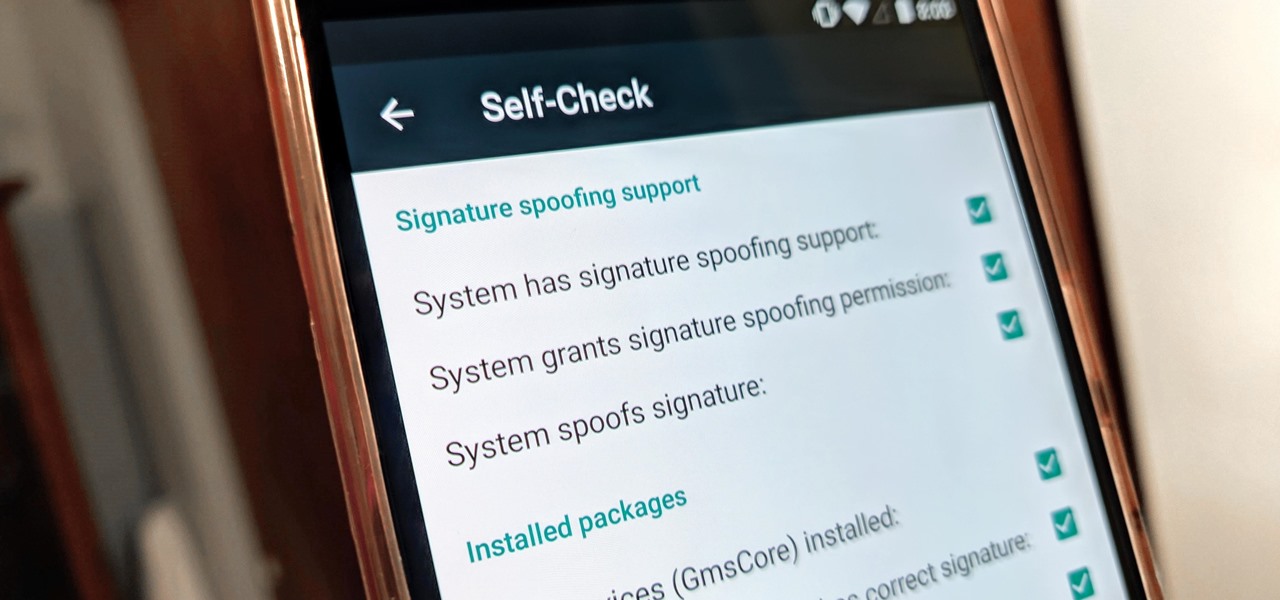
How To: Install MicroG to Replace Google Play Services & Prevent Data Mining
With all the talk about privacy concerns recently, Google's name keeps coming up because they are a very data-driven company. As an Android user, they know basically everything about you based on your device usage. That can easily scare some people off who are worried about their privacy and security. You do have some say in what personal data Google controls, but what if you want total control?
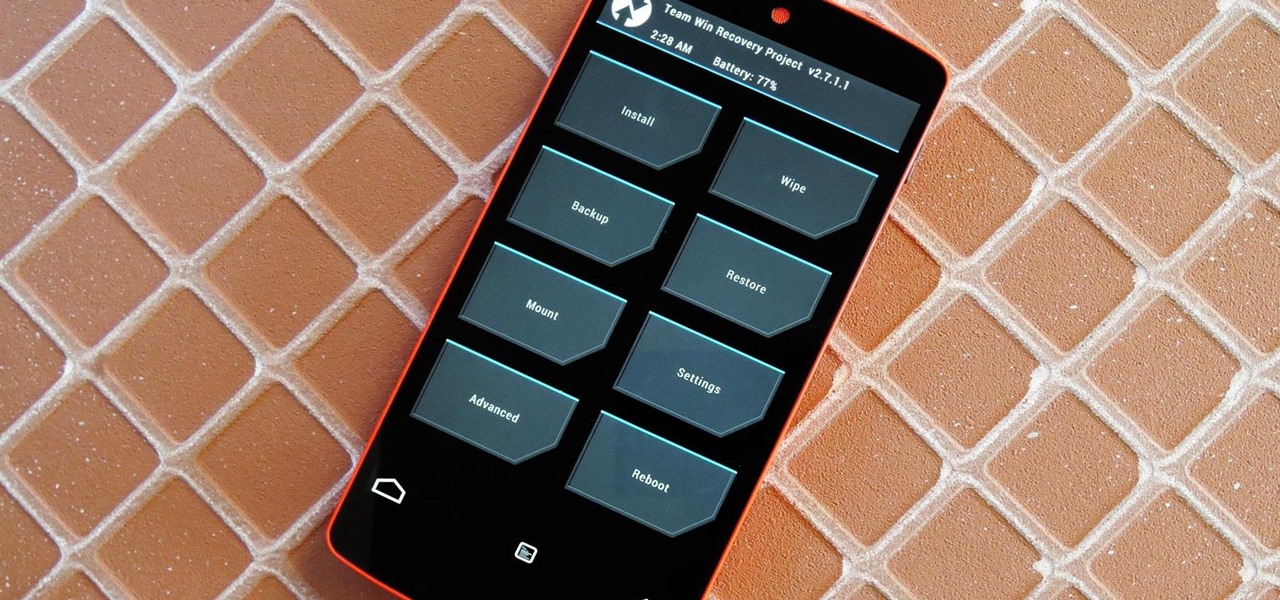
How To: The Ultimate Guide to Using TWRP: The Only Custom Recovery You'll Ever Need
Just the fact that you own an Android device means you're privy to an entire world of third-party development. Many of the mods you'll see here on Gadget Hacks can be performed fresh out of the box, but with root and Xposed, the list grows longer. But to truly be able to take advantage of all that Android's massive development community has to offer, you'll need to have a custom recovery installed.
How To: Change Your Home Screen Icon Shapes on Android 10
For those of you who like to frequently change the icon shapes on your home screen, the process has changed in Android 10. The setting is buried and now applies to more than just home screen icons.
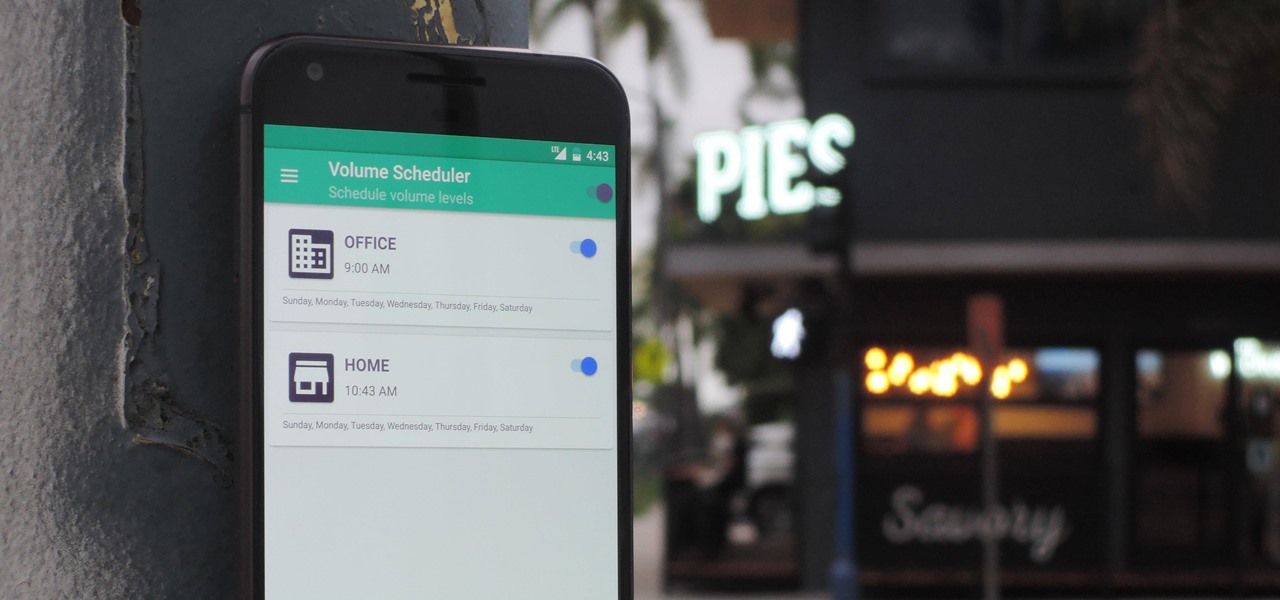
How To: Set Volume Levels to Change During Scheduled Times on Android
Different times call for different ringtone volumes. When you're at work or school, you need your phone to be quiet so it doesn't make a disturbance—but when you're at home or out and about, the volume should be turned back up so you don't miss any important notifications.

How To: Replace the Tip of Your S Pen (& Why You Should)
When you were unboxing your Galaxy Note7, you probably wondered why a little metal claw tool was included in the packaging. Then, if you looked closer, you saw there were five plastic sticks included with the claw tool that came in two different colors.

How To: Set Rotating Lock Screen Wallpapers on Samsung Galaxy Devices
Say what you want about Samsung's TouchWiz UI being cluttered or overbearing, but one thing you can never complain about is a lack of features. In fact, it's been almost 8 months since I first took my Galaxy S6 Edge out of its box, but I'm still discovering features to this day.

How To: Root ANY Samsung Galaxy S5 Variant (Even AT&T & Verizon) in 20 Seconds Flat
With a root bounty of over $18,000 up for the taking, developers were highly motivated to get the AT&T and Verizon Wireless variants of the Samsung Galaxy S5 rooted. Legendary hacker George Hotz, aka Geohot, has won the race and can now step up to claim his prize.

How To: Use Your Phone's Fingerprint Scanner to Unlock Your Windows PC
Almost every phone comes with biometric security of some sort these days, but the same can't be said of Windows computers. While fingerprint scanners are becoming increasingly common with laptops and desktops, they're nowhere near ubiquitous. Thankfully, your phone's scanner can be used as a sort-of remote authentication point for your PC.
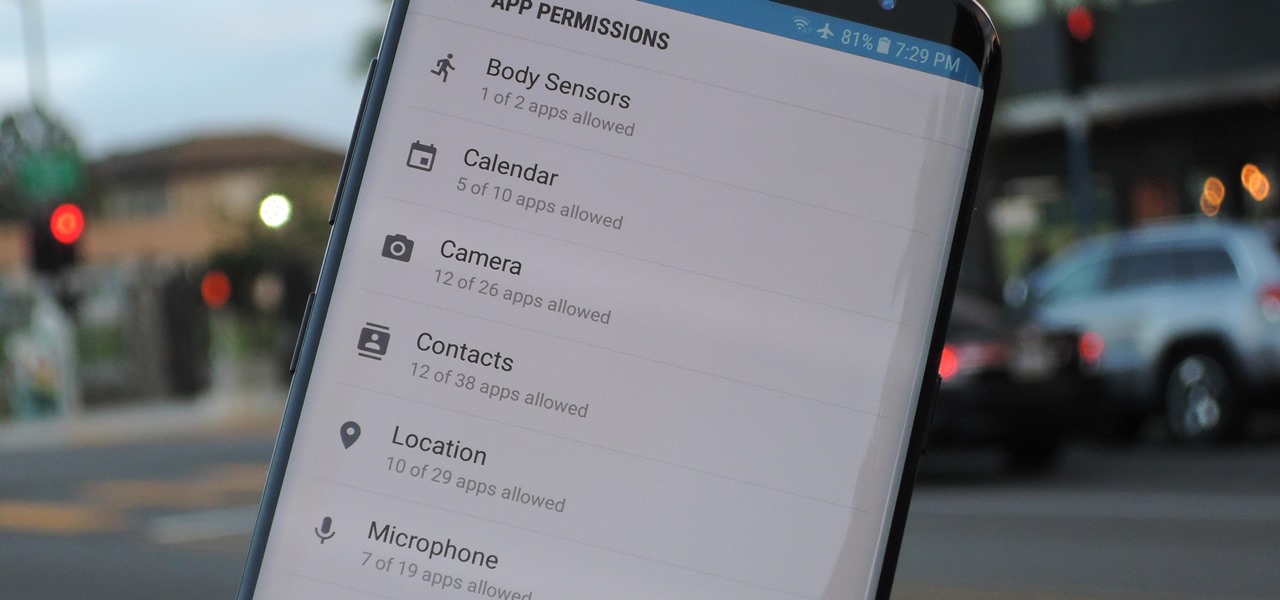
How To: Everything You Need to Disable on Your Galaxy S8 or S8+ for Privacy & Security
Our smartphones are full of personally-identifiable information. So much of what we do with these devices is tracked and recorded to make our experience more streamlined and personalized. For many users, that's a fair trade — but for privacy-minded folks, it's a raw deal.
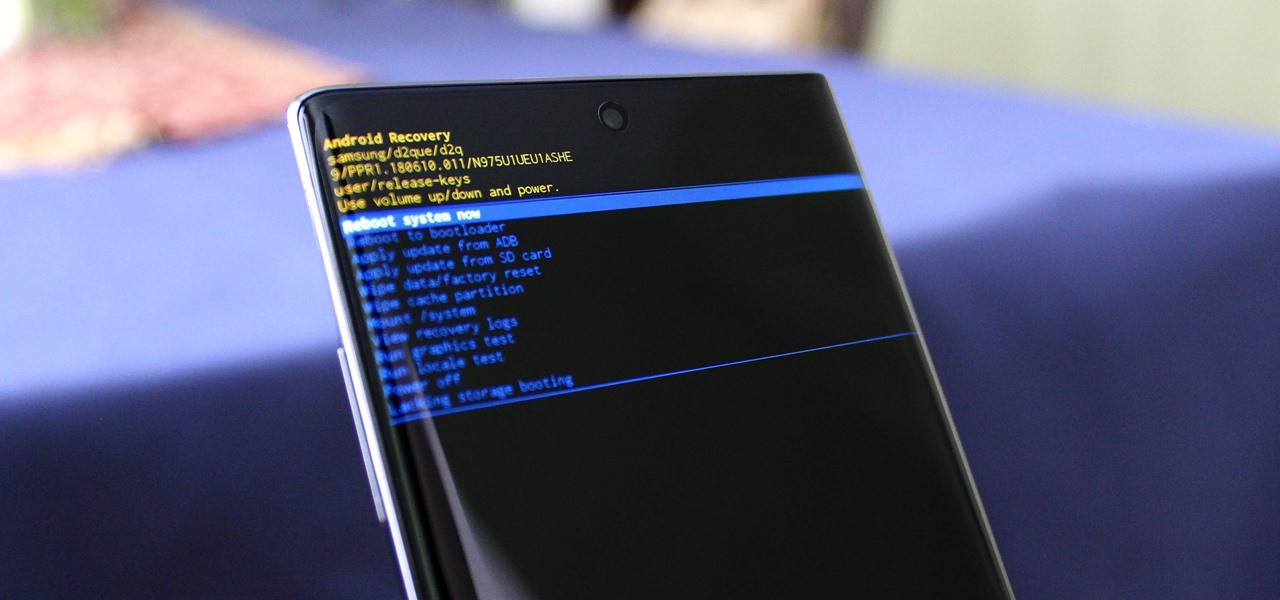
How To: Boot into Recovery Mode & Download Mode on the Galaxy Note 10+
You can't call yourself an Android pro without knowing about Recovery or Download Mode. These menus are critical to do more advanced tasks on your phone, include sideloading software updates and un-bricking a device. But this year, Samsung changed the button combinations that will get you there.

How To: Install Facebook Messenger Lite to Save Battery While Boosting Performance
In an effort to make its services more accessible to users who live in developing countries, Facebook has released a streamlined version of its messenger app. Messenger Lite, at less than 5 MB, is much smaller than its regular 25 MB counterpart and was developed for use on older and lower-end phones. Finally, the app is now available for download in the US.







