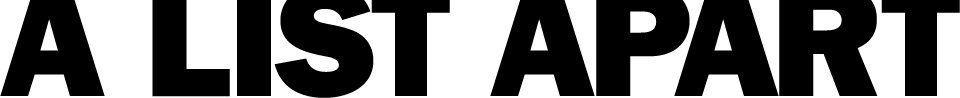Incorporating accessibility from the beginning of a web design project is easier, more effective, and less expensive than making accessibility fixes after the fact. Yet most of us too often get stuck doing the latter. Fear not! ALA’s exclusive excerpt from Laura Kalbag’s Accessibility for Everyone is here to help. You’ll learn how to make the case for accessibility to reluctant coworkers, bosses, or clients. How to build your team, scope the project, and even budget the job.
Topic: Graphic Design
Visual design. Art direction, visual communication, creative direction, illustration, photography, visual art. Using color, symbol, and type to communicate ideas, brands, emotions, styles, and expressions. Arranging image and text to communicate a message. Developing an appropriate look and feel. How people respond to design. Style versus design. Design is not something you paste on at the end.
Before You Hire Designers
If you’re thinking of working with a designer for your next web project and aren’t sure where to begin, Mike Monteiro has you covered. His new book, You’re My Favorite Client, walks you through the entire process of finding, hiring, and working with a designer from a manager’s perspective. In this excerpt from Chapter 2, Mike lays out the first steps for figuring out just what kind of designer you need in the first place—and how you’ll find the right candidates for the job.
How We Read
When you read, you filter text through your experiences and past conversations. You put words into context. You interpret. So how can we use typography to welcome readers and convince them to sit with us through this process? A List Apart alum Jason Santa Maria explains in this excerpt from Chapter 1 of On Web Typography, his new book from A Book Apart.
I Don’t Like It
The most dreaded of all design feedback is the peremptory, “I don’t like it.” Rather than slinking back to the drawing board, it’s important to get clarity on what the client is reacting to. Guiding this conversation can turn a show-stopper into a mutual win.
Kids 4–6: “The Muddy Middle”
Full of knowledge and creativity but not yet quite able to read, kids from ages 4 to 6 occupy a “muddy middle” for designers—they’re too old for toddler games, but too young for most apps and games made for “big kids.” Learn how to understand this group in this excerpt from Deb Gelman’s book, Design for Kids, out now from Rosenfeld Media.
Persuasion: Applying the Elaboration Likelihood Model to Design
Persuasion isn’t a slick ad pitch or a campaign promise. It’s inherent to the content, style, and delivery of our messages, for better or for worse. Everything we say, do, and design has an impact on how our message is perceived—so why not put that power to work for you on the web? Victor Yocco shows us how to incorporate a deeper understanding of the psychological underpinnings of persuasion into our designs, allowing us to better reach—and win—the hearts of our users.
The Z-Axis: Designing for the Future
For years we’ve seen the web as a two-dimensional space filled with pages that sit side by side on a flat, infinite plane. But as the devices we design for take on an increasingly diverse array of shapes and sizes, we must embrace new ways of designing up and down. Designing on the z-axis means incorporating three-dimensional physics into our interface designs. Wren Lanier explains how, by using the z-axis to place interface elements above or below one another, we can create better design systems that are more flexible and intuitive to use—and create new patterns that point the way to future interactions.
Creating Style Guides
A style guide, also referred to as a pattern library, is a living document that details the front-end code for all the elements and modules of a website or application. It also documents the site’s visual language, from header styles to color palettes. In short, a proper style guide is a one-stop guide that the entire team can reference when considering site changes and iterations. Susan Robertson shows us how to build and maintain a style guide that helps everyone from product owners and producers to designers and developers keep an ever-changing site on brand and on target.
Me and My Big Fat Ego
In a design project, there are usually areas where the client sees room for improvement—and that’s hard to take if your self-esteem is bound up with your work. You need confidence to present your work, but be sure to dial back the ego if it stands in the way of a successful client relationship.
UI Animation and UX: A Not-So-Secret Friendship
The words “web animation” make many of us search frantically for the “skip intro” button, but adding motion to our work can be meaningful and functional—when we find the right circumstances. Animation can provide cues, guide the eye, and soften the sometimes-hard edges of web interactions. Val Head shows you how CSS makes it possible.